本文主要是介绍js获取快递单号小练习,希望对大家解决编程问题提供一定的参考价值,需要的开发者们随着小编来一起学习吧!
目录
1、css代码
2、html代码
3、js代码
完整代码
效果图
1、css代码
.box{width: 400px;height: 300px;margin: 100px auto;position: relative;}input{width: 250px;height: 40px;outline: none;}span{display: block;position: absolute;min-width: 270px;max-width: 400px;/* width: 270px;height: 40px; */border: 1px solid red;top: -50px;word-wrap: break-word;margin-bottom: 20px;/* display: none; */opacity: 0;font-size: 18px;line-height: 20px;}2、html代码
<div class="box"><span></span><input type="text" placeholder="请输入您的快递单号"></div>3、js代码
<script>// 需求:获取焦点出现框,并内容实时与input同步const ipt=document.querySelector('input')const span=document.querySelector('span')//获取焦点,显示spanipt.addEventListener('focus',function() {// span.style.display='block'if(ipt.value.trim()===''){span.style.opacity=0}else{span.style.opacity=1}})//span的内容等于input框内容ipt.addEventListener('input',function() {if(ipt.value.trim() ===''){span.style.opacity=0}else{span.innerHTML=ipt.valuespan.style.opacity=1}})//失去焦点,隐藏spanipt.addEventListener('blur',function(){// span.style.display='none'span.style.opacity=0})</script>完整代码
<!DOCTYPE html>
<html lang="en">
<head><meta charset="UTF-8"><meta name="viewport" content="width=device-width, initial-scale=1.0"><title>Document</title><style>.box{width: 400px;height: 300px;margin: 100px auto;position: relative;}input{width: 250px;height: 40px;outline: none;}span{display: block;position: absolute;min-width: 270px;max-width: 400px;/* width: 270px;height: 40px; */border: 1px solid red;top: -50px;word-wrap: break-word;margin-bottom: 20px;/* display: none; */opacity: 0;font-size: 18px;line-height: 20px;}</style>
</head>
<body><div class="box"><span></span><input type="text" placeholder="请输入您的快递单号"></div><script>// 需求:获取焦点出现框,并内容实时与input同步const ipt=document.querySelector('input')const span=document.querySelector('span')//获取焦点,显示spanipt.addEventListener('focus',function() {// span.style.display='block'if(ipt.value.trim()===''){span.style.opacity=0}else{span.style.opacity=1}})//span的内容等于input框内容ipt.addEventListener('input',function() {if(ipt.value.trim() ===''){span.style.opacity=0}else{span.innerHTML=ipt.valuespan.style.opacity=1}})//失去焦点,隐藏spanipt.addEventListener('blur',function(){// span.style.display='none'span.style.opacity=0})</script>
</body>
</html>效果图
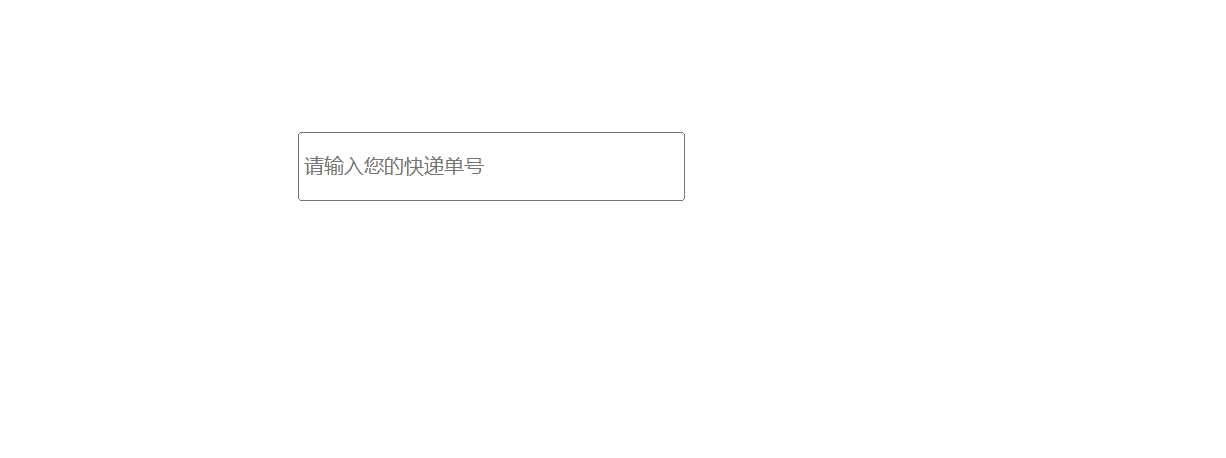
这篇关于js获取快递单号小练习的文章就介绍到这儿,希望我们推荐的文章对编程师们有所帮助!





