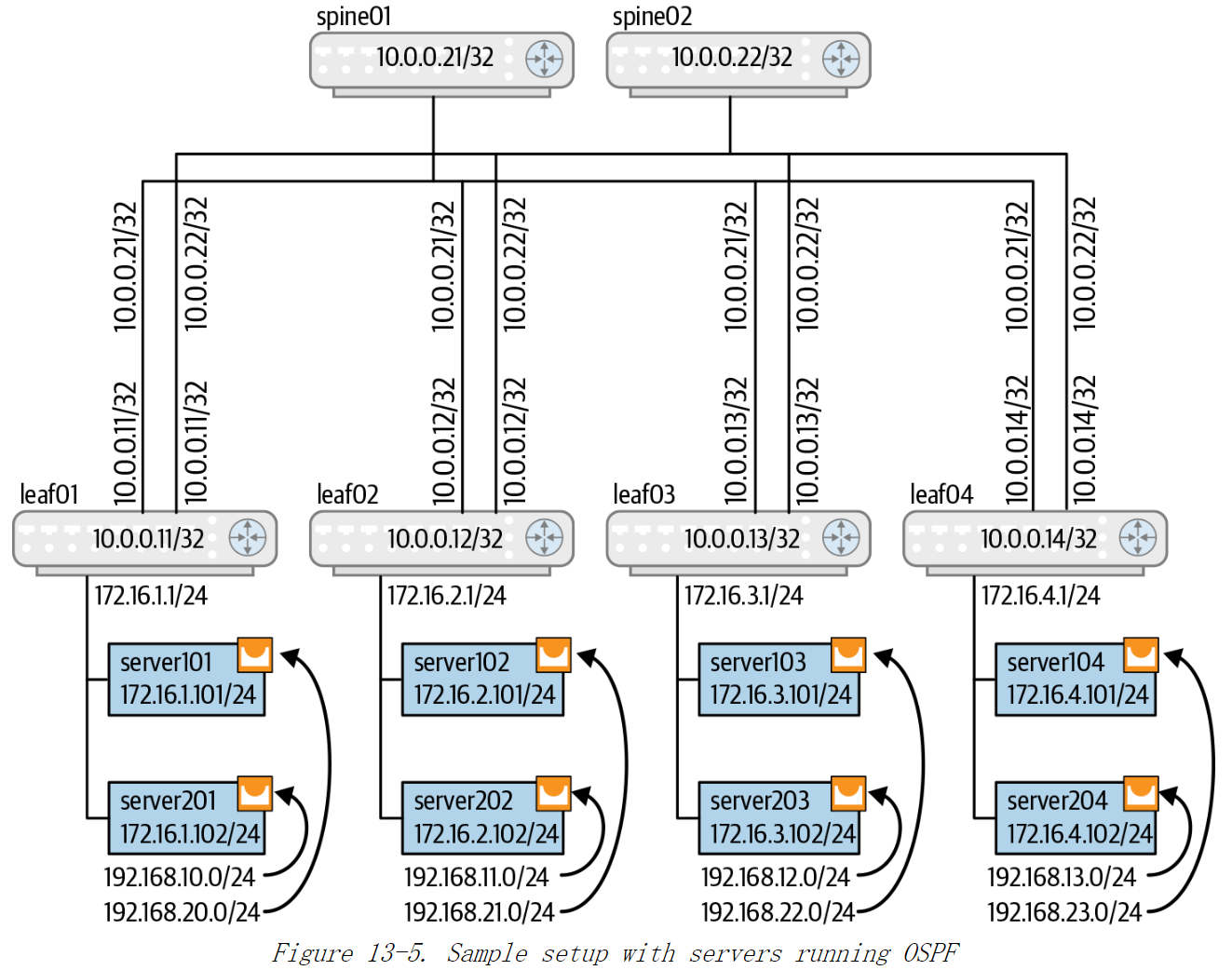本文主要是介绍ospf选路,希望对大家解决编程问题提供一定的参考价值,需要的开发者们随着小编来一起学习吧!
问题描述
- R6通过主备份路径访问LSP(R1),主为R2, 备为R3
解决方案
- 路由器1看作LSP,配置loopback 0 ,地址为1.1.1.1 供测试使用;
- 路由器 236, LSW4和LSW5, 运行ospf处于相同区域,建立邻居关系。其中2, 3 对应的ISP接口在ospf下配置静默
silent-interface g0/0/0 - 在LSW4和LSW5上配置三层链路,划分vlan,中间采用聚合,终端使用access。
- R2和R3需要连接LSP(外网),配静态路由
ip route-static 0.0.0.0 0 10.0.12.1,pre 60, 指向ISP。 - LSW4 和 LSW5 需要访问LSP, 在R2和R3下将缺省路由传递出去,在ospf进程下配置
default-route-advertise type xR2 type = 1 , R3 type = 2 - 在LSW4和LSW5、R6中
dis ip routing-table,dis ospf lsdb,tracert 1.1.1.1可以查看external router,发现type1 路由 优于 type2 路由, 即直接通过R2访问
- 追踪路径,发现R5通过R2直接进行访问。—》发现问题!!!
解决问题:
-
在R3上修改静态缺省路由的优先级为200,再次到R6踪到ISP路径,发现路径没有切换,还在R3,(写出没有切换的原因)
dis ospf lsdb -
在R3上ospf进程下配置
default-router-advertise type 2 permit-calculate-other,再次追踪ISP路径,发现路径切换到R2(写出切换的原因) -
由于lsp是私网地址,需要在接口处做地址转换操作
nat outbount xxx
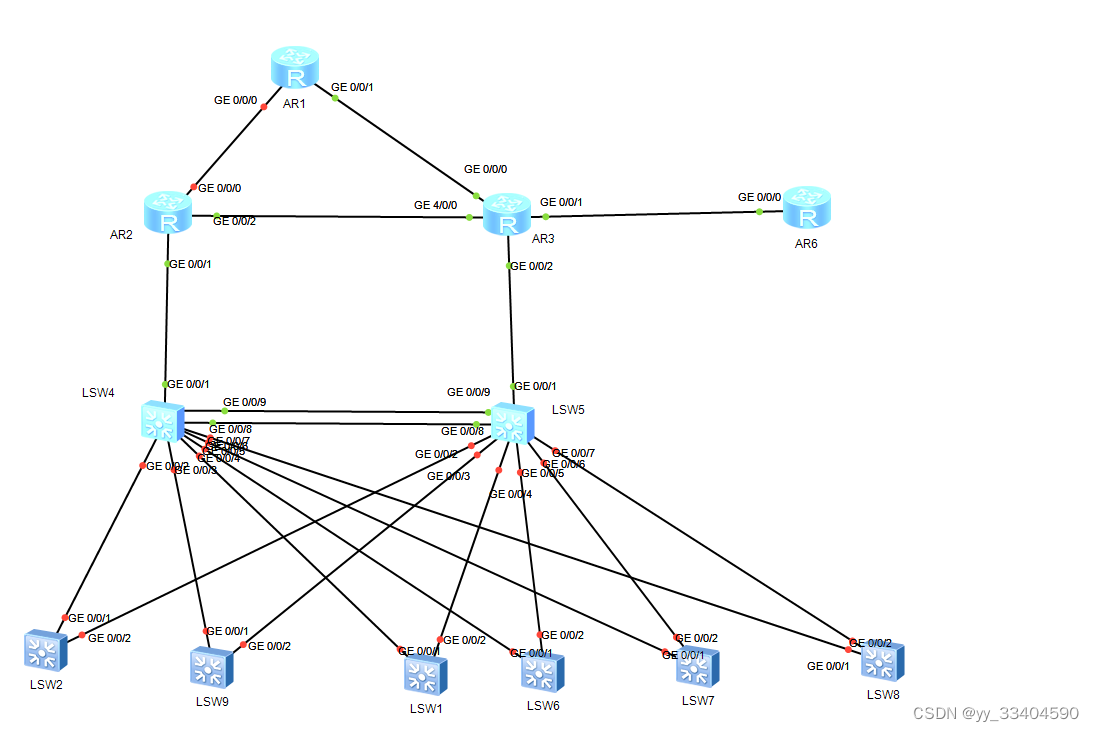
配置命令如下所示
# R1, R2, R3, R6的接口ip地址要配好
R1:
int lo0
ip add 1.1.1.1
# R2, R3, R6, LSW4, LSW5 开启ospf
ospf r x.x.x.x
a 0
net 0.0.0.0 0.0.0.0 # 实际需要配置点对点的
# 在R2 和 R3与ISP的接口处配置静默
ospf 1
silent-int gx/x/x# 三层链路配置
LSW4 与 LSW 5 类似,以4为例子:
vlan b 24 45
int g0/0/1
port link-type access
port default vlan 24
int vlan 24
ip add 10.0.24.4 24
int e1
trunk-port g 0/0/8 0/0/9
port link-type trunk
port trunk allow-pass vlan 45
int vlan 45
ip add 10.0.45.4 24# 在R2和R3上配置静态路由
ip route-static 0.0.0.0 0.0.0.0 10.0.12.1
ip route-static 0.0.0.0 0.0.0.0 10.0.13.1# 在R2和R3将缺省广播出去
ospf 1
default-router-advertise type 1 # R2主
default-router-advertise type 2 # R3 备
# 在R6上查看路由表 dis ip routing-table 0.0.0.0, 发现走R3# 修改R3
ip route-static 0.0.0.0 0 10.0.13.1 pre 200
ospf 1
default-router-advertise type 2 permit-other# 在R6上查看路由表 dis ip routing-table 0.0.0.0, 发现走R2!!!! 成功# 在R2和R3与ISP的接口出配置nat
acl 2000
rule p
int xxx
nat outboutn 2000# 在R6上ping 1.1.1.1, 在R2上使用dis nat session all 可看到nat转换# 测试:默认走R2, R2对应的接口shutdown后走R3这篇关于ospf选路的文章就介绍到这儿,希望我们推荐的文章对编程师们有所帮助!