本文主要是介绍安装错误_ImportError: cannot import name ‘XXX‘循环引用 绕晕TT(deepsolo),希望对大家解决编程问题提供一定的参考价值,需要的开发者们随着小编来一起学习吧!
这里写目录标题
- error: Couldn't find a setup script in /tmp/easy_install-lfpvj6p4/scikit_image-0.22.0.tar.gz
- pip install -v -e . 和 python setup.py develop功能一样吗
- AttributeError: module ‘PIL.Image’ has no attribute ‘LINEAR’
- ImportError: cannot import name 'string_metric' from 'rapidfuzz'
- 循环引用、调包死锁
- -bash: syntax error near unexpected token `newline'问题解决
- evaluation(deepsolo)
- config和modle如果不匹配
- SyntaxError: EOL while scanning string literal
- ModuleNotFoundError: No module named 'pytorch_lightning'
- ModuleNotFoundError: No module named 'lmdb'
- No module named 'pytorch_lightning.strategies'
- 注意:千万不要手欠去修改源码
- Set the environment variable HYDRA_FULL_ERROR=1 for a complete stack trace.
- ncclInvalidUsage: This usually reflects invalid usage of NCCL library (such
error: Couldn’t find a setup script in /tmp/easy_install-lfpvj6p4/scikit_image-0.22.0.tar.gz
python setup.py build develop
这行代码报错,按以下代码查看python setup.py后面接什么
python setup.py --help-commands
发现build develop是分别两个功能
python setup.py build 没问题
python setup.py develop包上面的错
没法解决,发现
pip3 install -v -e .
和
python3 setup.py develop
好像功能相同,于是用上面那条安装了
后来重新python setup.py develop也不报错了
pip install -v -e . 和 python setup.py develop功能一样吗
pip3 install -v -e .
和
python3 setup.py develop
一个作用吗?
AttributeError: module ‘PIL.Image’ has no attribute ‘LINEAR’
安装低版本pillow,新版本取消了LINEAR参数。
#pillow包与torchvision的版本不匹配,降级pillow解决
pip uninstall pillow
pip install pillow==9.0.1 --no-cache-dir
降低pillow版本即可
ImportError: cannot import name ‘string_metric’ from ‘rapidfuzz’
该错误通常是由于安装的 rapidfuzz 版本过低导致的
pip uninstall rapidfuzz
pip install rapidfuzz
升级了还不行
循环引用、调包死锁
debug到眼睛即将瞎掉
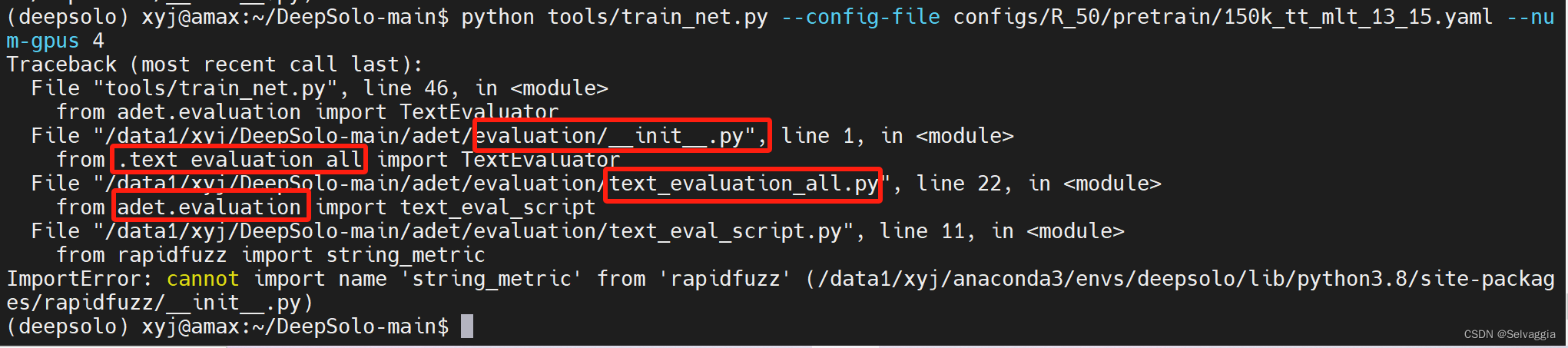
解决方案就是
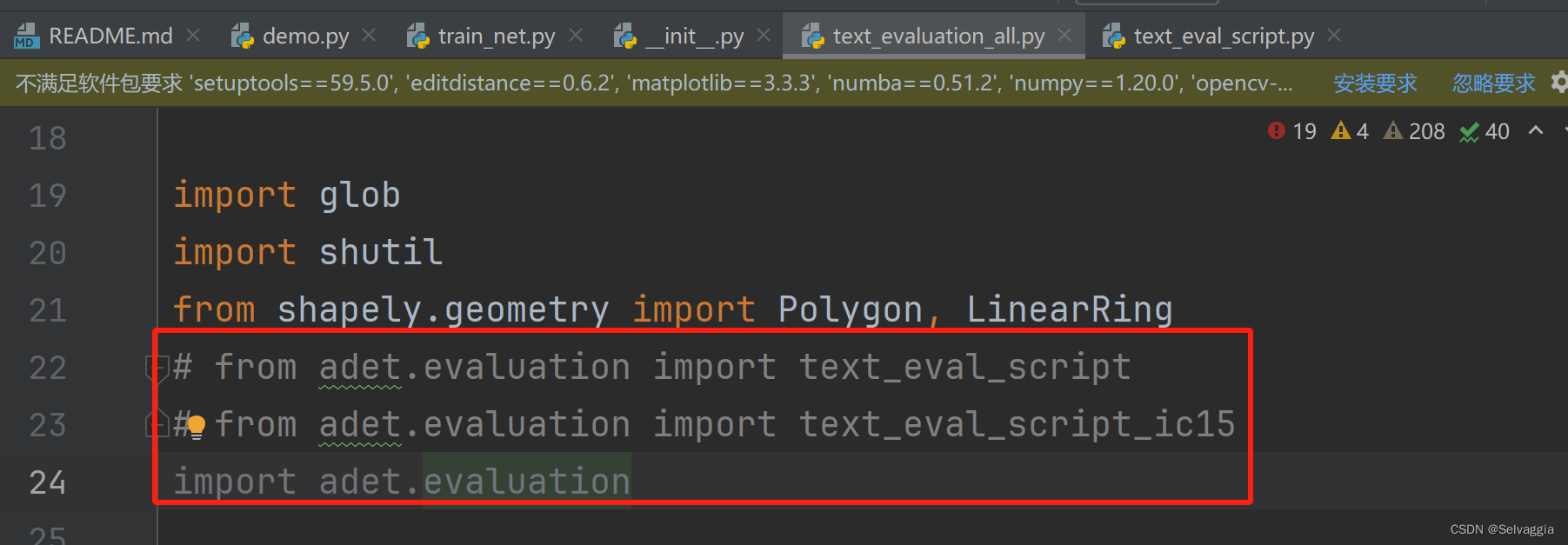
用的是解法一,解法1:直接导入模块名,通过模块调用其中的函数
显然,有两个module,一个是adet.evaluation,一个是adet.evaluation.text_evaluation_all
helpful!!! python解决循环引用问题
python中,每个py文件被称之为模块,每个具有__init__.py文件的目录被称为包.只要模块或者包所在的目录在sys.path中,就可以使用import 模块或import 包来使用.可以通过以下方式查看导入路径.
1、ImportError: cannot import name ‘XXX‘ 问题最全解最根本决方案 [循环引用](确实挺全的,主要解决的方法还是上面那个链接,这篇多加了个建议优化代码结构!
2、ImportError :cannot import name xxxxxx 的三种类型的解决方法,给出了具体循环调用的例子,比我遇到的其实要复杂,全路径这种方法在我这儿不work,实用价值不大,用于理解循环调用
3、Python的from和import用法,没有太明白,大概
from math import pi ,pi是包含在math 模块里的东西
是我错
from adet.evaluation import text_eval_script
from adet.evaluation import text_eval_script_ic15
# import adet.evaluation
这样可以避免,导入text_eval_script.py两个文件,真正的错误在这两个文件里,
注释掉from rapidfuzz import string_metric就好了
主要就是这条语句出错,看了一下 rapidfuzz的_init_ .py文件,根本没有string_metric这个函数或者是什么别的东西
学到的,import的可能是个py文件,逐层import, 最终应该是某个py文件里的function
最终!!!!!!
rapidfuzz包版本过高
解决方式:降低该包版本为1.1.1版本
pip install rapidfuzz==1.1.1
吐血了!!!!
-bash: syntax error near unexpected token `newline’问题解决
原因:bash语法错误,例如,
仔细查看发现语句中不能有’<‘和’>',删除这两个符号即可:
evaluation(deepsolo)
python tools/train_net.py --config-file ${CONFIG_FILE} --eval-only MODEL.WEIGHTS ${MODEL_PATH}
$ {CONFIG_FILE} 直接换成绝对路径就好,$ { } $ 是不用保留的TT
例如
python tools/train_net.py --config-file configs/R_50/TotalText/finetune_150k_tt_mlt_13_15.yaml --eval-only MODEL.WEIGHTS work_dirs/tt_res50_finetune_synth-tt-mlt-13-15.pth
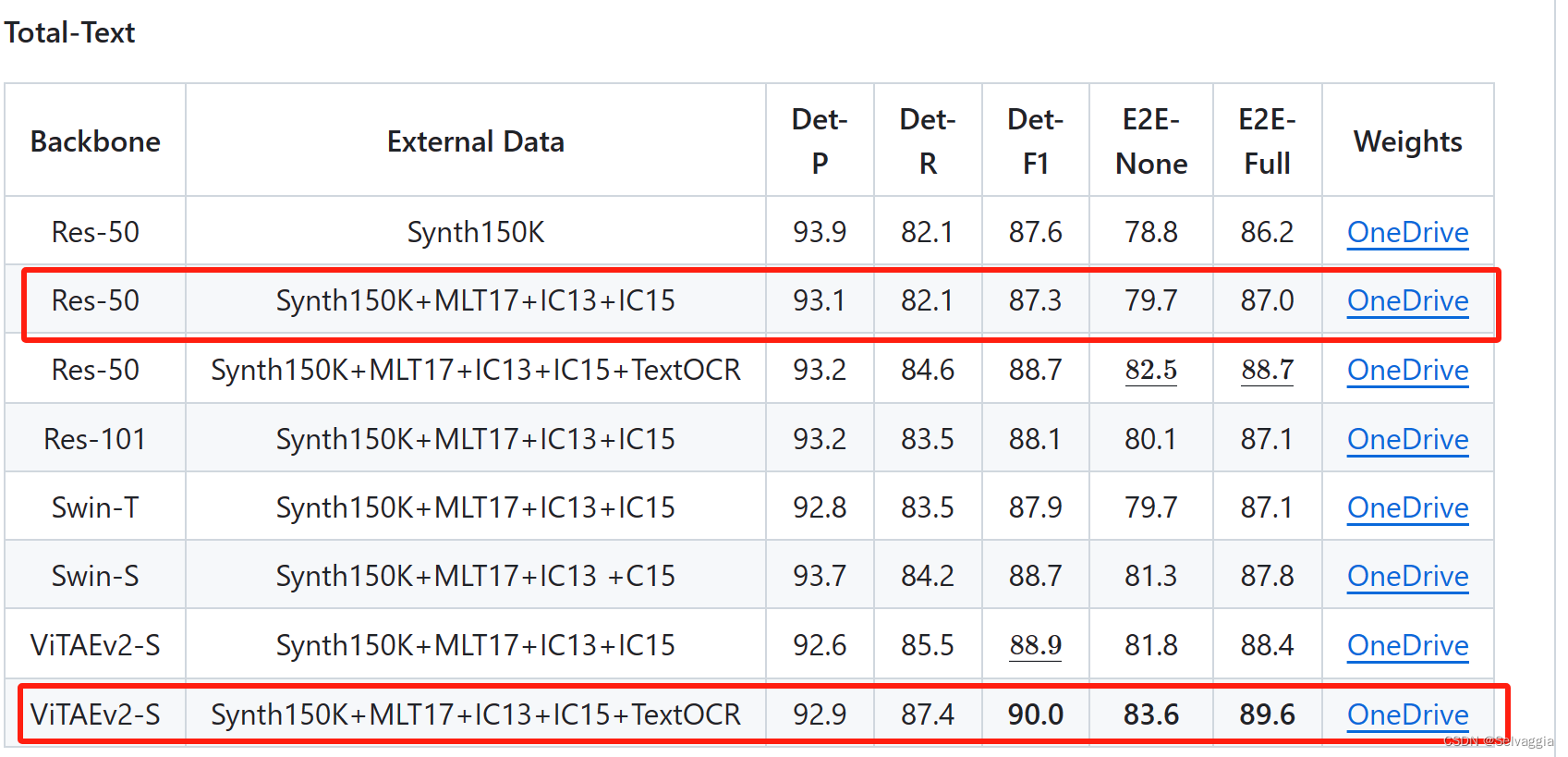
python demo/demo.py --config-file configs/R_50/TotalText/finetune_150k_tt_mlt_13_15.yaml --input datasets/ocr_en_422k --output output/ocr_en --opts MODEL.WEIGHTS work_dirs/tt_res50_finetune_synth-tt-mlt-13-15.pth
python demo/demo.py --config-file configs/R_50/TotalText/finetune_150k_tt_mlt_13_15.yaml --input datasets/ocr_zh_230920_381k --output output/ocr_zh --opts MODEL.WEIGHTS work_dirs/tt_res50_finetune_synth-tt-mlt-13-15.pth
分界线(89.6)
python demo/demo.py --config-file configs/ViTAEv2_S/TotalText/finetune_150k_tt_mlt_13_15_textocr.yaml --input datasets/ocr_en_422k --output output/ocr_en --opts MODEL.WEIGHTS work_dirs/tt_vitaev2-s_finetune_synth-tt-mlt-13-15-textocr.pth
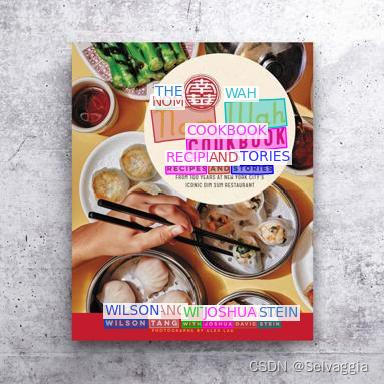
中英文混合图片里有时候识别过度
python demo/demo.py --config-file configs/ViTAEv2_S/TotalText/finetune_150k_tt_mlt_13_15_textocr.yaml --input datasets/ocr_zh_230920_381k --output output/ocr_zh --opts MODEL.WEIGHTS work_dirs/tt_vitaev2-s_finetune_synth-tt-mlt-13-15-textocr.pth
python demo/demo.py --config-file configs/R_50/TotalText/finetune_150k_tt_mlt_13_15.yaml --input datasets/ocr_zh_230920_381k --output output/ocr_zh --opts MODEL.WEIGHTS work_dirs/tt_vitaev2-s_finetune_synth-tt-mlt-13-15-textocr.pth
无法识别中文,这块模块搭配错了好像,中英文混合 连英文都识别不了
config和modle如果不匹配
python demo/demo.py --config-file configs/R_50/TotalText/finetune_150k_tt_mlt_13_15.yaml --input datasets/ocr_en_422k --output output/ocr_en --opts MODEL.WEIGHTS work_dirs/tt_vitaev2-s_finetune_synth-tt-mlt-13-15-textocr.pth
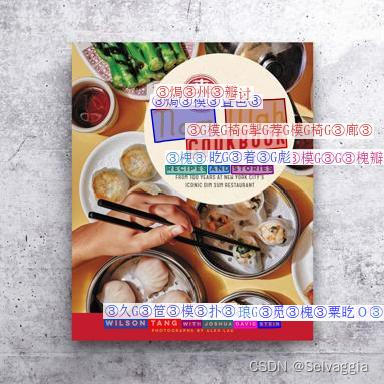
python demo/demo.py --config-file configs/R_50/TotalText/finetune_150k_tt_mlt_13_15.yaml --input datasets/ocr_en_422k --output output/ocr_en --opts MODEL.WEIGHTS work_dirs/tt_vitaev2-s_finetune_synth-tt-mlt-13-15-textocr.pth
无法识别!!!
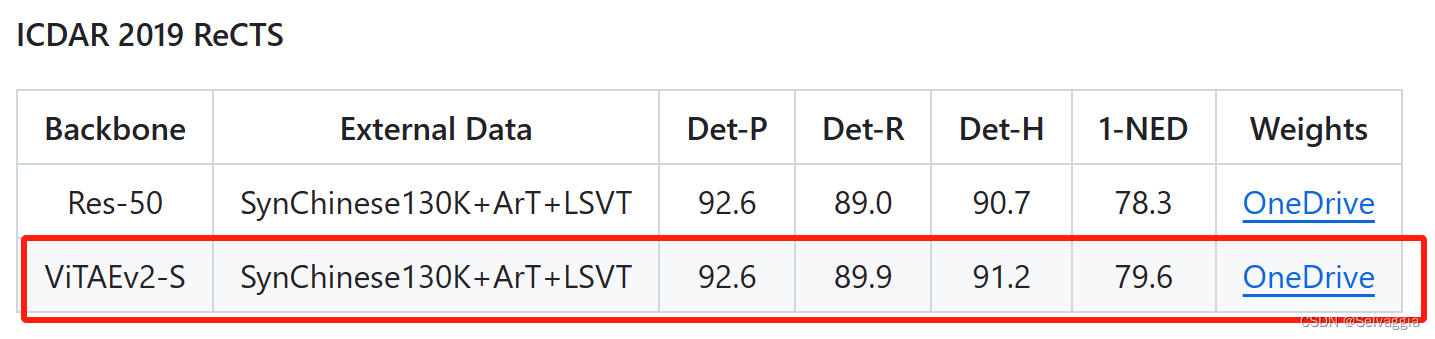
主要是识别中文的,英文识别功能差一点
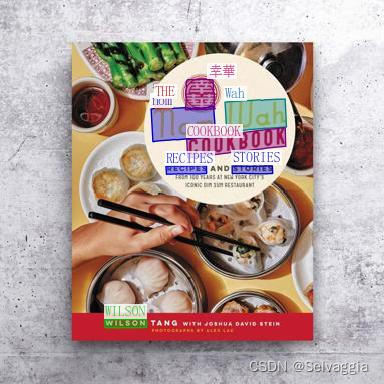
英文数据集上,中文可以精准识别,但是英文差点
python demo/demo.py --config-file configs/ViTAEv2_S/ReCTS/finetune.yaml --input datasets/ocr_en_422k --output output/ocr_en --opts MODEL.WEIGHTS work_dirs/rects_vitaev2-s_finetune.pth
中文数据集上
python demo/demo.py --config-file configs/ViTAEv2_S/ReCTS/finetune.yaml --input datasets/ocr_zh_230920_381k --output output/ocr_zh --opts MODEL.WEIGHTS work_dirs/rects_vitaev2-s_finetune.pth

中英文都可以,但是被遮挡一半的文字 表现不太好
configs/ViTAEv2_S/ReCTS/finetune.yaml
SyntaxError: EOL while scanning string literal
检查代码:
1、是否有单引号、双引号、或三引号没有闭合(‘’只有开头没有闭合)。
2、如果是多行字符串需要使用三引号。单引号、双引号、引起来的字符串文字不能跨越多行
ModuleNotFoundError: No module named ‘pytorch_lightning’
PyTorch Lightning安装
ModuleNotFoundError: No module named ‘lmdb’
just pip install
No module named ‘pytorch_lightning.strategies’
https://github.com/Lightning-AI/pytorch-lightning/discussions/11664
pytorch_lightning.strategies will be available in v1.6 release and is only available in master at the moment.
安装1.6.0版本的pytorch_lightning
注意:千万不要手欠去修改源码
正确解决方案:更换版本
Set the environment variable HYDRA_FULL_ERROR=1 for a complete stack trace.
设置方法:直接在python指令前加HYDRA_FULL_ERROR=1就可以
HYDRA_FULL_ERROR=1 python foo.py
export HYDRA_FULL_ERROR=1python foo.py
ncclInvalidUsage: This usually reflects invalid usage of NCCL library (such
这个机器只有两张卡,但是我在另一台机器跑过四张卡的,修改即可。我的情况是–num-gpus 8,可是没有8张卡
python projects/SWINTS/train_net.py --num-gpus 4 --config-file projects/SWINTS/configs/SWINTS-swin-pretrain.yaml
python demo/demo.py
–config-file projects/SWINTS/configs/SWINTS-swin-finetune-totaltext.yaml
–input datasets/ocr_en_422k/*
–output output/ocr_en
–confidence-threshold 0.4
–opts MODEL.WEIGHTS work_dirs/swin_imagenet_pretrain.pth
这篇关于安装错误_ImportError: cannot import name ‘XXX‘循环引用 绕晕TT(deepsolo)的文章就介绍到这儿,希望我们推荐的文章对编程师们有所帮助!








