本文主要是介绍Python教程:解决pip安装mysqlclient==2.1.1时报错:mysql_config: not found,希望对大家解决编程问题提供一定的参考价值,需要的开发者们随着小编来一起学习吧!
报错的主要原因是本地没有安装
libmysqlclient-dev的客户端。安装一下即可解决问题。
报错日志
Collecting mysqlclient==2.1.1Using cached https://pypi.tuna.tsinghua.edu.cn/packages/50/5f/eac919b88b9df39bbe4a855f136d58f80d191cfea34a3dcf96bf5d8ace0a/mysqlclient-2.1.1.tar.gz (88 kB)Preparing metadata (setup.py) ... errorerror: subprocess-exited-with-error× python setup.py egg_info did not run successfully.│ exit code: 1╰─> [18 lines of output]/bin/sh: 1: mysql_config: not found/bin/sh: 1: mariadb_config: not found/bin/sh: 1: mysql_config: not foundTraceback (most recent call last):File "<string>", line 2, in <module>File "<pip-setuptools-caller>", line 34, in <module>File "/tmp/pip-install-hsmy25ct/mysqlclient_9a3c61bbc408447f87fa28ab520d4d2c/setup.py", line 15, in <module>metadata, options = get_config()^^^^^^^^^^^^File "/tmp/pip-install-hsmy25ct/mysqlclient_9a3c61bbc408447f87fa28ab520d4d2c/setup_posix.py", line 70, in get_configlibs = mysql_config("libs")^^^^^^^^^^^^^^^^^^^^File "/tmp/pip-install-hsmy25ct/mysqlclient_9a3c61bbc408447f87fa28ab520d4d2c/setup_posix.py", line 31, in mysql_configraise OSError("{} not found".format(_mysql_config_path))OSError: mysql_config not foundmysql_config --versionmariadb_config --versionmysql_config --libs[end of output]note: This error originates from a subprocess, and is likely not a problem with pip.
error: metadata-generation-failed× Encountered error while generating package metadata.
╰─> See above for output.note: This is an issue with the package mentioned above, not pip.
hint: See above for details.
解决过程
sudo apt install libmysqlclient-dev -y
完美解决:
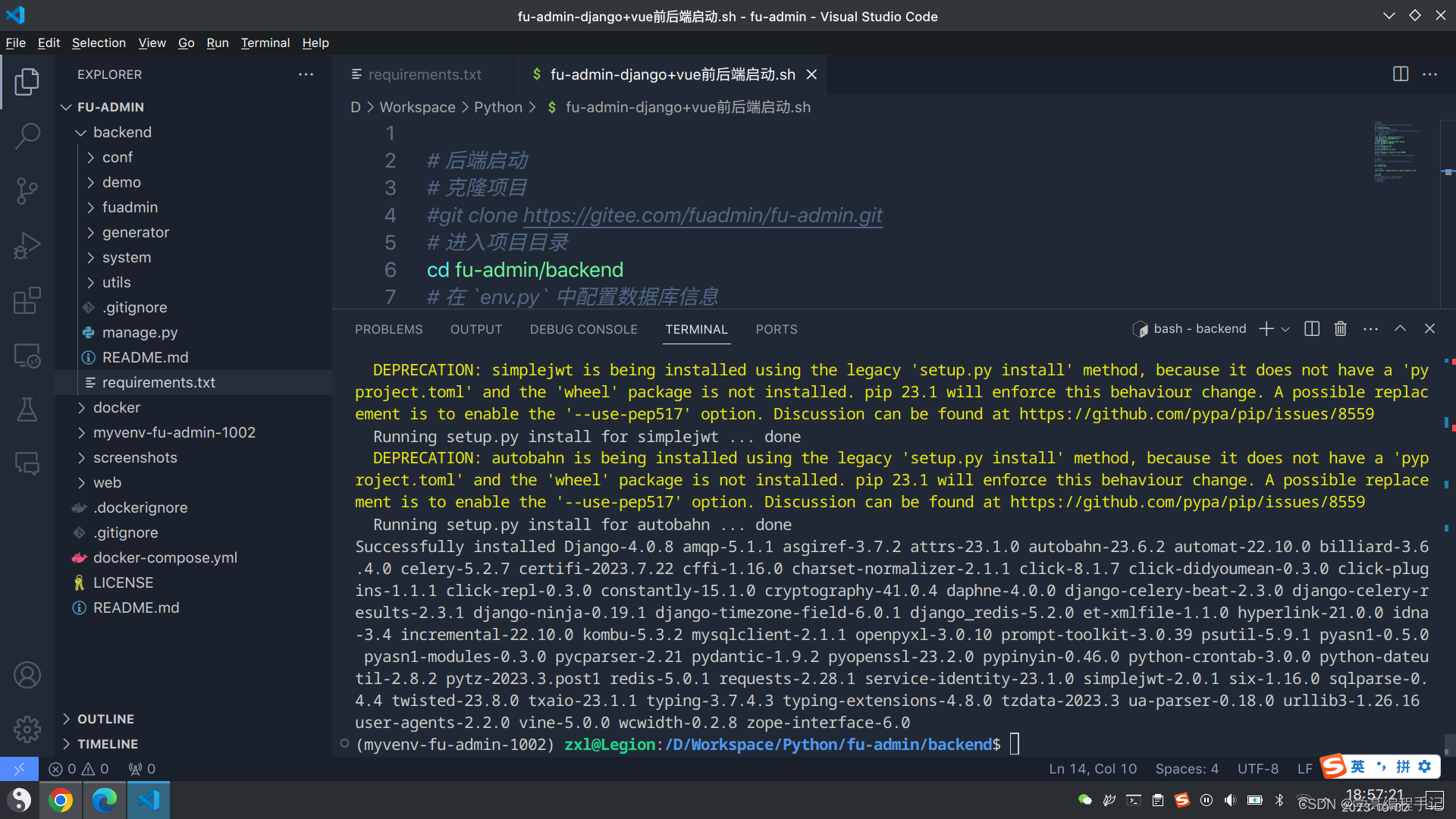
详细解读
该错误提示表明在安装mysqlclient时出现了问题。具体来说,报错信息显示找不到mysql_config和mariadb_config命令。mysqlclient是一个用于连接MySQL数据库的Python客户端,它依赖于MySQL或MariaDB的开发库。
要解决这个问题,可以按照以下步骤进行操作:
-
确保系统中已经安装了MySQL或MariaDB数据库,并且已经安装了开发库。你可以尝试在终端中执行以下命令来检查是否已安装:
对于MySQL:
mysql_config --version ```对于MariaDB:mariadb_config --version
如果命令能够正常执行并显示版本信息,则说明对应的数据库已安装并配置正确。 -
如果上述命令执行失败或显示未找到错误,说明数据库开发库未安装或未正确配置。你可以通过以下命令来安装对应的开发库:
对于Ubuntu或Debian系统:
sudo apt-get install libmysqlclient-dev ```对于CentOS或RHEL系统:sudo yum install mysql-devel
对于macOS系统:brew install mysql-connector-c
如果你使用的是MariaDB,将上述命令中的`mysql`替换为`mariadb`。 -
安装开发库后,再次尝试安装
mysqlclient:pip install mysqlclient==2.1.1 ```现在应该能够成功安装了。
如果你遇到其他问题或需要进一步帮助,请提供更多细节。
这篇关于Python教程:解决pip安装mysqlclient==2.1.1时报错:mysql_config: not found的文章就介绍到这儿,希望我们推荐的文章对编程师们有所帮助!






