本文主要是介绍Qt将打印信息输出到文件,希望对大家解决编程问题提供一定的参考价值,需要的开发者们随着小编来一起学习吧!
将打印信息(qDebug、qInfo、qWarning、qCritial等)输出到指定文件来以实现简单的日志功能。
#include "mainwindow.h"
#include <QApplication>
#include <QLoggingCategory>
#include <QMutex>
#include <QDateTime>
#include <QDir>
#include <QFileInfo>
QString logDirName = "log";
QMutex mutex;
void logInit();
void message(QtMsgType type, const QMessageLogContext &context, const QString &msg);
int main(int argc, char *argv[])
{logInit();QApplication a(argc, argv);qDebug()<<"aaaa";MainWindow w;w.show();return a.exec();
}void logInit()
{QDir dir(logDirName);// 不存在log目录就先创建if (!dir.exists()) QDir().mkdir(logDirName);// 遍历日志目录所有日志文件,然后删除十天前的日志文件QFileInfoList logList = dir.entryInfoList({"*.txt"}, QDir::Files, QDir::Time);foreach (const QFileInfo &info, logList) {if (info.created().daysTo(QDateTime::currentDateTime()) > 10) dir.remove(info.fileName());}QLoggingCategory::setFilterRules("*.info=true\n");qInstallMessageHandler(message);
}void message(QtMsgType type, const QMessageLogContext &context, const QString &msg)
{mutex.lock();QString text = QString();switch (type) {case QtDebugMsg:text = "Debug";break;case QtWarningMsg:text = "Warning";break;case QtCriticalMsg:text = "Critical";break;case QtInfoMsg:text = "Info";break;case QtFatalMsg:text = "Fatal";break;default:break;}QString log= QString("[%1:%2:%3:%4]%5:%6").arg(QDateTime::currentDateTime().toString("yyyy-MM-dd hh:mm:ss.zzz")).arg(context.file).arg(context.function).arg(context.line).arg(text).arg(msg);static QString path = QDir::cleanPath(logDirName+QDir::separator()+QDateTime::currentDateTime().toString("yyyyMMdd-hhmmsszzz")+QString("LOG.txt"));QFile file(path);if (file.open(QIODevice::WriteOnly|QIODevice::Append)) {QTextStream stream(&file);stream<<log<<endl;file.flush();file.close();}mutex.unlock();
}
该项目内所有打印信息将会输出到指定文件,比如在主界面mainwindow中点击按钮印一句d
void MainWindow::on_pushButton_clicked()
{qDebug()<<"11111";
}程序运行后,不停点击按钮,可以看到有生成对应文件
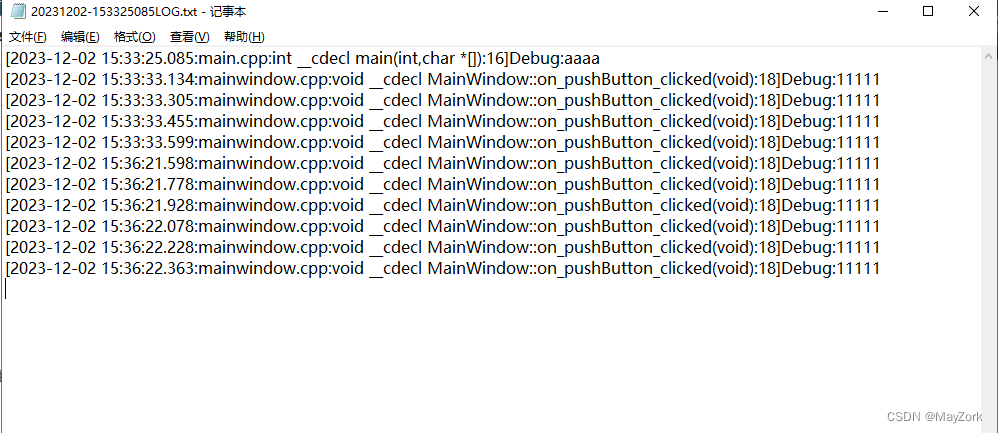
这篇关于Qt将打印信息输出到文件的文章就介绍到这儿,希望我们推荐的文章对编程师们有所帮助!





