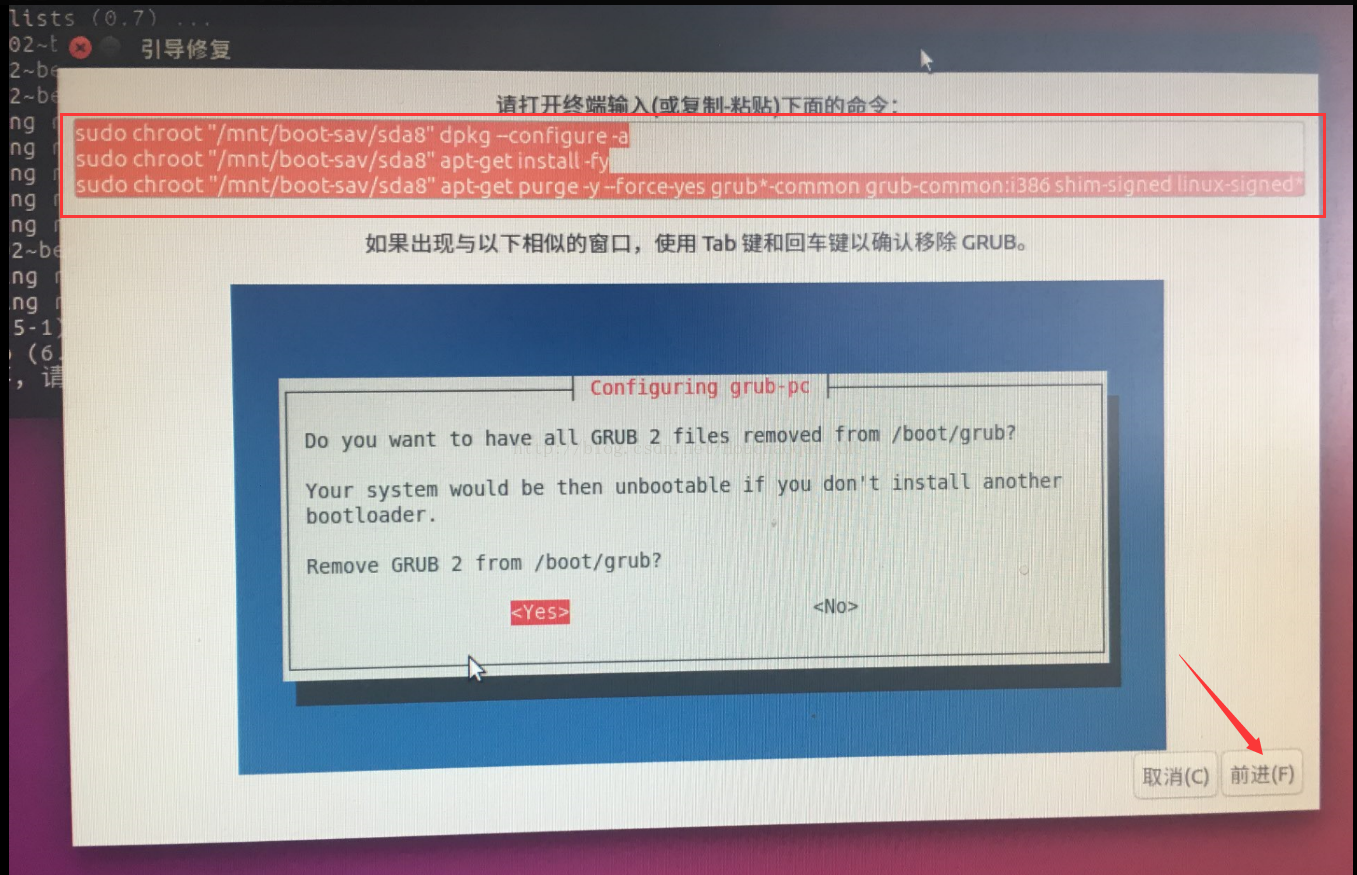本文主要是介绍error: no such device: xxx xxx Entering rescue mode... grub rescue,希望对大家解决编程问题提供一定的参考价值,需要的开发者们随着小编来一起学习吧!
【update time:2017/5/18】
一、本文目的:
本人这几天在安装双系统,win7 + ubuntu,对Linux和系统层不是很熟悉的我,也确实碰到了挺多问题的。本文主要针对“系统引导”方面的问题做一些整理。本文提供(整理)了一个解决系统引导的方法。具体问题描述如下:
1、本人的PC机原装的系统是win7系统,然后要装一个ubuntu系统。
2、本人装系统的流程整理在另一个博文,详情参考这里。
3、问题来了,情况一:本人装完系统后并重启,但是系统直接进入原装的win7系统,并没有出现选择系统的界面(GRUB是多启动规范的实现,它允许用户可以在计算机内同时拥有多个操作系统,并在计算机启动时选择希望运行的操作系统)。
4、情况二:本人在另一种情况的尝试下出现类似的错误,由于本人使用的解决方案类似,所以整理在一起。情况描述如下:在成功安装了2个系统的情况下,本人进入win7系统的磁盘管理,然后将Ubuntu系统相关的磁盘都删除了,相当于删除了格式化了ubuntu系统。问题来了,重启计算机的时候,不能进入win7系统,出现如下界面:(因为之前的操作,把系统引导文件也给删除了)。
二、解决方案:
1、插上已经成功烧入系统的U盘,然后选择试用Ubuntu,进入Ubuntu系统界面。(本文选择没有UEFI的那项)
2、确保机器联网,打开终端,输入如下命令:
sudo -i
add-apt-repository ppa:yannubuntu/boot-repair && apt-get update
apt-get install -y boot-repair && boot-repair第二行添加软件源并更新系统。
第三行为安装boot-repair并在安装完成后启动软件。
3、根据提示输入相关的指令,部分过程图如下所示。
4、重启电脑,顺利的话,系统引导的界面已经出来了,你可以选择进行所需的系统。
三、本文参考资料
1、用Boot-repair修复双系统引导:http://jingyan.baidu.com/article/5553fa82cd48a765a23934ae.html?qq-pf-to=pcqq.c2c
这篇关于error: no such device: xxx xxx Entering rescue mode... grub rescue的文章就介绍到这儿,希望我们推荐的文章对编程师们有所帮助!