本文主要是介绍rdf-file:SM2加解密,希望对大家解决编程问题提供一定的参考价值,需要的开发者们随着小编来一起学习吧!
一:SM2简介
SM2是中国密码学算法标准中的一种非对称加密算法(包括公钥和私钥)。SM2主要用于数字签名、密钥交换和加密解密等密码学。
- 生成秘钥:用于生成一对公钥和私钥。公钥:用于加密数据和验证数字签名。私钥:用于解密数据和生成数字签名。
- 数字签名:用于生成和验证数字签名,可以独立使用。数字签名可以确保数据的完整性和身份认证,防止数据被篡改或冒充。发送方可以使用自己的私钥生成数字签名,并将签名附加在数据上发送给接收方。接收方使用发送方的公钥来验证数字签名的有效性,从而确保数据的完整性和身份认证。
- 密钥交换:双方可以使用各自的私钥和对方的公钥来生成一个共享密钥,用于后续的对称加密通信。
- 加密解密:发送方使用接收方的公钥进行加密,接收方使用自己的私钥进行解密。
CFCA
二:Java
<dependency><groupId>org.apache.commons</groupId><artifactId>commons-lang3</artifactId><version>3.9</version>
</dependency><dependency><groupId>com.cfca</groupId><artifactId>SADK</artifactId><version>3.2.1.3</version>
</dependency>
public class SM2Util {private static final String PVK_FILE = ".pvk";private static final String PUB_FILE = ".puk";/*** 加密数据* @param publicKey* @param data*/public static byte[] encrypt(PublicKey publicKey, byte[] data) throws Exception {byte[] result = null;SM2Toolkit sm2Toolkit = new SM2Toolkit();SM2PublicKey sm2PublicKey = (SM2PublicKey)publicKey;result = sm2Toolkit.SM2EncryptData(sm2PublicKey, data);return result;}public static byte[] decryptString(PrivateKey privateKey, String base64Text) throws Exception {SM2Toolkit sm2Toolkit = new SM2Toolkit();SM2PrivateKey sm2PrivateKey = (SM2PrivateKey)privateKey;return sm2Toolkit.SM2DecryptData(sm2PrivateKey, BASE64Toolkit.decode(base64Text));}public static void sm4EncryptFile(String key, String inFile, String outFile) throws Exception{SM4Toolkit toolkit = new SM4Toolkit();toolkit.SM4Init(key.getBytes(), key.getBytes());toolkit.SM4EncryptFile(inFile, outFile);}public static boolean sM4DecryptFile(String key, String inFile, String outFile) throws Exception {SM4Toolkit toolkit = new SM4Toolkit();toolkit.SM4Init(key.getBytes(), key.getBytes());return toolkit.SM4DecryptFile(inFile, outFile);}/*** 签名* @param privateKey*/public static String singnString(PrivateKey privateKey, byte[] srcBytes) throws Exception {SM2Toolkit sm2Toolkit = new SM2Toolkit();SM2PrivateKey sm2PrivateKey = (SM2PrivateKey)privateKey;String result = BASE64Toolkit.encode(sm2Toolkit.SM2Sign(sm2PrivateKey, srcBytes));return result;}public static String sm2SignFile(String filePath, String privateKeyPath) throws Exception {SM2Toolkit sm2Toolkit = new SM2Toolkit();byte[] privateBytes = readKey(privateKeyPath);SM2PrivateKey sm2PrivateKey = (SM2PrivateKey)sm2Toolkit.SM2BuildPrivateKey(BASE64Toolkit.encode(privateBytes));byte[] hash = SM3Toolkit.SM3HashFile(sm2PrivateKey.getSM2PublicKey(), filePath);String result = BASE64Toolkit.encode(BCSoftSM2.sign(hash, sm2PrivateKey.dBigInteger(), true));return result;}/*** 文件验签* @param outfilePath* @param keyPath* @param singStr* @return*/public static boolean verify(String outfilePath, String keyPath, String singStr) {boolean result = false;try {SM2Toolkit toolkit = new SM2Toolkit();SM2PublicKey sm2PublicKey = (SM2PublicKey)toolkit.SM2BuildPublicKey(BASE64Toolkit.encode(readKey(keyPath)));byte[] hash = SM3Toolkit.SM3HashFile(sm2PublicKey, outfilePath);result = toolkit.SM2VerifyHash(sm2PublicKey, hash, BASE64Toolkit.decode(singStr));} catch (Exception e) {throw new RuntimeException("文件验签失败");}return result;}/*** 读取私钥* @param keyPath* @return*/public static SM2PrivateKey buildPrivateKey(String keyPath) throws Exception {if (!keyPath.endsWith(PVK_FILE)) {keyPath += PVK_FILE;}byte[] privateKeyByte = readKey(keyPath);SM2Toolkit sm2Toolkit = new SM2Toolkit();SM2PrivateKey sm2PrivateKey = (SM2PrivateKey)sm2Toolkit.SM2BuildPrivateKey(BASE64Toolkit.encode(privateKeyByte));return sm2PrivateKey;}/*** 读取公钥* @param keyPath* @return*/public static SM2PublicKey buildPublicKey(String keyPath) throws Exception {if (!keyPath.endsWith(PUB_FILE)) {keyPath += PUB_FILE;}byte[] privateKeyByte = readKey(keyPath);SM2Toolkit sm2Toolkit = new SM2Toolkit();SM2PublicKey sm2PublicKey = (SM2PublicKey)sm2Toolkit.SM2BuildPublicKey(BASE64Toolkit.encode(privateKeyByte));return sm2PublicKey;}/*** 读取秘钥* @param filePath*/public static byte[] readKey(String filePath) throws Exception {try(FileInputStream is = new FileInputStream(filePath)) {byte[] out = new byte[is.available()];byte[] buffer = new byte[1024];int len;for (int offset = 0; (len = is.read(buffer, 0, buffer.length)) != -1; offset += len) {System.arraycopy(buffer, 0, out, offset, len);}return out;}}public static void main(String[] args) throws Exception {SM2Toolkit toolkit = new SM2Toolkit();KeyPair keyPair = toolkit.SM2GenerateKeyPair();PublicKey publicKey = keyPair.getPublic();PrivateKey privateKey = keyPair.getPrivate();// 1. 对源文件进行签名(最终会作为签名文件和数据zip一起放到新的.zip中去)String zipPath = "/Temp/data.zip";String tempZipPath = "/Temp/Activiti/data.zip";String signguare = sm2SignFile(zipPath, "xxx.pvk");// 2. 对秘钥加密(最终将将加密的秘钥作为压缩包文件中的一部分)String verifyChars = "1234567890abcdefghijkmnopqrstuvwxyz";String encryptKey = RandomStringUtils.random(16, verifyChars).toUpperCase();byte[] encrypt = encrypt(buildPublicKey("/Temp/xxx.puk"), random16.getBytes());byte[] encryptKeyBytes = BASE64Toolkit.encode(encrypt).getBytes();// 3. 加密源文件sm4EncryptFile(encryptKey, zipPath, tempZipPath);// 4. 新的zip = (sign文件、秘钥文件、加密源文件)}
}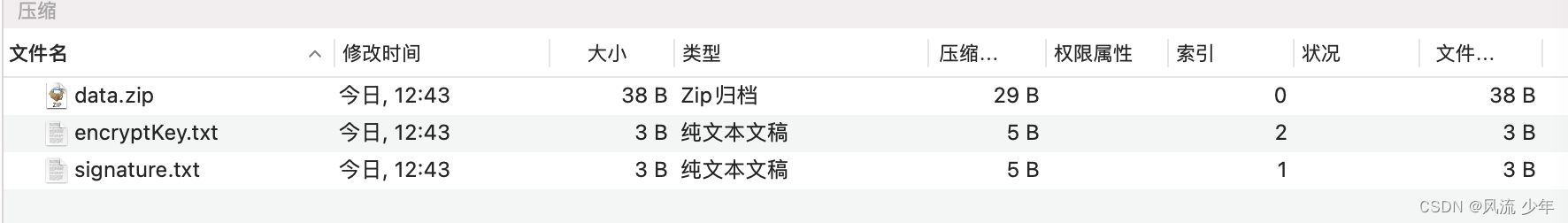
这篇关于rdf-file:SM2加解密的文章就介绍到这儿,希望我们推荐的文章对编程师们有所帮助!







![Java实现将byte[]转换为File对象](/front/images/it_default.jpg)