本文主要是介绍Python学习 Day49 Python与MySQL的交互操作 15,希望对大家解决编程问题提供一定的参考价值,需要的开发者们随着小编来一起学习吧!
Python与MySQL的交互操作
案例——链家二手房数据
请求数据获取
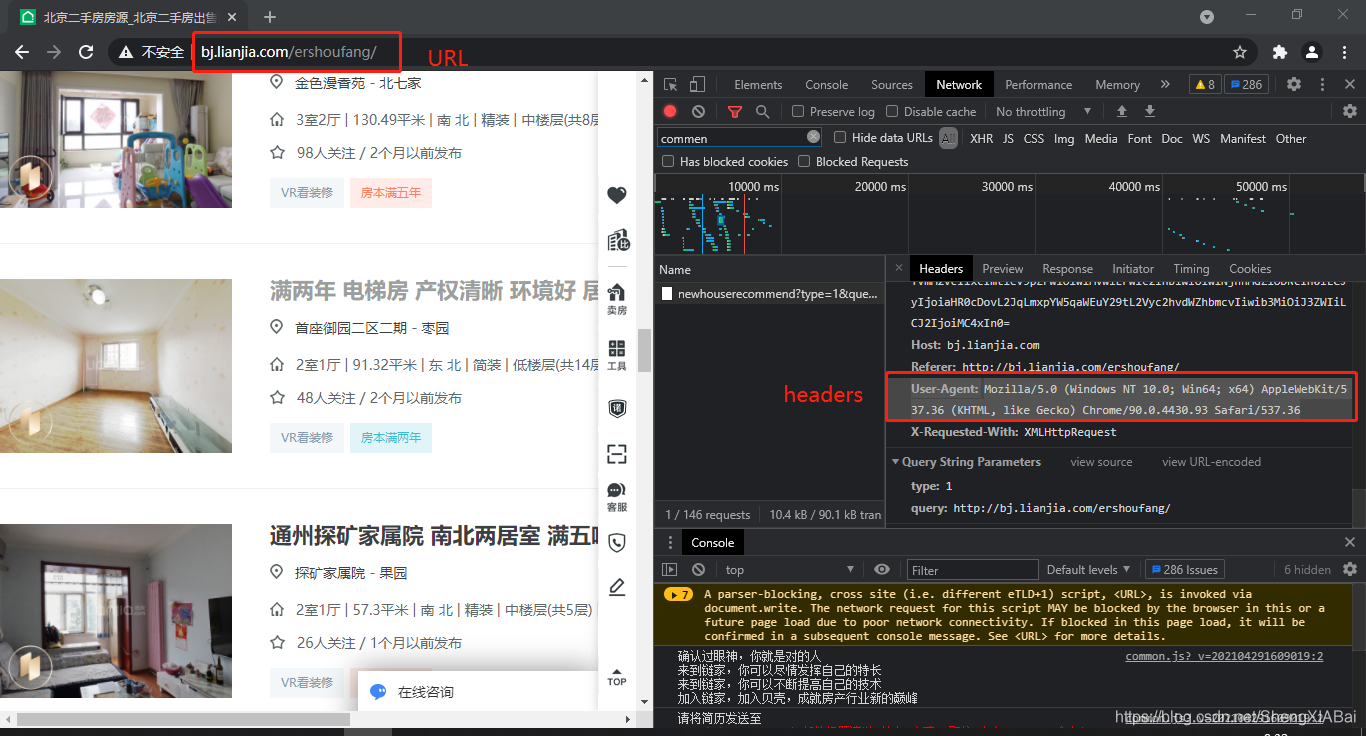
数据解析
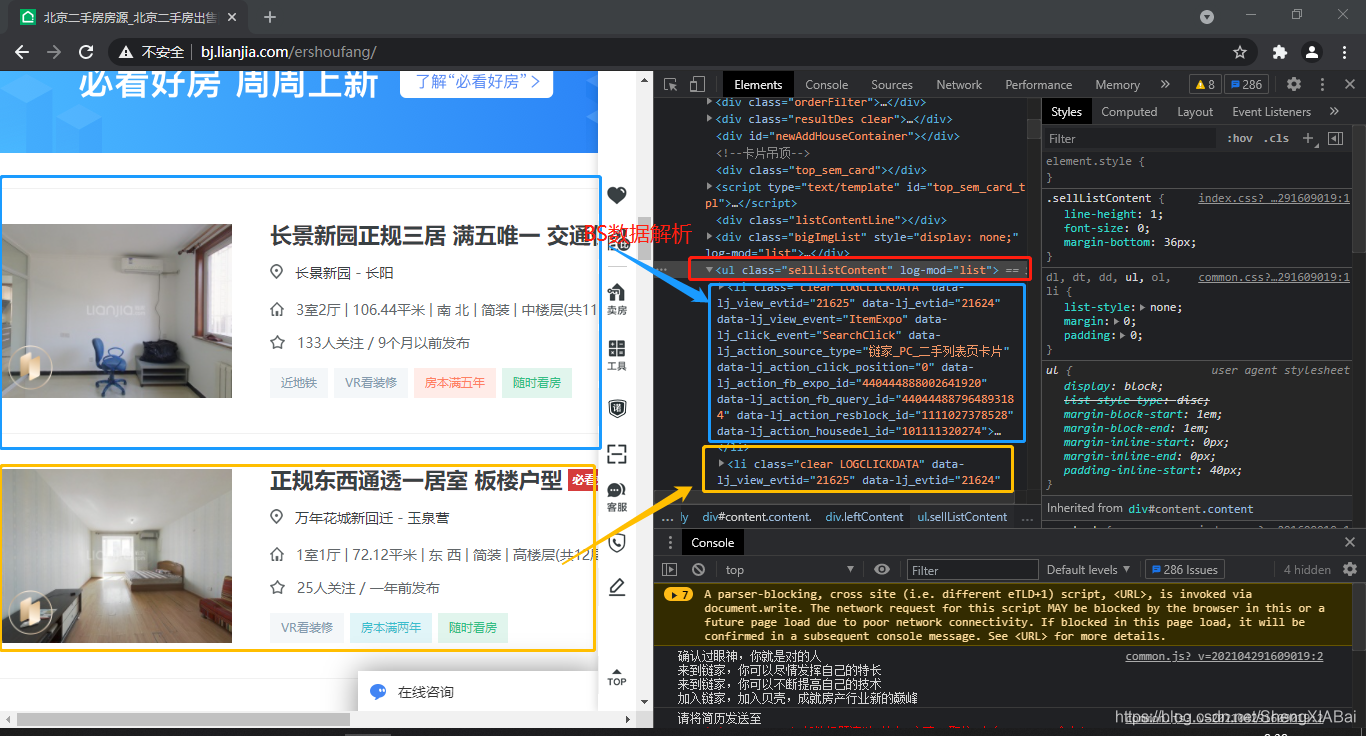
房名
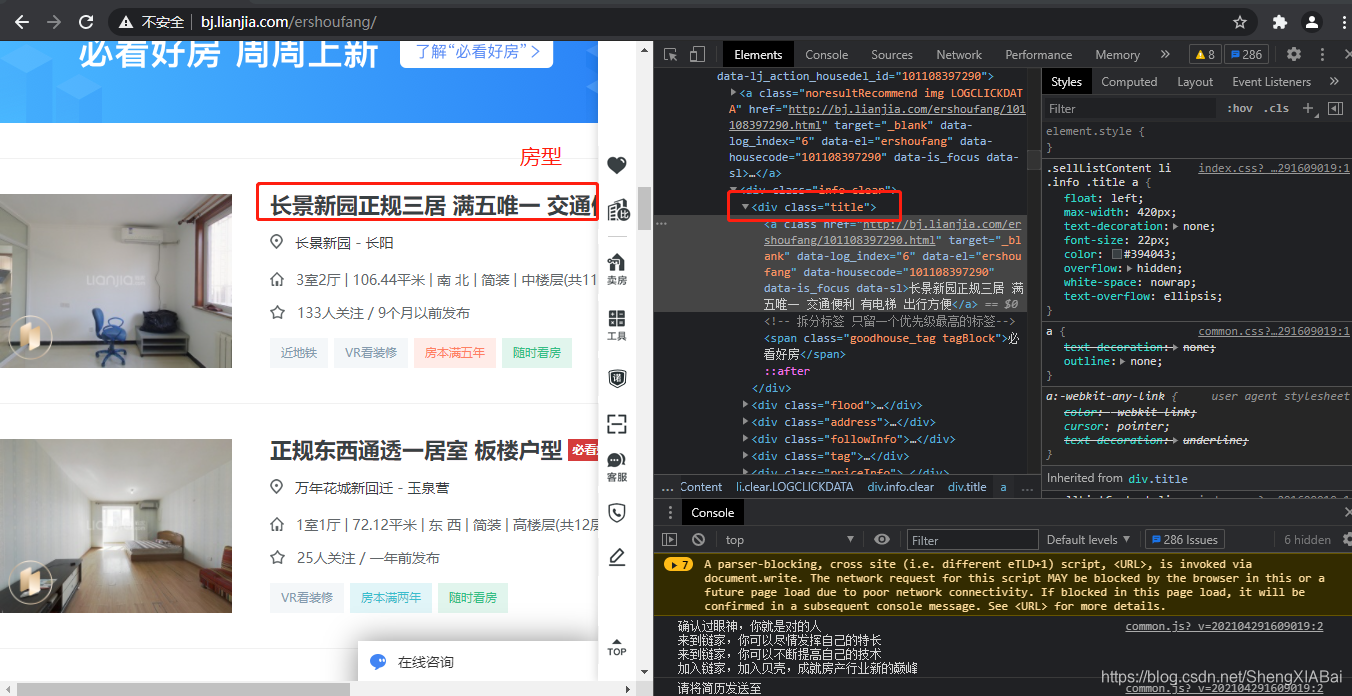
房型信息

位置信息
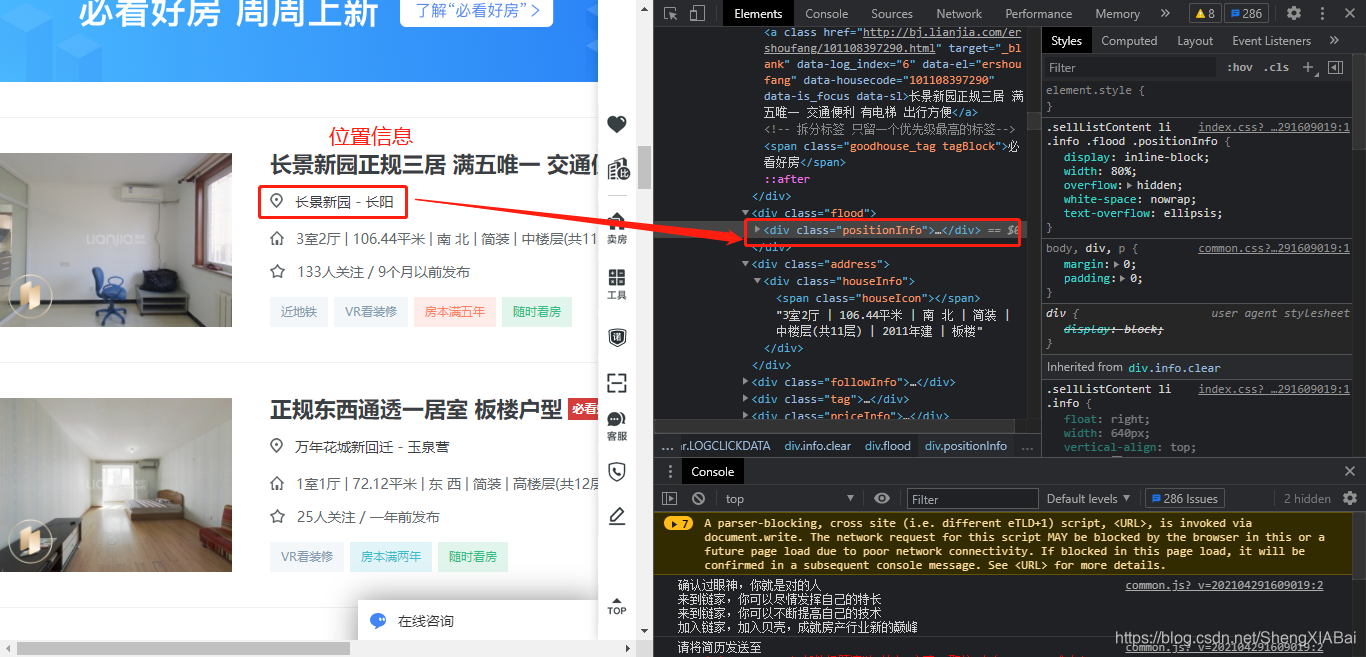
房屋售价

每平单价

关注人数/发布时间

标签信息
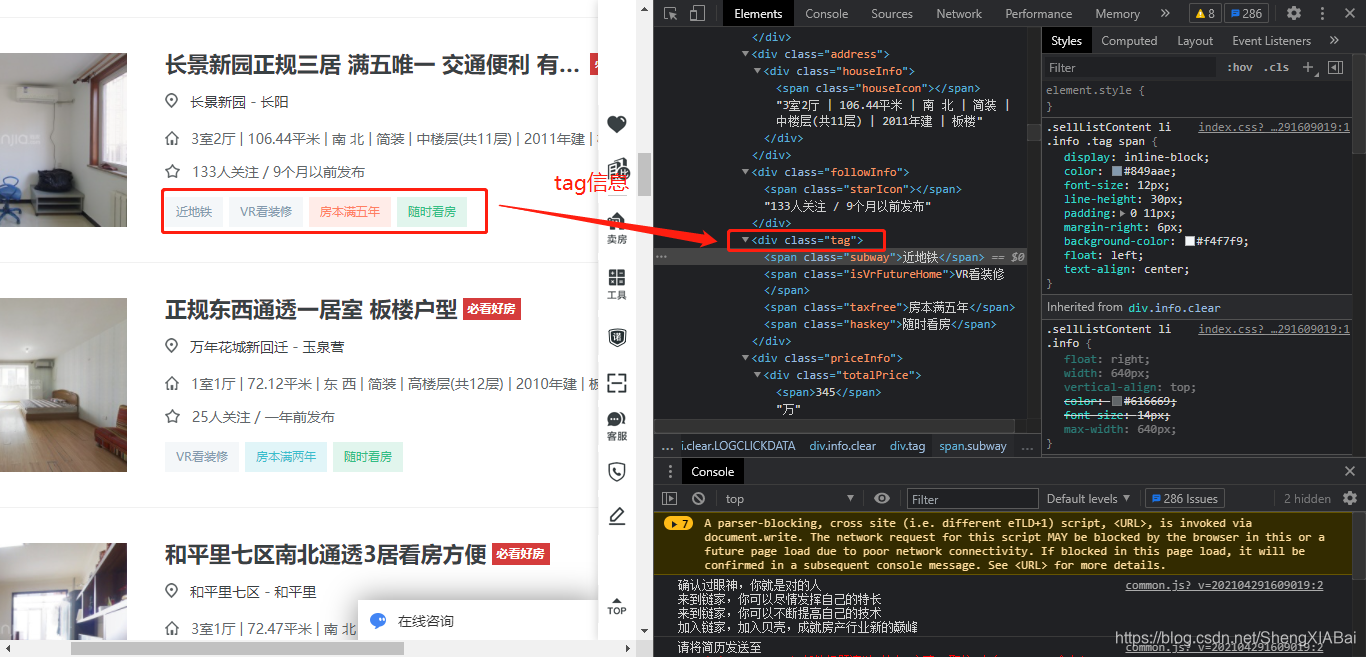
MySQL中创建数据表
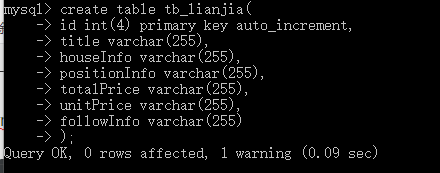
pycharm中创建SQL文件

具体实现代码
import requests
from bs4 import BeautifulSoup
import pymysqlclass LianJiaSpider():# 打开数据库连接db = pymysql.connect(host='localhost', port=3306, user='root', password='123456', db='test', charset='utf8')# 使用cursor()方法获取操作游标cursor = db.cursor()def __init__(self):self.url = 'http://bj.lianjia.com/ershoufang/pg{0}/' #{0}表示字符串的格式化self.heasers = {'User-Agent': 'Mozilla/5.0 (Windows NT 10.0; Win64; x64) AppleWebKit/537.36 (KHTML, like Gecko) Chrome/90.0.4430.93 Safari/537.36'}def send_requests(self,url):'''发送请求'''resp = requests.get(url,headers=self.heasers)if resp.status_code == 200: #判断响应状态码,200时正常返回数据return respdef parse_html(self,resp):'''解析数据'''lst = [] #用于存放数据html = resp.textbs = BeautifulSoup(html,'lxml')ul = bs.find('ul',class_='sellListContent')li_list = ul.find_all('li')#print(len(li_list)) #检查是否获取到数据for item in li_list:title = item.find('div',class_='title').text #循环获得标题的文本内容houseInfo = item.find('div',class_='houseInfo').text #获取每套房子的房型信息positionInfo = item.find('div',class_='positionInfo').text #获取每套房子的位置信息totalPrice = item.find('div',class_='totalPrice').text #获取每套房子的销售总价unitPrice = item.find('div',class_='unitPrice').text #获取每套房的单价followInfo = item.find('div',class_='followInfo') #获得每套房的关注信息if followInfo != None: #去除空值数据followInfo = followInfo.textelse:followInfo = ''#print(title) #输出房名#print(houseInfo) #输出房型信息#print(positionInfo) # 输出位置信息#print(totalPrice) #输出销售总价#print(unitPrice) #输出房屋单价信息#print(followInfo) #输出每套房的关注信息lst.append((title,houseInfo,positionInfo,totalPrice,unitPrice,followInfo))#print(lst)self.save(lst) #调用save函数存储数据def save(self,lst):'''存储数据'''#print(self.db) #连接成功提示:<pymysql.connections.Connection object at 0x00000249256C4E48>sql = 'insert into tb_lianjia (title,houseInfo,positionInfo,totalPrice,unitPrice,followInfo) values (%s,%s,%s,%s,%s,%s)'self.cursor.executemany(sql,lst)self.db.commit()print(self.cursor.rowcount,'插入成功')def start(self):'''启动爬虫程序'''for i in range(1,2): #当前只爬取一页数据,若为多页修改range函数范围即可full_url = self.url.format(i) #完整URL的拼接resp = self.send_requests(full_url) #拼接后发送请求#print(resp.text)self.parse_html(resp)if __name__ == '__main__':lianjia = LianJiaSpider()lianjia.start()
结果
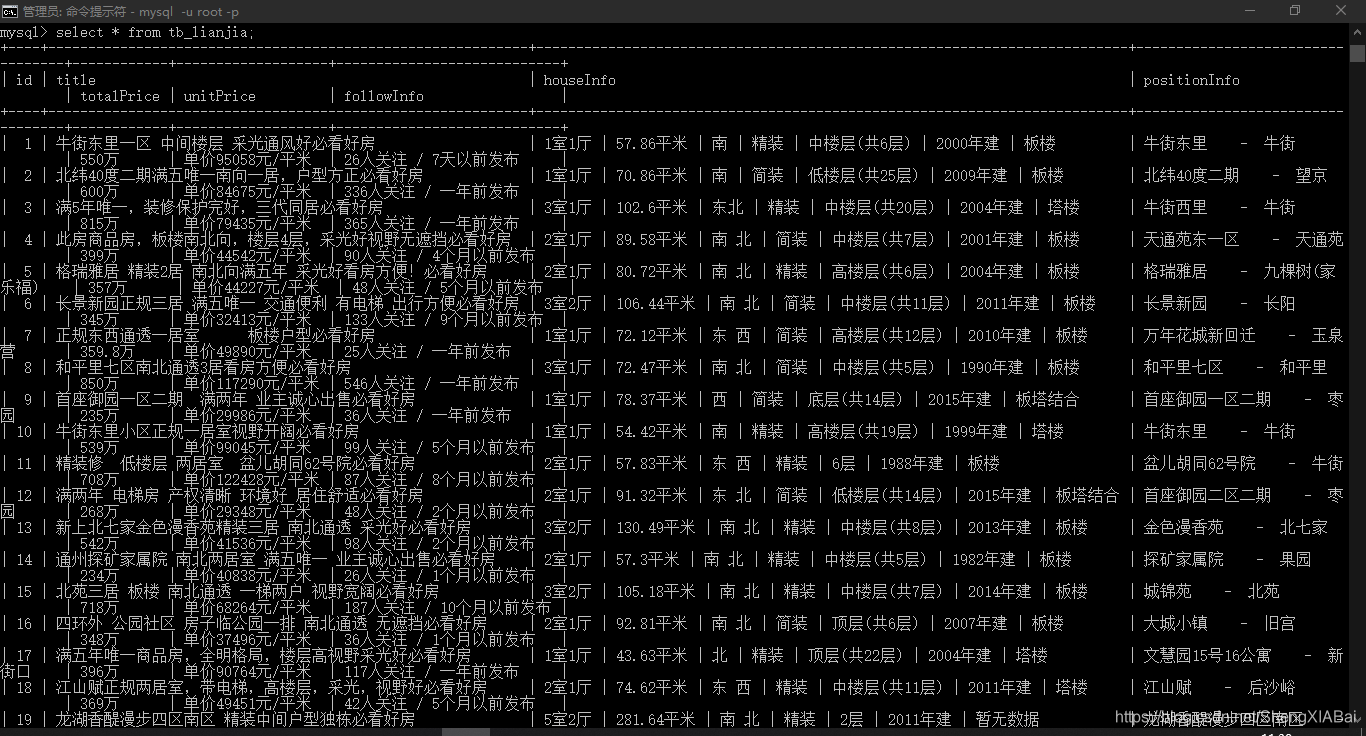
这篇关于Python学习 Day49 Python与MySQL的交互操作 15的文章就介绍到这儿,希望我们推荐的文章对编程师们有所帮助!





