本文主要是介绍谷粒学院day7——课程管理模块,希望对大家解决编程问题提供一定的参考价值,需要的开发者们随着小编来一起学习吧!
课程管理模块
- 1 课程分类模块的前端实现
- 2 课程列表模块
- 2.1 前端静态页面
- 2.2 后端实现
- 2.3 前端获取后端数据
- 3 课程添加
- 3.1需求分析
- 3.2数据库设计
- 3.3.后端实现
- 3.4 前端实现
- 3.5 功能完善
第七天主要实现的功能如下。
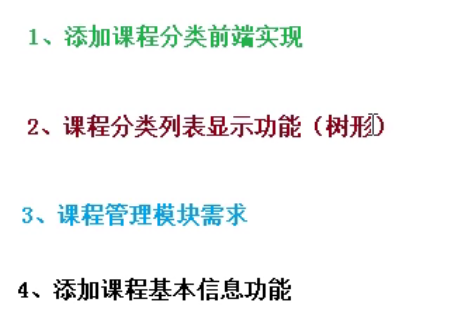
1 课程分类模块的前端实现
(1)添加路由
router/index.js.
{path: '/subject',component: Layout,redirect: '/subject/list', //在页面中访问'/teacher'会被重定向到'/teacher/table'name: '课程分类管理',meta: { title: '课程分类管理', icon: 'example' },children: [{path: 'list',name: '课程分类列表',component: () => import('@/views/edu/subject/list'),meta: { title: '课程分类列表', icon: 'table' }},{path: 'save',name: '添加课程分类',component: () => import('@/views/edu/subject/save'),meta: { title: '添加课程分类', icon: 'tree' }}]}
效果如下。

(2)实现
/views/edu/subject/save.vue写个上传按钮组件。注意下面代码注释,在本地存放模板文件。
<template><div class="app-container"><el-form label-width="120px"><el-form-item label="信息描述"><el-tag type="info">excel模版说明</el-tag><el-tag><i class="el-icon-download" /><!-- 注意把模板放在项目对应的本地路径 --><a :href="'/static/1.xlsx'">点击下载模版</a> </el-tag></el-form-item><el-form-item label="选择Excel"><el-uploadref="upload":auto-upload="false":on-success="fileUploadSuccess":on-error="fileUploadError":disabled="importBtnDisabled":limit="1":action="BASE_API + '/eduservice/edu-subject/addSubject'"name="file"accept="application/vnd.ms-excel"><el-button slot="trigger" size="small" type="primary">选取文件</el-button><el-button:loading="loading"style="margin-left: 10px"size="small"type="success"@click="submitUpload">上传到服务器</el-button></el-upload></el-form-item></el-form></div></template>
实现script。
<script>export default {data() {return {BASE_API: process.env.BASE_API, // 接口API地址importBtnDisabled: false, // 按钮是否禁用,loading: false,};},created() {},methods:{// 上传文件submitUpload() {this.importBtnDisabled = true,this.loading = true,this.$refs.upload.submit()},fileUploadSuccess() {this.loading = false;this.$message({type: "success",message: "上传成功",});},fileUploadError() {this.loading = false;this.$message({type: "error",message: "上传失败",});}}}</script>
测试下,将数据库中数据清空。
DELETE FROM `edu_subject`
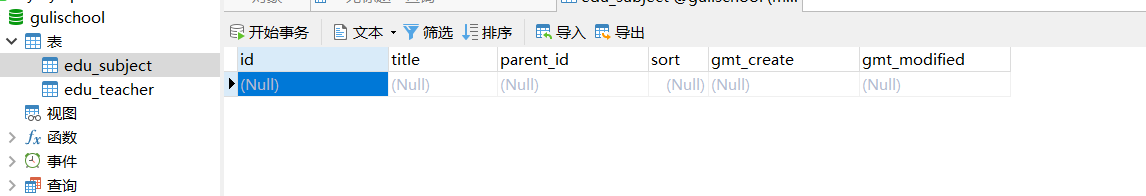
上传。

结果如下。
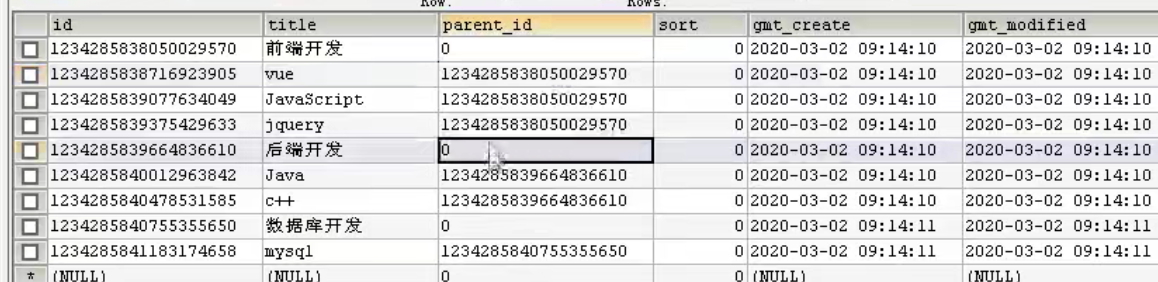
2 课程列表模块
2.1 前端静态页面
直接复制tree/index.vue到list.vue.
<template><div class="app-container"><el-input v-model="filterText" placeholder="Filter keyword" style="margin-bottom:30px;" /><el-treeref="tree2":data="data2":props="defaultProps":filter-node-method="filterNode"class="filter-tree"default-expand-all/></div>
</template><script>
export default {data() {return {filterText: '',data2: [{id: 1,label: 'Level one 1',children: [{id: 4,label: 'Level two 1-1',children: [{id: 9,label: 'Level three 1-1-1'}, {id: 10,label: 'Level three 1-1-2'}]}]}, {id: 2,label: 'Level one 2',children: [{id: 5,label: 'Level two 2-1'}, {id: 6,label: 'Level two 2-2'}]}, {id: 3,label: 'Level one 3',children: [{id: 7,label: 'Level two 3-1'}, {id: 8,label: 'Level two 3-2'}]}],defaultProps: {children: 'children',label: 'label'}}},watch: {filterText(val) {this.$refs.tree2.filter(val)}},methods: {filterNode(value, data) {if (!value) return truereturn data.label.indexOf(value) !== -1}}
}
</script>
效果如下。
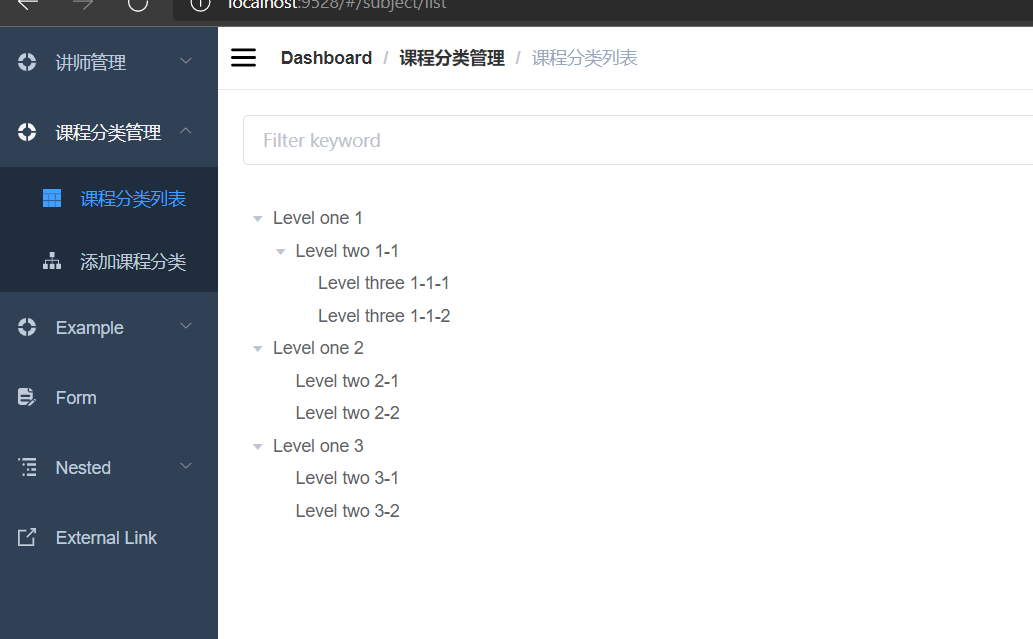
我们需要做的是实现后端接口,将数据按照前端需要的格式进行返回展示。
2.2 后端实现
建立实体类。
@Data
public class OneSubject {private String id;private String title;private List<TwoSubject> children = new ArrayList<>();
}
@Data
public class TwoSubject {private String id;private String title;
}
controller。
public R getAllSubject() {// 一级分类中已经包含了二级分类List<OneSubject> list = eduSubjectService.getAllSubject();return R.ok();}
serviceImpl。
@Overridepublic List<OneSubject> getAllSubject() {// 1.查询一级分类QueryWrapper<EduSubject> wrapperOne = new QueryWrapper<>();wrapperOne.eq("parentid", "0");List<EduSubject> firstList = baseMapper.selectList(wrapperOne);// 2.查询二级分类QueryWrapper<EduSubject> wrapperTwo = new QueryWrapper<>();wrapperTwo.ne("parentid", "0");List<EduSubject> secondList = baseMapper.selectList(wrapperTwo);List<OneSubject> finalSubject = new ArrayList();// 3.封装一级分类// 4.封装二级分类return null;}
上面的代码我们还没有对数据进行封装(把数据库对应的类型Edusubject封装到前端需要的类型Onesubject中)。如何封装?第一种方法是遍历取出需要的值。
// 最终返回的数据类型,泛型中存储的数据类型是OneSubject,这个数据类型与前端展示的列表要求的结构一致
List<OneSubject> finalSubject = new ArrayList();
// 3.封装一级分类
// 我们需要把firstList封装到finalSubject中。
// 法1:遍历取值、传值
for (int i = 0; i < firstList.size(); i++) {EduSubject eduSubject = firstList.get(i);OneSubject oneSubject = new OneSubject();oneSubject.setId(eduSubject.getId());oneSubject.setTitle(eduSubject.getTitle());finalSubject.add(oneSubject);
}
但是如果需要的属性不止id,title,而是很多,那操作不是很麻烦吗?
//法2:BeanUtils
for (int i = 0; i < firstList.size(); i++) {EduSubject eduSubject = firstList.get(i);OneSubject oneSubject = new OneSubject();BeanUtils.copyProperties(eduSubject, oneSubject);finalSubject.add(oneSubject);
}
return finalSubject;
在controller增加注解,返回数据。
@GetMapping("/getAllSubject")
public R getAllSubject() {// 一级分类中已经包含了二级分类List<OneSubject> list = eduSubjectService.getAllSubject();return R.ok().data("list", list);
}
swagger-ui测试如下.

把二级分类封装。
for (int i = 0; i < firstList.size(); i++) {EduSubject eduSubject = firstList.get(i);OneSubject oneSubject = new OneSubject();BeanUtils.copyProperties(eduSubject, oneSubject);// 4.封装二级分类List<TwoSubject> twoFinalSubject = new ArrayList<>();// 在一级分类中遍历二级分类,找到parent_id与当前一级分类对应的二级分类for (int j = 0; j < secondList.size(); j++) {EduSubject tSubject = secondList.get(j);if(tSubject.getId().equals(eduSubject.getId())) {TwoSubject twoSubject = new TwoSubject();BeanUtils.copyProperties(tSubject, twoSubject);twoFinalSubject.add(twoSubject);}}oneSubject.setChildren(twoFinalSubject);finalSubject.add(oneSubject);
}
测试结果如下。
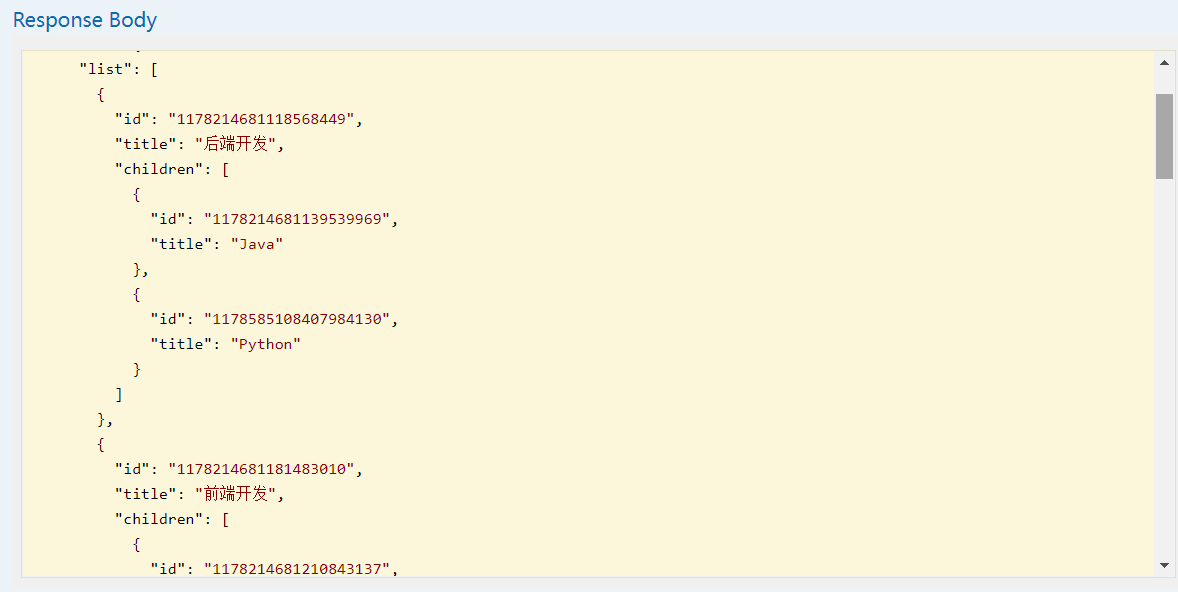
2.3 前端获取后端数据
src/api/edu/subject.js实现前端接口。
import request from '@/utils/request' export default {// 课程分类:查询所有课程分类getAllSubject() {return request({url: `/eduservice/edu-subject/getAllSubject`,method: 'get'})}
}
edu/subject/list.vue.
<script>
import subject from "@/api/edu/subject.js"
export default {data() {return {filterText: '',data2: [],defaultProps: {children: "children",label: "title", // 这里的title与后端的属性名保持一致},}},watch: {filterText(val) {this.$refs.tree2.filter(val)}},created() {this.getAllSubject()},methods: {getAllSubject() {subject.getAllSubject().then(Response => {this.data2 = Response.data.list})},// 课程分类的搜索索filterNode(value, data) {if (!value) return true;return data.title.indexOf(value) !== -1;},}
}
</script>
效果如下图。
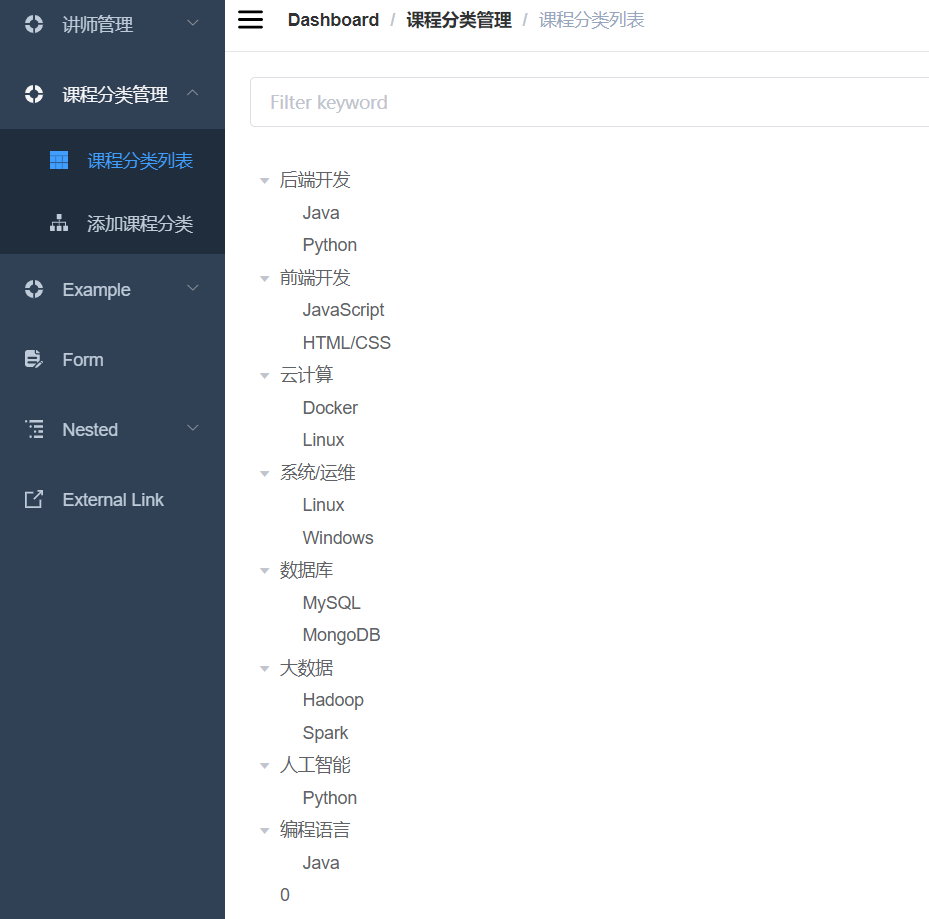
上面的检索功能是可用的,不过,它严格区分大小写,为了提高用户体验,我们继续完善下检索方法:不管用户输入什么值,我们都转换为小写进行比较。
// 课程分类的搜索索filterNode(value, data) {if (!value) return true;return data.title.toLowerCase().indexOf(value) !== -1;}
最后回过头完善下save.vue,让课程分类添加成功后实现自动跳转到课程列表。
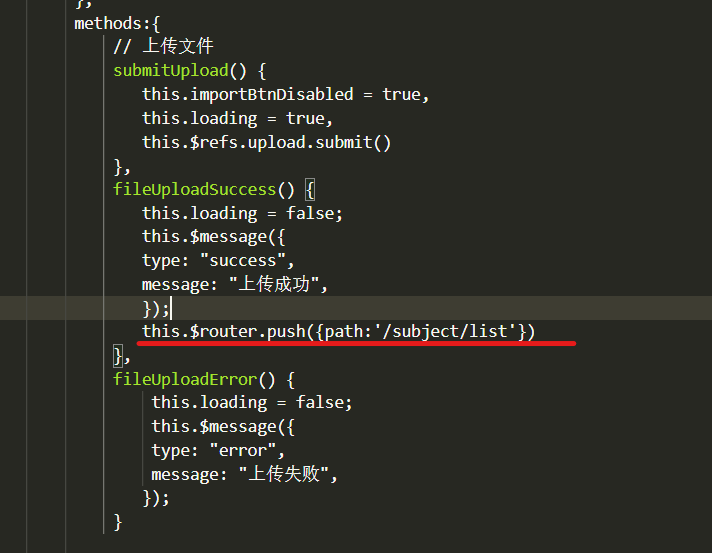
3 课程添加
3.1需求分析
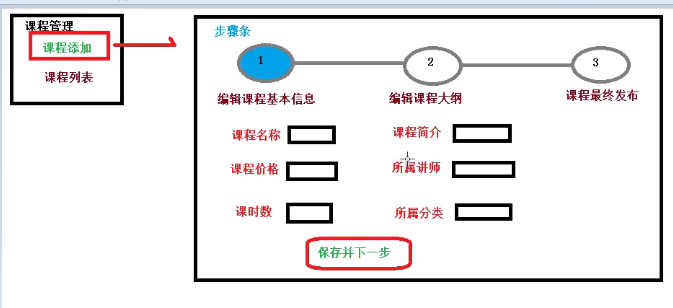
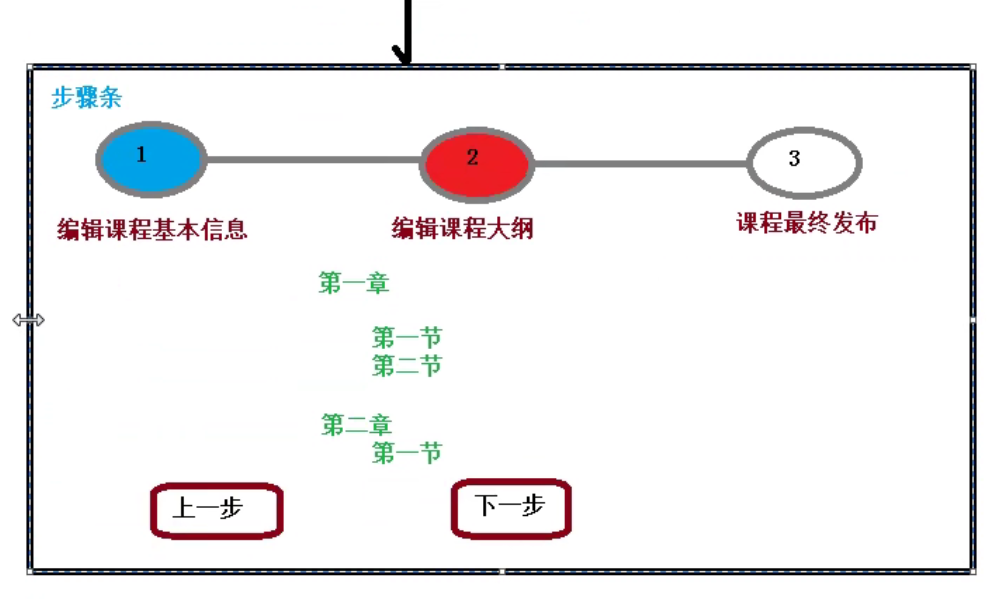
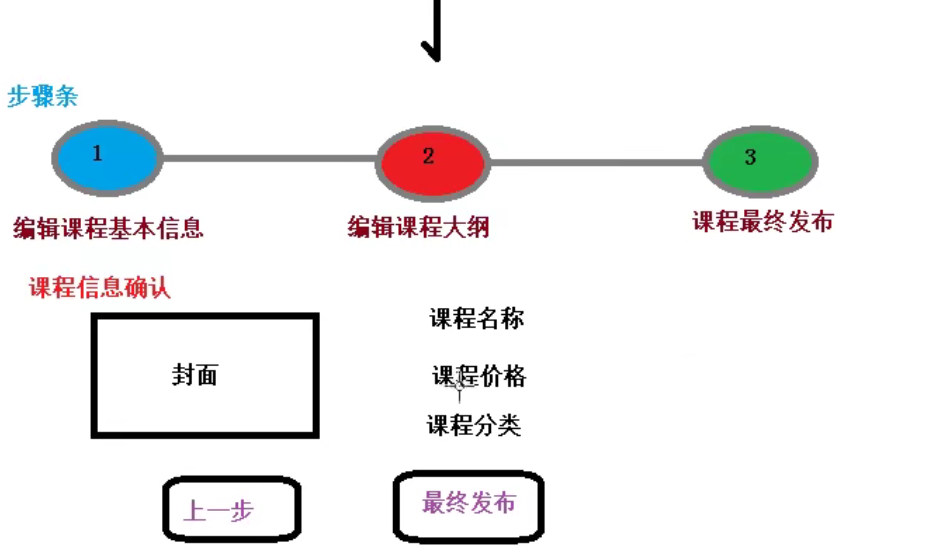
3.2数据库设计
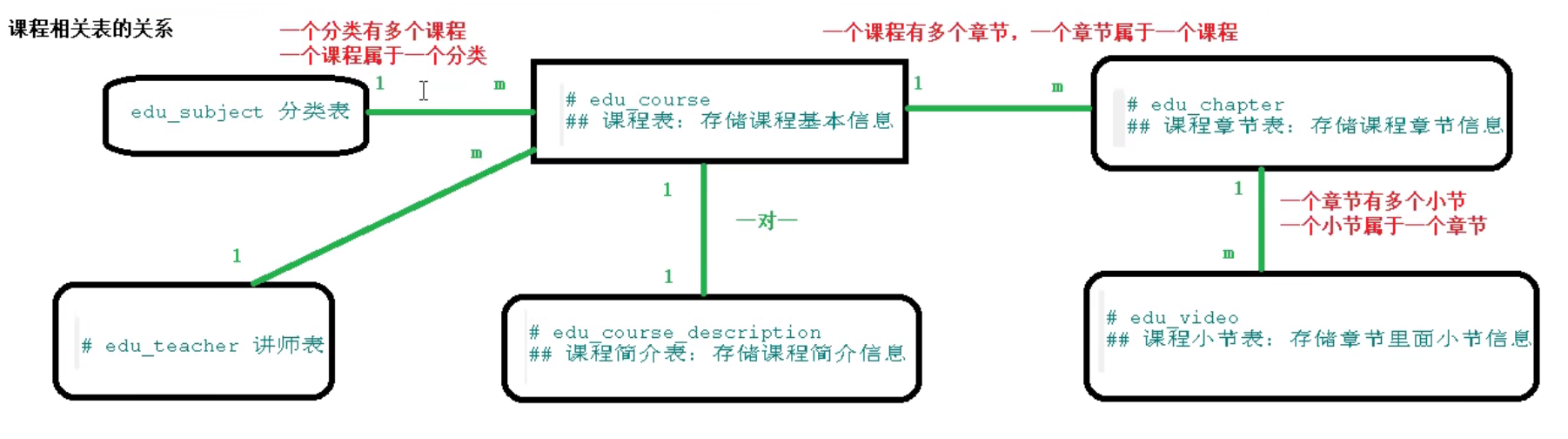
数据建表过程如下。
CREATE TABLE `edu_course_description` (`id` char(19) NOT NULL COMMENT '课程ID',`description` text COMMENT '课程简介',`gmt_create` datetime NOT NULL COMMENT '创建时间',`gmt_modified` datetime NOT NULL COMMENT '更新时间',PRIMARY KEY (`id`)
) ENGINE=InnoDB DEFAULT CHARSET=utf8mb4 COMMENT='课程简介';#
# Data for table "edu_course_description"
#INSERT INTO `edu_course_description` VALUES ('1104870479077879809','<p>11</p>','2019-03-11 06:23:44','2019-03-11 06:23:44'),('1192252213659774977','<p>测试</p>','2019-11-07 09:27:33','2019-11-13 16:21:28'),('14','','2019-03-13 06:04:43','2019-03-13 06:05:33'),('15','','2019-03-13 06:03:33','2019-03-13 06:04:22'),('18','<p>本套Java视频完全针对零基础学员,课堂实录,自发布以来,好评如潮!Java视频中注重与学生互动,讲授幽默诙谐、细致入微,覆盖Java基础所有核心知识点,同类Java视频中也是代码量大、案例多、实战性强的。同时,本Java视频教程注重技术原理剖析,深入JDK源码,辅以代码实战贯穿始终,用实践驱动理论,并辅以必要的代码练习。</p>\n<p>------------------------------------</p>\n<p>视频特点:</p>\n<p>通过学习本Java视频教程,大家能够真正将Java基础知识学以致用、活学活用,构架Java编程思想,牢牢掌握\"源码级\"的Javase核心技术,并为后续JavaWeb等技术的学习奠定扎实基础。<br /><br />1.通俗易懂,细致入微:每个知识点高屋建瓴,深入浅出,简洁明了的说明问题<br />2.具实战性:全程真正代码实战,涵盖上百个企业应用案例及练习<br />3.深入:源码分析,更有 Java 反射、动态代理的实际应用等<br />4.登录尚硅谷官网,技术讲师免费在线答疑</p>','2019-03-06 18:06:36','2019-10-30 19:58:36');
CREATE TABLE `edu_video` (`id` char(19) NOT NULL COMMENT '视频ID',`course_id` char(19) NOT NULL COMMENT '课程ID',`chapter_id` char(19) NOT NULL COMMENT '章节ID',`title` varchar(50) NOT NULL COMMENT '节点名称',`video_source_id` varchar(100) DEFAULT NULL COMMENT '云端视频资源',`video_original_name` varchar(100) DEFAULT NULL COMMENT '原始文件名称',`sort` int(10) unsigned NOT NULL DEFAULT '0' COMMENT '排序字段',`play_count` bigint(20) unsigned NOT NULL DEFAULT '0' COMMENT '播放次数',`is_free` tinyint(1) unsigned NOT NULL DEFAULT '0' COMMENT '是否可以试听:0收费 1免费',`duration` float NOT NULL DEFAULT '0' COMMENT '视频时长(秒)',`status` varchar(20) NOT NULL DEFAULT 'Empty' COMMENT 'Empty未上传 Transcoding转码中 Normal正常',`size` bigint(20) unsigned NOT NULL DEFAULT '0' COMMENT '视频源文件大小(字节)',`version` bigint(20) unsigned NOT NULL DEFAULT '1' COMMENT '乐观锁',`gmt_create` datetime NOT NULL COMMENT '创建时间',`gmt_modified` datetime NOT NULL COMMENT '更新时间',PRIMARY KEY (`id`),KEY `idx_course_id` (`course_id`),KEY `idx_chapter_id` (`chapter_id`)
) ENGINE=InnoDB DEFAULT CHARSET=utf8mb4 ROW_FORMAT=COMPACT COMMENT='课程视频';#
# Data for table "edu_video"
#INSERT INTO `edu_video` VALUES ('1182499307429339137','18','32','第一节','','',0,0,0,0,'',0,1,'2019-10-11 11:32:59','2019-10-11 11:57:38'),('1185312444399071234','14','1','12','','',0,0,0,0,'Empty',0,1,'2019-10-19 05:51:23','2019-10-19 05:51:33'),('1189434737808990210','18','44','测试','','',1,0,0,0,'Empty',0,1,'2019-10-30 14:51:55','2019-10-30 14:51:55'),('1189471423678939138','18','1181729226915577857','test','2b887dc9584d4dc68908780ec57cd3b9','视频',1,0,0,0,'Empty',0,1,'2019-10-30 17:17:41','2019-10-30 17:17:41'),('1189476403626409986','18','1181729226915577857','22','5155c73dc112475cbbddccf4723f7cef','视频.mp4',0,0,0,0,'Empty',0,1,'2019-10-30 17:37:29','2019-10-30 17:37:29'),('1192252824606289921','1192252213659774977','1192252428399751169','第一课时','756cf06db9cb4f30be85a9758b19c645','eae2b847ef8503b81f5d5593d769dde2.mp4',0,0,0,0,'Empty',0,1,'2019-11-07 09:29:59','2019-11-07 09:29:59'),('1192628092797730818','1192252213659774977','1192252428399751169','第二课时','2a02d726622f4c7089d44cb993c531e1','eae2b847ef8503b81f5d5593d769dde2.mp4',0,0,1,0,'Empty',0,1,'2019-11-08 10:21:10','2019-11-08 10:21:22'),('1192632495013380097','1192252213659774977','1192252428399751169','第三课时','4e560c892fdf4fa2b42e0671aa42fa9d','eae2b847ef8503b81f5d5593d769dde2.mp4',0,0,1,0,'Empty',0,1,'2019-11-08 10:38:40','2019-11-08 10:38:40'),('1194117638832111617','1192252213659774977','1192252428399751169','第四课时','4e560c892fdf4fa2b42e0671aa42fa9d','eae2b847ef8503b81f5d5593d769dde2.mp4',0,0,0,0,'Empty',0,1,'2019-11-12 13:00:05','2019-11-12 13:00:05'),('1196263770832023554','1192252213659774977','1192252428399751169','第五课时','27d21158b0834cb5a8d50710937de330','eae2b847ef8503b81f5d5593d769dde2.mp4',5,0,0,0,'Empty',0,1,'2019-11-18 11:08:03','2019-11-18 11:08:03'),('17','18','15','第一节:Java简介','196116a6fee742e1ba9f6c18f65bd8c1','1',1,1000,1,100,'Draft',0,1,'2019-01-01 13:08:57','2019-10-11 11:26:39'),('18','18','15','第二节:表达式和赋值语句','2d99b08ca0214909899910c9ba042d47','7 - How Do I Find Time for My ',2,999,1,100,'Draft',0,1,'2019-01-01 13:09:02','2019-03-08 03:30:27'),('19','18','15','第三节:String类','51120d59ddfd424cb5ab08b44fc8b23a','eae2b847ef8503b81f5d5593d769dde2.mp4',3,888,0,100,'Draft',0,1,'2019-01-01 13:09:05','2019-11-12 12:50:45'),('20','18','15','第四节:程序风格','2a38988892d84df598752226c50f3fa3','00-day10总结.avi',4,666,0,100,'Draft',0,1,'2019-01-01 13:09:05','2019-10-11 09:20:09');
CREATE TABLE `edu_course` (`id` char(19) NOT NULL COMMENT '课程ID',`teacher_id` char(19) NOT NULL COMMENT '课程讲师ID',`subject_id` char(19) NOT NULL COMMENT '课程专业ID',`subject_parent_id` char(19) NOT NULL COMMENT '课程专业父级ID',`title` varchar(50) NOT NULL COMMENT '课程标题',`price` decimal(10,2) unsigned NOT NULL DEFAULT '0.00' COMMENT '课程销售价格,设置为0则可免费观看',`lesson_num` int(10) unsigned NOT NULL DEFAULT '0' COMMENT '总课时',`cover` varchar(255) CHARACTER SET utf8 NOT NULL COMMENT '课程封面图片路径',`buy_count` bigint(10) unsigned NOT NULL DEFAULT '0' COMMENT '销售数量',`view_count` bigint(10) unsigned NOT NULL DEFAULT '0' COMMENT '浏览数量',`version` bigint(20) unsigned NOT NULL DEFAULT '1' COMMENT '乐观锁',`status` varchar(10) NOT NULL DEFAULT 'Draft' COMMENT '课程状态 Draft未发布 Normal已发布',`is_deleted` tinyint(3) DEFAULT NULL COMMENT '逻辑删除 1(true)已删除, 0(false)未删除',`gmt_create` datetime NOT NULL COMMENT '创建时间',`gmt_modified` datetime NOT NULL COMMENT '更新时间',PRIMARY KEY (`id`),KEY `idx_title` (`title`),KEY `idx_subject_id` (`subject_id`),KEY `idx_teacher_id` (`teacher_id`)
) ENGINE=InnoDB DEFAULT CHARSET=utf8mb4 ROW_FORMAT=COMPACT COMMENT='课程';#
# Data for table "edu_course"
#INSERT INTO `edu_course` VALUES ('1192252213659774977','1189389726308478977','1178214681139539969','1178214681118568449','java基础课程:test',0.01,2,'https://guli-file-190513.oss-cn-beijing.aliyuncs.com/cover/default.gif',4,387,1,'Normal',0,'2019-11-07 09:27:33','2019-11-18 13:35:03'),('14','1189389726308478977','1101348944971091969','1101348944920760321','XHTML CSS2 JS整站制作教程课程学习',0.00,3,'http://guli-file.oss-cn-beijing.aliyuncs.com/cover/2019/03/13/d0086eb0-f2dc-45f7-bba1-744d95e5be0f.jpg',3,44,15,'Normal',0,'2018-04-02 18:33:34','2019-11-16 21:21:45'),('15','1189389726308478977','1101348944971091969','1101348944920760321','HTML5入门课程学习',0.00,23,'http://guli-file.oss-cn-beijing.aliyuncs.com/cover/2019/03/13/22997b8e-3606-4d2e-9b4f-09f48418b6e4.jpg',0,51,17,'Normal',0,'2018-04-02 18:34:32','2019-11-12 10:19:20'),('18','1189389726308478977','1178214681139539969','1178214681118568449','Java精品课程',0.01,20,'http://guli-file.oss-cn-beijing.aliyuncs.com/cover/2019/03/06/866e9aca-b530-4f71-a690-72d4a4bfd1e7.jpg',151,737,6,'Normal',0,'2018-04-02 21:28:46','2019-11-18 11:14:52');
CREATE TABLE `edu_chapter` (`id` char(19) NOT NULL COMMENT '章节ID',`course_id` char(19) NOT NULL COMMENT '课程ID',`title` varchar(50) NOT NULL COMMENT '章节名称',`sort` int(10) unsigned NOT NULL DEFAULT '0' COMMENT '显示排序',`gmt_create` datetime NOT NULL COMMENT '创建时间',`gmt_modified` datetime NOT NULL COMMENT '更新时间',PRIMARY KEY (`id`),KEY `idx_course_id` (`course_id`)
) ENGINE=InnoDB DEFAULT CHARSET=utf8mb4 ROW_FORMAT=COMPACT COMMENT='课程';#
# Data for table "edu_chapter"
#INSERT INTO `edu_chapter` VALUES ('1','14','第一章:HTML',0,'2019-01-01 12:27:40','2019-01-01 12:55:30'),('1181729226915577857','18','第七章:I/O流',70,'2019-10-09 08:32:58','2019-10-09 08:33:20'),('1192252428399751169','1192252213659774977','第一章节',0,'2019-11-07 09:28:25','2019-11-07 09:28:25'),('15','18','第一章:Java入门',0,'2019-01-01 12:27:40','2019-10-09 09:13:19'),('3','14','第二章:CSS',0,'2019-01-01 12:55:35','2019-01-01 12:27:40'),('32','18','第二章:控制台输入和输出',0,'2019-01-01 12:27:40','2019-01-01 12:27:40'),('44','18','第三章:控制流',0,'2019-01-01 12:27:40','2019-01-01 12:27:40'),('48','18','第四章:类的定义',0,'2019-01-01 12:27:40','2019-01-01 12:27:40'),('63','18','第五章:数组',0,'2019-01-01 12:27:40','2019-01-01 12:27:40'),('64','18','第六章:继承',61,'2019-01-01 12:27:40','2019-10-09 08:32:47');
3.3.后端实现
(1)生成mvc模板代码
修改codeGenerator中的表。
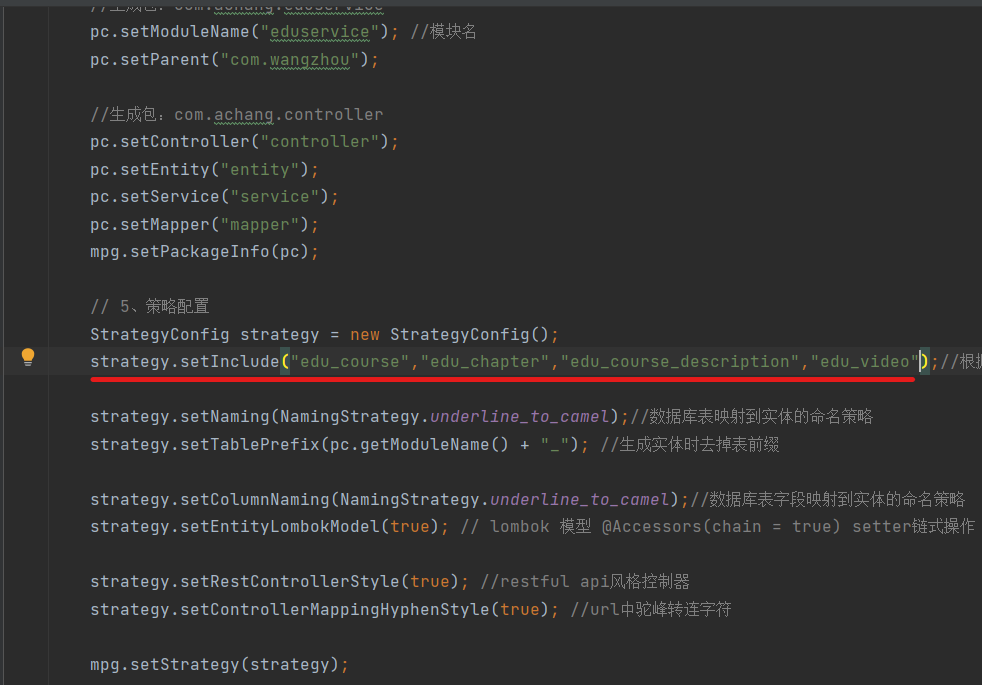
生成代码。
由于课程简介不需要单独提供接口访问,而是在配合课程使用,我们可以将EduCourseDescriptionController删除。EduCourseController增加注解@CrossOrigin。
(2) 功能分析
课程管理模块的主要功能和数据库建表都完成了,不过在实现功能前还需要考虑以下问题。
1)数据怎么封装?
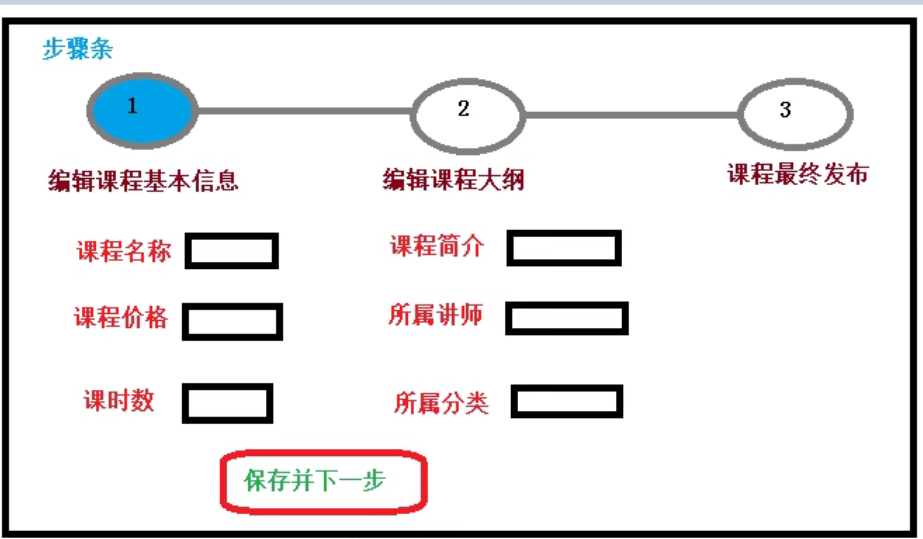
根据之前的经验,前端添加的数据可以通过json数据传递给后端,不过传递的数据类型是什么?传递EduCourse可以满足大部分课程信息的传递,不过无法传递课程简介,因此我们需要创建一个vo类专门用于前后端数据的传递。
2)数据怎么添加到数据库
可能一个数据对应多张数据表,比如课程信息和课程简介。
3)二级联动问题
选择课程分类时,通过下拉列表实现,选择一级课程分类,二级课程分类的下拉框要属于前面选择的课程分类。
(3)实现vo类
@ApiModel(value = "课程基本信息", description = "编辑课程基本信息的表单对象")
@Data
public class CourseInfoForm implements Serializable {private static final long serialVersionUID = 1L;@ApiModelProperty(value = "课程ID")private String id;@ApiModelProperty(value = "课程讲师ID")private String teacherId;@ApiModelProperty(value = "课程专业ID")private String subjectId;@ApiModelProperty(value = "课程标题")private String title;@ApiModelProperty(value = "课程销售价格,设置为0则可免费观看")private BigDecimal price;@ApiModelProperty(value = "总课时")private Integer lessonNum;@ApiModelProperty(value = "课程封面图片路径")private String cover;@ApiModelProperty(value = "课程简介")private String description;}
(4)controller
@RestController
@RequestMapping("/eduservice/edu-course")
@CrossOrigin
public class EduCourseController {@AutowiredEduCourseService eduCourseService;@PostMapping("/addCourse")public R addCourse(@RequestBody CourseInfoForm courseInfoForm) {eduCourseService.saveCourse(courseInfoForm);return R.ok();}
}
(5)service
接口部分省略,后面不再赘述。
@Service
public class EduCourseServiceImpl extends ServiceImpl<EduCourseMapper, EduCourse> implements EduCourseService {@AutowiredEduCourseDescriptionService eduCourseDescriptionService;@Overridepublic void saveCourse(CourseInfoForm courseInfoForm) {// 1.存储EduCourseEduCourse eduCourse = new EduCourse();BeanUtils.copyProperties(courseInfoForm, eduCourse);baseMapper.insert(eduCourse);// 2.存储EduCourseDescription// 这是EduCourseServiceImpl,baseMapper无法直接把数据EduCourseDescription存到数据库EduCourseDescription eduCourseDescription = new EduCourseDescription();eduCourseDescription.setDescription(courseInfoForm.getDescription());eduCourseDescriptionService.save(eduCourseDescription);}
}
另:
- 实体类的时间属性记得加
@TableField注解,EduCourseDescription示例如下,EduCourse同理。
public class EduCourseDescription implements Serializable {//...@TableField(fill = FieldFill.INSERT)@ApiModelProperty(value = "创建时间")private Date gmtCreate;@TableField(fill = FieldFill.INSERT_UPDATE)@ApiModelProperty(value = "更新时间")private Date gmtModified;}
- 数据库``EduCourse
中subjectParentId`默认值设置为null。
添加课程功能的后端实现就完成了,请读者用swagger进行自测。
(6) 建立课程信息与详情一对一关系
不过我们前面提过,课程信息EduCourse与课程细节EduCourseDescription两个表应该是一对一的关系,而目前它们还没有任何关系。如何做到呢?让它们的id一致即可,之前它们的id都是自动生成的,现在在service中手动设置eduCourseDescription的id,使其与eduCourse保持一致。
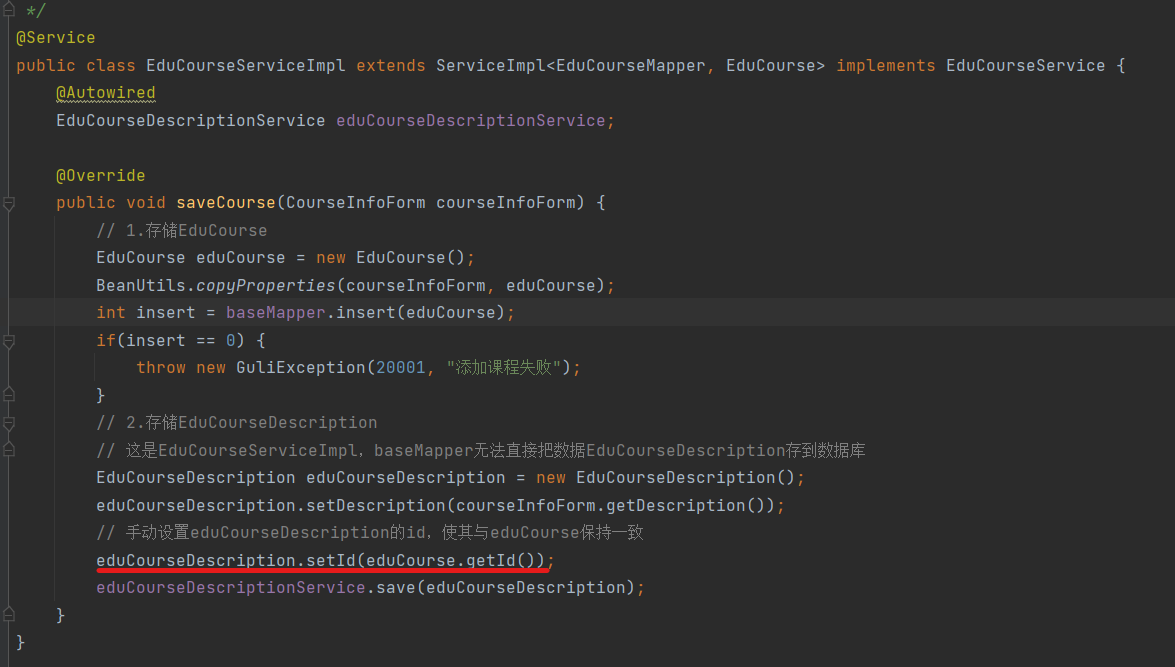
// 手动设置eduCourseDescription的id,使其与eduCourse保持一致
eduCourseDescription.setId(eduCourse.getId());
然后将主键策略设置为input。
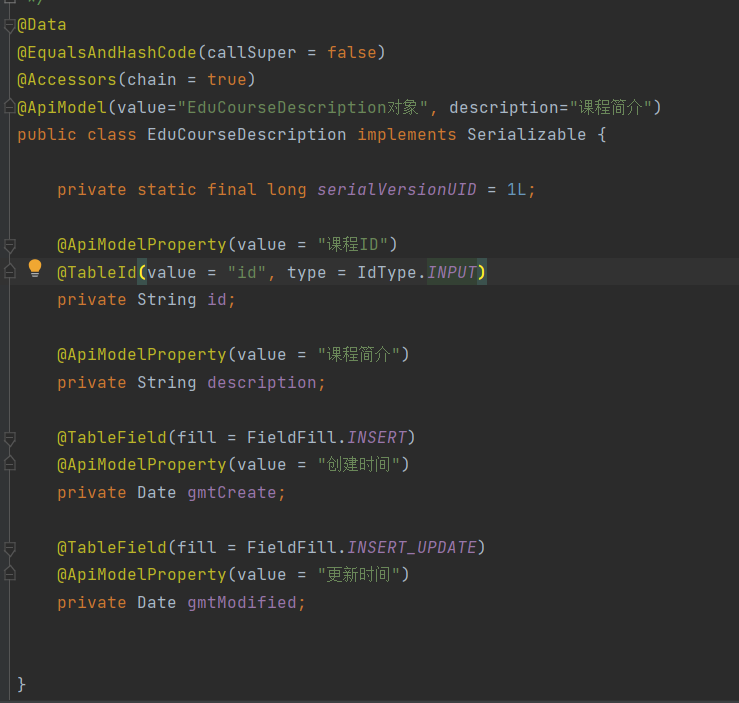
3.4 前端实现
(1) 在router/index.js中添加路由。
{path: '/subject',component: Layout,redirect: '/subject/list', //在页面中访问'/teacher'会被重定向到'/teacher/table'name: '课程管理',meta: { title: '课程管理', icon: 'example' },children: [{path: 'list',name: '课程列表',component: () => import('@/views/edu/subject/list'),meta: { title: '课程列表', icon: 'table' }},{path: 'save',name: '添加课程',component: () => import('@/views/edu/subject/save'),meta: { title: '添加课程', icon: 'tree' }}]}
(2)创建页面
前面的需求分析提到我们课程添加的过程中需要展示三个页面。
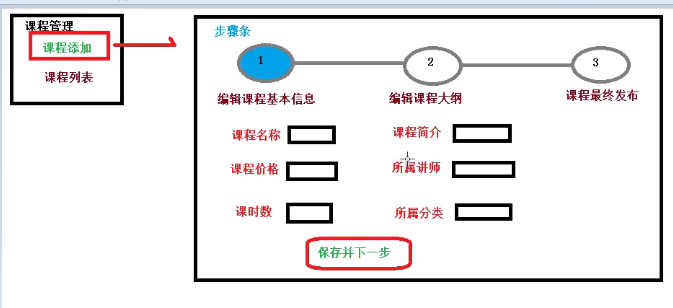
下面我们创建三个页面对应的vue文件。
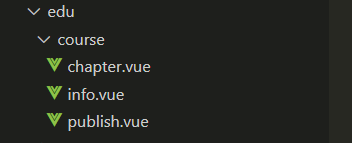
参考element-ui官方文档实现。
info.vue.
.<template><div class="app-container"><h2 style="text-align: center">发布新课程</h2><el-steps:active="1"process-status="wait"align-centerstyle="margin-
bottom: 40px;"><el-step title="填写课程基本信息" /><el-step title="创建课程大纲" /><el-step title="最终发布" /></el-steps><el-form label-width="120px"><el-form-item><el-button :disabled="saveBtnDisabled" type="primary" @click="next">保 存并下一步</el-button></el-form-item></el-form></div>
</template><script>
export default {data() {return {saveBtnDisabled:false,};},methods: {next() {//跳转到第二步this.$router.push({path:'/course/chapter/1'})},},created(){}
};
</script><style></style>
chapter.vue.
.<template><div class="app-container"><h2 style="text-align: center">发布新课程</h2><el-steps:active="2"process-status="wait"align-centerstyle="margin-
bottom: 40px;"><el-step title="填写课程基本信息" /><el-step title="创建课程大纲" /><el-step title="最终发布" /></el-steps><el-form label-width="120px"><el-form-item><el-button @click="previous">上一步</el-button><el-button :disabled="saveBtnDisabled" type="primary" @click="next">下 一步</el-button></el-form-item></el-form></div>
</template><script>
export default {data() {return {saveBtnDisabled: false,};},methods: {//跳转到上一步previous() {this.$router.push({ path: "/course/info/1" });},next() {//跳转到第三步this.$router.push({ path: "/course/publish/1" });},},created() {},
};
</script><style>
</style>
publish.vue.
.<template><div class="app-container"><h2 style="text-align: center">发布新课程</h2><el-steps:active="3"process-status="wait"align-centerstyle="margin-
bottom: 40px;"><el-step title="填写课程基本信息" /><el-step title="创建课程大纲" /><el-step title="最终发布" /></el-steps><el-form label-width="120px"><el-form-item><el-button @click="previous">返回修改</el-button><el-button :disabled="saveBtnDisabled" type="primary" @click="publish">发布课程</el-button></el-form-item></el-form></div>
</template><script>
export default {data() {return {saveBtnDisabled: false,};},methods: {//跳转到上一步previous() { this.$router.push({ path: "/course/chapter/1" });},publish(){this.$router.push({ path: "/course/list" });}},
};
</script><style>
</style>
上面最后pubish.vue页面保存后会跳转到list.vue,因此记得在相同目录下创建list.vue。
(3)隐藏路由
修改前面的路由,并添加隐藏路由。
{path: '/course',component: Layout,redirect: '/course/list', name: '课程管理',meta: { title: '课程管理', icon: 'example' },children: [{path: 'list',name: '课程列表',component: () => import('@/views/edu/course/list'),meta: { title: '课程列表', icon: 'table' }},{path: 'save',name: '添加课程',component: () => import('@/views/edu/course/info'),meta: { title: '添加课程', icon: 'tree' }},// 通过隐藏路由访问添加课程的三个页面{path: 'info/:id',name: 'EduCourseInfoEdit',component: () => import('@/views/edu/course/info.vue'),meta: { title: '编辑课程基本信息', noCache: true },hidden: true},{path: 'chapter/:id',name: 'EduCourseChapterEdit',component: () => import('@/views/edu/course/chapter.vue'),meta: { title: '编辑课程大纲', noCache: true },hidden: true},{path: 'publish/:id',name: 'EduCoursePublishEdit',component: () => import('@/views/edu/course/publish.vue'),meta: { title: '发布课程', noCache: true },hidden: true}]}
展示下目前的效果吧。
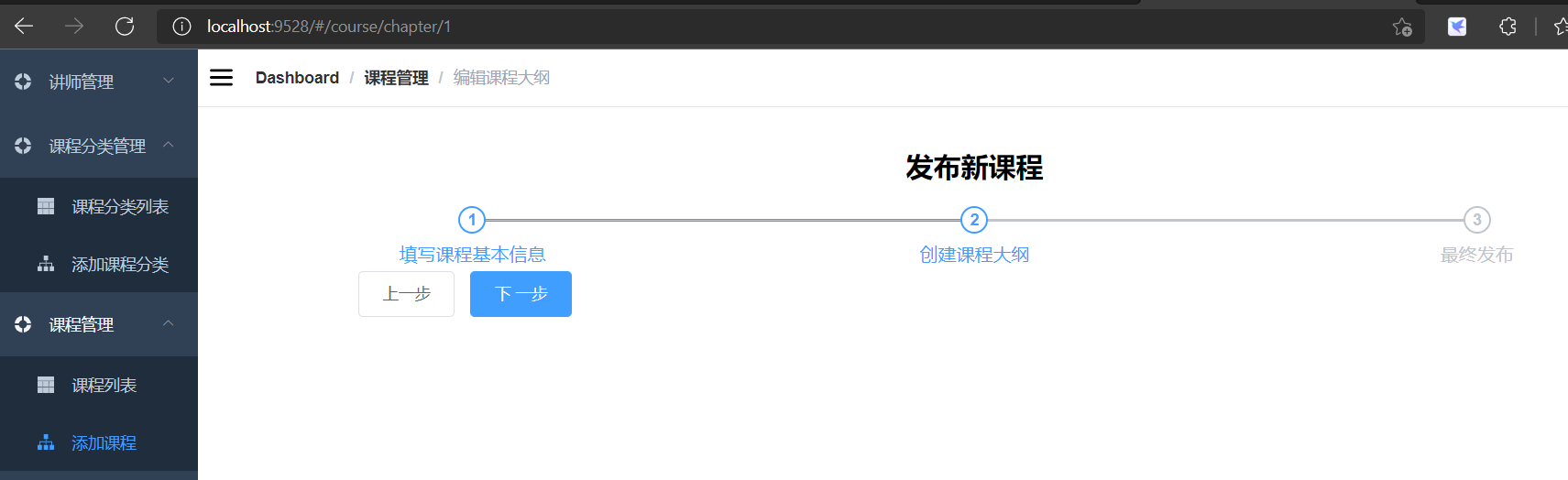
(4)实现添加基本信息表单
完善ui组件如下(info.vue)。
.<template><div class="app-container"><h2 style="text-align: center">发布新课程</h2><el-steps:active="1"process-status="wait"align-centerstyle="margin-
bottom: 40px;"><el-step title="填写课程基本信息" /><el-step title="创建课程大纲" /><el-step title="最终发布" /></el-steps><el-form label-width="120px"><el-form-item label="课程标题"><el-inputv-model="courseInfo.title"placeholder=" 示例:机器学习项目课:从基础到搭建项目视频课程。专业名称注意大小写"/></el-form-item><!-- 所属分类 TODO --><!-- 课程讲师 TODO --><el-form-item label="总课时"><el-input-number:min="0"v-model="courseInfo.lessonNum"controls-position="right"placeholder="请填写课程的总课时数"/></el-form-item><!-- 课程简介 TODO --><el-form-item label="课程简介"><el-input v-model="courseInfo.description" placeholder="" /></el-form-item><!-- 课程封面 TODO --><el-form-item label="课程价格"><el-input-number:min="0"v-model="courseInfo.price"controls-position="right"placeholder="免费课程请设置为0元"/>元</el-form-item><el-form-item><el-button:disabled="saveBtnDisabled"type="primary"@click="saveOrUpdate">保存并下一步</el-button></el-form-item></el-form></div>
</template><script>
import course from "@/api/edu/course.js";export default {data() {return {saveBtnDisabled: false,courseInfo: {title: "",subjectId: "",teacherId: "",lessonNum: 0,description: "",cover: "",price: 0,},};},methods: {saveOrUpdate() {course.addCourseInfo(this.courseInfo).then(resp => {this.$message({message: "添加课程信息成功",type: "success",})//跳转到第二步,并带着这个课程生成的idthis.$router.push({ path: "/course/chapter/"+resp.data.courseId });});},},created() {},
};
</script><style>
</style>
新建course.js.
import request from '@/utils/request' export default {// 添加课程信息addCourseInfo(courseInfo) {return request({url: `/eduservice/edu-course/addCourse`,method: 'post',data: courseInfo})}
}
测试下。
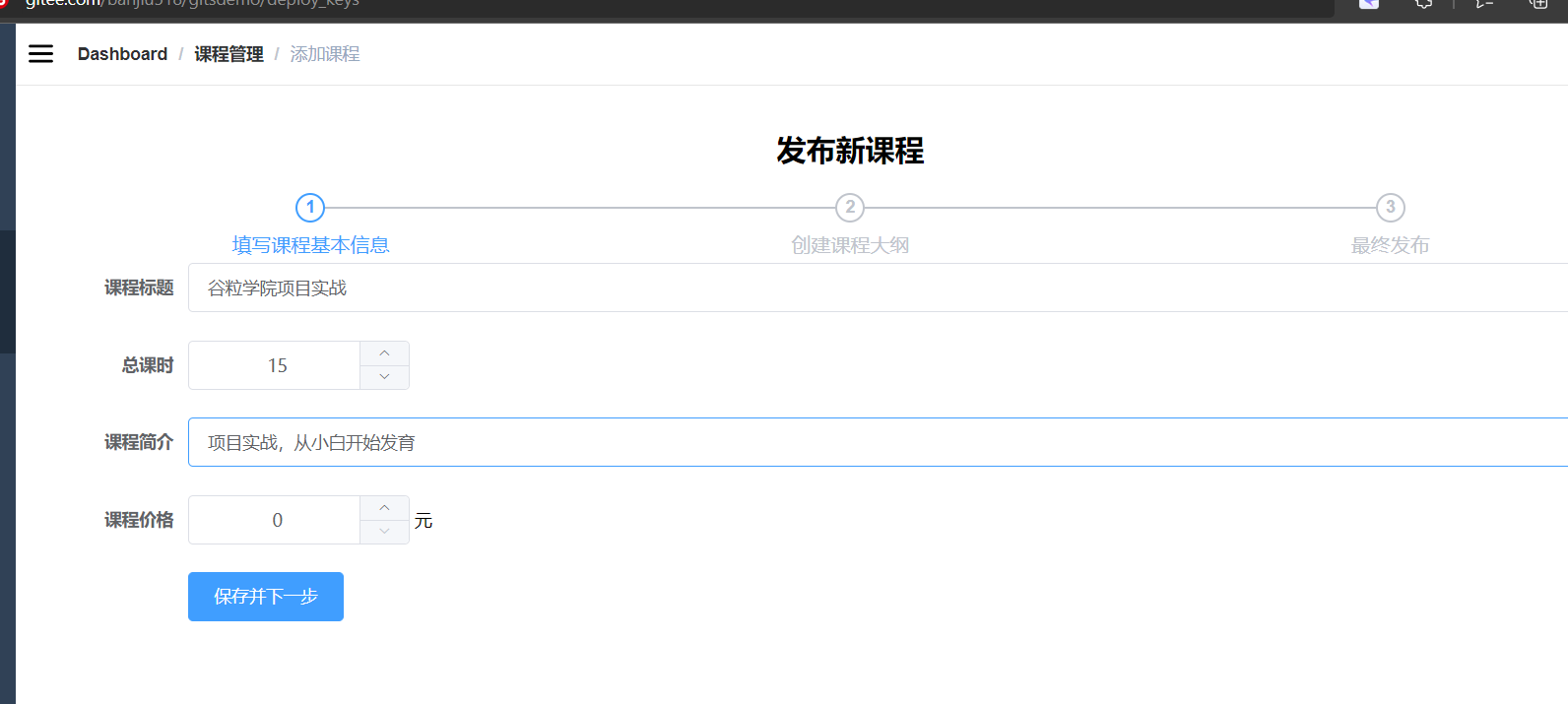
注意到标红部分代码,为什么要传课程id?
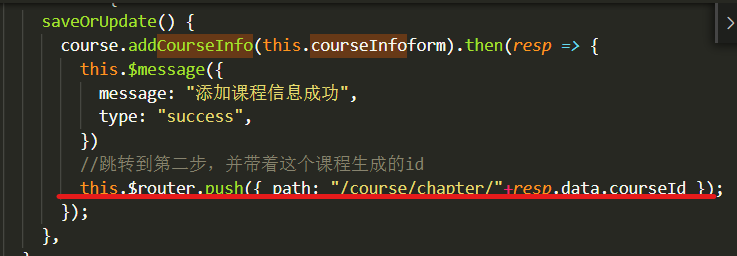
还记得我们的需求吗,第二部时创建课程大纲,而这个课程大纲的页面需要用到第一部的课程id,因此我们把这个id值通过路由传递给第二部的页面。
这个id从何而来?当然是后端传过来咯。对后端进行修改。
public class EduCourseController {@AutowiredEduCourseService eduCourseService;@PostMapping("/addCourse")public R addCourse(@RequestBody CourseInfoForm courseInfoForm) {String id = eduCourseService.saveCourse(courseInfoForm);return R.ok().data("courseId",id);}
}
public interface EduCourseService extends IService<EduCourse> {String saveCourse(CourseInfoForm courseInfoForm);
}
@Service
public class EduCourseServiceImpl extends ServiceImpl<EduCourseMapper, EduCourse> implements EduCourseService {@AutowiredEduCourseDescriptionService eduCourseDescriptionService;@Overridepublic String saveCourse(CourseInfoForm courseInfoForm) {...return eduCourse.getId();}
}
测试下。注意下面路径中的路由。
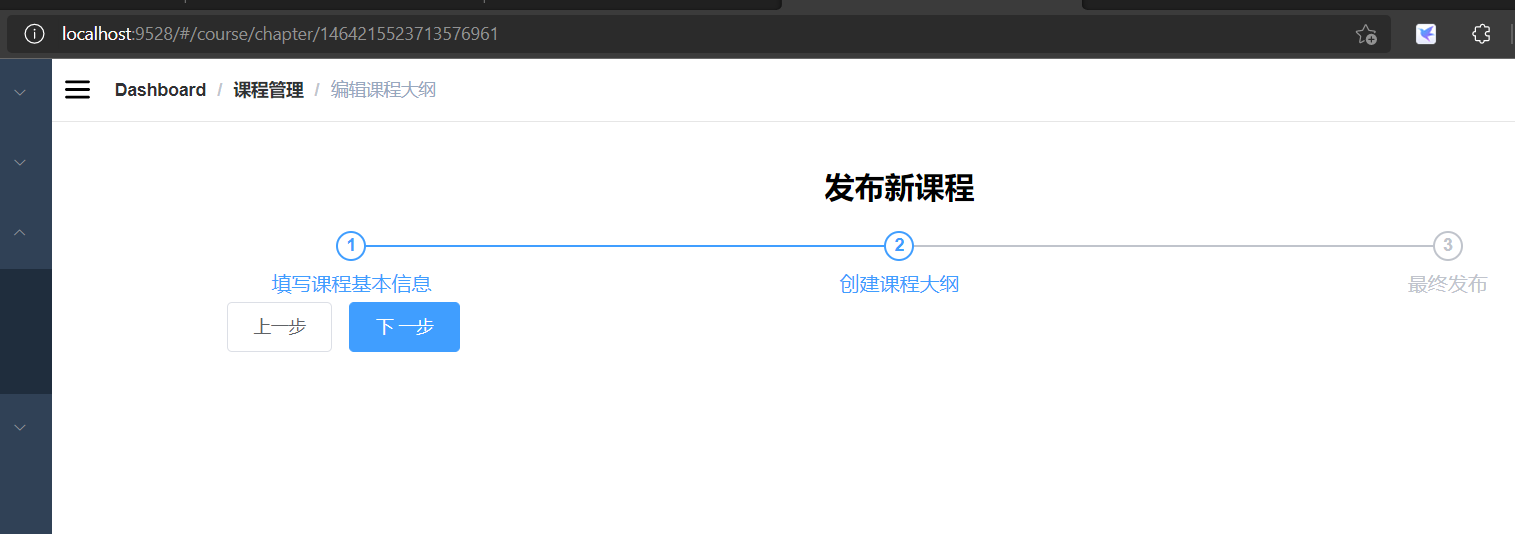
3.5 功能完善
下面把功能进一步完善,使之与实际业务需求相符合。
(1)实现讲师、课程分类的下拉框选择功能
info.vue实现组件。
<!--课程讲师-->
<el-form-item label="课程讲师"><el-select v-model="courseInfo.teacherId" placeholder="请选择"><el-optionv-for="teacher in teacherLists":key="teacher.id":label="teacher.name":value="teacher.id"></el-option></el-select>
</el-form-item>
.course.js编写查找讲师的接口。
//查询所有讲师
getAllTeacher(){return request({url:"/eduservice/edu-teacher/findAll",method: 'get'})
}
在info.vue调用接口。
data() {return {...teacherLists: [], //封装所有讲师数据};
},
methods: {...//查询所有讲师getListTeacher() {course.getAllTeacher().then((resp) => {this.teacherLists = resp.data.items;});}},
created() {this.getListTeacher();
}
在之前写的ui中,已经对于后端传过来的数据进行了遍历,这里摘录下。
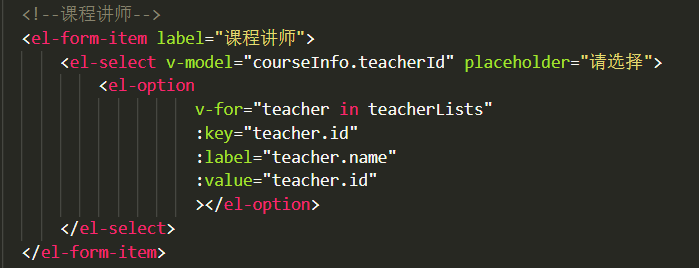
测试下功能。

(2)实现课程一、二级分类的联动
info.vue
.<template>...<!-- 一级分类 --><el-form-item label="课程分类"><el-select v-model="courseInfo.subjectParentId" placeholder="一级分类" @change="subjectOneChanged"><!-- 课程分类信息的遍历 --><el-optionv-for="subject in subjectOneList":key="subject.id":label="subject.title":value="subject.id"></el-option></el-select></el-form-item><!-- 二级分类 --><el-form-item label="课程分类"><el-select v-model="courseInfo.subjectId" placeholder="二级分类"><!-- 课程分类信息的遍历 --><el-optionv-for="subject in subjectTwoList":key="subject.id":label="subject.title":value="subject.id"></el-option></el-select></el-form-item></template><script>
......
import subject from "@/api/edu/subject.js";export default {data() {return {......subjectOneList: [], //封装一级课程分类subjecTwoList: [] //封装二级课程分类};},methods: {......getOneSubject() {subject.getAllSubject().then((resp) => {this.subjectOneList = resp.data.list;})},// 点击某个一级分类时,触发显示二级分类subjectOneChanged(value) { //value就是一级分类的id,是框架帮我们做到的//value就是一级分类的id值for (let i = 0; i < this.subjectOneList.length; i++) {if (this.subjectOneList[i].id === value) {this.subjectTwoList = this.subjectOneList[i].children;this.courseInfo.subjectId = ""; //清空,避免选择新的以及分类后二级分类时仍然有值,读者可以去掉自测}}}},created() {...this.getOneSubject()}
}
</script><style>
</style>
效果如下。
[外链图片转存失败,源站可能有防盗链机制,建议将图片保存下来直接上传(img-LqySEfpE-1637946746593)(C:/Users/24724/AppData/Roaming/Typora/typora-user-images/image-20211127005318905.png)]
这篇关于谷粒学院day7——课程管理模块的文章就介绍到这儿,希望我们推荐的文章对编程师们有所帮助!






