本文主要是介绍Cpython编译后再使用Pyinstaller打包,希望对大家解决编程问题提供一定的参考价值,需要的开发者们随着小编来一起学习吧!
一、Cpython
Python是一门解释型语言,当我们想让其他人运行我们的代码时,如果直接将.py源代码发送给他人,那么源代码将没有任何安全性可言,也就是任何一个人都可以打开源代码一看究竟,任何人都可以随意修改源代码。
而为了防止源代码泄露,可以将Python源代码编译生成.pyd库文件或者.so库文件:Windows平台生成pyd文件,Linux生成so文件。
1.1 Python有以下几种类型的文件
py:Python控制台程序的源代码文件
pyw:Python带用户界面的源代码文件
pyx:Python包源文件
pyc:Python字节码文件(可通过逆向编译来得到源码)
pyo:Python优化后的字节码文件(可通过逆向编译来得到源码)
pyd:在Windows平台上Python的库文件(Python版DLL)
so:在Linux平台上Python的库文件是so文件
1.2 使用Cpython编译项目步骤
example:
hello.py
def say_hello():print("Hello!")1.2.1 安装Cpython
pip3 install Cython
1.2.2 编写转换文件
setup.py
from setuptools import setup
from Cython.Build import cythonize# python3 setup.py build_ext --inplace# 所有需要编译的py文件
all_py_file = ['hello.py']setup(name="hello",ext_modules=cythonize(all_py_file),version="1.0",author="Leo",author_email="LeoLi.Li@groupm.com"
)
1.2.3 执行转换生成so文件
进入目录
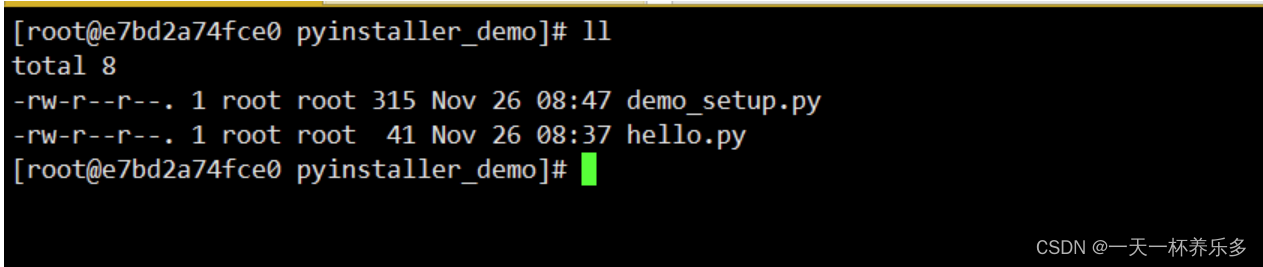
执行:python3 setup.py build_ext --inplace
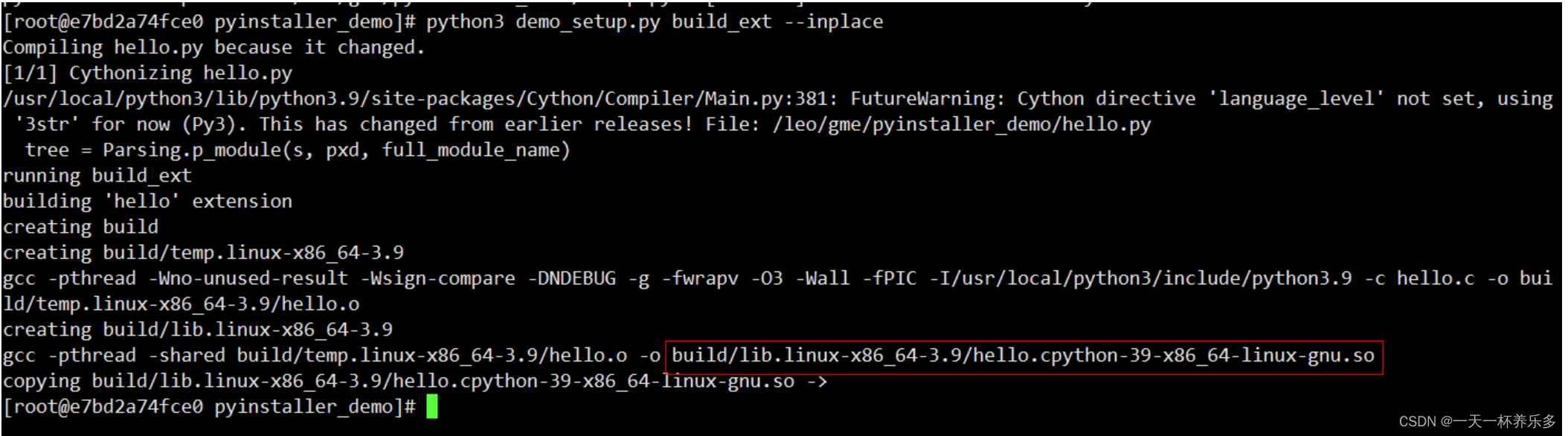
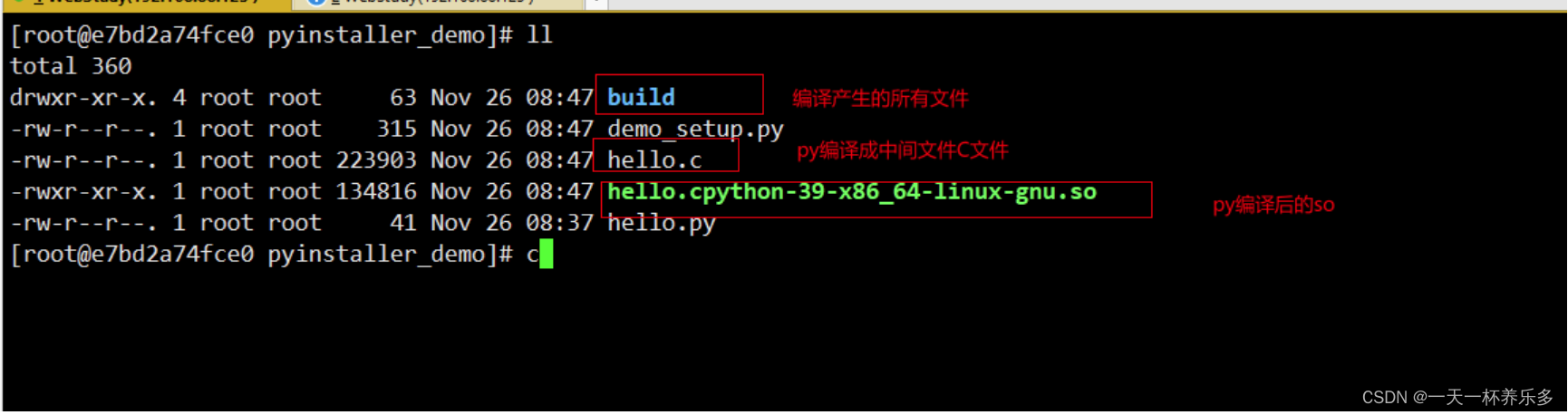
1.2.4 测试编译好的so文件
将py文件等相关编译文件删除
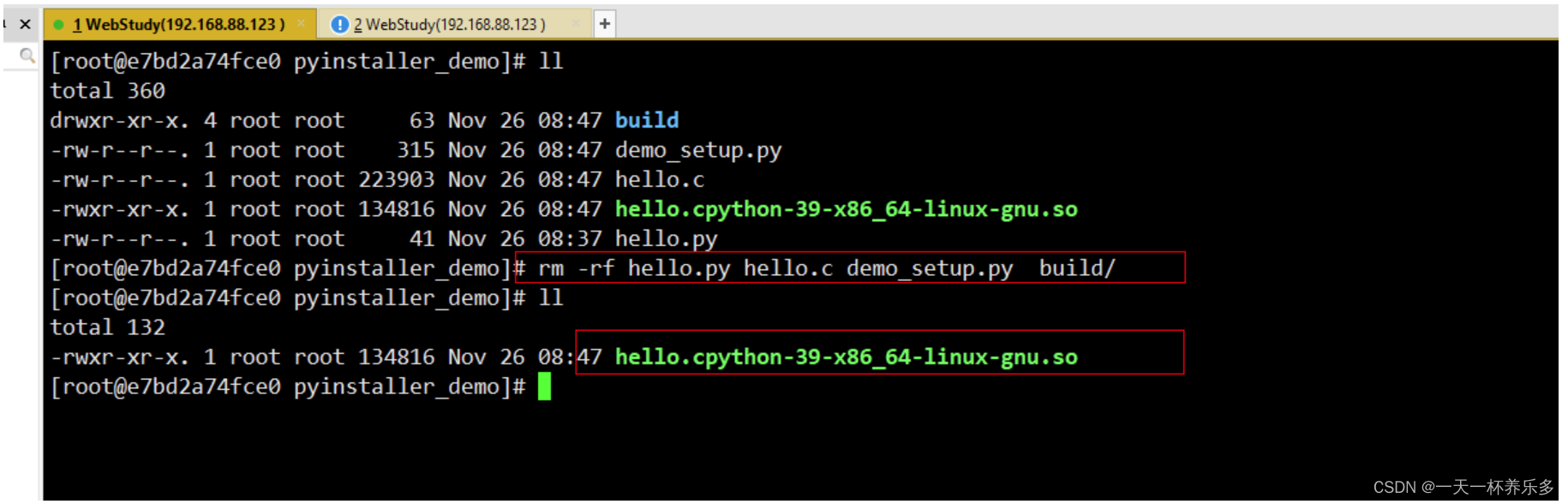
测试是否可以正常导入并使用hello.py的函数
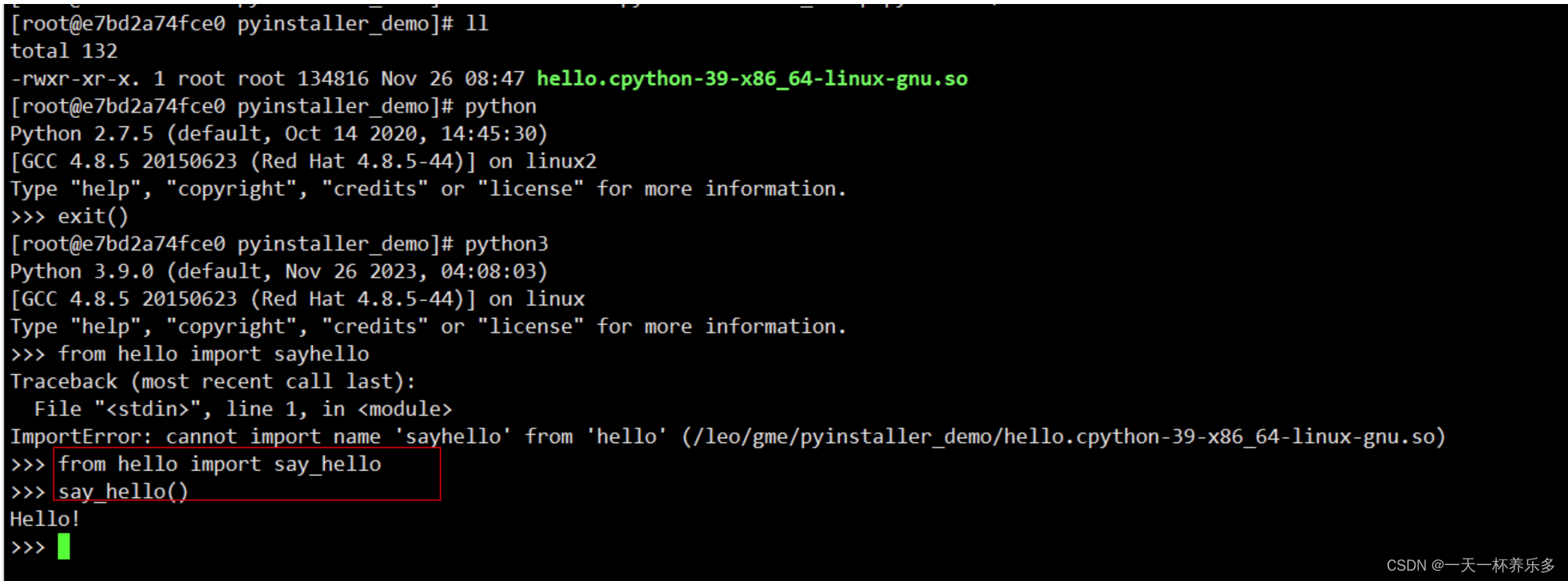
1. 3yd/so文件反编译?
pyd/so文件是由 Cython首先把python源码翻译成了 .c文件(这个过程基本不可逆),再把这个.c文件编译成了pyd/so文件。
二、 Pyinstaller
pyinstaller是一个第三方库,它能够在Windows、Linux、 Mac OS X 等操作系统下将 Python 源文件打包,通过对源文件打包, Python 程序可以在没有安装 Python 的环境中运行,也可以作为一个 独立文件方便传递和管理。
Pyinstaller打包的可执行文件并不是跨平台的,而是希望在哪个平台上运行就需要在哪个平台上进行打包。
安装pyinstaller:
python3 -m pip install --no-cache-dir pyinstaller -i https://mirrors.aliyun.com/pypi/simple/;
2.1 使用pyinstaller打包 py文件
项目目录
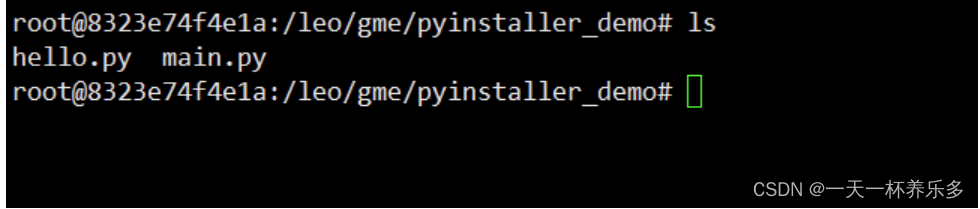
main.py
from hello import say_helloif __name__ == '__main__':
say_hello()打包
pyinstaller --name say_hello --onedir --log-level WARN --strip --paths /leo/gme/pyinstaller_demo --distpath /leo/gme/pyinstaller_demo/package /leo/gme/pyinstaller_demo/main.py执行打包后的可执行文件:
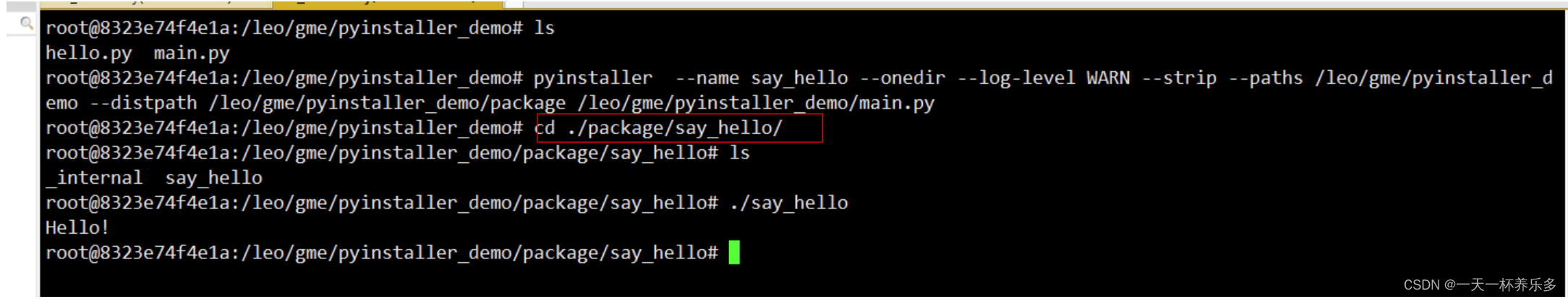
2.2 使用pyinstaller打包 Cpython编译后的so
Cpython可以将py编译成so文件,将编译好的so文件以原来的工程组织形式(module)存放好,注意module下要有非编译的__init__.py, 工程的main.py也不要编译
pyinstaller的打包过程会从main.py走一遍所有调用的module,并打包进去,但是编译好的pyd不会被识别import,这就是为什么要保留原来module的__init__.py, 对于这些已经编译为so的module,属于隐式import,需要在打包时加入–hidden-import
项目目录
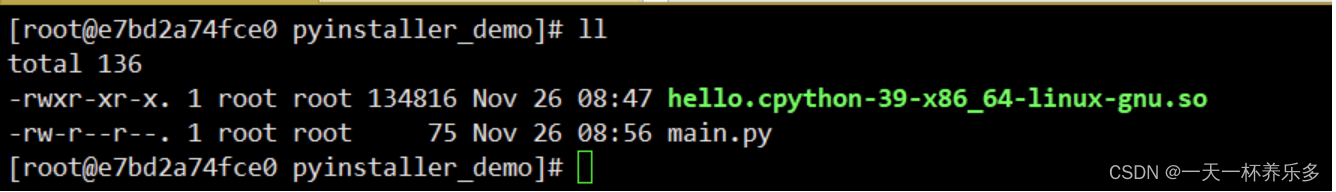
main.py
from hello import say_helloif __name__ == '__main__':say_hello()打包
pyinstaller --hidden-import "hello" --name say_hello --onedir --log-level WARN --strip --paths /leo/gme/pyinstaller_demo --distpath /leo/gme/pyinstaller_demo/package /leo/gme/pyinstaller_demo/main.py执行打包后的可执行文件:
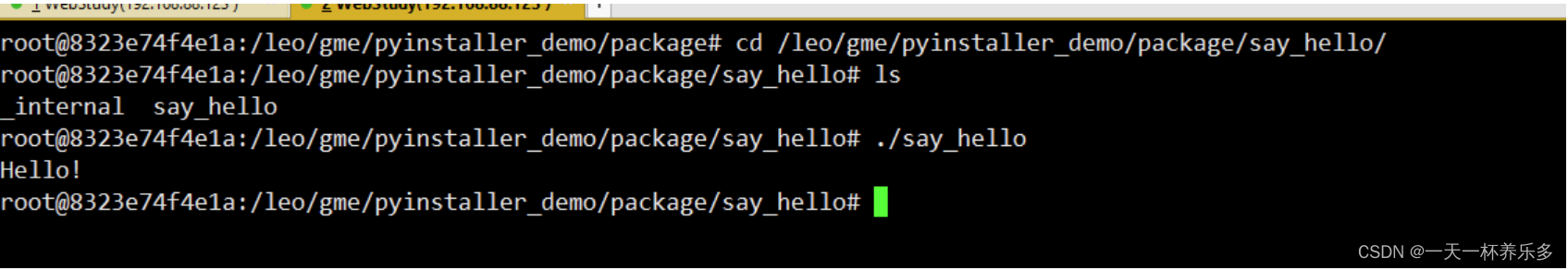
_internal 依赖的是so文件:
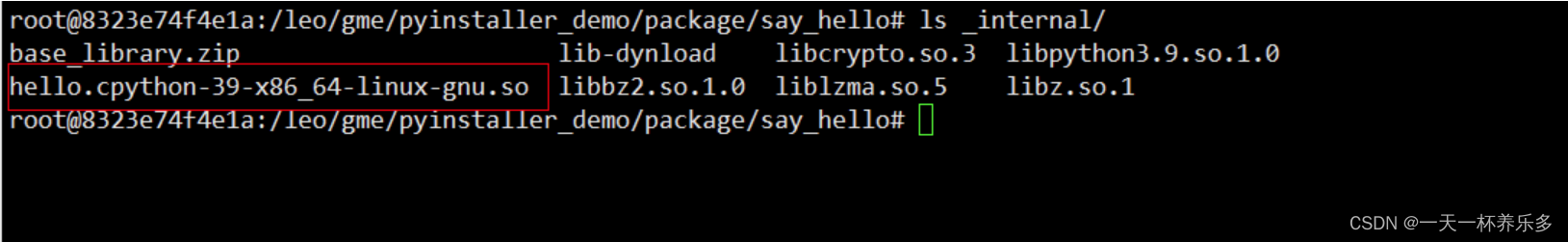
三、参考资料
Cpython编译:https://www.cnblogs.com/gcgc/p/16529975.html
Pyinstaller介绍:https://blog.csdn.net/weixin_45953322/article/details/128774685
Pyinstaller打包so文件 https://blog.csdn.net/weixin_39916966/article/details/130781599
这篇关于Cpython编译后再使用Pyinstaller打包的文章就介绍到这儿,希望我们推荐的文章对编程师们有所帮助!





