本文主要是介绍多数据库使用django-apscheduler时,migrate后并不能生成django_apscheduler_djangojob表的问题,希望对大家解决编程问题提供一定的参考价值,需要的开发者们随着小编来一起学习吧!
先说一下django-apscheduler定时器的使用过程:
django-apscheduler基本使用
1.安装django-apscheduler代码如下(示例):
pip install django-apscheduler
2.配置settings.py的INSTALLED_APPS代码如下(示例):
INSTALLED_APPS = (# ..."django_apscheduler",
)
3.通过命令生成定时记录表
使用python的manage命令,我们应该cd到项目目录下,就是manage.py文件所在的目录。

我们应该使用python manage.py makemigrations 和 python manage.py migrate同步数据库,数据库中将生成2个表,django_apscheduler_djangojob和django_apscheduler_djangojobexecution。
这里有问题!!!migrate后,死活没有在MySQL中创建django_apscheduler_djangojob和django_apscheduler_djangojobexecution表
问题原因:
因为我的项目是多数据库配置的,在配置settings.py的INSTALLED_APPS代码后,要在DATABASE_APPS_MAPPING中也要配置一下django_apscheduler应该映射到哪个数据库生成表。
解决办法:
DATABASE_APPS_MAPPING = {........这里的代码应该有default的数据库映射的代码了'django_apscheduler': 'default', ##主要是就是这行代码
}完事再来一次:
python manage.py makemigrations
python manage.py migrate成功生成以下数据表!

4.创建runapscheduler.py文件
runapscheduler.py正是通过自定义创建manange命令的py文件,可以通过python manage.py runapscheduler 启动定时程序。
import loggingfrom django.conf import settingsfrom apscheduler.schedulers.blocking import BlockingScheduler
from apscheduler.triggers.cron import CronTrigger
from django.core.management.base import BaseCommand
from django_apscheduler.jobstores import DjangoJobStore
from django_apscheduler.models import DjangoJobExecution
from django_apscheduler import utillogger = logging.getLogger(__name__)def my_job():# Your job processing logic here...print(123)passdef delete_old_job_executions(max_age=604_800):"""此作业从数据库中删除早于“max_age”的APScheduler作业执行条目。它有助于防止数据库中塞满不再有用的旧历史记录。最长7天"""DjangoJobExecution.objects.delete_old_job_executions(max_age)class Command(BaseCommand):help = "Runs APScheduler."def handle(self, *args, **options):scheduler = BlockingScheduler(timezone=settings.TIME_ZONE)scheduler.add_jobstore(DjangoJobStore(), "default")scheduler.add_job(my_job,trigger=CronTrigger(second="*/10"), # Every 10 secondsid="my_job", # The `id` assigned to each job MUST be uniquemax_instances=1,replace_existing=True,)logger.info("Added job 'my_job'.")scheduler.add_job(delete_old_job_executions,trigger=CronTrigger(day_of_week="mon", hour="00", minute="00"), # Midnight on Monday, before start of the next work week.id="delete_old_job_executions",max_instances=1,replace_existing=True,)logger.info("Added weekly job: 'delete_old_job_executions'.")try:logger.info("Starting scheduler...")scheduler.start()except KeyboardInterrupt:logger.info("Stopping scheduler...")scheduler.shutdown()logger.info("Scheduler shut down successfully!")
1234这4步是django-apscheduler官网的使用步骤,经过测试,定时程序已经正常运行了。

现在,数据库中已经有了相关定时任务的记录。

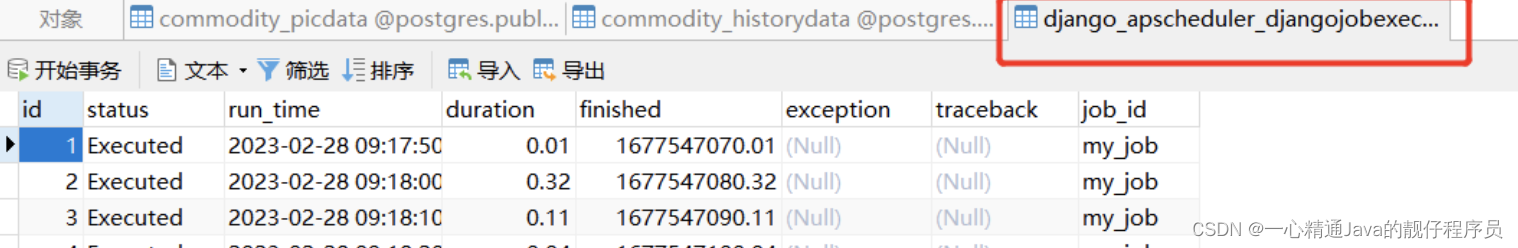
这篇关于多数据库使用django-apscheduler时,migrate后并不能生成django_apscheduler_djangojob表的问题的文章就介绍到这儿,希望我们推荐的文章对编程师们有所帮助!



