本文主要是介绍【转】Downgrade iOS 4 to OS 3.1.3/3.1.2 (iPhone, iPod Touch),希望对大家解决编程问题提供一定的参考价值,需要的开发者们随着小编来一起学习吧!
http://www.iphoneheat.com/2010/07/downgrade-ios-4-to-os-3-1-3-3-1-2-iphone-ipod-touch/
请注意红色部分,没有备份shsh是无法降级的,该方法不用修改host,相当于自己做校验。
In this Guide you’ll learn how to downgrade iOS 4 firmware to OS 3.1.3 / 3.1.2 or older firmware withTinyUmbrella. This downgrade guide applies to all iPhone and iPod Touches. To downgrade iOS 4 to OS3.1.3 / 3.1.2, there’s no need to edit any Hosts file that is required in other guides found all over the cloud. We are going to setup downgrade server the TinyUmbrella way: with a single click.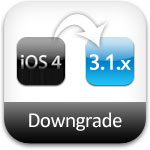
IMPORTANT
iPhone 3GS, iPod Touch 3G and iPod Touch 2G (MC) users MUST have SHSH blobs saved for 3.1.3/3.1.2/older firmware in order to downgrade.
How to: Save SHSH blobs for iPhone, iPod Touch and iPad
If you’ve SHSH blobs saved on Saurik servers via Cydia, you need to download them into your computer. To do that:
- Connect your device, Fire up the TinyUmbrella (Download Link below-Step 1) and Check mark the Advanced Options.
- Select your device, firmware (the one for which you’ve SHSH saved at Cydia; 3.1.3 or older) and Cydia as Location.
- Hit the save My SHSH button. that’s it. (check: Where it saves SHSH)
(e.g: to download 3.1.3 shsh blobs from Cydia see the screenshot below)



Click to enlarge.
NOTE: If iPhone 3GS, iPod Touch 3G and iPod Touch 2G (MC) users do NOT have SHSH blobs saved for an older firmware, they can NOT downgrade.
Downgrade iOS 4 to OS 3.1.3/3.1.2 firmware
*** Read the whole process first and then try.***
Step 1 – Required Stuff
Download TinyUmbrella and firmware 3.1.3 or 3.1.2 for iPhone 3GS, 3G, iPod Touch 3G, 2G from the links below:
- Download iOS 3.1.3
- Download OS 3.1.2
- Download TinyUmbrella
Step 2 – DFU Mode
Put your iPhone into DFU Mode (How to: enter DFU Mode)
Step 3 – Start TSS Server
iPhone 3G and iPod Touch 2G (Non-MC) please skip to step 4. iPhone 3GS and iPod Touch 3G and iPod Touch 2G (MC) users:
- Run the TinyUmbrella
- Hit the Display SHSH button to confirm that downloaded SHSH blobs has been cached by TinyUmbrella for 3.1.3 or 3.1.2. (If you already have them in your PC, drag and drop the SHSH blobs in the TinyUmbrella window then hit the display SHSH blobs button to confirm). See the screenshot below.
- Then hit the Start TSS Server button

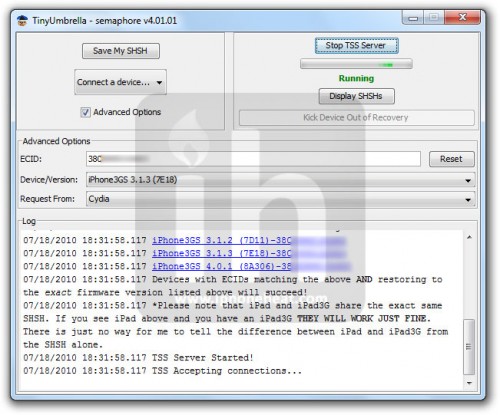
Click to enlarge.
Step 4 – Restoring The Firmware
- Now Open the iTunes.
- Hold down the Shift (Windows)/Alt (Mac) key and hit the Restore button.
- Select the downloaded firmware (from Step 1) and let the restore process complete.
iTunes will bring up error 1015, 1013 or 1011 message. Don’t worry, it’s normal. You’ve successfully downgraded your iPhone/iPod Touch firmware.
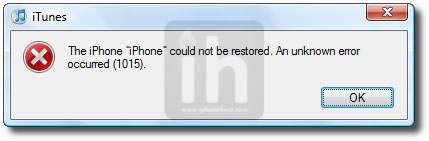
Step 5 – Getting Out Of Recovery
Now in order to get out of recovery mode, hit the “Kick Device Out of Recovery” button on TinyUmbrella right below the Start TSS Server button. That’s it!
Now you can jailbreak iPhone OS 3.1.3 with Spirit, PwnageTool, Sn0wBreeze, RedSn0w and custom 3.1.3. To jailbreak iPhone OS 3.1.2 you can use RedSn0w, Sn0wBreeze, BlackRa1n, PwnageTool andcustom 3.1.2.
You can always unlock iOS 4, 3.1.2, 3.1.3 on baseband 05.12.01, Baseband 05.13.04 and 05.11.07using UltraSn0w 0.93.
Also checkout:
- How to: Jailbreak iOS 4
- How to: Jailbreak iPhone 3G, iPod Touch 2G with RedSn0w 0.9.5
- How to: Save iOS 4 SHSH blobs with TinyUmbrella
- AppSync 4 for iOS 4: Install Cracked apps
- MyWi 4: enable iOS 4 tethering
这篇关于【转】Downgrade iOS 4 to OS 3.1.3/3.1.2 (iPhone, iPod Touch)的文章就介绍到这儿,希望我们推荐的文章对编程师们有所帮助!






