本文主要是介绍计算机英语讲课笔记11(Play with Flask),希望对大家解决编程问题提供一定的参考价值,需要的开发者们随着小编来一起学习吧!
文章目录
- 1. Flask's Documentation
- 2. Installation of Flask
- (1) Create an environment
- (2) Activate the environment
- (3) Install Flask
- 3. Quick Start - 快速起步
- (1) A Minimal Application
- (2) Create and Visit a Template
1. Flask’s Documentation
- https://flask.palletsprojects.com/en/2.1.x/

2. Installation of Flask
- https://flask.palletsprojects.com/en/2.1.x/installation/
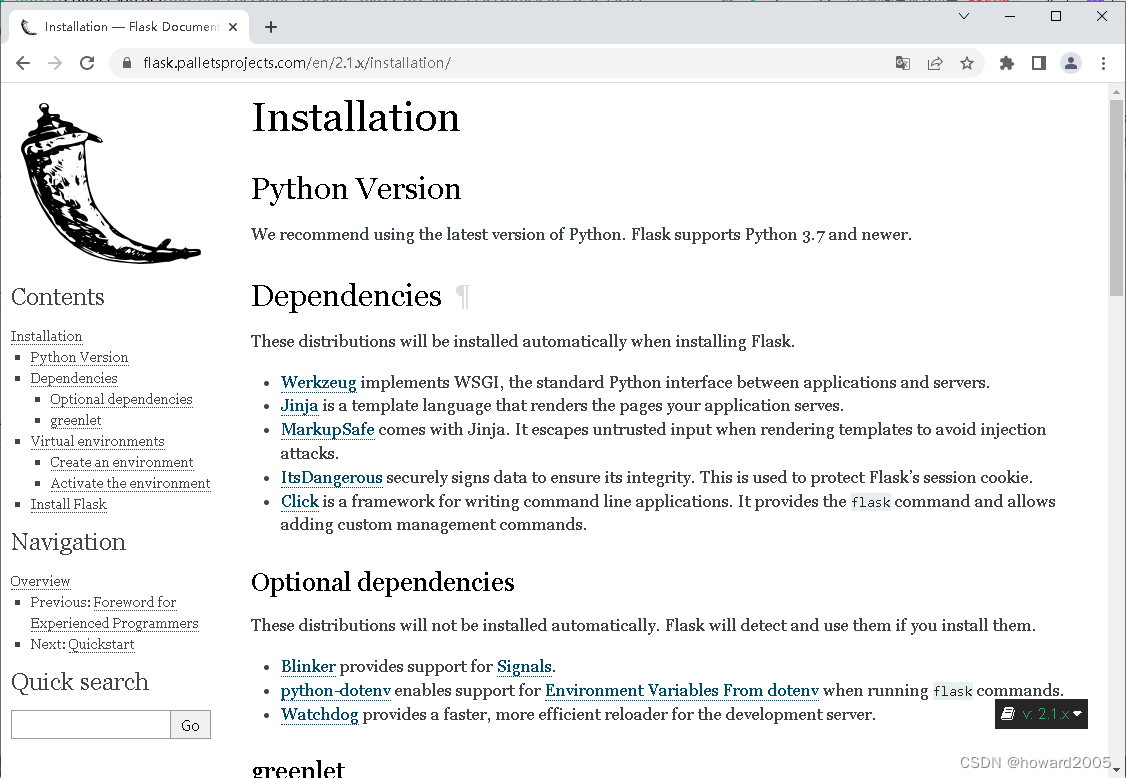
- We recommend using the latest version of Python. The current version of Python is 3.10.5
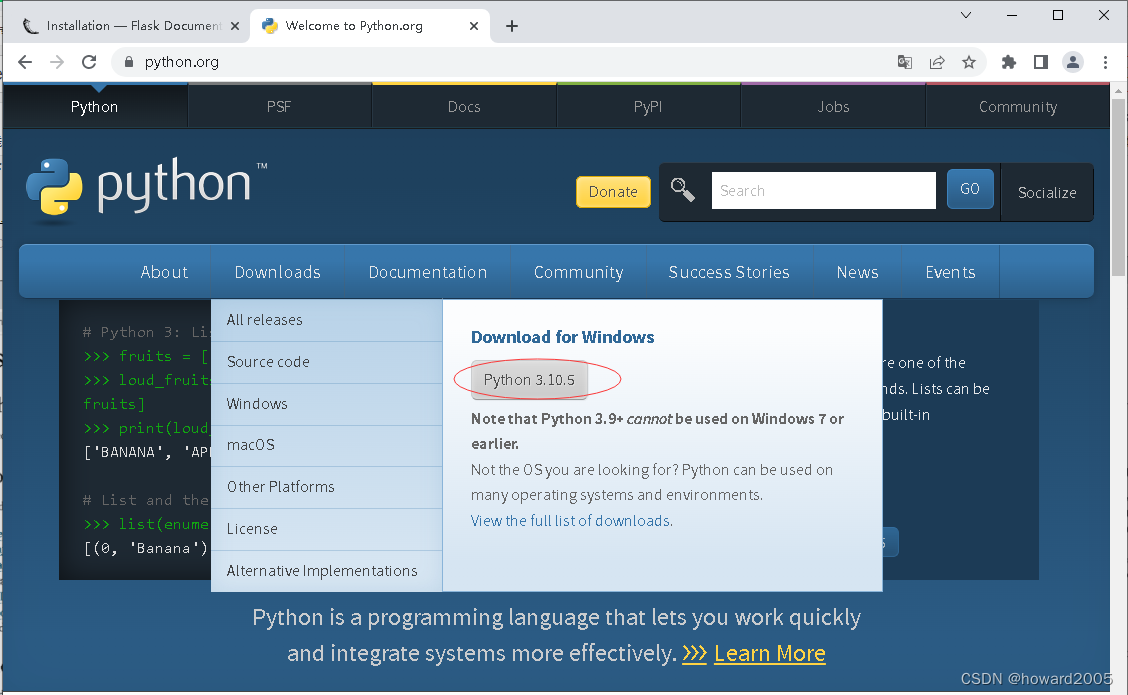
- Flask supports
Python 3.7 and newer. - Check the version of Python on your computer.
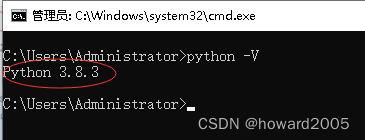
- It shows that Flask can be used on your computer.
(1) Create an environment
- Look at the instruction in the document.

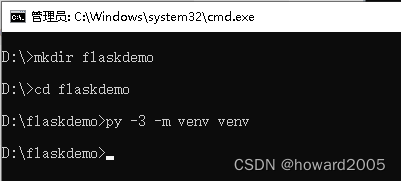
- Let’s view the directory structure of the project - flaskdemo
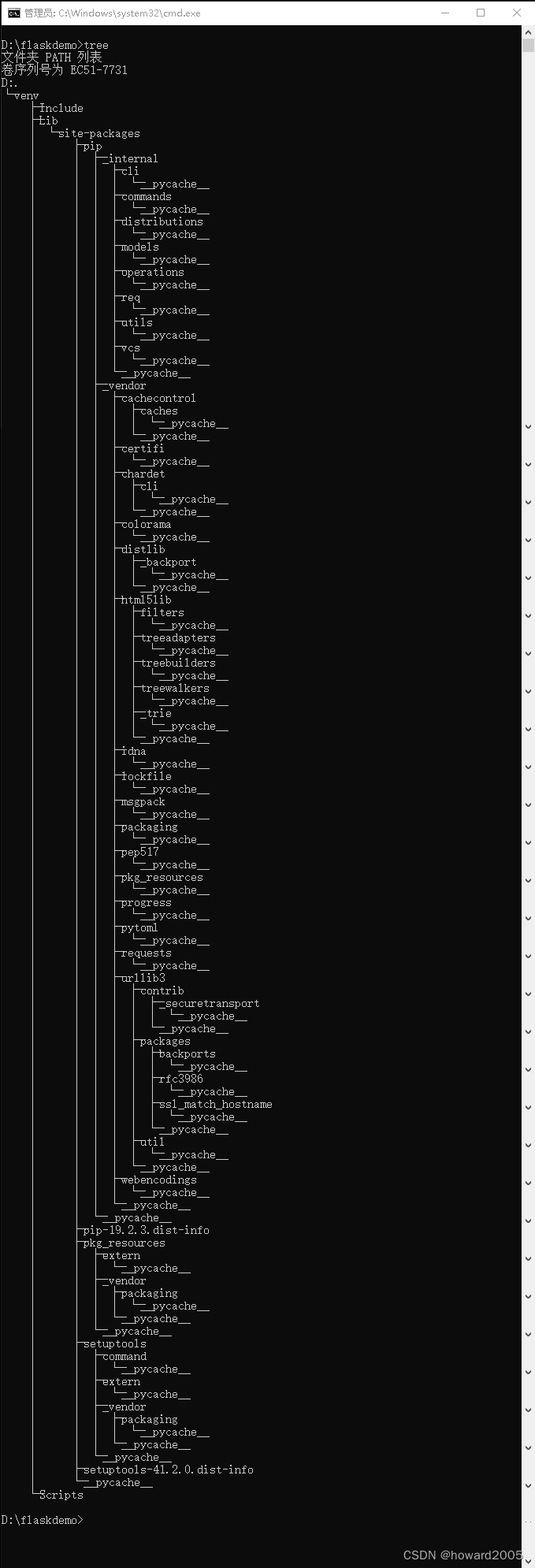
(2) Activate the environment
- Look at the instruction in the document.
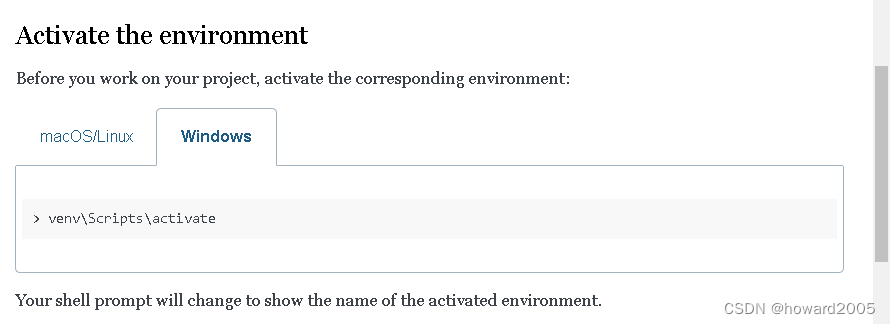
- We follow the instruction above.
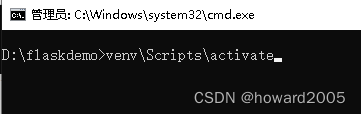
- Type the command and then press the Enter key
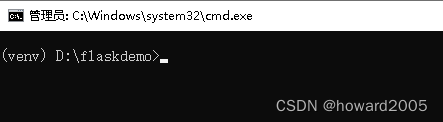
(3) Install Flask
- Look at the instruction in the document.
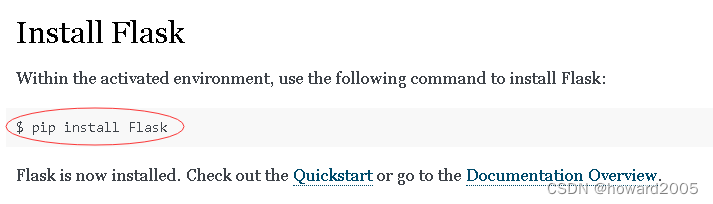
- We follow the instruction above.
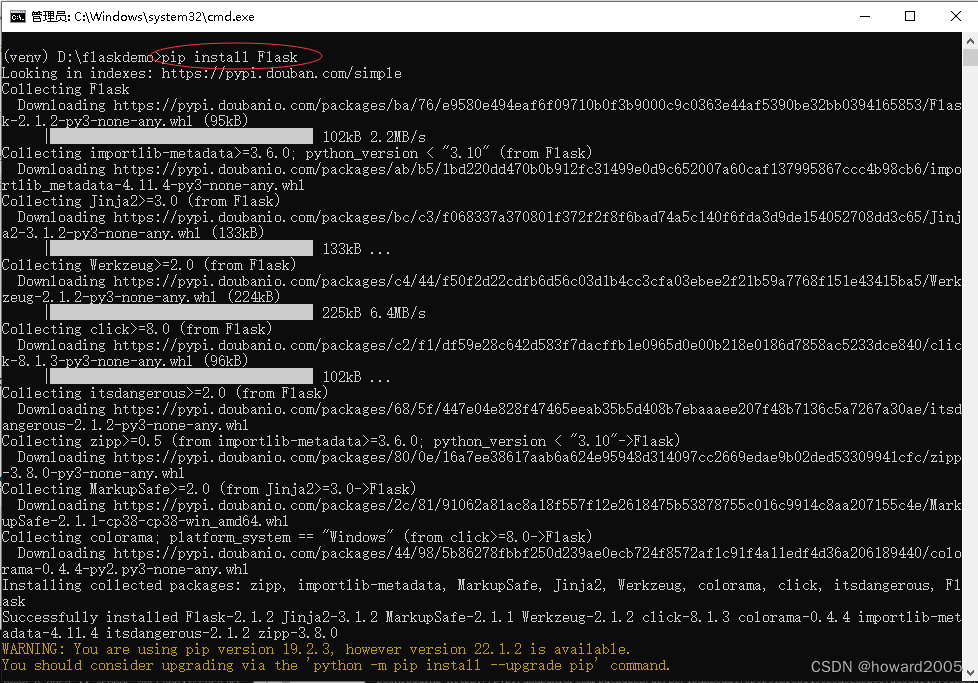
- Upgrade
pipfrom19.2.3to22.1.2
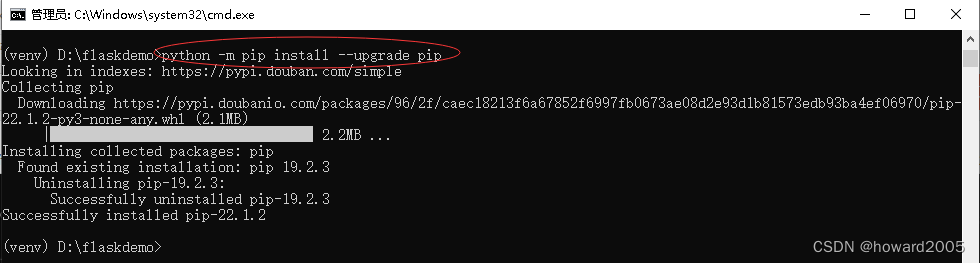
3. Quick Start - 快速起步
- https://flask.palletsprojects.com/en/2.1.x/quickstart/
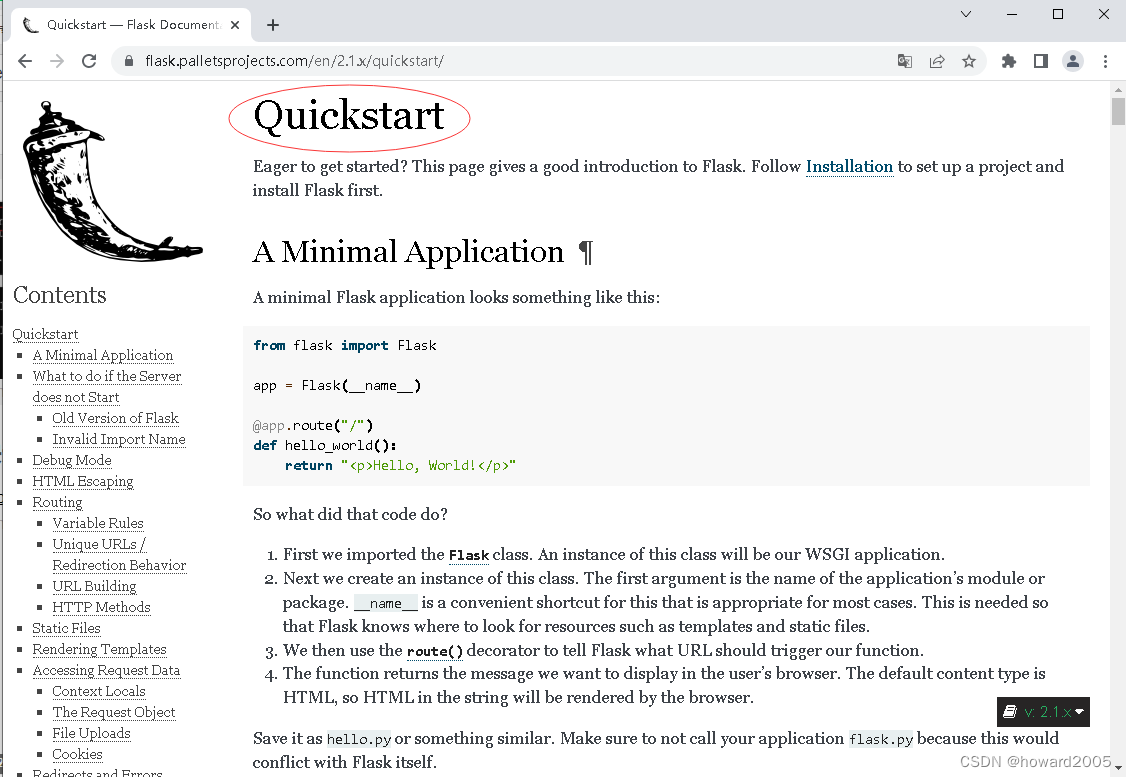
(1) A Minimal Application
- Use PyCharm to open the flask project -
flaskdemo

- Create a Python file named
main.py
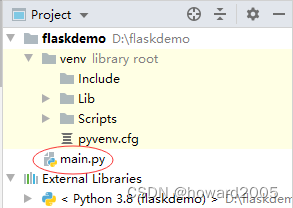
- Write the code in the main.py
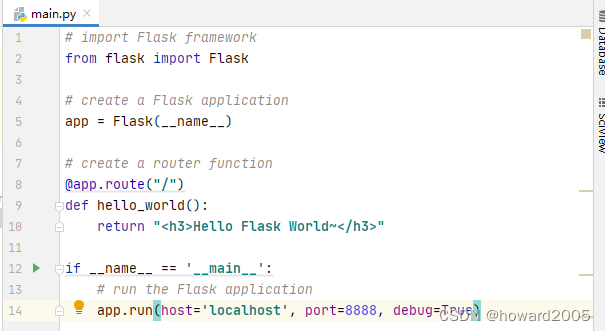
- Run the program and look at the result.
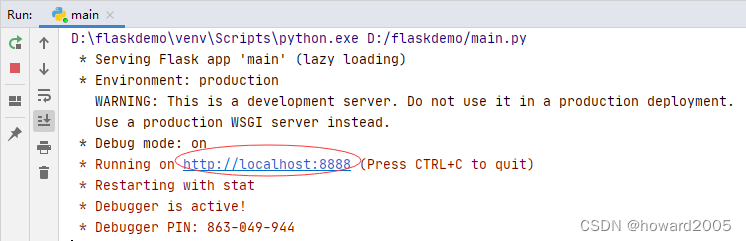
- Visit
http://localhost:8888in the browser.
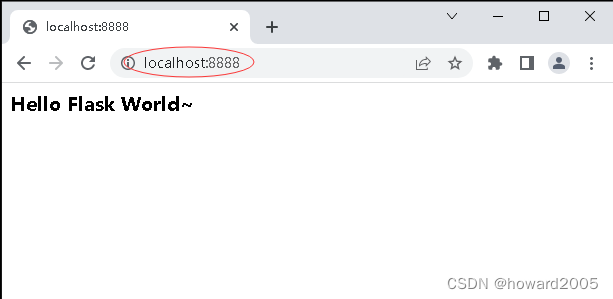
(2) Create and Visit a Template
- Create a template named
welcome.html
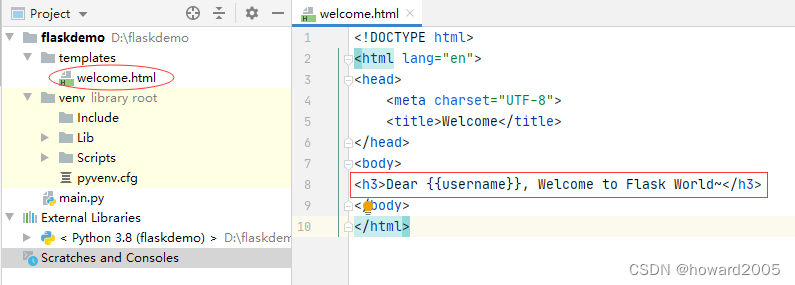
- Modify the main.py to create a new router function named
welcome.
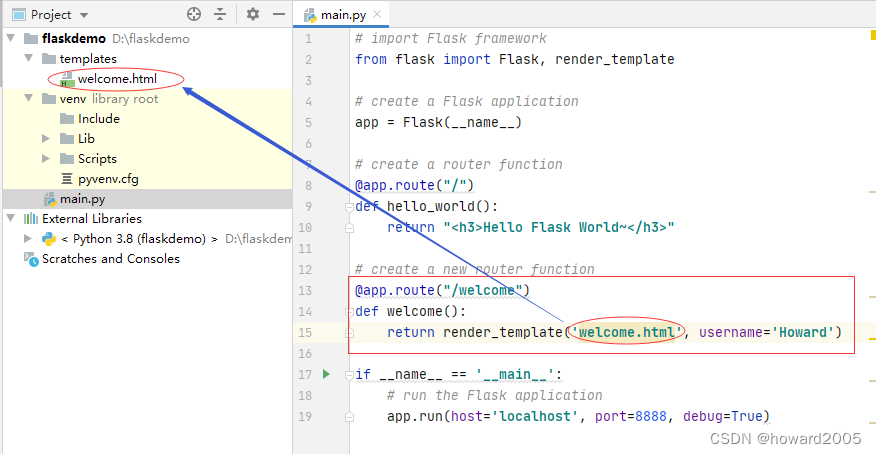
- Run the program again and visit
http://localhost:8888/welcomein the browser.
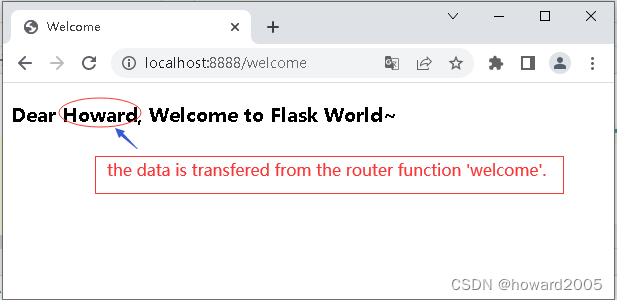
这篇关于计算机英语讲课笔记11(Play with Flask)的文章就介绍到这儿,希望我们推荐的文章对编程师们有所帮助!





