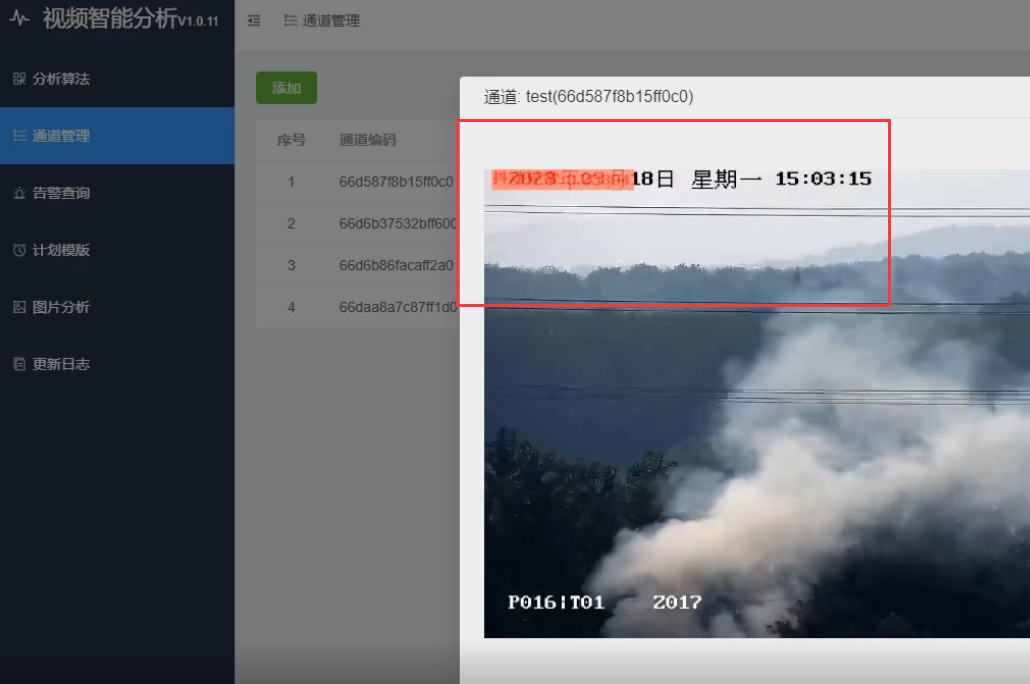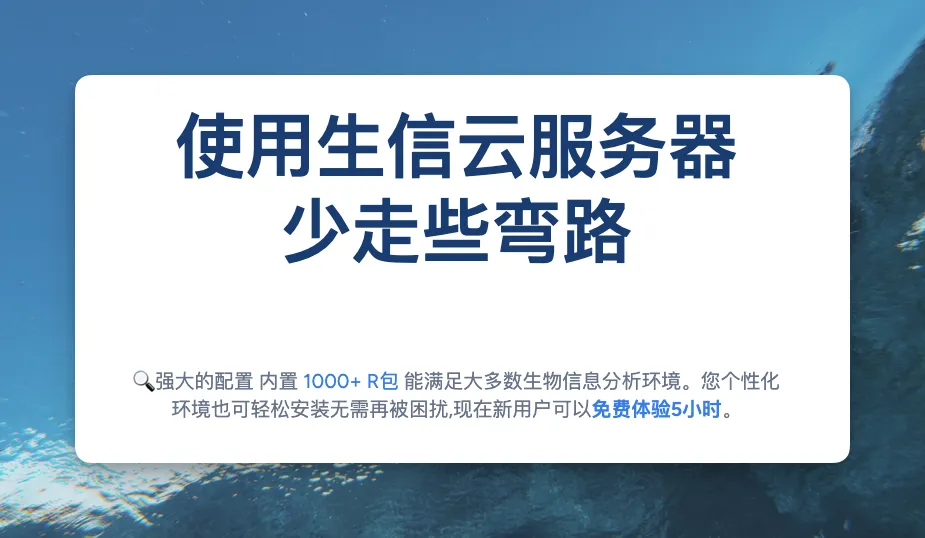本文主要是介绍HCIA——结课综合实验,希望对大家解决编程问题提供一定的参考价值,需要的开发者们随着小编来一起学习吧!
ZY目录
- HCIA所有内容:
- HCIA综合实验:
- 一、实验要求:
- 二、附件材料:
- 三、实验思路:
- 四、实验步骤:
- 1、给两个交换机分别配置VLAN并配置用不超时
- 2、给路由器进行命名永不超时,以及进行虚拟子接口封装下放网关
- 3、配置路由器的接口IP地址以及剩下几个路由器的命名,接口配置
- 4、配置ospf实现R1与R2之间的通信
- 5、在Telnet服务器上配置缺省路由实现通信:
- 6、PC端获取IP,并对PC5手动配置IP
- 7、测试内网连通性
- 8、给R2配置缺省指向外网,并进行OSPF,配置NAT技术
- 9、测试内网内与外网PC5连通性
- 10、test-1和test-2配置静态路由;
- 11、查看ISP的路由表:
- 12、配置acl来不能让PC1访问PC5
- 13、在telnet server路由器进行配置telnet
- 14、配置端口映射;
- 15、配置ACL拒绝test-2的包
HCIA所有内容:
1、七层参考模型及IP讲解
2、TCP三次握手讲解
3、TCP四次挥手讲解及抓包分析
4、DHCP协议讲解及抓包分析
5、静态综合实验讲解
7、静态路由讲解
8、RIP路由信息协议讲解
9、动态路由协议讲解
10、抓包进行分析RIP以及OSPF的包
11、动态路由OSPF配置综合实验讲解
12、Vlan虚拟局域网技术讲解
13、ACL访问控制列表讲解
14、NAT技术讲解
15、网络综合实验讲解
HCIA综合实验:
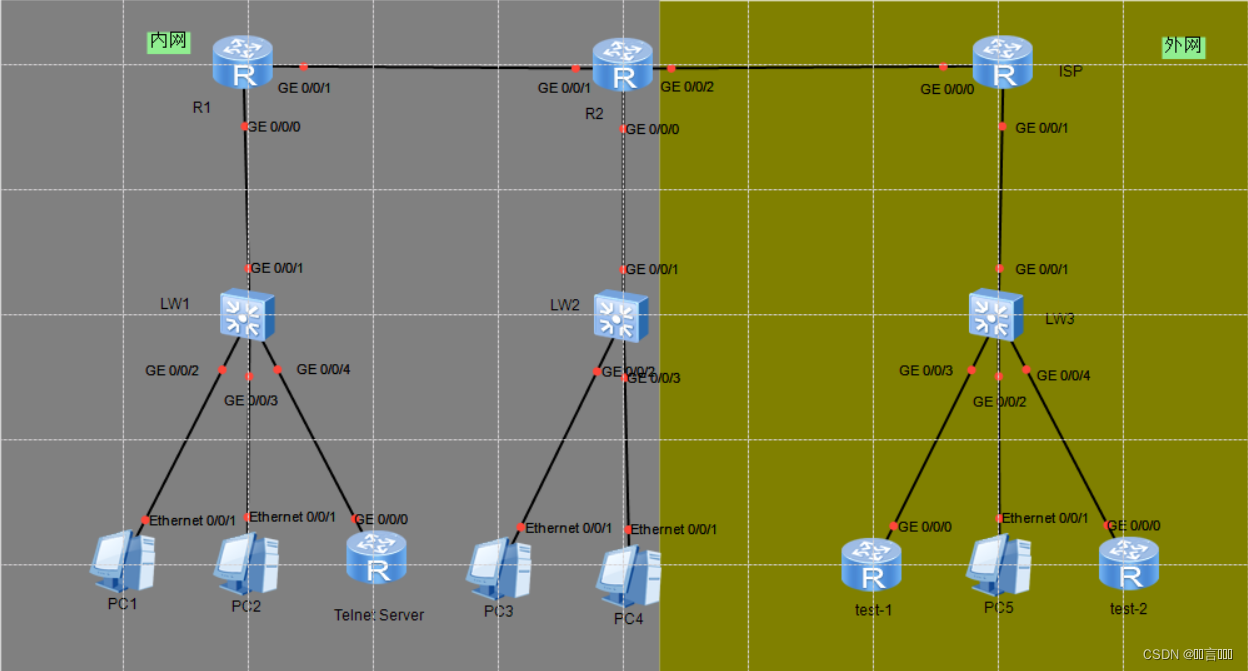
一、实验要求:
设备名称按照拓扑标识修改,注意区分大小写
1、ISP路由器仅配置IP地址;
2、test-1和test-2仅作为代替终端设备进行测试使用,路由采用静态路由;
3、R1/R2之间使用OSPF做到内网全通,单区域,OSPF使用一条命令进行宣告(直接宣告192.168.1.0网段);router-ID分别为1.1.1.1和2.2.2.2;OSPF进程为1;
4、PC1-PC4使用DHCP获取地址,地址池名称使用1,2;
5、PC1不能访问PC5,ac1编号为3000;
6、R2出口只拥有一个公网IP;
7、test-1设备可以登录内网telnet服务器,test-2不行;ac1编号为3000;
8、telnet服务器的账号密码为huawei/123456;
9、内网用户可以正常访问ISP(边界做默认路由);
10、公网设备的路中表不能有私网的路中,使用nat(arl编号为2000);
11、内网设备的路由表不能有公网的路由,边界下发默认路由;
12、VLAN及IP规划查看附件材料(所有trunk链路按照最少VLAN透传原则放通)。
二、附件材料:

这里我已经在图中标出。 即为:

三、实验思路:
首先我将对应上面的要求一条一条阐述实现原理:
1、ISP路由器仅配置IP地址;
这里我们主要配置IP,然后让ISP与R2之间用缺省路由指向ISP便好。
2、test-1和test-2仅作为代替终端设备进行测试使用,路由采用静态路由;
实验步骤10实现此要求。
3、R1/R2之间使用OSPF做到内网全通,单区域,OSPF使用一条命令进行宣告(直接宣告192.168.1.0网段);router-ID分别为1.1.1.1和2.2.2.2;OSPF进程为1;
实验8实现此要求。
4、PC1-PC4使用DHCP获取地址,地址池名称使用1,2;
实验步骤2实验此要求。
5、PC1不能访问PC5,ac1编号为3000;
实验步骤12实现此要求。
6、R2出口只拥有一个公网IP;
这里表示之后的nat配置使用easy nat以及端口映射。
7、test-1设备可以登录内网telnet服务器,test-2不行;ac1编号为3000;
这里最后一步即15步骤实现
8、telnet服务器的账号密码为huawei/123456;
这里实验步骤13实现
9、内网用户可以正常访问ISP(边界做默认路由);
实验步骤8完成此要求。
10、公网设备的路中表不能有私网的路中,使用nat(arl编号为2000);
实验步骤8实现此要求。
11、内网设备的路由表不能有公网的路由,边界下发默认路由;
12、VLAN及IP规划查看附件材料(所有trunk链路按照最少VLAN透传原则放通)。
实验步骤1完成此要求。
四、实验步骤:
1、给两个交换机分别配置VLAN并配置用不超时
这里命名命名的有问题,马虎了,应该是sw1以及sw2。。。。。。
LW1:
The device is running!<Huawei>sys
Enter system view, return user view with Ctrl+Z.
[Huawei]sys LW1
[LW1]user-interface console 0
[LW1-ui-console0]idle-timeout 0 0
[LW1-ui-console0]quit
[LW1]int g0/0/2
[LW1-GigabitEthernet0/0/2]quit
[LW1]vlan batch 2 3 4
[LW1-GigabitEthernet0/0/2]port link-type access
[LW1-GigabitEthernet0/0/2]port default vlan 2
[LW1-GigabitEthernet0/0/2]int g0/0/3
[LW1-GigabitEthernet0/0/3]port link-type access
[LW1-GigabitEthernet0/0/3]port default vlan 3
[LW1-GigabitEthernet0/0/3]int g0/0/4
[LW1-GigabitEthernet0/0/4]port link-type access
[LW1-GigabitEthernet0/0/4]port default vlan 4
[LW1-GigabitEthernet0/0/4]int g0/0/1
[LW1-GigabitEthernet0/0/1]port link-type trunk
[LW1-GigabitEthernet0/0/1]port trunk allow-pass vlan 2 3 4
[LW1-GigabitEthernet0/0/1]quit
LW2:
The device is running!
<Huawei>sys
Enter system view, return user view with Ctrl+Z.
[Huawei]sys LW2
[LW2]user-interface console 0
[LW2-ui-console0]idle-timeout 0 0
[LW2-ui-console0]quit
[LW2]vlan batch 20 30
[LW2]int g0/0/2
[LW2-GigabitEthernet0/0/2]port link-type access
[LW2-GigabitEthernet0/0/2]port default vlan 20
[LW2-GigabitEthernet0/0/2]int g0/0/3
[LW2-GigabitEthernet0/0/3]port link-type access
[LW2-GigabitEthernet0/0/3]port default vlan 3
[LW2-GigabitEthernet0/0/3]int g0/0/1
[LW2-GigabitEthernet0/0/1]port link-type trunk
[LW2-GigabitEthernet0/0/1]port trunk allow-pass vlan
[LW2-GigabitEthernet0/0/1]port trunk allow-pass vlan 20 30
[LW2-GigabitEthernet0/0/1]quit
查看vlan
LW1:
[LW1]display vlan
The total number of vlans is : 4
--------------------------------------------------------------------------------
U: Up; D: Down; TG: Tagged; UT: Untagged;
MP: Vlan-mapping; ST: Vlan-stacking;
#: ProtocolTransparent-vlan; *: Management-vlan;
--------------------------------------------------------------------------------VID Type Ports
--------------------------------------------------------------------------------
1 common UT:GE0/0/1(U) GE0/0/5(D) GE0/0/6(D) GE0/0/7(D) GE0/0/8(D) GE0/0/9(D) GE0/0/10(D) GE0/0/11(D) GE0/0/12(D) GE0/0/13(D) GE0/0/14(D) GE0/0/15(D) GE0/0/16(D) GE0/0/17(D) GE0/0/18(D) GE0/0/19(D) GE0/0/20(D) GE0/0/21(D) GE0/0/22(D) GE0/0/23(D) GE0/0/24(D) 2 common UT:GE0/0/2(U) TG:GE0/0/1(U) 3 common UT:GE0/0/3(U) TG:GE0/0/1(U) 4 common UT:GE0/0/4(U) TG:GE0/0/1(U) VID Status Property MAC-LRN Statistics Description
--------------------------------------------------------------------------------1 enable default enable disable VLAN 0001
2 enable default enable disable VLAN 0002
3 enable default enable disable VLAN 0003
4 enable default enable disable VLAN 0004
[LW1]
LW2:
[LW2]display
May 10 2023 16:35:09-08:00 LW2 DS/4/DATASYNC_CFGCHANGE:OID 1.3.6.1.4.1.2011.5.25
.191.3.1 configurations have been changed. The current change number is 12, the
change loop count is 0, and the maximum number of records is 4095.vlan
The total number of vlans is : 3
--------------------------------------------------------------------------------
U: Up; D: Down; TG: Tagged; UT: Untagged;
MP: Vlan-mapping; ST: Vlan-stacking;
#: ProtocolTransparent-vlan; *: Management-vlan;
--------------------------------------------------------------------------------VID Type Ports
--------------------------------------------------------------------------------
1 common UT:GE0/0/1(U) GE0/0/4(D) GE0/0/5(D) GE0/0/6(D) GE0/0/7(D) GE0/0/8(D) GE0/0/9(D) GE0/0/10(D) GE0/0/11(D) GE0/0/12(D) GE0/0/13(D) GE0/0/14(D) GE0/0/15(D) GE0/0/16(D) GE0/0/17(D) GE0/0/18(D) GE0/0/19(D) GE0/0/20(D) GE0/0/21(D) GE0/0/22(D) GE0/0/23(D) GE0/0/24(D) 20 common UT:GE0/0/2(U) TG:GE0/0/1(U) 30 common UT:GE0/0/3(U) TG:GE0/0/1(U) VID Status Property MAC-LRN Statistics Description
--------------------------------------------------------------------------------1 enable default enable disable VLAN 0001
20 enable default enable disable VLAN 0020
30 enable default enable disable VLAN 0030
[LW2]
2、给路由器进行命名永不超时,以及进行虚拟子接口封装下放网关

R1路由器:
The device is running!<Huawei>sys
Enter system view, return user view with Ctrl+Z.
[Huawei]sysname r1
[r1]user-interface console 0
[r1-ui-console0]i
[r1-ui-console0]idle-timeout 0 0
[r1-ui-console0]int g0/0/0.1
[r1-GigabitEthernet0/0/0.1]dot1q termination vid 2
[r1-GigabitEthernet0/0/0.1]ip address 192.168.1.30 27
[r1-GigabitEthernet0/0/0.1]int g0/0/0.2
[r1-GigabitEthernet0/0/0.2]dot1q termination vid 3
[r1-GigabitEthernet0/0/0.2]ip address 192.168.1.62 27
[r1-GigabitEthernet0/0/0.2]int g0/0/0.3
[r1-GigabitEthernet0/0/0.3]dot1q termination vid 4
[r1-GigabitEthernet0/0/0.3]ip address 192.168.1.158 27
[r1-GigabitEthernet0/0/0.3]quit
[r1]dhcp enable
[r1]ip pool 1
[r1-ip-pool-1]network 192.168.1.0 mask 27
[r1-ip-pool-1]gateway-list 192.168.1.30
[r1-ip-pool-1]dns-list 8.8.8.8
[r1-ip-pool-1]quit
[r1]ip pool 2
[r1-ip-pool-2]network 192.168.1.32 mask 27
[r1-ip-pool-2]gateway-list 192.168.1.62
[r1-ip-pool-2]dns-list 8.8.8.8
[r1-ip-pool-2]quit
[r1]int g0/0/0.1
[r1-GigabitEthernet0/0/0.1]dhcp select global
[r1-GigabitEthernet0/0/0.1]arp broadcast enable
[r1-GigabitEthernet0/0/0.1]int g0/0/0.2
[r1-GigabitEthernet0/0/0.2]dhcp select global
[r1-GigabitEthernet0/0/0.2]arp broadcast enable
[r1-GigabitEthernet0/0/0.2]int g0/0/0.3
[r1-GigabitEthernet0/0/0.3]arp broadcast enable
[r1-GigabitEthernet0/0/0.3]quit
[r1]
R2路由器:
The device is running!
<Huawei>sys
Enter system view, return user view with Ctrl+Z.
[Huawei]sys R2
[R2]user-interface console 0
[R2-ui-console0]idle-timeout 0 0
[R2-ui-console0]int g0/0/0.1
[R2-GigabitEthernet0/0/0.1]dot1q termination vid 20
[R2-GigabitEthernet0/0/0.1]ip address 192.168.1.94 27
[R2-GigabitEthernet0/0/0.1]int g0/0/0.2
[R2-GigabitEthernet0/0/0.2]dot1q termination vid 30
[R2-GigabitEthernet0/0/0.2]ip address 192.168.1.126 27
[R2-GigabitEthernet0/0/0.2]quit
[R2]dhcp enable
[R2]ip pool 1
[R2-ip-pool-1]network 192.168.1.64 mask 27
[R2-ip-pool-1]gateway-list 192.168.1.94
[R2-ip-pool-1]dns-list 8.8.8.8
[R2-ip-pool-1]quit
[R2]ip pool 2
[R2-ip-pool-2]network 192.168.1.96 mask 27
[R2-ip-pool-2]gateway-list 192.168.1.126
[R2-ip-pool-2]dns-list 8.8.8.8
[R2-ip-pool-2]quit
[R2]int g0/0/0.1
[R2-GigabitEthernet0/0/0.1]dhcp select global
[R2-GigabitEthernet0/0/0.1]arp broadcast enable
[R2-GigabitEthernet0/0/0.1]int g0/0/0.2
[R2-GigabitEthernet0/0/0.2]dhcp select global
[R2-GigabitEthernet0/0/0.2]arp broadcast enable
[R2-GigabitEthernet0/0/0.2]quit
[R2]
3、配置路由器的接口IP地址以及剩下几个路由器的命名,接口配置

R1实现代码:
[r1]int g0/0/1
[r1-GigabitEthernet0/0/1]ip address 192.168.1.161 30
[r1-GigabitEthernet0/0/1]quit
[r1]
R2实现代码:
[R2]int g0/0/1
[R2-GigabitEthernet0/0/1]ip address 192.168.1.162 30
[R2-GigabitEthernet0/0/1]int g0/0/2
[R2-GigabitEthernet0/0/2]ip address 202.1.1.1 30
[R2-GigabitEthernet0/0/2]quit
[R2]
test-1实现代码:
The device is running!<Huawei>sys
Enter system view, return user view with Ctrl+Z.
[Huawei]sys test-1
[test-1]user-interface console 0
[test-1-ui-console0]idle-timeout 0 0
[test-1-ui-console0]quit
[test-1]int g0/0/0
[test-1-GigabitEthernet0/0/0]ip address 203.1.1.1 24
[test-1-GigabitEthernet0/0/0]quit
[test-1]
test-2实现代码:
The device is running!<Huawei>sys
Enter system view, return user view with Ctrl+Z.
[Huawei]sysname test-2
[test-2]user-interface console 0
[test-2-ui-console0]i
[test-2-ui-console0]idle-timeout 0 0
[test-2-ui-console0]quit
[test-2]int g0/0/0
[test-2-GigabitEthernet0/0/0]ip address 203.1.1.2 24
[test-2-GigabitEthernet0/0/0]quit
[test-2]
Telnet Server实现代码:
The device is running!<Huawei>sys
Enter system view, return user view with Ctrl+Z.
[Huawei]sys Telnet Server
[Telnet Server]user-interface console 0
[Telnet Server-ui-console0]idle-timeout 0 0
[Telnet Server-ui-console0]quit
[Telnet Server]int g0/0/0
[Telnet Server-GigabitEthernet0/0/0]ip address 192.168.1.129 27
[Telnet Server-GigabitEthernet0/0/0]quit
[Telnet Server]
ISP实现代码:
The device is running!<Huawei>sys
Enter system view, return user view with Ctrl+Z.
[Huawei]sys ISP
[ISP]user-interface console 0
[ISP-ui-console0]idle-timeout 0 0
[ISP-ui-console0]quit
[ISP]int g0/0/0
[ISP-GigabitEthernet0/0/0]ip address 202.1.1.2 30
[ISP-GigabitEthernet0/0/0]int g0/0/1
[ISP-GigabitEthernet0/0/1]ip address 203.1.1.254 24
[ISP-GigabitEthernet0/0/1]quit
[ISP]
4、配置ospf实现R1与R2之间的通信

R1配置代码:
[r1]ospf 1 router-id 1.1.1.1
[r1-ospf-1]area 0
[r1-ospf-1-area-0.0.0.0]network 192.168.1.0 0.0.0.255
[r1-ospf-1-area-0.0.0.0]quit
[r1-ospf-1]quit
[r1]
R2配置代码:
[R2]ospf 1 router-id 2.2.2.2
[R2-ospf-1]area 0
[R2-ospf-1-area-0.0.0.0]network 192.168.1.0 0.0.0.255
[R2-ospf-1-area-0.0.0.0]quit
[R2-ospf-1]
5、在Telnet服务器上配置缺省路由实现通信:
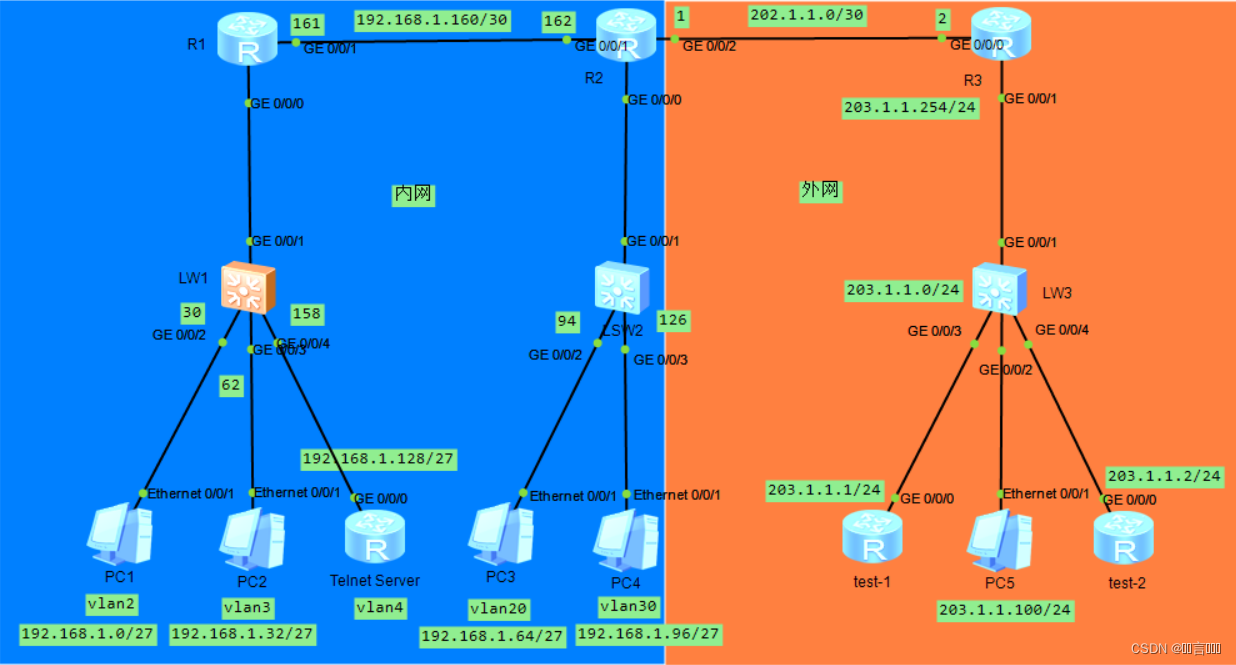
Telnet Server实现代码:
[Telnet Server]ip route-static 0.0.0.0 0 192.168.1.158
[Telnet Server]
6、PC端获取IP,并对PC5手动配置IP
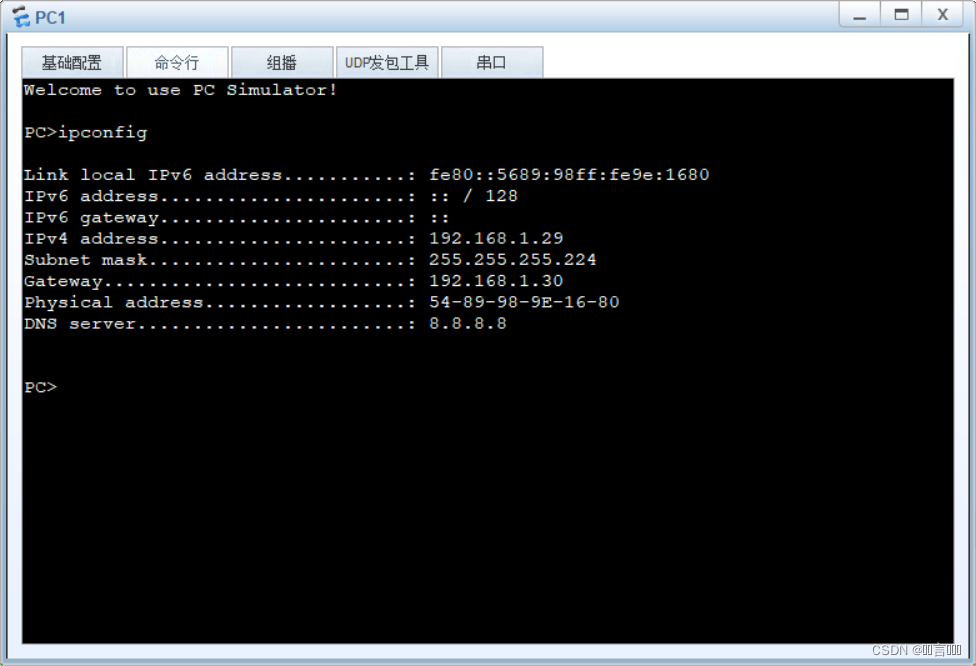
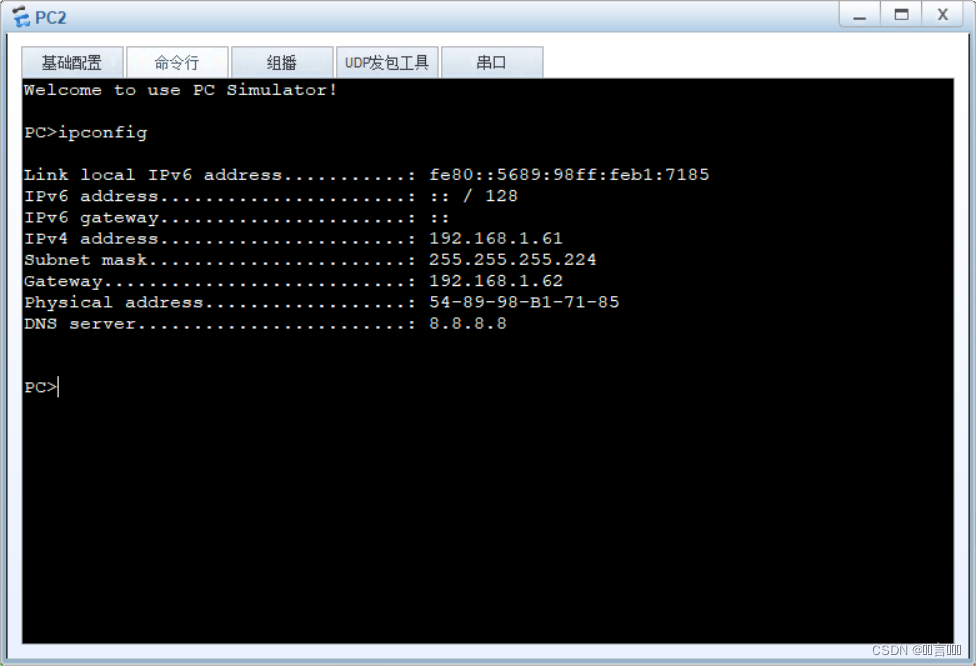
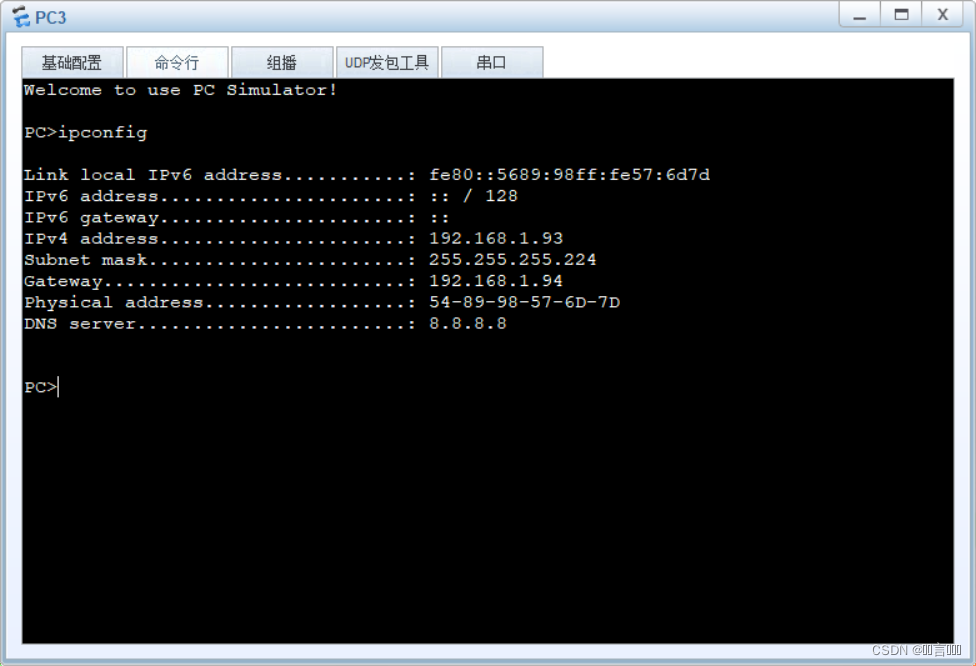
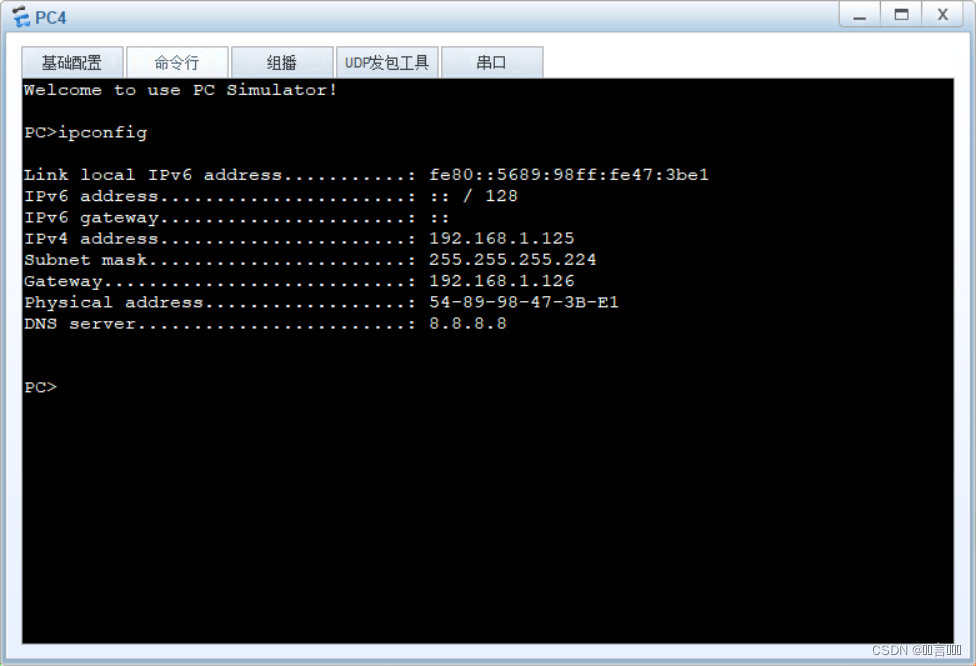

7、测试内网连通性
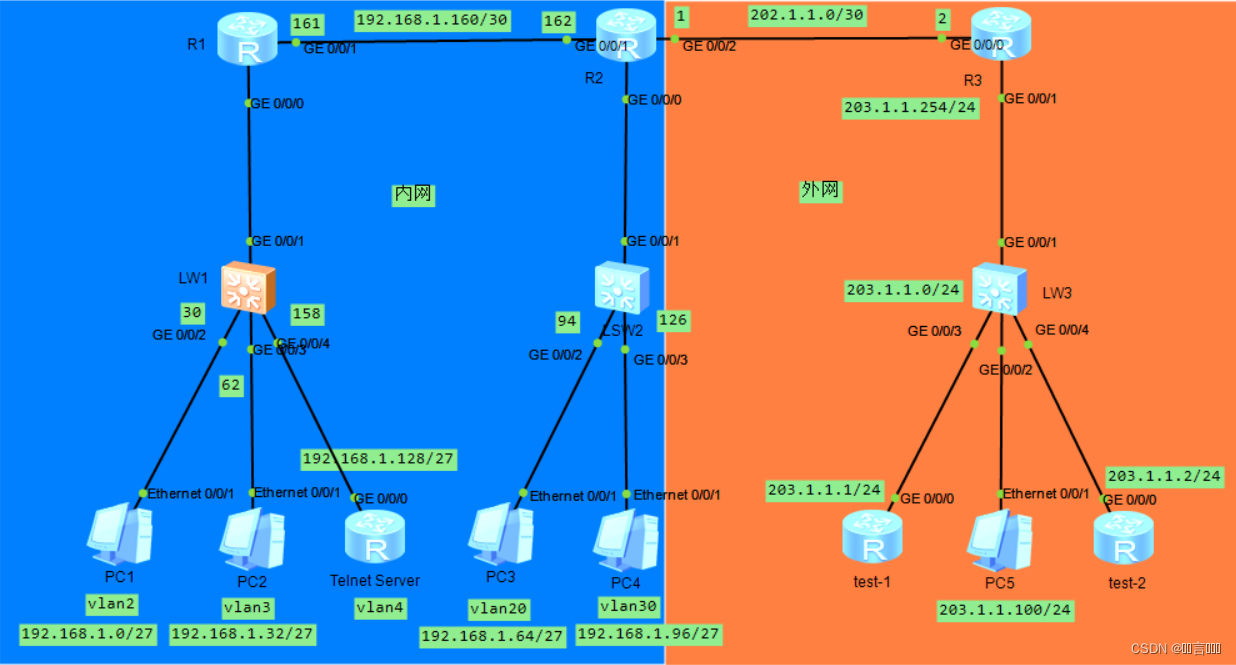
[Telnet Server]ping 192.168.1.158PING 192.168.1.158: 56 data bytes, press CTRL_C to breakReply from 192.168.1.158: bytes=56 Sequence=1 ttl=255 time=120 msReply from 192.168.1.158: bytes=56 Sequence=2 ttl=255 time=40 msReply from 192.168.1.158: bytes=56 Sequence=3 ttl=255 time=40 msReply from 192.168.1.158: bytes=56 Sequence=4 ttl=255 time=50 msReply from 192.168.1.158: bytes=56 Sequence=5 ttl=255 time=40 ms--- 192.168.1.158 ping statistics ---5 packet(s) transmitted5 packet(s) received0.00% packet lossround-trip min/avg/max = 40/58/120 ms[Telnet Server]ping 192.168.1.125PING 192.168.1.125: 56 data bytes, press CTRL_C to breakRequest time outReply from 192.168.1.125: bytes=56 Sequence=2 ttl=126 time=70 msReply from 192.168.1.125: bytes=56 Sequence=3 ttl=126 time=80 msReply from 192.168.1.125: bytes=56 Sequence=4 ttl=126 time=70 msReply from 192.168.1.125: bytes=56 Sequence=5 ttl=126 time=100 ms--- 192.168.1.125 ping statistics ---5 packet(s) transmitted4 packet(s) received20.00% packet lossround-trip min/avg/max = 70/80/100 ms[Telnet Server]ping 192.168.1.29PING 192.168.1.29: 56 data bytes, press CTRL_C to breakRequest time outReply from 192.168.1.29: bytes=56 Sequence=2 ttl=127 time=90 msReply from 192.168.1.29: bytes=56 Sequence=3 ttl=127 time=80 msReply from 192.168.1.29: bytes=56 Sequence=4 ttl=127 time=90 msReply from 192.168.1.29: bytes=56 Sequence=5 ttl=127 time=70 ms--- 192.168.1.29 ping statistics ---5 packet(s) transmitted4 packet(s) received20.00% packet lossround-trip min/avg/max = 70/82/90 ms[Telnet Server]
8、给R2配置缺省指向外网,并进行OSPF,配置NAT技术
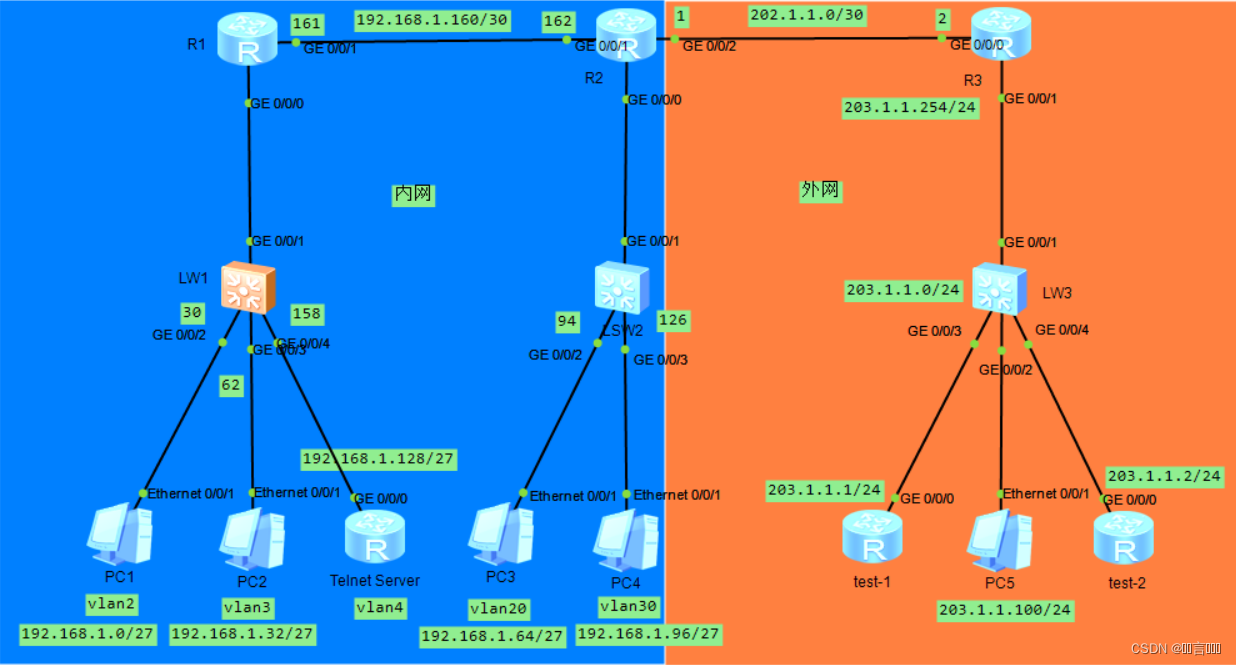
这里配置acl抓取感兴趣流量,这里要求最简化(我没有划分到最简),也是建议,同时为了便于管理,在以后的网络项目经验中,也应该进行考虑网络的全面性以及可管理性
R2配置代码:
[R2]ip route-static 0.0.0.0 0 202.1.1.2
[R2]ospf 1 router-id 2.2.2.2
[R2-ospf-1]default-route-advertise
[R2-ospf-1]quit
[R2]acl 2000
[R2-acl-basic-2000]rule permit source 192.168.1.0 0.0.0.255
[R2-acl-basic-2000]quit
[R2]int g0/0/2
[R2-GigabitEthernet0/0/2]nat outbound 2000
[R2-GigabitEthernet0/0/2]quit
[R2]
9、测试内网内与外网PC5连通性
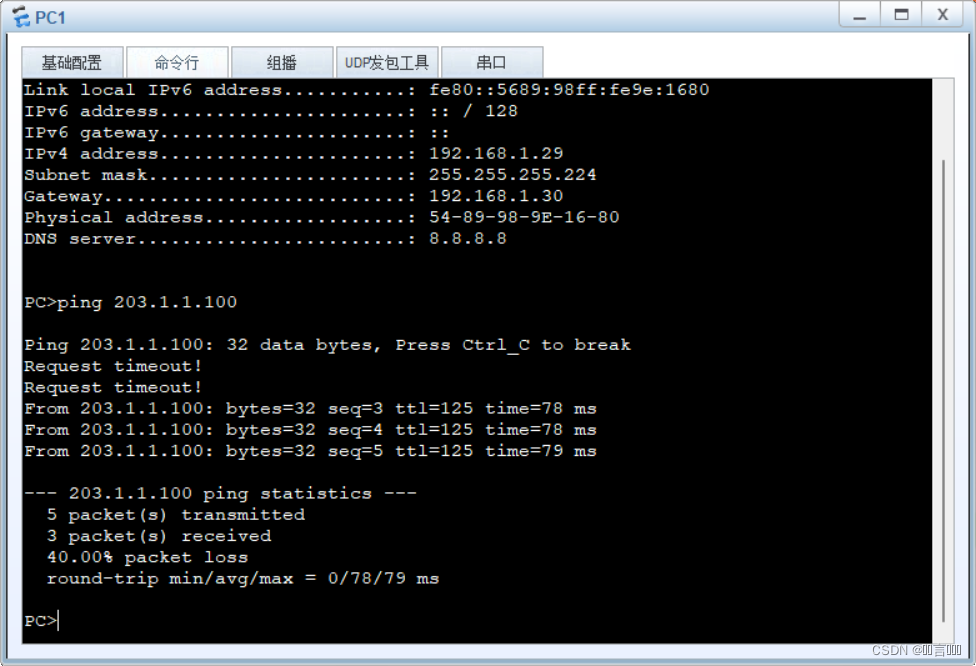
10、test-1和test-2配置静态路由;
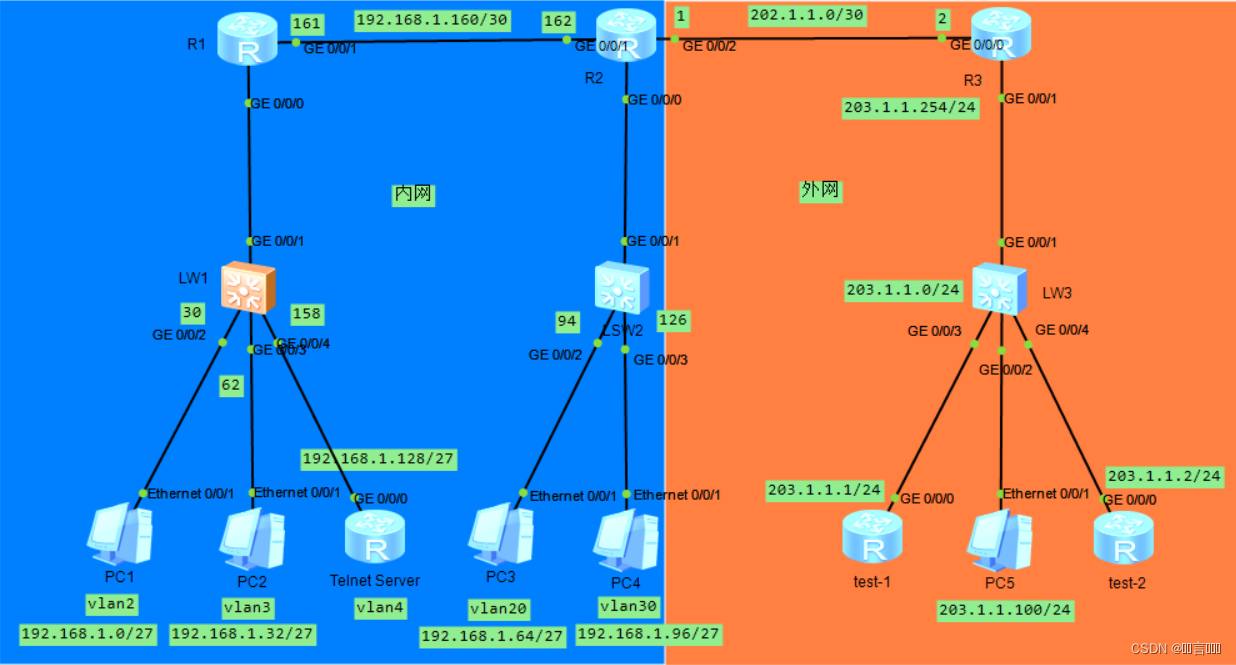
test-1:
[test-1]ip route-static 202.1.1.0 30 203.1.1.254
[test-1]
test-2:
[test-2]ip route-static 202.1.1.0 30 203.1.1.254
[test-2]
11、查看ISP的路由表:
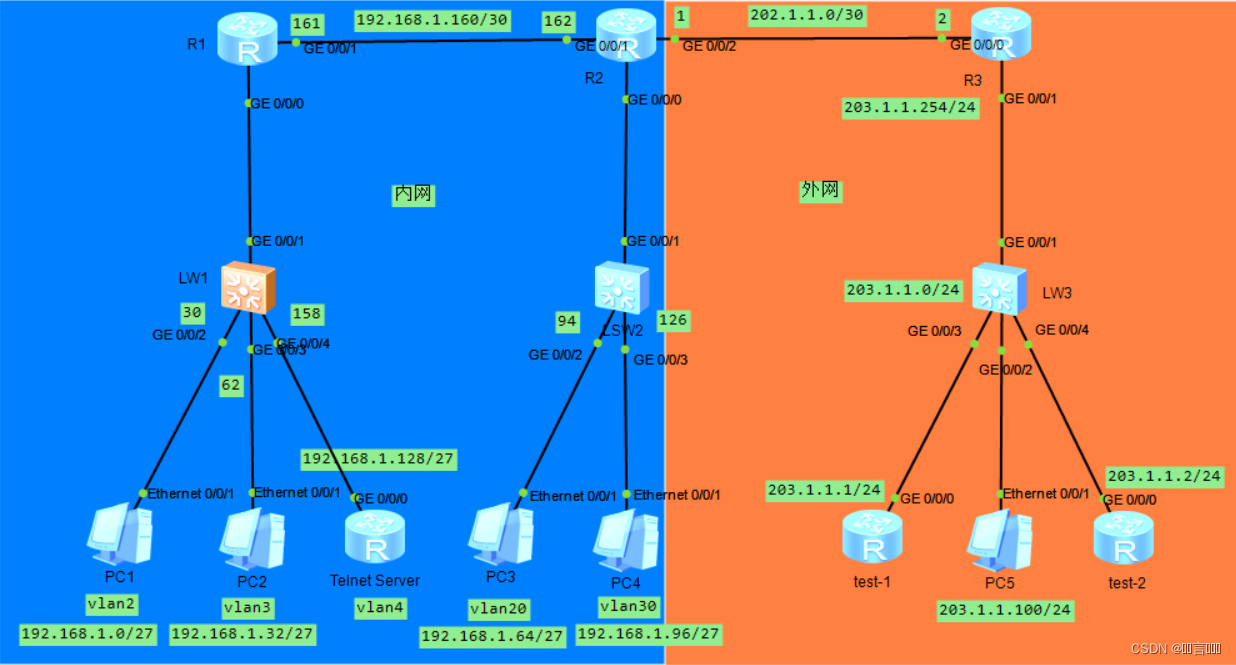
[ISP]display ip routing-table
Route Flags: R - relay, D - download to fib
------------------------------------------------------------------------------
Routing Tables: PublicDestinations : 10 Routes : 10 Destination/Mask Proto Pre Cost Flags NextHop Interface127.0.0.0/8 Direct 0 0 D 127.0.0.1 InLoopBack0127.0.0.1/32 Direct 0 0 D 127.0.0.1 InLoopBack0
127.255.255.255/32 Direct 0 0 D 127.0.0.1 InLoopBack0202.1.1.0/30 Direct 0 0 D 202.1.1.2 GigabitEthernet
0/0/0202.1.1.2/32 Direct 0 0 D 127.0.0.1 GigabitEthernet
0/0/0202.1.1.3/32 Direct 0 0 D 127.0.0.1 GigabitEthernet
0/0/0203.1.1.0/24 Direct 0 0 D 203.1.1.254 GigabitEthernet
0/0/1203.1.1.254/32 Direct 0 0 D 127.0.0.1 GigabitEthernet
0/0/1203.1.1.255/32 Direct 0 0 D 127.0.0.1 GigabitEthernet
0/0/1
255.255.255.255/32 Direct 0 0 D 127.0.0.1 InLoopBack0[ISP]
12、配置acl来不能让PC1访问PC5
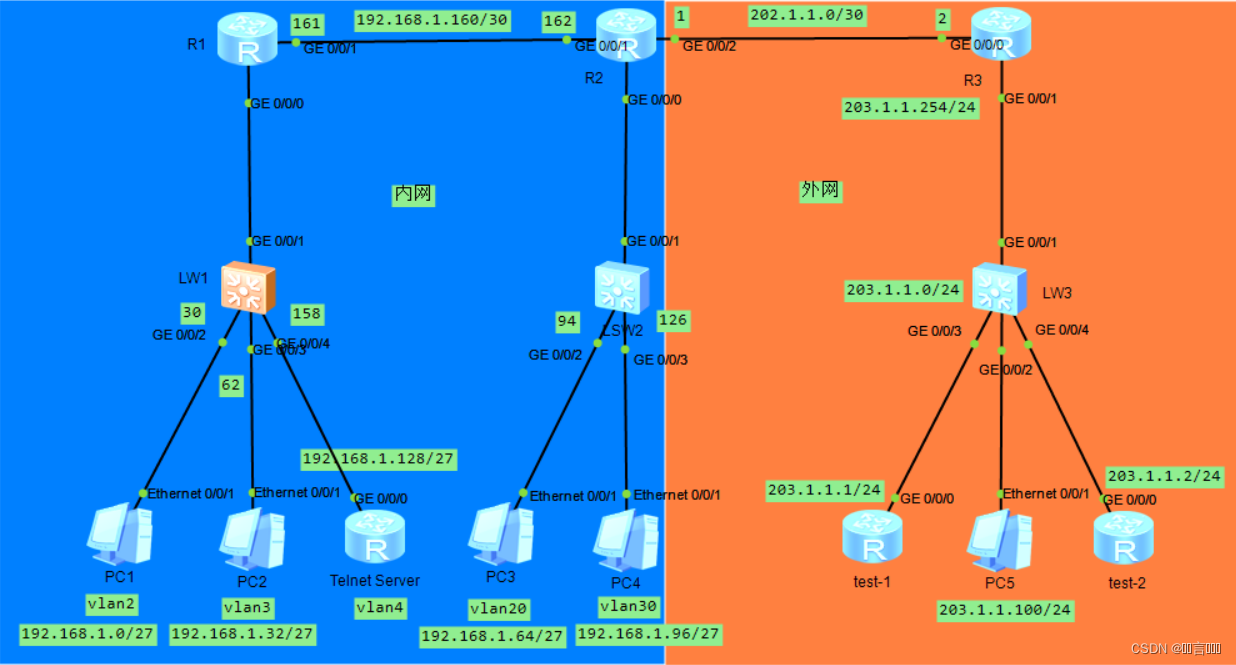
R2的实现代码:
[r1]acl 3000
[r1-acl-adv-3000]rule deny icmp source 192.168.1.29 0 destination 203.1.1.100 0
[r1-acl-adv-3000]quit
[r1]int g0/0/2
[r1-GigabitEthernet0/0/2]quit
[r1]int g0/0/0.1
[r1-GigabitEthernet0/0/0.1]traffic-filter inbound acl 3000
[r1-GigabitEthernet0/0/0.1]quit
[r1]
再次测试用PC1pingPC5以及PC2pingPC5
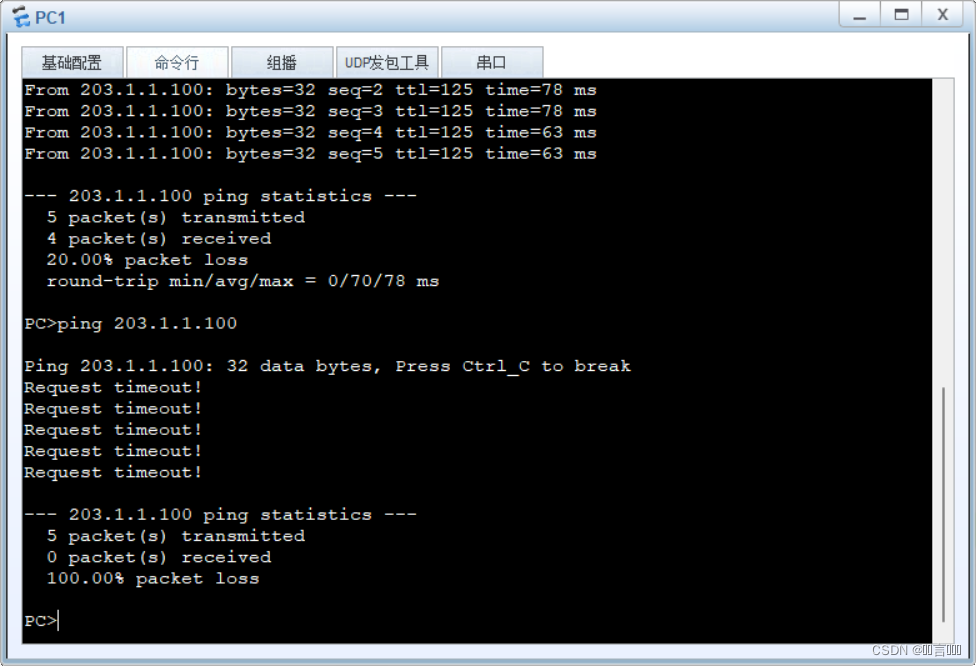

13、在telnet server路由器进行配置telnet
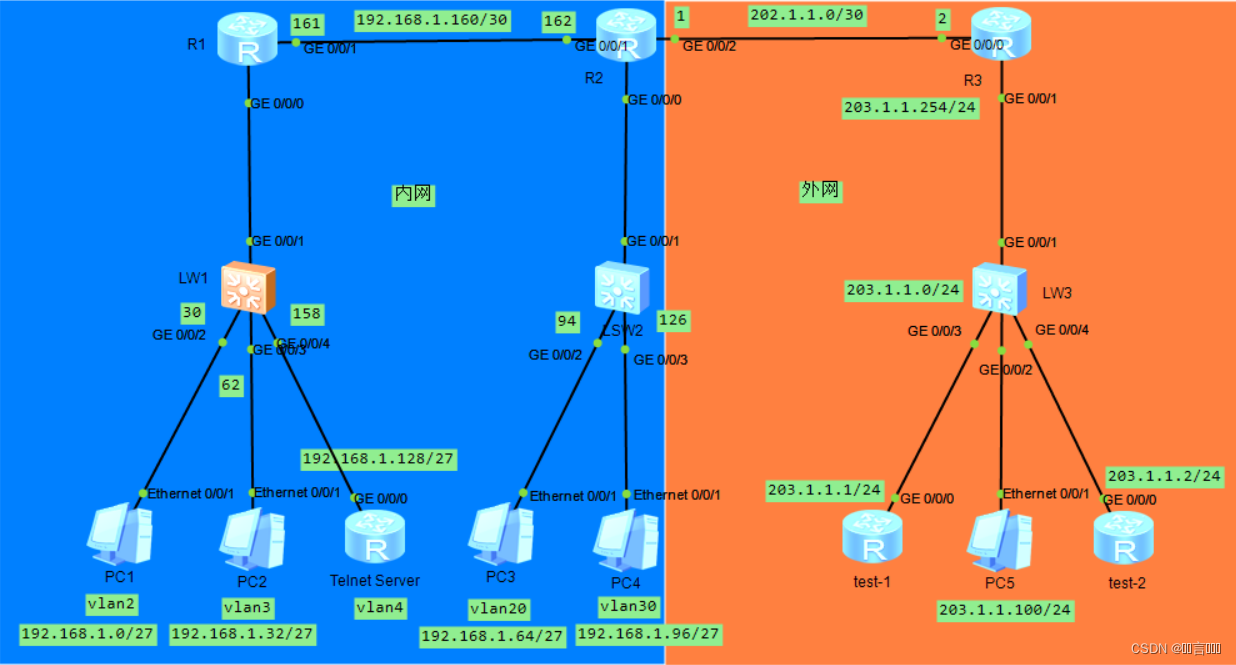
Telnet Server实现代码:
[Telnet Server]aaa
[Telnet Server-aaa]local-user huawei password cipher 123456 privilege level 15
[Telnet Server-aaa]local-user huawei service-type telnet
[Telnet Server-aaa]quit
[Telnet Server]user-interface vty 0 4
[Telnet Server-ui-vty0-4]authentication-mode aaa
[Telnet Server-ui-vty0-4]quit
[Telnet Server]
14、配置端口映射;

R2配置代码:
[R2-GigabitEthernet0/0/2]nat server protocol tcp global current-interface 23 ins
ide 192.168.1.129 23
Are you sure to continue?[Y/N]:y
[R2-GigabitEthernet0/0/2]quit
[R2]
测试在test-1上进行远程登陆:
<test-1>telnet 202.1.1.1Press CTRL_] to quit telnet modeTrying 202.1.1.1 ...Connected to 202.1.1.1 ...Login authenticationUsername:huawei
Password:----------------------------------------------------------------------------- User last login information: -----------------------------------------------------------------------------Access Type: Telnet IP-Address : 192.168.1.162 Time : 2023-05-10 22:26:04-08:00 -----------------------------------------------------------------------------
<Telnet Server>quitConfiguration console exit, please retry to log onThe connection was closed by the remote host
<test-1>
15、配置ACL拒绝test-2的包

ISP配置代码:
[ISP-acl-adv-3000]
[ISP-acl-adv-3000]rule deny tcp source 203.1.1.2 0 destination 202.1.1.1 0 desti
nation-port eq 23
[ISP-acl-adv-3000]quit
[ISP]int g0/0/1
[ISP-GigabitEthernet0/0/1]traffic-filter inbound acl 3000
[ISP-GigabitEthernet0/0/1]quit
[ISP]
这里acl我在ISP调用了,为了考虑网路的全面性,建议在G2的0/0/2接口进行配置,而不是在运营商设配配置最优的接口
test-2测试:
Username:huawei
Password:----------------------------------------------------------------------------- User last login information: -----------------------------------------------------------------------------Access Type: Telnet IP-Address : 203.1.1.2 Time : 2023-05-10 23:33:39-08:00 -----------------------------------------------------------------------------
<Telnet Server>quitConfiguration console exit, please retry to log onThe connection was closed by the remote host
<test-2>telnet 202.1.1.1Press CTRL_] to quit telnet modeTrying 202.1.1.1 ...Error: Can't connect to the remote host
<test-2>
这里要求已全部实现。
这篇关于HCIA——结课综合实验的文章就介绍到这儿,希望我们推荐的文章对编程师们有所帮助!