本文主要是介绍C++ MiniZip实现目录压缩与解压,希望对大家解决编程问题提供一定的参考价值,需要的开发者们随着小编来一起学习吧!
Zlib是一个开源的数据压缩库,提供了一种通用的数据压缩和解压缩算法。它最初由Jean-Loup Gailly和Mark Adler开发,旨在成为一个高效、轻量级的压缩库,其被广泛应用于许多领域,包括网络通信、文件压缩、数据库系统等。其压缩算法是基于DEFLATE算法,这是一种无损数据压缩算法,通常能够提供相当高的压缩比。
在Zlib项目中的contrib目录下有一个minizip子项目,minizip实际上不是zlib库的一部分,而是一个独立的开源库,用于处理ZIP压缩文件格式。它提供了对ZIP文件的创建和解压的简单接口。minizip在很多情况下与zlib一起使用,因为ZIP压缩通常使用了DEFLATE压缩算法。通过对minizip库的二次封装则可实现针对目录的压缩与解压功能。

如果你想使用minizip通常你需要下载并编译它,然后将其链接到你的项目中。
- Zlib源码:https://download.csdn.net/download/lyshark_csdn/88561117
编译Zlib库很简单,解压文件并进入到\zlib-1.3\contrib\vstudio目录下,根据自己编译器版本选择不同的目录,这里我选择vc12,进入后打开zlibvc.sln等待生成即可。
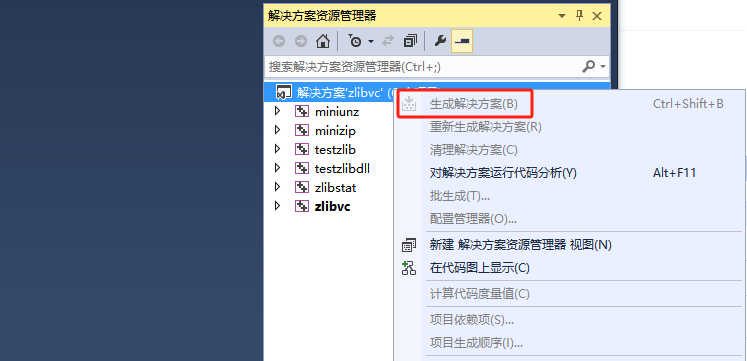
成功后可获得两个文件分别是zlibstat.lib和zlibwapi.lib如下图;

接着配置引用目录,这里需要多配置一个minizip头文件,该头文件是zlib里面的一个子项目。
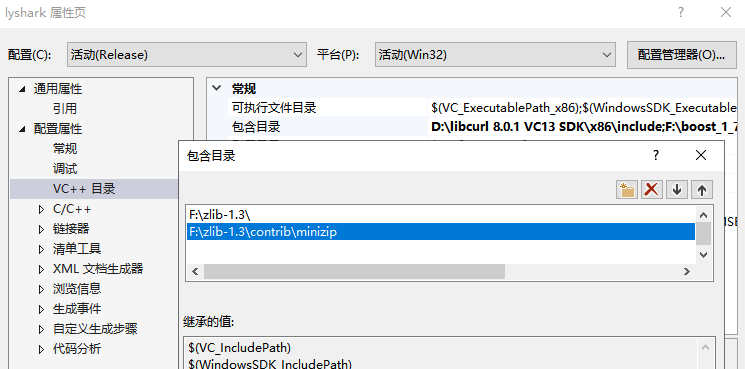
lib库则需要包含zlibstat.lib和zlibwapi.lib这两个文件,此处读者可以自行放入到一个目录下;

ZIP 递归压缩目录
如下所示代码是一个使用zlib库实现的简单文件夹压缩工具的C++程序。该程序提供了压缩文件夹到 ZIP 文件的功能,支持递归地添加文件和子文件夹,利用了 Windows API 和 zlib 库的函数。
#define ZLIB_WINAPI
#include <string>
#include <iostream>
#include <vector>
#include <Shlwapi.h>
#include <zip.h>
#include <unzip.h>
#include <zlib.h>using namespace std;#pragma comment(lib, "Shlwapi.lib")
#pragma comment(lib, "zlibstat.lib")bool nyAddfiletoZip(zipFile zfile, const std::string& fileNameinZip, const std::string& srcfile)
{// 目录如果为空则直接返回if (NULL == zfile || fileNameinZip.empty()){return 0;}int nErr = 0;zip_fileinfo zinfo = { 0 };tm_zip tmz = { 0 };zinfo.tmz_date = tmz;zinfo.dosDate = 0;zinfo.internal_fa = 0;zinfo.external_fa = 0;char sznewfileName[MAX_PATH] = { 0 };memset(sznewfileName, 0x00, sizeof(sznewfileName));strcat_s(sznewfileName, fileNameinZip.c_str());if (srcfile.empty()){strcat_s(sznewfileName, "\\");}nErr = zipOpenNewFileInZip(zfile, sznewfileName, &zinfo, NULL, 0, NULL, 0, NULL, Z_DEFLATED, Z_DEFAULT_COMPRESSION);if (nErr != ZIP_OK){return false;}if (!srcfile.empty()){// 打开源文件FILE* srcfp = _fsopen(srcfile.c_str(), "rb", _SH_DENYNO);if (NULL == srcfp){std::cout << "打开源文件失败" << std::endl;return false;}// 读入源文件写入zip文件int numBytes = 0;char* pBuf = new char[1024 * 100];if (NULL == pBuf){std::cout << "新建缓冲区失败" << std::endl;return 0;}while (!feof(srcfp)){memset(pBuf, 0x00, sizeof(pBuf));numBytes = fread(pBuf, 1, sizeof(pBuf), srcfp);nErr = zipWriteInFileInZip(zfile, pBuf, numBytes);if (ferror(srcfp)){break;}}delete[] pBuf;fclose(srcfp);}zipCloseFileInZip(zfile);return true;
}bool nyCollectfileInDirtoZip(zipFile zfile, const std::string& filepath, const std::string& parentdirName)
{if (NULL == zfile || filepath.empty()){return false;}bool bFile = false;std::string relativepath = "";WIN32_FIND_DATAA findFileData;char szpath[MAX_PATH] = { 0 };if (::PathIsDirectoryA(filepath.c_str())){strcpy_s(szpath, sizeof(szpath) / sizeof(szpath[0]), filepath.c_str());int len = strlen(szpath) + strlen("\\*.*") + 1;strcat_s(szpath, len, "\\*.*");}else{bFile = true;strcpy_s(szpath, sizeof(szpath) / sizeof(szpath[0]), filepath.c_str());}HANDLE hFile = ::FindFirstFileA(szpath, &findFileData);if (NULL == hFile){return false;}do{if (parentdirName.empty())relativepath = findFileData.cFileName;else// 生成zip文件中的相对路径relativepath = parentdirName + "\\" + findFileData.cFileName;// 如果是目录if (findFileData.dwFileAttributes == FILE_ATTRIBUTE_DIRECTORY){// 去掉目录中的.当前目录和..前一个目录if (strcmp(findFileData.cFileName, ".") != 0 && strcmp(findFileData.cFileName, "..") != 0){nyAddfiletoZip(zfile, relativepath, "");char szTemp[MAX_PATH] = { 0 };strcpy_s(szTemp, filepath.c_str());strcat_s(szTemp, "\\");strcat_s(szTemp, findFileData.cFileName);nyCollectfileInDirtoZip(zfile, szTemp, relativepath);}continue;}char szTemp[MAX_PATH] = { 0 };if (bFile){//注意:处理单独文件的压缩strcpy_s(szTemp, filepath.c_str());}else{//注意:处理目录文件的压缩strcpy_s(szTemp, filepath.c_str());strcat_s(szTemp, "\\");strcat_s(szTemp, findFileData.cFileName);}nyAddfiletoZip(zfile, relativepath, szTemp);} while (::FindNextFileA(hFile, &findFileData));FindClose(hFile);return true;
}/*
* 函数功能 : 压缩文件夹到目录
* 备 注 : dirpathName 源文件/文件夹
* zipFileName 目的压缩包
* parentdirName 压缩包内名字(文件夹名)
*/
bool nyCreateZipfromDir(const std::string& dirpathName, const std::string& zipfileName, const std::string& parentdirName)
{bool bRet = false;/*APPEND_STATUS_CREATE 创建追加APPEND_STATUS_CREATEAFTER 创建后追加(覆盖方式)APPEND_STATUS_ADDINZIP 直接追加*/zipFile zFile = NULL;if (!::PathFileExistsA(zipfileName.c_str())){zFile = zipOpen(zipfileName.c_str(), APPEND_STATUS_CREATE);}else{zFile = zipOpen(zipfileName.c_str(), APPEND_STATUS_ADDINZIP);}if (NULL == zFile){std::cout << "创建ZIP文件失败" << std::endl;return bRet;}if (nyCollectfileInDirtoZip(zFile, dirpathName, parentdirName)){bRet = true;}zipClose(zFile, NULL);return bRet;
}
主要功能
nyCreateZipfromDir函数
bool nyCreateZipfromDir(const std::string& dirpathName, const std::string& zipfileName, const std::string& parentdirName);
功能:压缩文件夹到指定的 ZIP 文件。
参数:
- dirpathName:源文件夹路径。
- zipfileName:目标 ZIP 文件路径。
- parentdirName:在 ZIP 文件内的文件夹名(如果为空则不指定目录)。
nyCollectfileInDirtoZip 函数
bool nyCollectfileInDirtoZip(zipFile zfile, const std::string& filepath, const std::string& parentdirName);
功能:递归地收集文件夹中的文件,并将它们添加到已打开的 ZIP 文件中。
参数:
- zfile:已打开的 ZIP 文件。
- filepath:文件夹路径。
- parentdirName:在 ZIP 文件内的相对文件夹名。
nyAddfiletoZip 函数
bool nyAddfiletoZip(zipFile zfile, const std::string& fileNameinZip, const std::string& srcfile);
功能:将指定文件添加到已打开的 ZIP 文件中。
参数:
- zfile:已打开的 ZIP 文件。
- fileNameinZip:在 ZIP 文件内的相对文件路径。
- srcfile:源文件路径。
程序流程
- 文件夹压缩参数设置: 用户提供源文件夹路径、目标 ZIP 文件路径,以及在 ZIP 文件内的文件夹名。
- ZIP 文件打开: 根据目标 ZIP 文件是否存在,使用 zipOpen 函数打开 ZIP 文件。
- 文件夹递归添加: 使用 nyCollectfileInDirtoZip 函数递归地收集文件夹中的文件,并通过 nyAddfiletoZip 函数将它们添加到 ZIP 文件中。
- ZIP 文件关闭: 使用 zipClose 函数关闭 ZIP 文件。
示例用法
int main(int argc, char* argv[])
{std::string dirpath = "D:\\lyshark\\test"; // 源文件/文件夹std::string zipfileName = "D:\\lyshark\\test.zip"; // 目的压缩包bool ref = nyCreateZipfromDir(dirpath, zipfileName, "lyshark"); // 包内文件名<如果为空则压缩时不指定目录>std::cout << "[LyShark] 压缩状态 " << ref << std::endl;system("pause");return 0;
}
上述调用代码,参数1指定为需要压缩的文件目录,参数2指定为需要压缩成目录名,参数3为压缩后该目录的名字。

ZIP 递归解压目录
在这个C++程序中,实现了递归解压缩ZIP文件的功能。程序提供了以下主要功能:
- replace_all 函数: 用于替换字符串中的指定子串。
- CreatedMultipleDirectory 函数: 用于创建多级目录,确保解压缩时的目录结构存在。
- UnzipFile 函数: 用于递归解压缩 ZIP 文件。该函数打开 ZIP 文件,获取文件信息,然后逐个解析和处理 ZIP 文件中的文件或目录。
#define ZLIB_WINAPI
#include <string>
#include <iostream>
#include <vector>
#include <Shlwapi.h>
#include <zip.h>
#include <unzip.h>
#include <zlib.h>using namespace std;#pragma comment(lib, "Shlwapi.lib")
#pragma comment(lib, "zlibstat.lib")// 将字符串内的old_value替换成new_value
std::string& replace_all(std::string& str, const std::string& old_value, const std::string& new_value)
{while (true){std::string::size_type pos(0);if ((pos = str.find(old_value)) != std::string::npos)str.replace(pos, old_value.length(), new_value);elsebreak;}return str;
}// 创建多级目录
BOOL CreatedMultipleDirectory(const std::string& direct)
{std::string Directoryname = direct;if (Directoryname[Directoryname.length() - 1] != '\\'){Directoryname.append(1, '\\');}std::vector< std::string> vpath;std::string strtemp;BOOL bSuccess = FALSE;for (int i = 0; i < Directoryname.length(); i++){if (Directoryname[i] != '\\'){strtemp.append(1, Directoryname[i]);}else{vpath.push_back(strtemp);strtemp.append(1, '\\');}}std::vector< std::string>::iterator vIter = vpath.begin();for (; vIter != vpath.end(); vIter++){bSuccess = CreateDirectoryA(vIter->c_str(), NULL) ? TRUE : FALSE;}return bSuccess;
}/*
* 函数功能 : 递归解压文件目录
* 备 注 : strFilePath 压缩包路径
* strTempPath 解压到
*/
void UnzipFile(const std::string& strFilePath, const std::string& strTempPath)
{int nReturnValue;string tempFilePath;string srcFilePath(strFilePath);string destFilePath;// 打开zip文件unzFile unzfile = unzOpen(srcFilePath.c_str());if (unzfile == NULL){return;}// 获取zip文件的信息unz_global_info* pGlobalInfo = new unz_global_info;nReturnValue = unzGetGlobalInfo(unzfile, pGlobalInfo);if (nReturnValue != UNZ_OK){std::cout << "数据包: " << pGlobalInfo->number_entry << endl;return;}// 解析zip文件unz_file_info* pFileInfo = new unz_file_info;char szZipFName[MAX_PATH] = { 0 };char szExtraName[MAX_PATH] = { 0 };char szCommName[MAX_PATH] = { 0 };// 存放从zip中解析出来的内部文件名for (int i = 0; i < pGlobalInfo->number_entry; i++){// 解析得到zip中的文件信息nReturnValue = unzGetCurrentFileInfo(unzfile, pFileInfo, szZipFName, MAX_PATH, szExtraName, MAX_PATH, szCommName, MAX_PATH);if (nReturnValue != UNZ_OK)return;std::cout << "解压文件名: " << szZipFName << endl;string strZipFName = szZipFName;// 如果是目录则执行创建递归目录名if (pFileInfo->external_fa == FILE_ATTRIBUTE_DIRECTORY || (strZipFName.rfind('/') == strZipFName.length() - 1)){destFilePath = strTempPath + "//" + szZipFName;CreateDirectoryA(destFilePath.c_str(), NULL);}// 如果是文件则解压缩并创建else{// 创建文件 保存完整路径string strFullFilePath;tempFilePath = strTempPath + "/" + szZipFName;strFullFilePath = tempFilePath;int nPos = tempFilePath.rfind("/");int nPosRev = tempFilePath.rfind("\\");if (nPosRev == string::npos && nPos == string::npos)continue;size_t nSplitPos = nPos > nPosRev ? nPos : nPosRev;destFilePath = tempFilePath.substr(0, nSplitPos + 1);if (!PathIsDirectoryA(destFilePath.c_str())){// 将路径格式统一destFilePath = replace_all(destFilePath, "/", "\\");// 创建多级目录int bRet = CreatedMultipleDirectory(destFilePath);}strFullFilePath = replace_all(strFullFilePath, "/", "\\");HANDLE hFile = CreateFileA(strFullFilePath.c_str(), GENERIC_WRITE, 0, NULL, OPEN_ALWAYS, FILE_FLAG_WRITE_THROUGH, NULL);if (hFile == INVALID_HANDLE_VALUE){return;}// 打开文件nReturnValue = unzOpenCurrentFile(unzfile);if (nReturnValue != UNZ_OK){CloseHandle(hFile);return;}// 读取文件uLong BUFFER_SIZE = pFileInfo->uncompressed_size;;void* szReadBuffer = NULL;szReadBuffer = (char*)malloc(BUFFER_SIZE);if (NULL == szReadBuffer){break;}while (TRUE){memset(szReadBuffer, 0, BUFFER_SIZE);int nReadFileSize = 0;nReadFileSize = unzReadCurrentFile(unzfile, szReadBuffer, BUFFER_SIZE);// 读取文件失败if (nReadFileSize < 0){unzCloseCurrentFile(unzfile);CloseHandle(hFile);return;}// 读取文件完毕else if (nReadFileSize == 0){unzCloseCurrentFile(unzfile);CloseHandle(hFile);break;}// 写入读取的内容else{DWORD dWrite = 0;BOOL bWriteSuccessed = WriteFile(hFile, szReadBuffer, BUFFER_SIZE, &dWrite, NULL);if (!bWriteSuccessed){unzCloseCurrentFile(unzfile);CloseHandle(hFile);return;}}}free(szReadBuffer);}unzGoToNextFile(unzfile);}delete pFileInfo;delete pGlobalInfo;// 关闭if (unzfile){unzClose(unzfile);}
}
主要功能
replace_all 函数
std::string& replace_all(std::string& str, const std::string& old_value, const std::string& new_value)
功能:在字符串 str 中替换所有的 old_value 为 new_value。
参数:
- str:待处理的字符串。
- old_value:要被替换的子串。
- new_value:替换后的新子串。
返回值:替换后的字符串。
CreatedMultipleDirectory 函数
BOOL CreatedMultipleDirectory(const std::string& direct)
功能:创建多级目录,确保路径存在。
参数:
- direct:目录路径。
- 返回值:如果成功创建目录返回 TRUE,否则返回 FALSE。
UnzipFile 函数
void UnzipFile(const std::string& strFilePath, const std::string& strTempPath)
功能:递归解压缩 ZIP 文件。
参数:
- strFilePath:ZIP 文件路径。
- strTempPath:解压到的目标路径。
该函数打开 ZIP 文件,获取文件信息,然后逐个解析和处理 ZIP 文件中的文件或目录。在解析过程中,根据文件或目录的属性,创建相应的目录结构,然后将文件写入目标路径。
示例用法
int main(int argc, char* argv[])
{std::string srcFilePath = "D:\\lyshark\\test.zip";std::string tempdir = "D:\\lyshark\\test";// 如果传入目录不存在则创建if (!::PathFileExistsA(tempdir.c_str())){CreatedMultipleDirectory(tempdir);}// 调用解压函数UnzipFile(srcFilePath, tempdir);system("pause");return 0;
}
案例中,首先在解压缩之前判断传入目录是否存在,如果不存在则需要调用API创建目录,如果存在则直接调用UnzipFIle解压缩函数,实现解包,输出效果图如下;
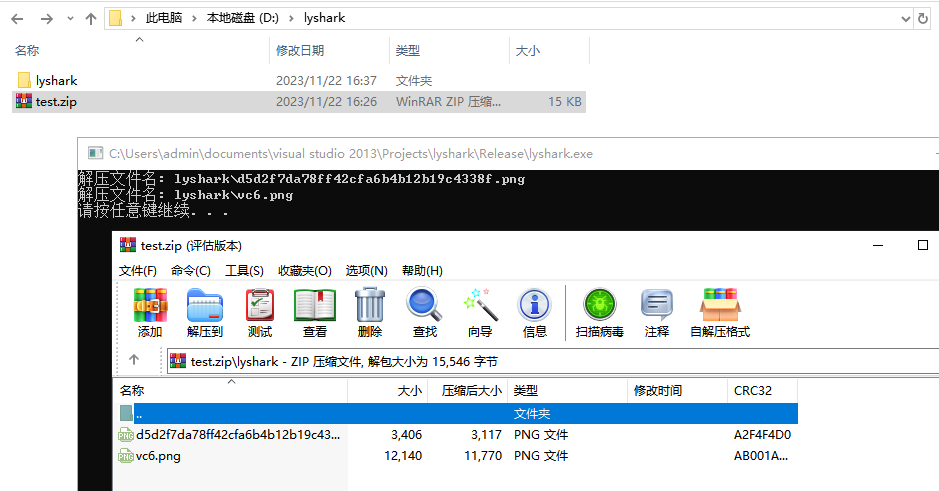
这篇关于C++ MiniZip实现目录压缩与解压的文章就介绍到这儿,希望我们推荐的文章对编程师们有所帮助!


