本文主要是介绍pygame教程实例(二)模拟三体,希望对大家解决编程问题提供一定的参考价值,需要的开发者们随着小编来一起学习吧!
上一篇:pygame教程实例(一)小球弹跳
下一篇:pygame教程实例(三)游戏事件
本教程使用python3
我的另一篇文章pygame春节十二响
阅读本文需要一些简单的物理知识
上一篇我们写了一个小球在重力的作用下反复弹跳,现在我们来实现模拟三体运动。
三体运动是指三个质量相差不大的天体相互作用下的运动。
一、定义一些常量和初始化
from sys import exit
import pygame, math
from pygame.color import *G = 900 # 重力常量
FPS = 50 # 帧率
exact = 50 # 每帧计算几次,次数越多越精确,它是动态变化的pygame.init() # 初始化pygame
screen = pygame.display.set_mode((640, 480), pygame.DOUBLEBUF, 32)
pygame.display.set_caption("模拟三体")
clock = pygame.time.Clock()
font = pygame.font.SysFont("Arial", 16)
二、定义星球类
class Star():x , y = 0, 0 # 坐标vx, vy = 0, 0 # x,y方向上的速度ax, ay = 0, 0 # x,y方向上的加速度m = 0 # 质量r = 10 # 半径def __init__(self, x, y, vx, vy, m):self.x = xself.y = yself.vx = vxself.vy = vyself.m = mdef set_a(self, other_star):'''计算star与other_star之间的重力加速度'''d_2 = (self.x - other_star.x) ** 2 + (self.y - other_star.y) ** 2_x = [-1, 1][self.x < other_star.x]_y = [-1, 1][self.y < other_star.y]if d_2 != 0:a = G * self.m * other_star.m / d_2else:a = 0if self.x != other_star.x:ax_ = math.sqrt(a ** 2 / (((self.y - other_star.y) / (self.x - other_star.x)) ** 2 + 1))self.ax += ax_ * _xself.ay += math.sqrt(a ** 2 - ax_ ** 2) * _yelse:self.ay += a * _ydef run(self, time):'''计算time时间后的位置:param time:时间,秒 :return: '''self.ax /= self.mself.ay /= self.mself.vx += self.ax * timeself.vy += self.ay * timeself.x += self.vx * timeself.y += self.vy * time
三、设置三个星球
star_list = []
dd = 0.00001
star_list.append(Star(200, 300,-30,-math.sqrt(3)*30, 1000))
star_list.append(Star(400, 300,-30, math.sqrt(3)*30, 1000))
star_list.append(Star(300, 300-math.sqrt(3)*100+dd, 60, 0, 1000))
四、主循环
# 计算引力加速度
def set_a(star_list):for i, star in enumerate(star_list):star.ax, star.ay = 0, 0for j, other_star in enumerate(star_list):if i != j:star.set_a(other_star)# 游戏主循环
while True:for event in pygame.event.get():if event.type == pygame.QUIT:# 接收到退出时间后退出程序exit()for i in range(exact):set_a(star_list)for star in star_list:star.run(1 / FPS / exact)# 将背景图画上去screen.fill((0, 0, 0))max_v = 0for star in star_list:max_v = max(max_v, math.sqrt(star.vx**2+star.vy**2))pygame.draw.circle(screen, (255, 0, 0), (int(star.x), int(star.y)), star.r)exact = min(300,max(30,int(max_v)))*5screen.blit(font.render("fps: " + str(clock.get_fps()), 1, THECOLORS["white"]), (0,0))screen.blit(font.render("exact: " + str(exact), 1, THECOLORS["white"]), (0,15))# 刷新画面pygame.display.update()time_passed = clock.tick(FPS)
五、最终效果图
稍微加快了一点
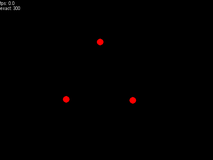
上一篇:pygame教程实例(一)小球弹跳
下一篇:pygame教程实例(三)游戏事件
这篇关于pygame教程实例(二)模拟三体的文章就介绍到这儿,希望我们推荐的文章对编程师们有所帮助!







