本文主要是介绍麒麟KYLINOS命令行设置系统静音,希望对大家解决编程问题提供一定的参考价值,需要的开发者们随着小编来一起学习吧!
原文链接:麒麟KYLINOS命令行设置系统静音
hello,大家好啊,今天给大家带来一篇在麒麟KYLINOS上使用命令行调节系统静音的方法,有时候需要制作模板,便可以采用此方法,话不多说,一起来看看吧。
1、查看系统信息
test@pdsyw-pc:~$ cat /etc/.kyinfo
[dist]
name=Kylin
milestone=Desktop-V10-SP1-General-Release-2303
arch=arm64
beta=False
time=2023-04-27 15:46:53
dist_id=Kylin-Desktop-V10-SP1-General-Release-2303-arm64-2023-04-27 15:46:53[servicekey]
key=0516013[os]
to=
term=2024-08-01test@pdsyw-pc:~$ uname -a
Linux pdsyw-pc 5.4.18-85-generic #74-KYLINOS SMP Fri Mar 24 11:20:19 UTC 2023 aarch64 aarch64 aarch64 GNU/Linux
test@pdsyw-pc:~$
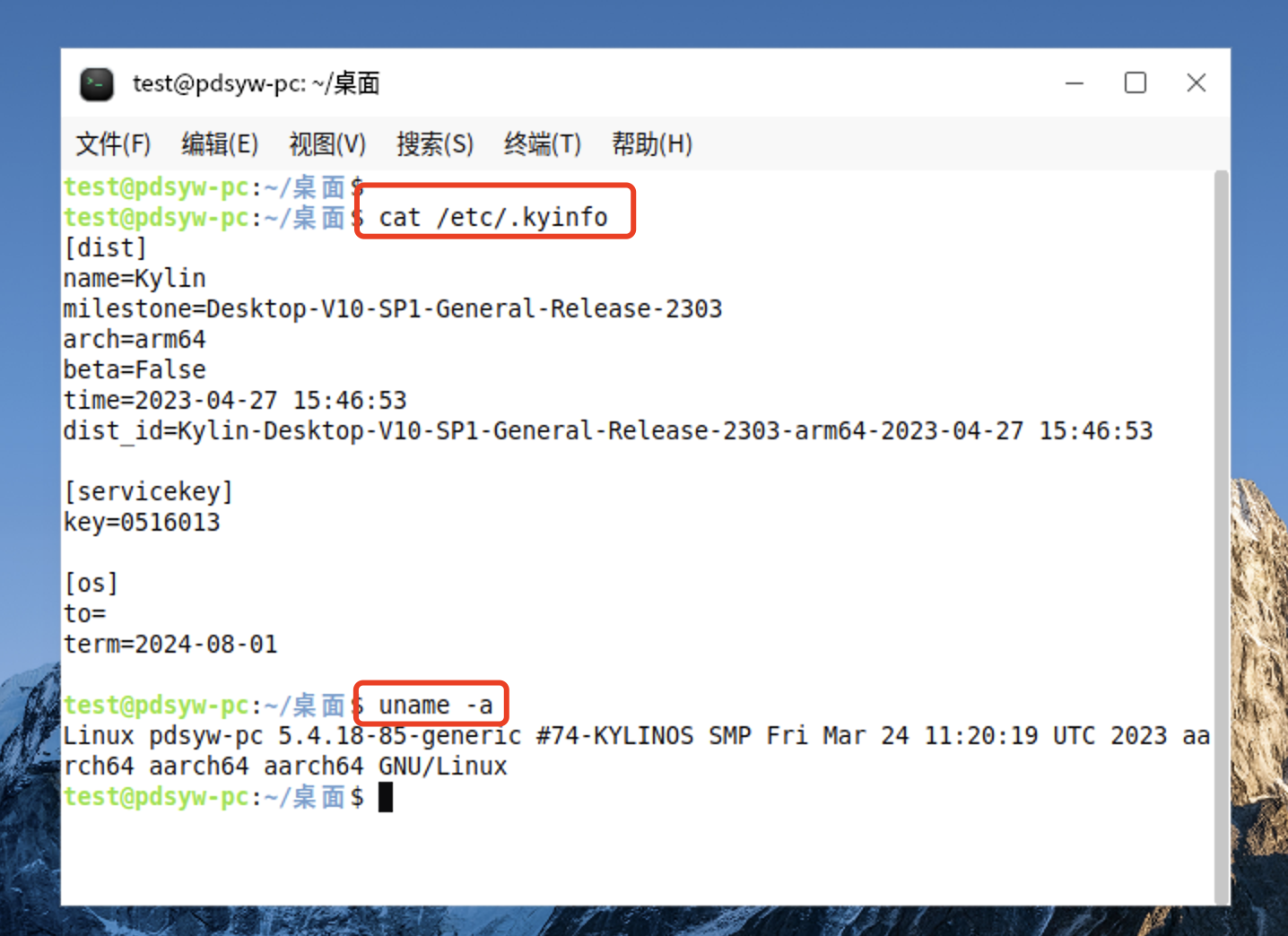
2、查看当前的系统声音
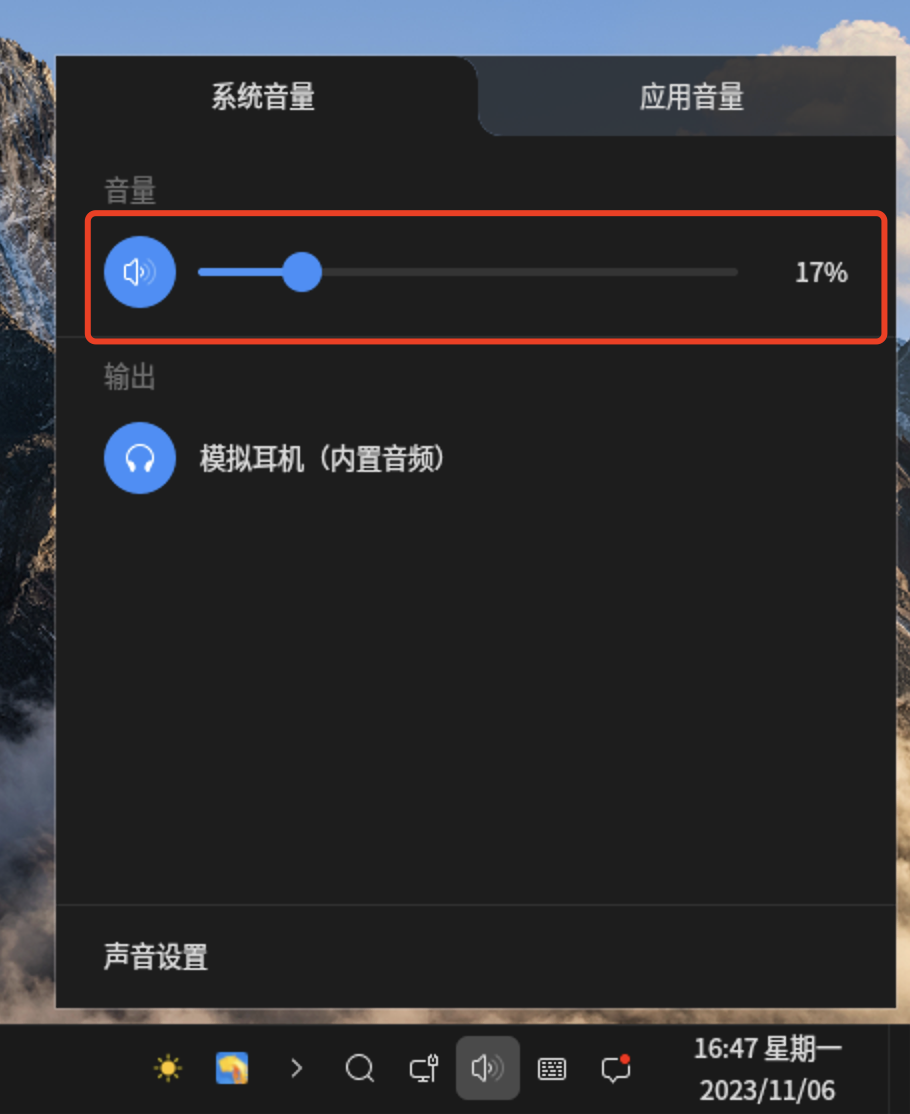
3、编辑default.pa文件
test@pdsyw-pc:~$ sudo -i
输入密码
root@pdsyw-pc:~# vi /etc/pulse/default.pa
root@pdsyw-pc:~# cat /etc/pulse/default.pa
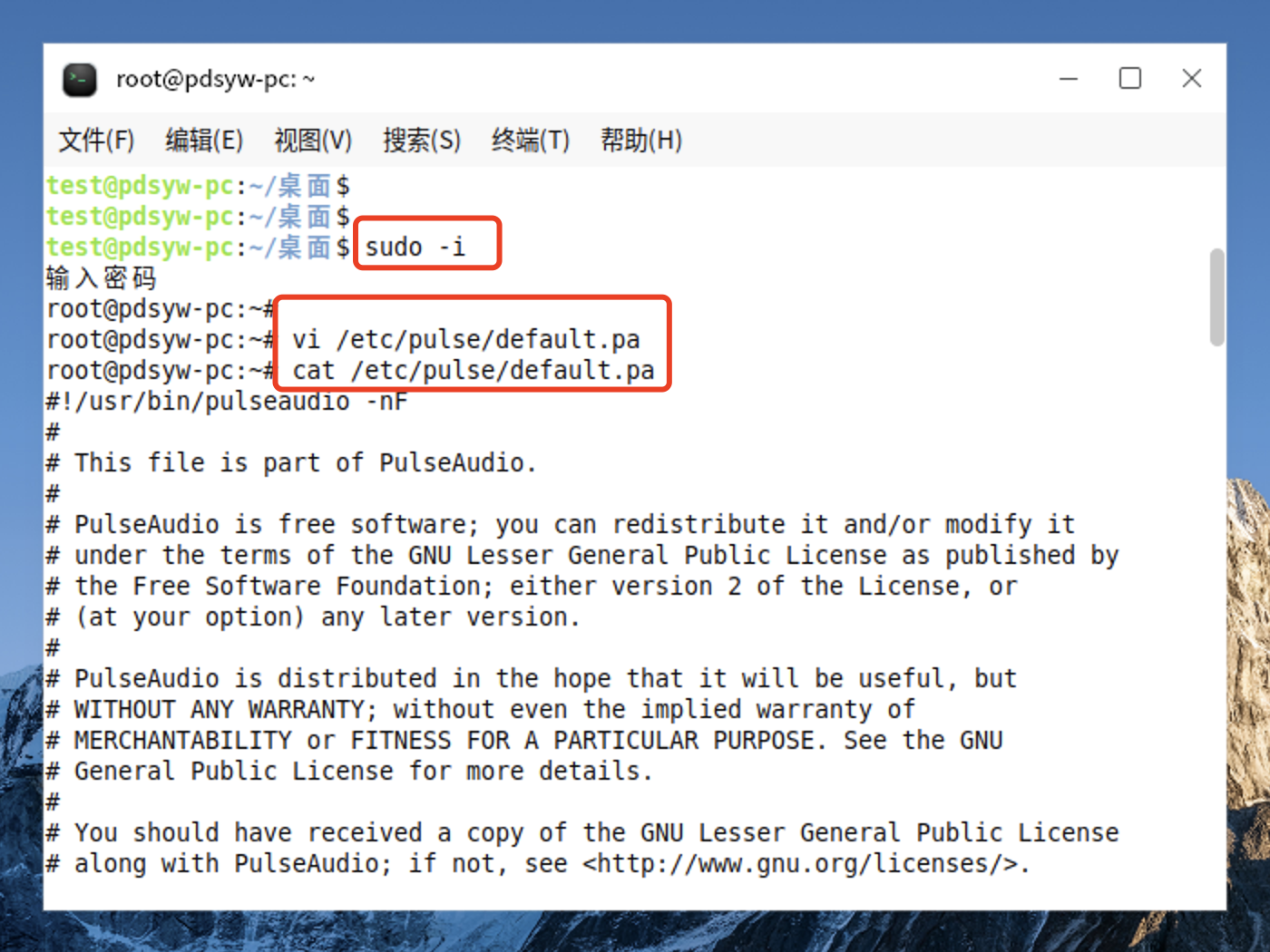
4、添加内容set-sink-mute @DEFAULT_SINK@ 1
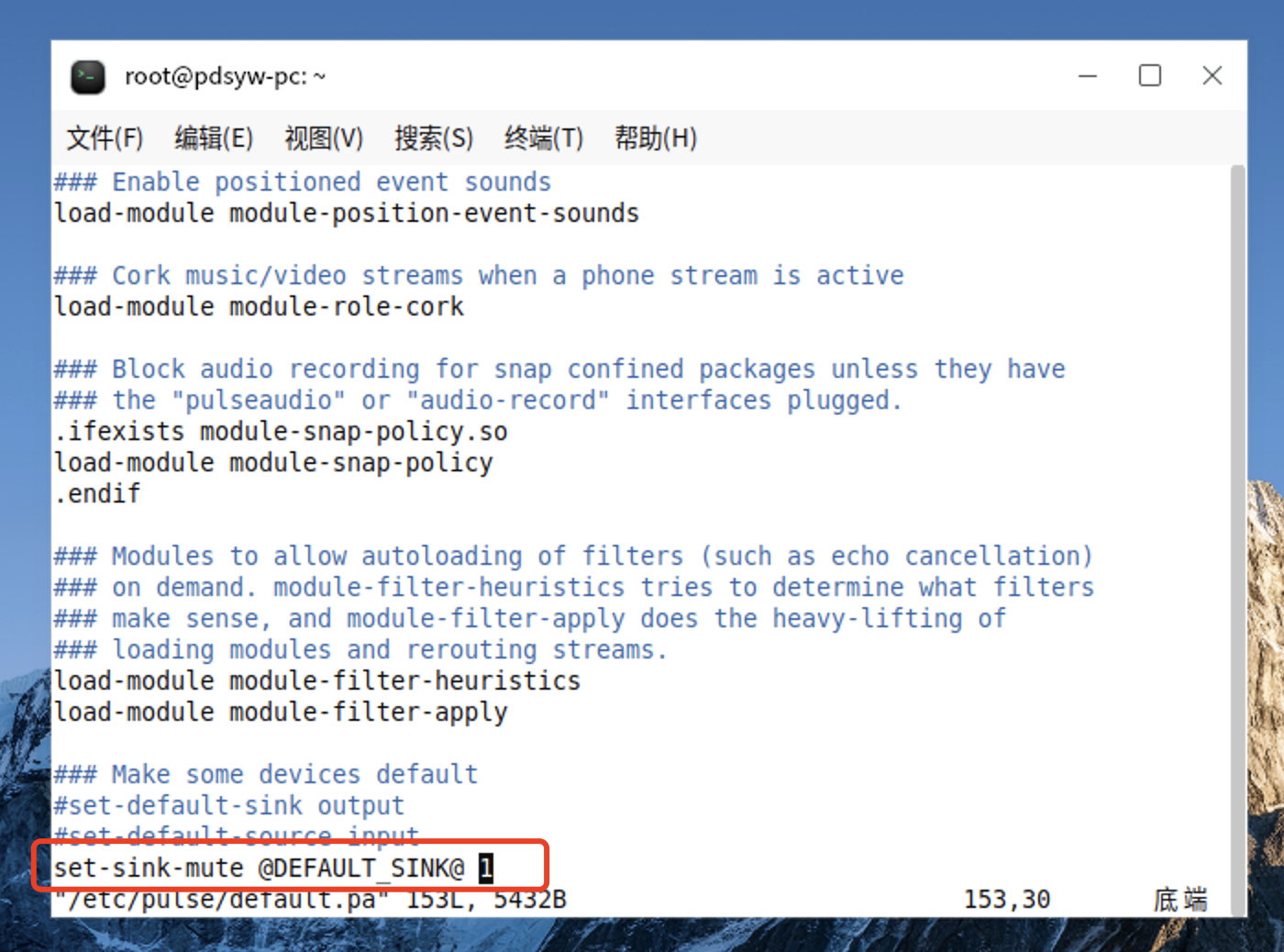
5、编辑前
root@pdsyw-pc:~# cat /etc/pulse/default.pa
#!/usr/bin/pulseaudio -nF
#
# This file is part of PulseAudio.
#
# PulseAudio is free software; you can redistribute it and/or modify it
# under the terms of the GNU Lesser General Public License as published by
# the Free Software Foundation; either version 2 of the License, or
# (at your option) any later version.
#
# PulseAudio is distributed in the hope that it will be useful, but
# WITHOUT ANY WARRANTY; without even the implied warranty of
# MERCHANTABILITY or FITNESS FOR A PARTICULAR PURPOSE. See the GNU
# General Public License for more details.
#
# You should have received a copy of the GNU Lesser General Public License
# along with PulseAudio; if not, see <http://www.gnu.org/licenses/>.# This startup script is used only if PulseAudio is started per-user
# (i.e. not in system mode).fail### Automatically restore the volume of streams and devices
load-module module-device-restore
load-module module-stream-restore
load-module module-card-restore### Automatically restore the default sink/source when changed by the user
### during runtime
### NOTE: This should be loaded as early as possible so that subsequent modules
### that look up the default sink/source get the right value
load-module module-default-device-restore### Should be after module-*-restore but before module-*-detect
load-module module-switch-on-port-available### Automatically load driver modules depending on the hardware available
.ifexists module-udev-detect.so
load-module module-udev-detect
.else
### Use the static hardware detection module (for systems that lack udev support)
load-module module-detect
.endif### 加载module-echo-cancel模块以降低录音时的噪音
### 注:录音时应选择带有echo cancel的输入设备录音
#load-module module-echo-cancel use_master_format=1 aec_method=webrtc aec_args="analog_gain_control=0 digital_gain_control=1"### Automatically augment property information from .desktop files
### stored in /usr/share/application
load-module module-augment-properties### Use hot-plugged devices like Bluetooth or USB automatically (LP: #1702794)
.ifexists module-switch-on-connect.so
load-module module-switch-on-connect
.endif### Load audio drivers statically
### (it's probably better to not load these drivers manually, but instead
### use module-udev-detect -- see below -- for doing this automatically)
#load-module module-alsa-sink
#load-module module-alsa-source device=hw:1,0
#load-module module-oss device="/dev/dsp" sink_name=output source_name=input
#load-module module-oss-mmap device="/dev/dsp" sink_name=output source_name=input
#load-module module-null-sink
#load-module module-pipe-sink### Automatically connect sink and source if JACK server is present
.ifexists module-jackdbus-detect.so
.nofail
load-module module-jackdbus-detect channels=2
.fail
.endif### Automatically load driver modules for Bluetooth hardware
.ifexists module-bluetooth-policy.so
load-module module-bluetooth-policy
.endif.ifexists module-bluetooth-discover.so
load-module module-bluetooth-discover
.endif### Load several protocols
.ifexists module-esound-protocol-unix.so
load-module module-esound-protocol-unix
.endif
load-module module-native-protocol-unix### Network access (may be configured with paprefs, so leave this commented
### here if you plan to use paprefs)
#load-module module-esound-protocol-tcp
#load-module module-native-protocol-tcp
#load-module module-zeroconf-publish### Load the RTP receiver module (also configured via paprefs, see above)
#load-module module-rtp-recv### Load the RTP sender module (also configured via paprefs, see above)
#load-module module-null-sink sink_name=rtp format=s16be channels=2 rate=44100 sink_properties="device.description='RTP Multicast Sink'"
#load-module module-rtp-send source=rtp.monitor### Load additional modules from GSettings. This can be configured with the paprefs tool.
### Please keep in mind that the modules configured by paprefs might conflict with manually
### loaded modules.
.ifexists module-gsettings.so
.nofail
load-module module-gsettings
.fail
.endif### Make sure we always have a sink around, even if it is a null sink.
load-module module-always-sink### Honour intended role device property
load-module module-intended-roles### Automatically suspend sinks/sources that become idle for too long
load-module module-suspend-on-idle### If autoexit on idle is enabled we want to make sure we only quit
### when no local session needs us anymore.
.ifexists module-console-kit.so
load-module module-console-kit
.endif
.ifexists module-systemd-login.so
load-module module-systemd-login
.endif### Enable positioned event sounds
load-module module-position-event-sounds### Cork music/video streams when a phone stream is active
load-module module-role-cork### Block audio recording for snap confined packages unless they have
### the "pulseaudio" or "audio-record" interfaces plugged.
.ifexists module-snap-policy.so
load-module module-snap-policy
.endif### Modules to allow autoloading of filters (such as echo cancellation)
### on demand. module-filter-heuristics tries to determine what filters
### make sense, and module-filter-apply does the heavy-lifting of
### loading modules and rerouting streams.
load-module module-filter-heuristics
load-module module-filter-apply### Make some devices default
#set-default-sink output
#set-default-source input
6、编辑后
root@pdsyw-pc:~# cat /etc/pulse/default.pa
#!/usr/bin/pulseaudio -nF
#
# This file is part of PulseAudio.
#
# PulseAudio is free software; you can redistribute it and/or modify it
# under the terms of the GNU Lesser General Public License as published by
# the Free Software Foundation; either version 2 of the License, or
# (at your option) any later version.
#
# PulseAudio is distributed in the hope that it will be useful, but
# WITHOUT ANY WARRANTY; without even the implied warranty of
# MERCHANTABILITY or FITNESS FOR A PARTICULAR PURPOSE. See the GNU
# General Public License for more details.
#
# You should have received a copy of the GNU Lesser General Public License
# along with PulseAudio; if not, see <http://www.gnu.org/licenses/>.# This startup script is used only if PulseAudio is started per-user
# (i.e. not in system mode).fail### Automatically restore the volume of streams and devices
load-module module-device-restore
load-module module-stream-restore
load-module module-card-restore### Automatically restore the default sink/source when changed by the user
### during runtime
### NOTE: This should be loaded as early as possible so that subsequent modules
### that look up the default sink/source get the right value
load-module module-default-device-restore### Should be after module-*-restore but before module-*-detect
load-module module-switch-on-port-available### Automatically load driver modules depending on the hardware available
.ifexists module-udev-detect.so
load-module module-udev-detect
.else
### Use the static hardware detection module (for systems that lack udev support)
load-module module-detect
.endif### 加载module-echo-cancel模块以降低录音时的噪音
### 注:录音时应选择带有echo cancel的输入设备录音
#load-module module-echo-cancel use_master_format=1 aec_method=webrtc aec_args="analog_gain_control=0 digital_gain_control=1"### Automatically augment property information from .desktop files
### stored in /usr/share/application
load-module module-augment-properties### Use hot-plugged devices like Bluetooth or USB automatically (LP: #1702794)
.ifexists module-switch-on-connect.so
load-module module-switch-on-connect
.endif### Load audio drivers statically
### (it's probably better to not load these drivers manually, but instead
### use module-udev-detect -- see below -- for doing this automatically)
#load-module module-alsa-sink
#load-module module-alsa-source device=hw:1,0
#load-module module-oss device="/dev/dsp" sink_name=output source_name=input
#load-module module-oss-mmap device="/dev/dsp" sink_name=output source_name=input
#load-module module-null-sink
#load-module module-pipe-sink### Automatically connect sink and source if JACK server is present
.ifexists module-jackdbus-detect.so
.nofail
load-module module-jackdbus-detect channels=2
.fail
.endif### Automatically load driver modules for Bluetooth hardware
.ifexists module-bluetooth-policy.so
load-module module-bluetooth-policy
.endif.ifexists module-bluetooth-discover.so
load-module module-bluetooth-discover
.endif### Load several protocols
.ifexists module-esound-protocol-unix.so
load-module module-esound-protocol-unix
.endif
load-module module-native-protocol-unix### Network access (may be configured with paprefs, so leave this commented
### here if you plan to use paprefs)
#load-module module-esound-protocol-tcp
#load-module module-native-protocol-tcp
#load-module module-zeroconf-publish### Load the RTP receiver module (also configured via paprefs, see above)
#load-module module-rtp-recv### Load the RTP sender module (also configured via paprefs, see above)
#load-module module-null-sink sink_name=rtp format=s16be channels=2 rate=44100 sink_properties="device.description='RTP Multicast Sink'"
#load-module module-rtp-send source=rtp.monitor### Load additional modules from GSettings. This can be configured with the paprefs tool.
### Please keep in mind that the modules configured by paprefs might conflict with manually
### loaded modules.
.ifexists module-gsettings.so
.nofail
load-module module-gsettings
.fail
.endif### Make sure we always have a sink around, even if it is a null sink.
load-module module-always-sink### Honour intended role device property
load-module module-intended-roles### Automatically suspend sinks/sources that become idle for too long
load-module module-suspend-on-idle### If autoexit on idle is enabled we want to make sure we only quit
### when no local session needs us anymore.
.ifexists module-console-kit.so
load-module module-console-kit
.endif
.ifexists module-systemd-login.so
load-module module-systemd-login
.endif### Enable positioned event sounds
load-module module-position-event-sounds### Cork music/video streams when a phone stream is active
load-module module-role-cork### Block audio recording for snap confined packages unless they have
### the "pulseaudio" or "audio-record" interfaces plugged.
.ifexists module-snap-policy.so
load-module module-snap-policy
.endif### Modules to allow autoloading of filters (such as echo cancellation)
### on demand. module-filter-heuristics tries to determine what filters
### make sense, and module-filter-apply does the heavy-lifting of
### loading modules and rerouting streams.
load-module module-filter-heuristics
load-module module-filter-apply### Make some devices default
#set-default-sink output
#set-default-source input
set-sink-mute @DEFAULT_SINK@ 1
7、重启系统
root@pdsyw-pc:~# reboot
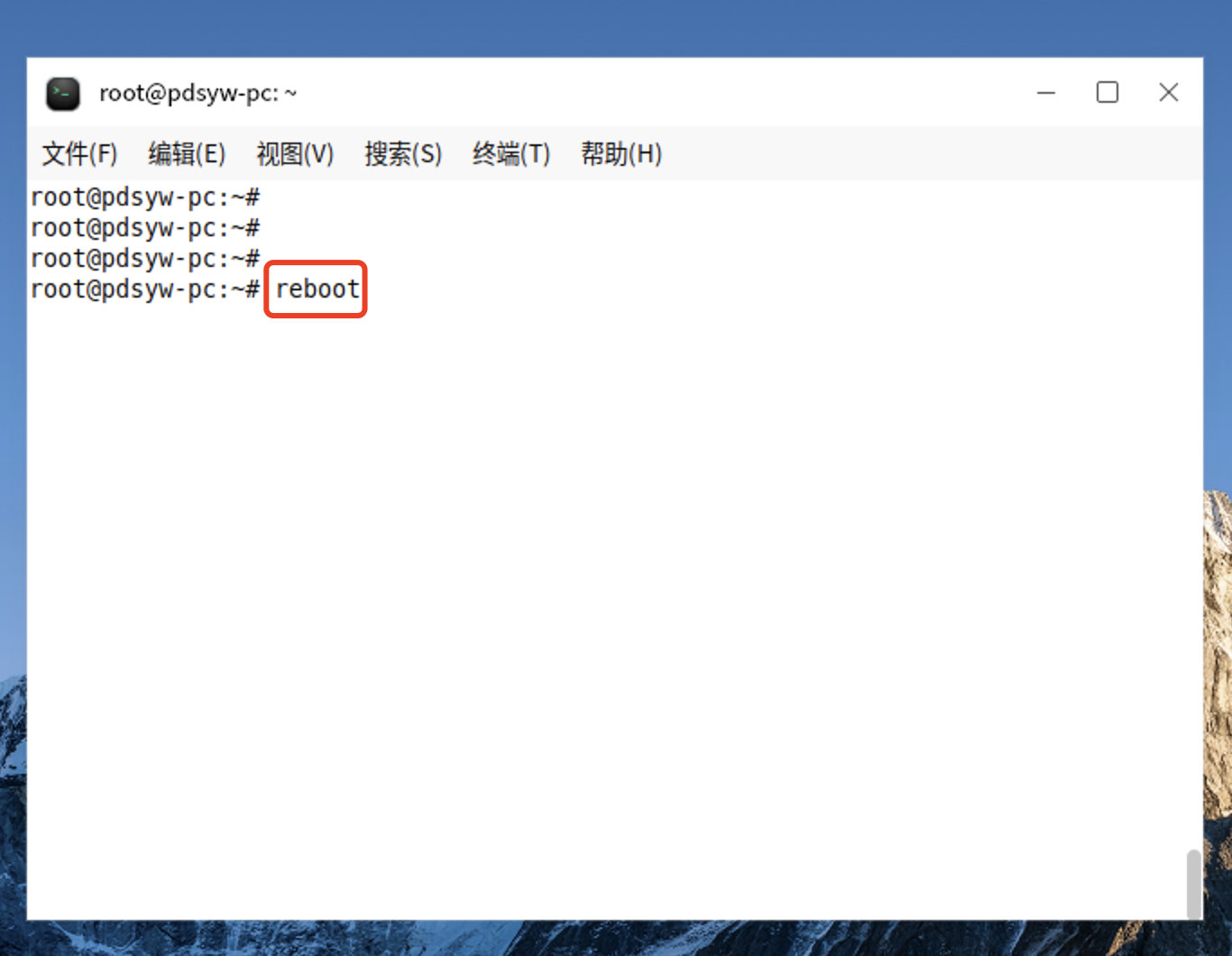
10、重启后系统静音
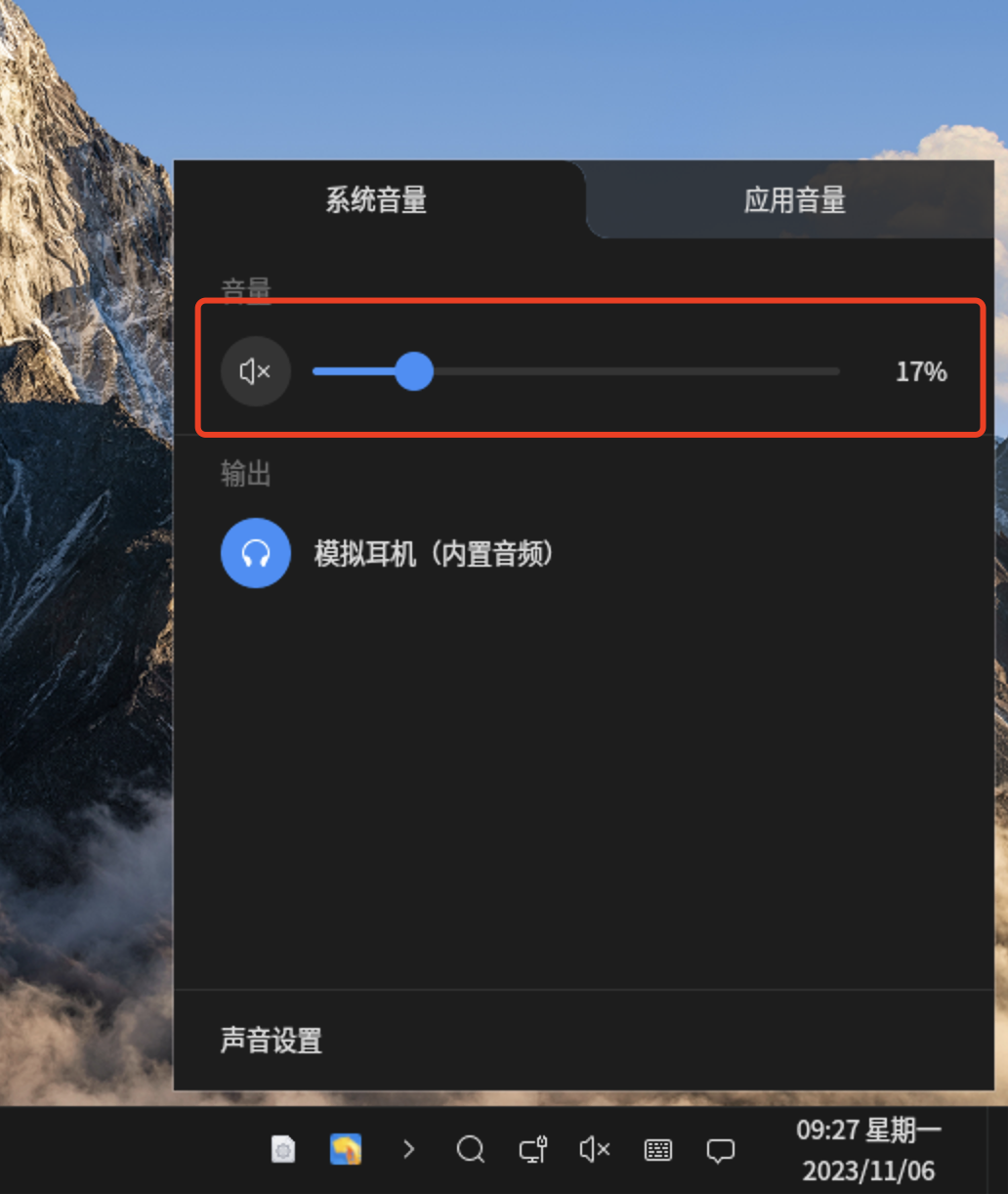
这篇关于麒麟KYLINOS命令行设置系统静音的文章就介绍到这儿,希望我们推荐的文章对编程师们有所帮助!




