本文主要是介绍手动集成Tencent SDK遇到的坑!!!,希望对大家解决编程问题提供一定的参考价值,需要的开发者们随着小编来一起学习吧!
手动集成的原因
由于腾讯未把Tencent SDK上传到Github中,所以我们不能通过Cocoapods的方式集成,只能通过官方下载其SDK手动集成。
Tencent SDK手动集成步骤
1.访问腾讯开放平台SDK下载界面,找到并下载iOS_SDK_V3.5.1。(目前最新)
2.解压该压缩包,会看到TencentOpenApi(Lite)_3文件夹,里面的两个文件(TencentOpenApi_IOS_Bundle.bundle、TencentOpenAPI.framework)就是我们要集成进行的;
3.将以上两个文件导入到项目中,如图所示:
导入TencentOpenAPI框架
4.项目添加QQ白名单(把以下schemes添加到项目的info.plist,以源码的方式打开即可):
<key>LSApplicationQueriesSchemes</key>
<array>
<string>mqqapi</string>
<string>mqq</string>
<string>mqqOpensdkSSoLogin</string>
<string>mqqconnect</string>
<string>mqqopensdkdataline</string>
<string>mqqopensdkgrouptribeshare</string>
<string>mqqopensdkfriend</string>
<string>mqqopensdkapi</string>
<string>mqqopensdkapiV2</string>
<string>mqqopensdkapiV3</string>
<string>mqqopensdkapiV4</string>
<string>mqzoneopensdk</string>
<string>wtloginmqq</string>
<string>wtloginmqq2</string>
<string>mqqwpa</string>
<string>mqzone</string>
<string>mqzonev2</string>
<string>mqzoneshare</string>
<string>wtloginqzone</string>
<string>mqzonewx</string>
<string>mqzoneopensdkapiV2</string>
<string>mqzoneopensdkapi19</string>
<string>mqzoneopensdkapi</string>
<string>mqqbrowser</string>
<string>mttbrowser</string>
</array>
5.添加URL Type,登录腾讯开放平台,获取已经注册好的应用ID,来注册URL Schemes,为tencent+APP ID
6.在腾讯开放平台验证Universal Link。(举例:https://m.mojidict.com/qq_conn/APPID,这一步很重要,涉及到跳转回第三方APP事件)
7.导入依赖框架:
Foundation.framework
UIKit.framework
libc++.tbd
libsqlite3.tbd
Security.framework
libz.tbd
libiconv.tbd
CoreTelephony.framework
CoreGraphics.framework
SystemConfiguration.framework
libz.1.1.3.tbd
8.最后,编译并运行项目,Xcode未报错。So easy的感觉,看似集成成功了!
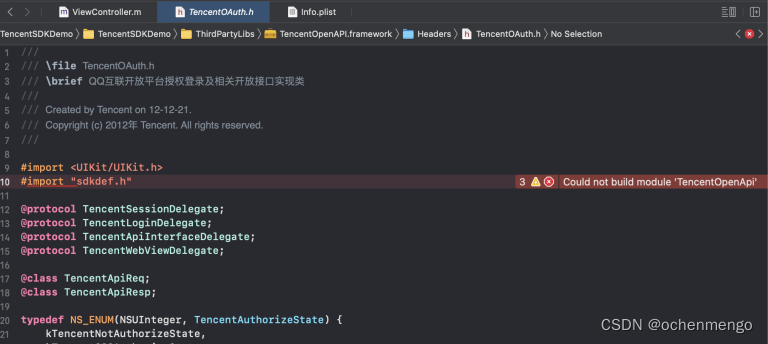
但是…
当导入以下框架并初始化SDK时,#import <TencentOpenAPI/TencentOAuth.h>
#import <TencentOpenAPI/QQApiInterface.h>[[TencentOAuth alloc] initWithAppId:MOJiQQAppID andUniversalLink:MOJiQQAppUniversalLink delegate:self];
报错如图所示:
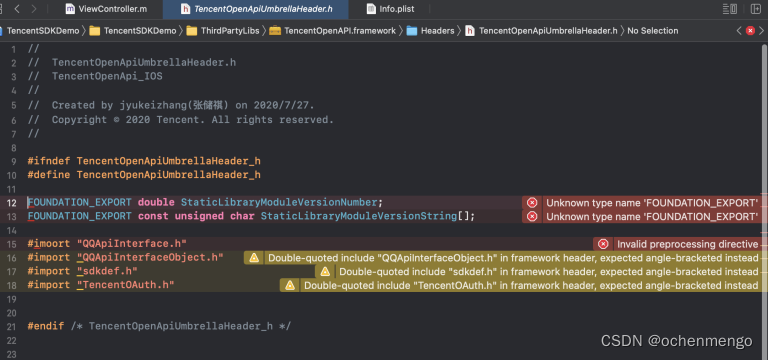
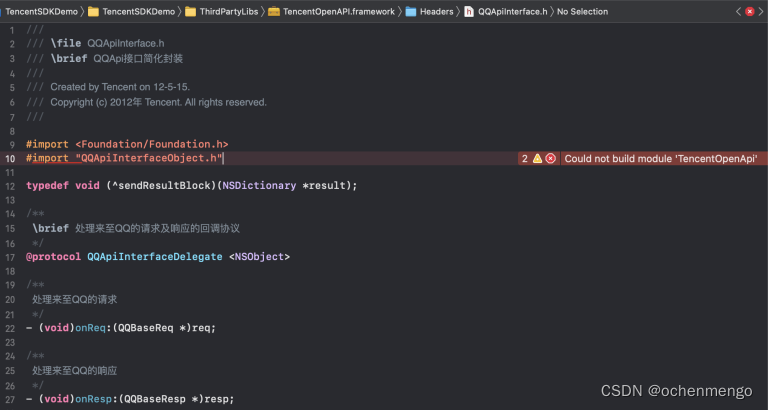
网上查了各种资料都不好使!!!!真的,什么都查过了。试了,还是无解!
突然想到腾讯技术客服…要不问问???
我TM放弃了!!
腾讯没有客服啊…
后面尝试运行官方提供的demo,编译是可以通过的。但是为什么我这里创建的项目就不好使了呢??
一度怀疑人生…
此时经过一番折腾…
然后直盯盯地看着这些错误警告,不知怎滴,突然发现:
上面几张图中,其中错误1、错误3,这两张图,反馈的错误是不能构建模块TencentOpenApi,奇怪了,为什么腾讯的SDK开放给我们的头文件,会有如下导入操作:#import "sdkdef.h"
#import "QQApiInterfaceObject.h"
注意,我们在自定义框架的时候,都会有这么一段话:// In this header, you should import all the public headers of your framework using statements like #import <XXX/PublicHeader.h>
然后给外部使用的头文件中,也需要以这这种方式导入头文件,这时候找到对应的头文件,手动分别修改为:
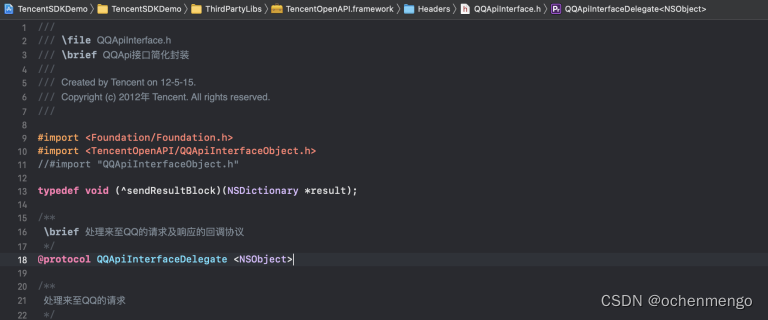
#import <TencentOpenAPI/sdkdef.h>
#import <TencentOpenAPI/QQApiInterfaceObject.h>
修改后图示:

把#import “sdkdef.h”改为#import <TencentOpenAPI/sdkdef.h>
把#import “QQApiInterfaceObject.h”改为#import <TencentOpenAPI/QQApiInterfaceObject.h>
继续步骤8…
9.再次编译运行项目,成功!!!(没办法,只能手动在框架里面修改了)
总结:
1.腾讯的SDK文档老旧,很多操作步骤都是多余的,不建议大家看,直接看这里即可;
坑坑坑坑坑坑坑坑坑坑坑坑坑坑坑坑坑坑坑坑坑坑坑坑坑坑坑坑坑坑坑坑坑坑坑坑坑坑坑!!!!!!!!!!!!!!!!!!!!!!!!!!!!!!!!!
这篇关于手动集成Tencent SDK遇到的坑!!!的文章就介绍到这儿,希望我们推荐的文章对编程师们有所帮助!







