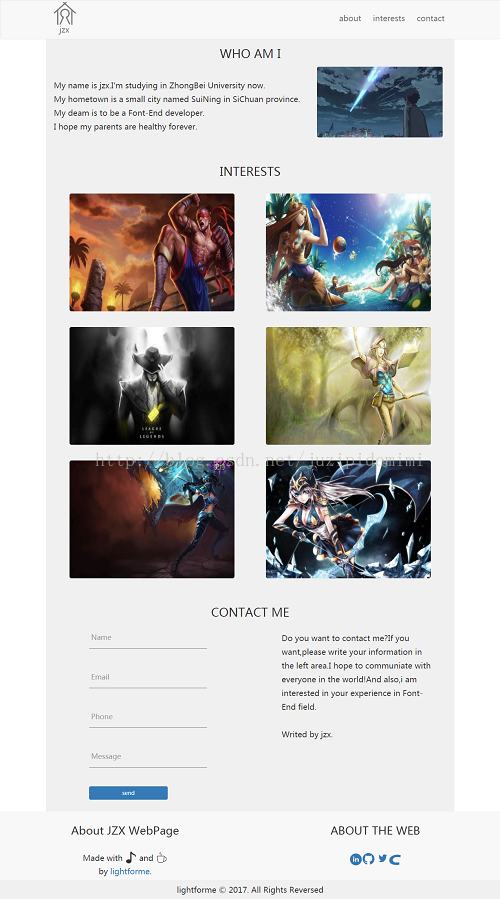本文主要是介绍freecodecamp小项目---个人网站,希望对大家解决编程问题提供一定的参考价值,需要的开发者们随着小编来一起学习吧!
这个简陋的网站只用了html和css效果;
项目效果:
html代码:
JZX WebPage
jzx
- about
- interests
- contact
WHO AM I
My name is jzx.I'm studying in ZhongBei University now. My hometown is a small city named SuiNing in SiChuan province. My deam is to be a Font-End developer. I hope my parents are healthy forever.

INTERESTS
CONTACT ME
Name
Phone
Message
send
Do you want to contact me?If you want,please write your information in the left area.I hope to communiate with everyone in the world!And also,i am interested in your experience in Font-End field. Writed by jzx.
About JZX WebPage Made with and by lightforme.
ABOUT THE WEB
lightforme © . All Rights Reversed
css代码:
/*清除样式*/
body, div,iframe, ul, ol, dl, dt, dd, li, dl,
h1, h2, h3, h4, table,th, td, input, button, select, textarea,p {margin:0;padding:0;}body{font-size:20px;font-family: 微软雅黑, Lato, sans-serif;}
ol,ul,li{list-style: none;}img{border:0;}
a{text-decoration:none;}/*清除样式结束*//*公共样式*/
.main{width:1040px;}
h2{text-align: center;padding:20px 0;
}
* { box-sizing:border-box; }
.clear:after{content:"";display: block;visibility:hidden;clear:both;}
.left{float:left;
}
/*公共样式结束*/
.right{float:right;
}/*font-icon定义和设置*/
@font-face {font-family: 'iconfont'; /* project id 288961 */src: url('//at.alicdn.com/t/font_2tty7mqfoqb2zkt9.eot');src: url('//at.alicdn.com/t/font_2tty7mqfoqb2zkt9.eot?#iefix') format('embedded-opentype'),url('//at.alicdn.com/t/font_2tty7mqfoqb2zkt9.woff') format('woff'),url('//at.alicdn.com/t/font_2tty7mqfoqb2zkt9.ttf') format('truetype'),url('//at.alicdn.com/t/font_2tty7mqfoqb2zkt9.svg#iconfont') format('svg');
}
.ic{font-family:"iconfont" !important;color: ;font-size: 70px;font-style:normal;-webkit-font-smoothing: antialiased;-webkit-text-stroke-width: 0.2px;-moz-osx-font-smoothing: grayscale;
}
.ms{font-family:"iconfont" !important;color: ;font-size: 30px;font-style:normal;-webkit-font-smoothing: antialiased;-webkit-text-stroke-width: 0.2px;-moz-osx-font-smoothing: grayscale;
}
.cof{font-family:"iconfont" !important;color: ;font-size: 30px;font-style:normal;-webkit-font-smoothing: antialiased;-webkit-text-stroke-width: 0.2px;-moz-osx-font-smoothing: grayscale;
}
.in{font-family:"iconfont" !important;color: ;font-size: 30px;font-style:normal;-webkit-font-smoothing: antialiased;-webkit-text-stroke-width: 0.2px;-moz-osx-font-smoothing: grayscale;
}
.git{font-family:"iconfont" !important;color: ;font-size: 35px;font-style:normal;-webkit-font-smoothing: antialiased;-webkit-text-stroke-width: 0.2px;-moz-osx-font-smoothing: grayscale;
}
.csdn{font-family:"iconfont" !important;color: ;font-size: 26px;font-style:normal;-webkit-font-smoothing: antialiased;-webkit-text-stroke-width: 0.2px;-moz-osx-font-smoothing: grayscale;
}
.tw{font-family:"iconfont" !important;color: ;font-size: 35px;font-style:normal;-webkit-font-smoothing: antialiased;-webkit-text-stroke-width: 0.2px;-moz-osx-font-smoothing: grayscale;
}
/*导航栏样式*/
.navbar{height:100px;
}
.navbar div ul{float:right;position: absolute;top:20px;right:10px;}
.navbar .navbar-header{position:absolute;top:10px;left:14px;
}
/*导航栏样式结束*//*content内容部分样式*/.content{margin:0 auto;line-height: 35px;padding-bottom: 30px;background:#f0f0f0;padding:0px 20px;}
/*class=about*/
.about{height:300px;/*border:1px solid red;*/position: relative;
}
.about p{position:absolute;top:100px;
}
.about img.img_ab{width:320px;height:180px;position: absolute;top:70px;right:10px;border-radius:5px;
}/*class=interests*/
.interests img{width:420px;height:300px;border-radius: 5px;
}
.interests ul li{display: inline-block;padding:20px 40px;
}/*content部分样式结束*//*contact部分样式*/
.contact{padding: 30px 0;
}
/*contact表单样式*/
.contact .form{width:380px;
}
.group { position:relative; margin-bottom:45px;
}
input {font-size:18px;padding:10px 10px 10px 5px;display:block;width:300px;border:none;border-bottom:1px solid #757575;
}
input:focus { outline:none; }
label {color:#999; font-size:18px;font-weight:normal;position:absolute;pointer-events:none;left:5px;top:10px;transition:0.2s ease all; -moz-transition:0.2s ease all; -webkit-transition:0.2s ease all;
}/* active state */
input:focus ~ label, input:valid ~ label {top:-20px;font-size:14px;color:#5264AE;
}
.bar { position:relative; display:block; width:300px; }
.bar:before, .bar:after {content:'';height:2px; width:0;bottom:1px; position:absolute;background:#5264AE; transition:0.2s ease all; -moz-transition:0.2s ease all; -webkit-transition:0.2s ease all;
}
.bar:before {left:50%;
}
.bar:after {right:50%;
}/* active state */
input:focus ~ .bar:before, input:focus ~ .bar:after {width:50%;
}/* HIGHLIGHTER ================================== */
.highlight {position:absolute;height:60%; width:100px; top:25%; left:0;pointer-events:none;opacity:0.5;
}/* active state */
input:focus ~ .highlight {-webkit-animation:inputHighlighter 0.3s ease;-moz-animation:inputHighlighter 0.3s ease;animation:inputHighlighter 0.3s ease;
}
.contact form button{width:200px;
}
.contact .form form{width:400px;padding-left:90px;}
.contact{position:relative;}
.contact .form .group input{background:#f0f0f0;
}
/*contact tip样式*/
.contact .tip{width:380px;
}
.contact .tip{position:absolute;top:80px;right:40px;
}/*contact部分样式结束*//*footer样式*/
.footer a,.footer a:visited{text-decoration: none;}
.footer a:hover,.footer a:active{text-decoration: none;}
.footer .f_bottom{height:50px;text-align: center;line-height: 50px;}
.footer .f_top{background:#F8F8F8;
}
.footer .f_top span{font-size:28px;
}
.footer .f_bottom{background:#f0f0f0;
}
这篇关于freecodecamp小项目---个人网站的文章就介绍到这儿,希望我们推荐的文章对编程师们有所帮助!