本文主要是介绍Error: listen EADDRINUSE: address already in use 127.16.20.217:8090,希望对大家解决编程问题提供一定的参考价值,需要的开发者们随着小编来一起学习吧!
端口占用npm run staert无效
今天遇到一个问题,就是在提交代码时怕把本地端口号提交到远程,然后将已经启用的端口设置为localhost,待提交完代码后再刷新页面,结果一直更新不出来,然后重启代码,终端报 Error: listen EADDRINUSE: address already in use 127.16.20.217:8090,
了解完之后才知道,这行报错提示是告诉你8090端口被占用了,解决办法就是:
1、win+r输入cmd,打开终端
2、运行netstat -ano,找到对应的报错信息端口号的最后一个数字并记住
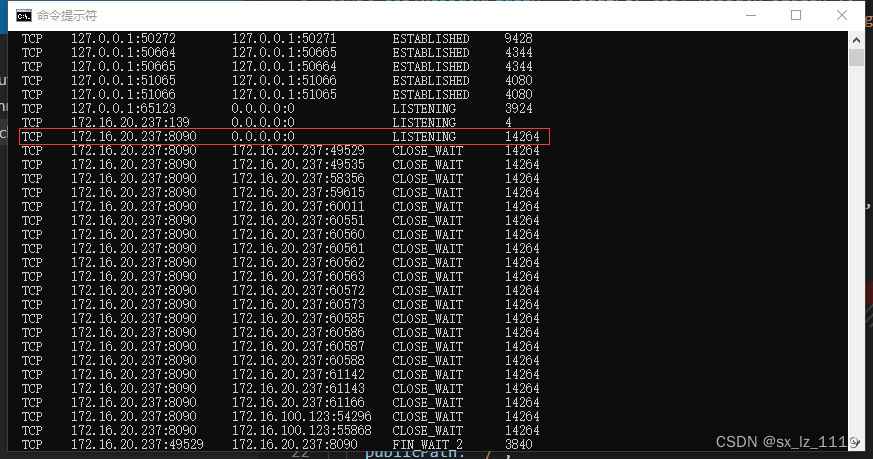
3、再输入tskill 记住的数字,我这里是 14264所以就是tskill 14264
4、最后再重启代码就可以了
这篇关于Error: listen EADDRINUSE: address already in use 127.16.20.217:8090的文章就介绍到这儿,希望我们推荐的文章对编程师们有所帮助!






