本文主要是介绍【web3】geth使用笔记(一),希望对大家解决编程问题提供一定的参考价值,需要的开发者们随着小编来一起学习吧!
连接与交互
- geth连接测试网goerli
geth --datadir geth-tutorial --goerli --syncmode snap
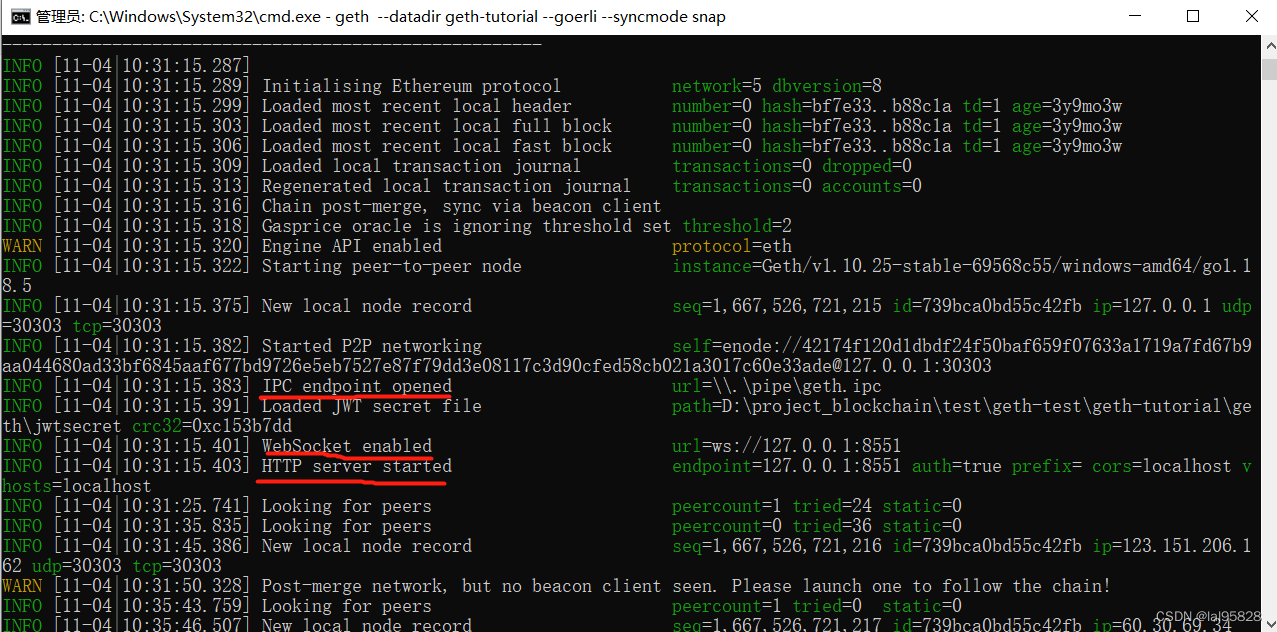
geth-tutorial: 自己取的一个文件夹名称
snap:一种连接网络模式
图片中是geth提供三种连接js环境方式,IPC,http,webSocket。通过另一个控制台连接
这种方式启动http端口(8551)需要auth验证,–http能启动一个8554的端口,不要auth验证就能使用curl访问
- 与goerli交互(IPC方式)
重新启动一个控制台
geth attach \\.\pipe\geth.ipc
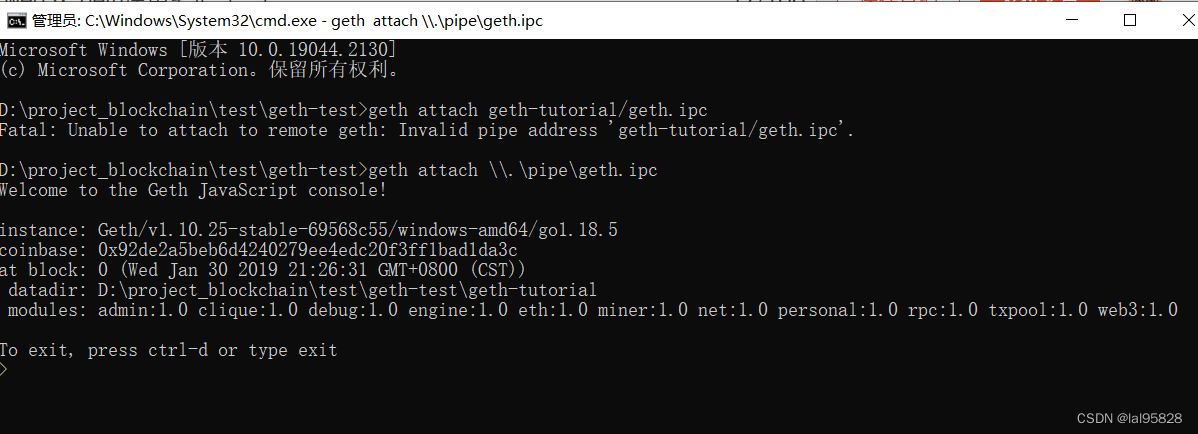
该控制台下会默认暴漏eth, web3 和 net方法命名空间
-
clef(账户管理工具)
- clef启动
clef --keystore geth-tutorial/keystore --configdir geth-tutorial/clef --chainid 5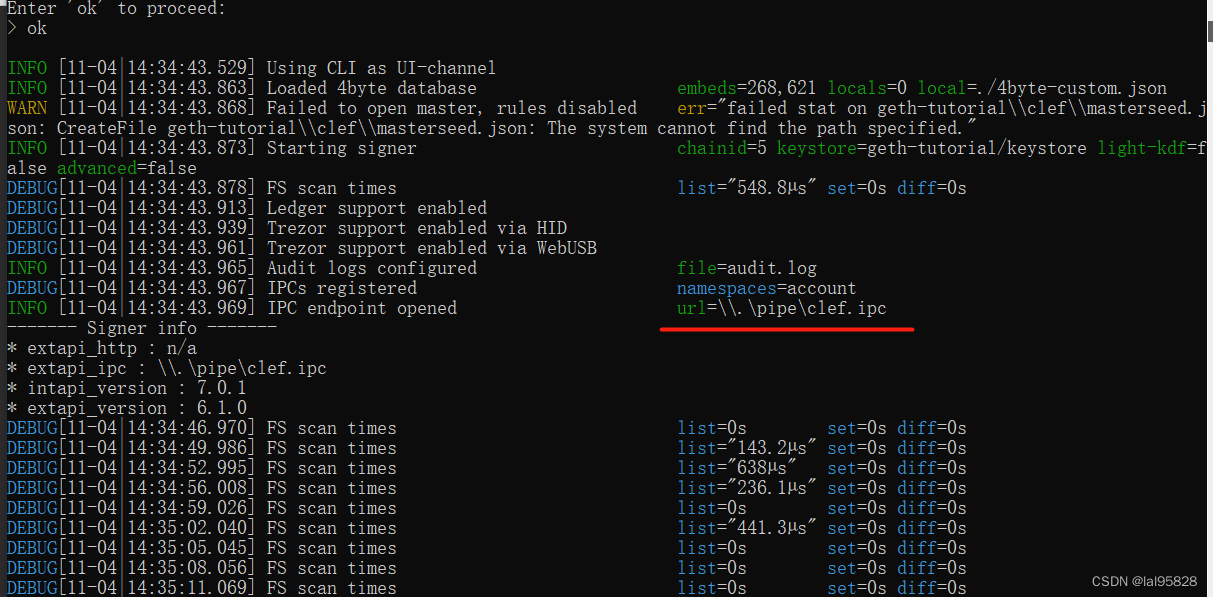
chainid 5:goerli网络
- geth连接网络(使用clef.ipc连接)
geth --datadir geth-tutorial --signer=\\.\pipe\clef.ipc --goerli --syncmode snap --http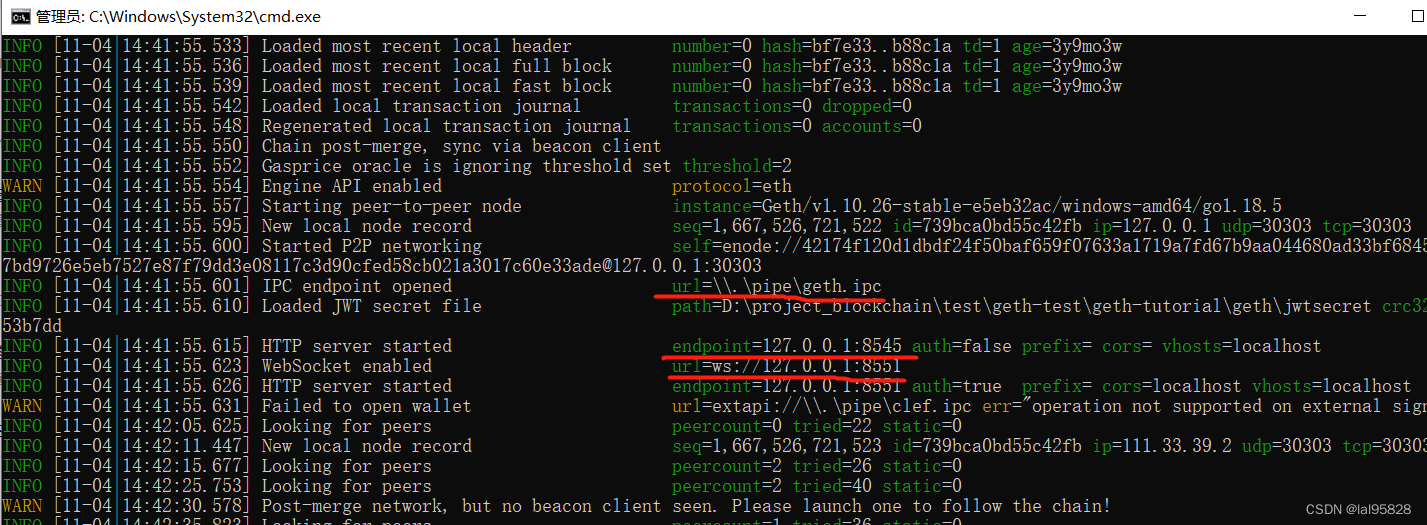
-
与goerli交互(http方式)
geth attach http://127.0.0.1:8545
这篇关于【web3】geth使用笔记(一)的文章就介绍到这儿,希望我们推荐的文章对编程师们有所帮助!




