本文主要是介绍JavaEE(SSM框架,黑马程序员) P51~P79,希望对大家解决编程问题提供一定的参考价值,需要的开发者们随着小编来一起学习吧!
一、SpringMVC的数据响应

(1) 页面跳转
1、直接返回字符串

2、通过ModelAndVIew对象返回
①、形式一


②、形式二


③、形式三


④、形式四

(2) 回写数据
1、直接返回字符串

①、形式一

②、形式二


③、使用JSON的转换工具将对象转换成JSON格式字符串在返回
导入坐标


2、返回JSON对象类型
①、形式一



②、返回集合类型

③、上面配置比较麻烦的话,可以加载驱动使用更方便,代码如下:

3.1、注释

3.2、加载mvc注解驱动

3.3、运行测试

二、SpringMVC获得请求数据

2.1 获得基本类型参数


2.2 获得POJO类型参数


2.3 获得数组类型参数


2.4 获得集合类型参数
①、形式一


②、形式二


2.5 请求数据乱码问题



2.6 参数绑定注解@requestParam
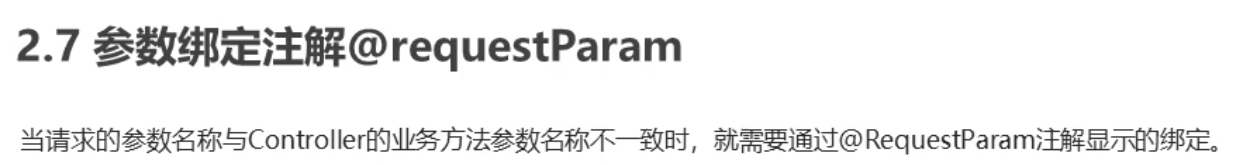


2.7 获得Restful风格的参数



2.8 Rest开发
2.8.1 Rest简介
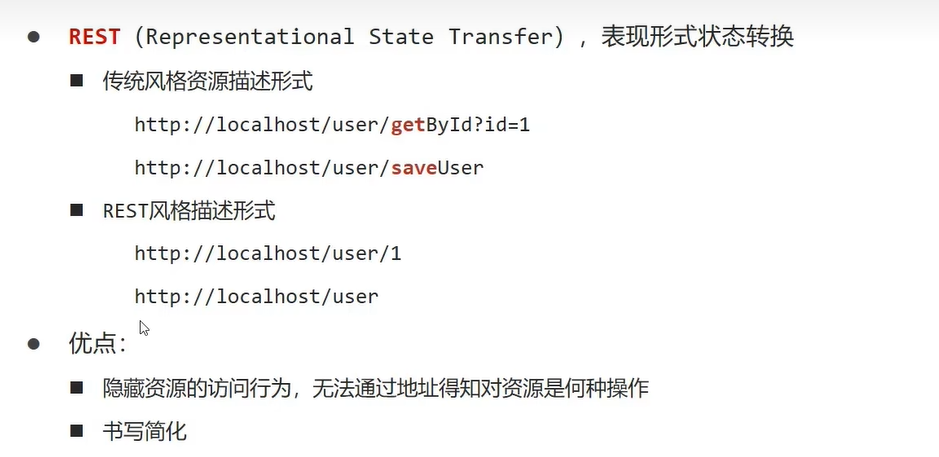
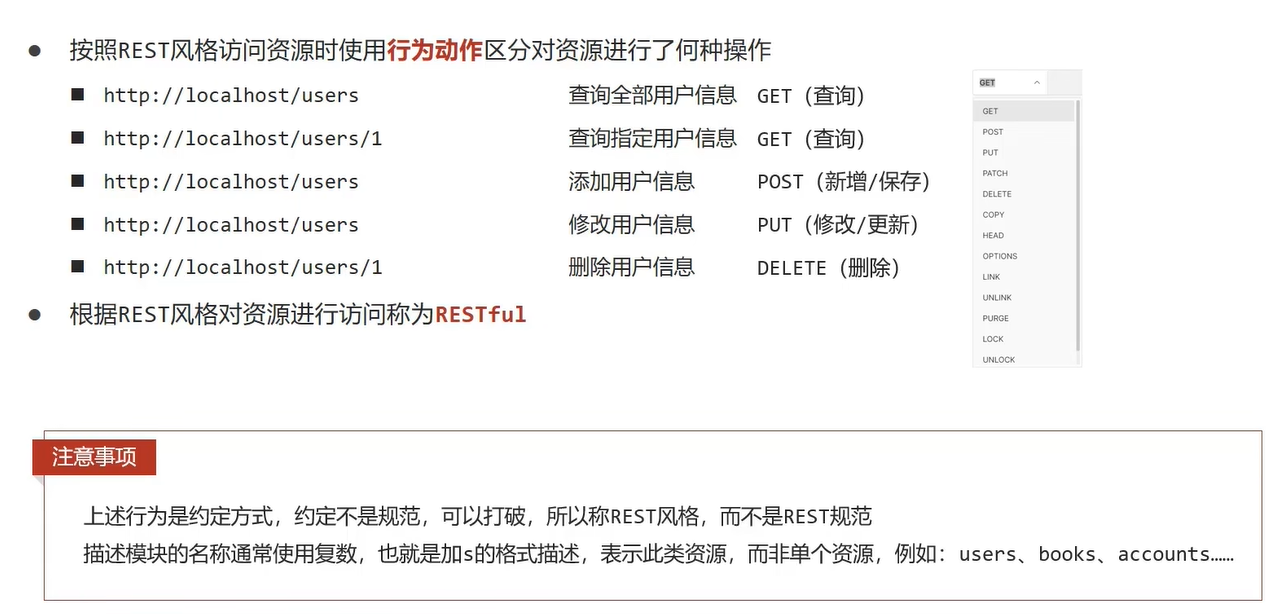
2.8.2 Rest风格
① 第一种
@Controller
public class UserController {//设置当前请求方法为POST,表示REST风格中的添加操作//@RequestParam 用于接收url地址传参或表单传参//@ResponseBody 告知SpringMVC不进行视图跳转 直接进行数据响应@RequestMapping(value = "/users",method = RequestMethod.POST)@ResponseBodypublic String save(){System.out.println("user save...");return "{'module':'user save'}";}//设置当前请求方法为GET,表示REST风格中的查询操作@RequestMapping(value = "/users",method = RequestMethod.GET)@ResponseBodypublic String getAll(){System.out.println("user getAll...");return "{'module':'user getAll'}";}//设置当前请求方法为PUT,表示REST风格中的修改操作//@RequestBody 用于接收Json数据@RequestMapping(value = "/users",method = RequestMethod.PUT)@ResponseBodypublic String update(@RequestBody User user){System.out.println("user update..."+user);return "{'module':'user update'}";}//设置当前请求方法为DELETE,表示REST风格中的删除操作//@PathVariable注解用于设置路径变量(路径参数),要求路径上设置对应的占位符,并且占位符名称与方法形参名称相同@RequestMapping(value = "/users/{id}",method = RequestMethod.DELETE)@ResponseBodypublic String delete(@PathVariable Integer id){System.out.println("user delete..." + id);return "{'module':'user delete'}";}//设置当前请求方法为GET,表示REST风格中的查询操作//@PathVariable注解用于设置路径变量(路径参数),要求路径上设置对应的占位符,并且占位符名称与方法形参名称相同@RequestMapping(value = "/users/{id}" ,method = RequestMethod.GET)@ResponseBodypublic String getById(@PathVariable Integer id){System.out.println("user getById..."+id);return "{'module':'user getById'}";}}
② 第二种
package com.itheima.controller;import com.itheima.domain.Book;
import org.springframework.stereotype.Controller;
import org.springframework.web.bind.annotation.*;//@Controller
//@ResponseBody配置在类上可以简化配置,表示设置当前每个方法的返回值都作为响应体
//@ResponseBody@RestController //使用@RestController注解替换@Controller与@ResponseBody注解,简化书写
@RequestMapping("/books")
public class BookController {//@RequestMapping(value = "/books", method = RequestMethod.POST)@PostMapping //使用@PostMapping简化Post请求方法对应的映射配置public String save(@RequestBody Book book) {System.out.println("book save..." + book);return "{'module':'book save'}";}//@RequestMapping(value = "/books",method = RequestMethod.PUT)@PutMapping //使用@PutMapping简化Put请求方法对应的映射配置public String update(@RequestBody Book book) {System.out.println("book update..." + book);return "{'module':'book update'}";}//@RequestMapping(value = "/books",method = RequestMethod.GET)@GetMapping //使用@GetMapping简化GET请求方法对应的映射配置public String getAll() {System.out.println("book getAll...");return "{'module':'book getAll'}";}//@RequestMapping(value = "/books/{id}" ,method = RequestMethod.DELETE)@DeleteMapping("/{id}") //使用@DeleteMapping简化DELETE请求方法对应的映射配置public String delete(@PathVariable Integer id) {System.out.println("book delete..." + id);return "{'module':'book delete'}";}//@RequestMapping(value = "/books/{id}" ,method = RequestMethod.GET)@GetMapping("/{id}") //使用@GetMapping简化GET请求方法对应的映射配置public String getById(@PathVariable Integer id) {System.out.println("book getById..." + id);return "{'module':'book getById'}";}}2.8.3 注解区别
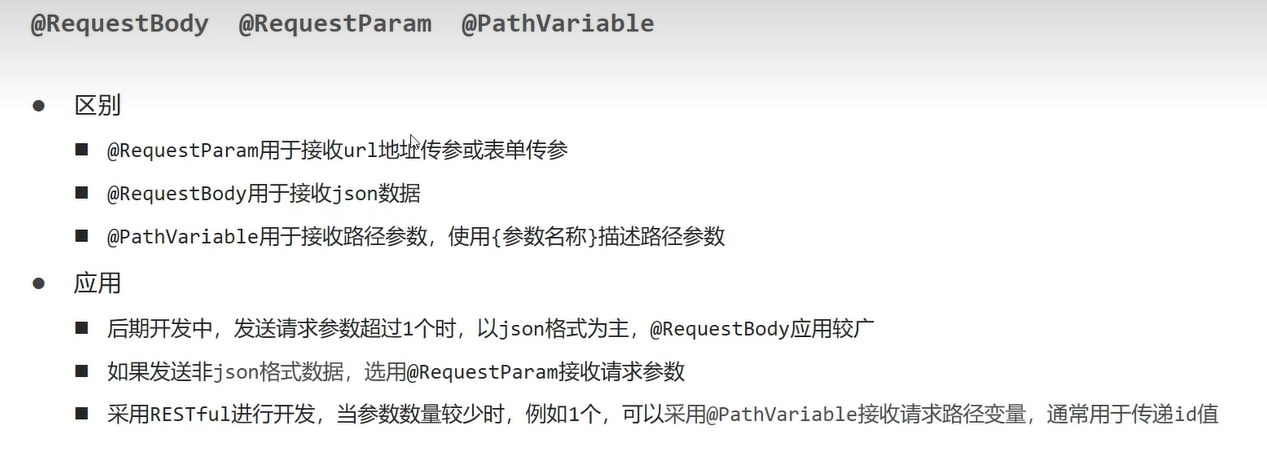
2.8 自定义类型转换器

①、定义转换器类实现Converter接口

②、在配置文件中声明转换器

③、在 < annotation-driven >中引用转换器

④、运行结果

2.9 获得Servlet相关的API


2.10 获得请求头
1、@RequestHeader

2、@CookieValue


2.11 文件上传


2.12 单文件上传

布置界面

①、导入fileupload和io坐标

②、配置文件上传解析器

③、编写文件上传代码

2.13 多文件上传

或者

这篇关于JavaEE(SSM框架,黑马程序员) P51~P79的文章就介绍到这儿,希望我们推荐的文章对编程师们有所帮助!





