本文主要是介绍关于安卓自定义类似于iOS系统自带的菊花loading,希望对大家解决编程问题提供一定的参考价值,需要的开发者们随着小编来一起学习吧!
app加载数据一般都需要loading加载框,加载框的样式也是千千万万种,根据UI、需求而定,iOS系统自带的菊花loading简洁,也比较常用,下面自定义一个类似于iOS系统自带的菊花loading。
先上效果图:

使用方法
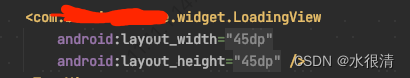
下面是完整代码:
public class LoadingView extends View {public LoadingView(Context context) {super(context);}public LoadingView(Context context, @androidx.annotation.Nullable AttributeSet attrs) {super(context, attrs);init();}public LoadingView(Context context, @androidx.annotation.Nullable AttributeSet attrs, int defStyleAttr) {super(context, attrs, defStyleAttr);init();}private static final String TAG = LoadingView.class.getSimpleName();/*** view宽度*/private int width;/*** view高度*/private int height;/*** 菊花的矩形的宽*/private int widthRect;/*** 菊花的矩形的宽*/private int heightRect;/*** 菊花绘制画笔*/private Paint rectPaint;/*** 循环绘制位置*/private int pos = 0;/*** 菊花矩形*/private Rect rect;/*** 循环颜色*/private String[] color = {"#ffffff","#eeeeee","#dddddd","#cccccc","#bbbbbb", "#aaaaaa"};private void init() {rectPaint = new Paint(Paint.ANTI_ALIAS_FLAG);}@Overrideprotected void onMeasure(int widthMeasureSpec, int heightMeasureSpec) {int widthMode = MeasureSpec.getMode(widthMeasureSpec);int heightMode = MeasureSpec.getMode(heightMeasureSpec);//根据个人习惯设置 这里设置 如果是wrap_content 则设置为宽高200if (widthMode == MeasureSpec.AT_MOST || heightMode == MeasureSpec.AT_MOST) {width = 200;} else {width = MeasureSpec.getSize(widthMeasureSpec);height = MeasureSpec.getSize(heightMeasureSpec);width = Math.min(width, height);}widthRect = width / 12; //菊花矩形的宽heightRect = 4 * widthRect; //菊花矩形的高setMeasuredDimension(width, width);}@Overrideprotected void onDraw(Canvas canvas) {super.onDraw(canvas);//绘制部分是关键了,菊花花瓣矩形有12个,我们不可能去一个一个的算出所有的矩形坐标,我们可以考虑//旋转下面的画布canvas来实现绘制,每次旋转30度//首先定义一个矩形if (rect == null) {rect = new Rect((width - widthRect) / 2, 0, (width + widthRect) / 2, heightRect);}// 0 1 2 3 4 5 6 7 8 9 10 11 i的值// ————————————————————————————————————————————————————————// 0 ‖ 0 | 1 | 2 | 3 | 4 | 5 | 5 | 5 | 5 | 5 | 5 | 5 ‖// 1 ‖ 5 | 0 | 1 | 2 | 3 | 4 | 5 | 5 | 5 | 5 | 5 | 5 ‖// 2 ‖ 5 | 5 | 0 | 1 | 2 | 3 | 4 | 5 | 5 | 5 | 5 | 5 ‖// 3 ‖ 5 | 5 | 5 | 0 | 1 | 2 | 3 | 4 | 5 | 5 | 5 | 5 ‖// 4 ‖ 5 | 5 | 5 | 5 | 0 | 1 | 2 | 3 | 4 | 5 | 5 | 5 ‖// 5 ‖ 5 | 5 | 5 | 5 | 5 | 0 | 1 | 2 | 3 | 4 | 5 | 5 ‖// 6 ‖ 5 | 5 | 5 | 5 | 5 | 5 | 0 | 1 | 2 | 3 | 4 | 5 ‖// 7 ‖ 5 | 5 | 5 | 5 | 5 | 5 | 5 | 0 | 1 | 2 | 3 | 4 ‖// 8 ‖ 4 | 5 | 5 | 5 | 5 | 5 | 5 | 5 | 0 | 1 | 2 | 3 ‖// 9 ‖ 3 | 4 | 5 | 5 | 5 | 5 | 5 | 5 | 5 | 0 | 1 | 2 ‖// 10 ‖ 2 | 3 | 4 | 5 | 5 | 5 | 5 | 5 | 5 | 5 | 0 | 1 ‖// 11 ‖ 1 | 2 | 3 | 4 | 5 | 5 | 5 | 5 | 5 | 5 | 5 | 0 ‖// pos的值for (int i = 0; i < 12; i++) {if (i - pos >= 5) {rectPaint.setColor(Color.parseColor(color[5]));} else if (i - pos >= 0 && i - pos < 5) {rectPaint.setColor(Color.parseColor(color[i - pos]));} else if (i - pos >= -7 && i - pos < 0) {rectPaint.setColor(Color.parseColor(color[5]));} else if (i - pos >= -11 && i - pos < -7) {rectPaint.setColor(Color.parseColor(color[12 + i - pos]));}canvas.drawRect(rect, rectPaint); //绘制canvas.rotate(30, width / 2, width / 2); //旋转}pos++;if (pos > 11) {pos = 0;}postInvalidateDelayed(150); //一个周期用时150}
}这篇关于关于安卓自定义类似于iOS系统自带的菊花loading的文章就介绍到这儿,希望我们推荐的文章对编程师们有所帮助!






