本文主要是介绍记录最近使用的开源项目hypothesis,希望对大家解决编程问题提供一定的参考价值,需要的开发者们随着小编来一起学习吧!
一款浏览器插件,作用是给网页或pdf添加批注和高亮
文档:https://h.readthedocs.io/en/latest/developing/install/
1.前提,首先要安装
- git
- nodejs和npm
- docker
- pyenv
2.下载项目
git clone https://github.com/hypothesis/h.git3.进入目录运行docker
cd h
make services运行过程中缺什么就下载什么
列举几条我用到的
pip install psycopg2
yum install libpqxx-devel python-devel
yum -y install patch
yum install postgresql-devel4.启动h
make dev这时候可以访问 localhost:5000 查看
注册用户,将用户提升为管理员
哦这里忘了说,注册完了是不能登录的,注册时填写的邮箱需要接收一个链接,点一下才算激活,当然我们不需要,邮箱随便写就好,在h/mail下有.eml文件,里面的链接复制打开在登陆就好了
tox -qe dev -- sh bin/hypothesis --dev user admin <username>如果这里报错,去h/.tox下执行
输入姓名,邮箱,密码。
访问/admin可查看管理面板
5.client
h的客户端,因为浏览器插件访问的是官方域名,我们本地搭建需要访问我们自己的服务
所以还需要准备客户端
文档
5.1 需要准备
- nodejs 6.3+
- git
- yarn
5.2 下载项目并运行
git clone 'https://github.com/hypothesis/client.git'
cd client
make dev5.3 在需要的页面上加入:
<script src="./jquery.1.9.0.min.js" ></script>
<script src="http://192.168.1.47:5000/embed.js" async></script>
<script>window.hypothesisConfig = function () {return {services: [{apiUrl: 'http://192.168.1.47:5000/api/',//服务APIauthority: 'http://192.168.1.47:5000',//服务域名grantToken: , //tokenicon: 'http://openclipart.org/download/272629/sihouette-animaux-10.svg'}],"openSidebar": true, //展开侧边栏};</script>5.4 token
/admin面板下
oAuth client 新建
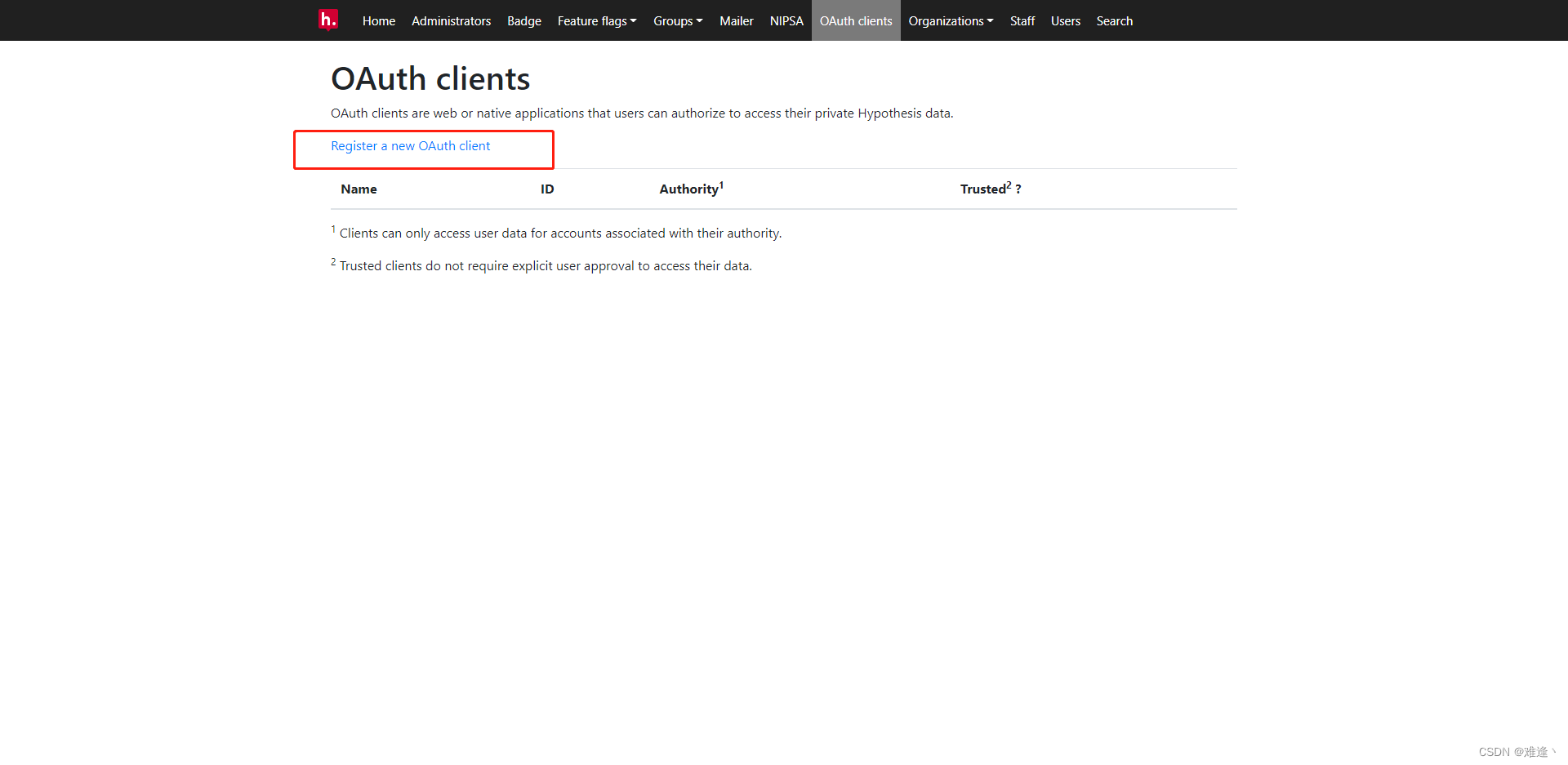
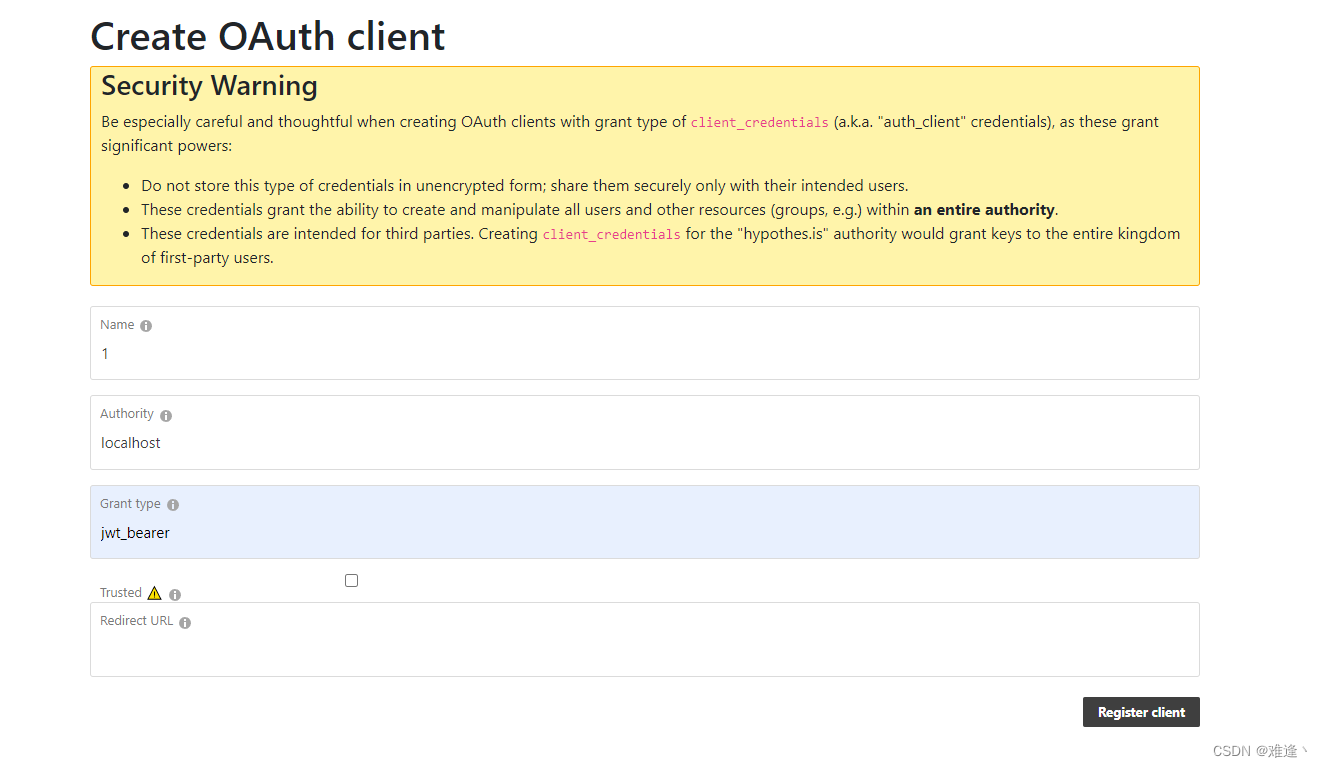

记录下你的client ID和Client secret ,用来生成token
jwt token生成
上面生成的token填写到service的token里 时间设置应该是不能超过10分钟,这里可以用自己的服务器写一个生成token,我这里只是测试。
我对这个不是很了解,也是摸着石头过河,而且对于docker我也是刚刚接触,只是把自己的经过记录下来,有什么问题大家一起讨论。
这篇关于记录最近使用的开源项目hypothesis的文章就介绍到这儿,希望我们推荐的文章对编程师们有所帮助!





