本文主要是介绍Hidl Service - Java Service共享内存,希望对大家解决编程问题提供一定的参考价值,需要的开发者们随着小编来一起学习吧!
1. Hidl介绍
2. Android组件之Service
3. 通讯框架
3.1 框架
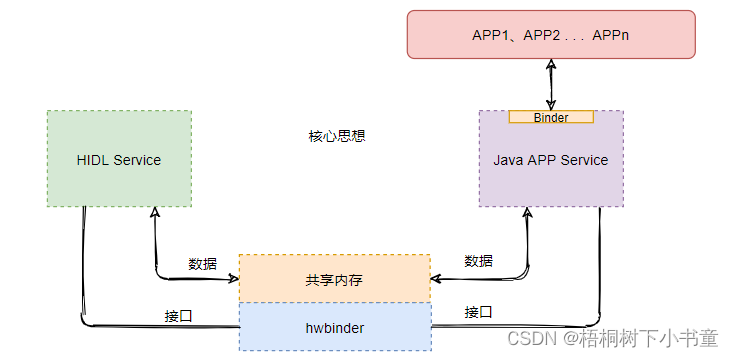
3.2 实现
3.2.2. Hidl 部分以binary形式存在. 关键文件如下:
Android.bp:
// FIXME: your file license if you have one
cc_binary {name: "android.hardware.xxxx@1.0-service",init_rc: ["android.hardware.xxxx@1.0-service.rc"],vintf_fragments: ["android.hardware.xxxx@1.0-service.xml"],relative_install_path: "hw",vendor: true,srcs: ["xxxxHidl.cpp","service.cpp",],shared_libs: ["liblog","libdl","libutils","libcutils","libhardware","libhidlbase","libhidlmemory","libhidltransport","android.hidl.allocator@1.0","android.hidl.memory@1.0","android.hardware.xxxx@1.0",],
}android.hardware.xxxx@1.0-service.xml:
<manifest version="1.0" type="device"><hal format="hidl"><name>android.hardware.xxxx</name><transport>hwbinder</transport><version>1.0</version>//版本<interface><name>IxxxxHidl</name>//hidl接口名称<instance>default</instance></interface></hal>
</manifest>android.hardware.xxxx@1.0-service.rc:
service xxxx1_0 /vendor/bin/hw/android.hardware.xxxx@1.0-serviceclass haluser systemgroup systemservice.cpp:
#define LOG_TAG "android.hardware.xxxx@1.0-service"#include <android/hardware/xxxx/1.0/IxxxxHidl.h>
#include <hidl/LegacySupport.h>
#include <hidl/HidlTransportSupport.h>
#include "xxxxHidl.h"using android::hardware::xxxx::V1_0::IxxxxHidl;
using android::hardware::xxxx::V1_0::implementation::xxxxHidl;
//using android::hardware::defaultPassthroughServiceImplementation;
using android::hardware::configureRpcThreadpool;
using android::hardware::joinRpcThreadpool;
using android::sp;
using android::status_t;
using android::OK;int main() {configureRpcThreadpool(3, true);//max thread number for request.sp<IxxxxHidl> service = new xxxxHidl;status_t status = service->registerAsService();//注册服务ALOGW_IF(status != OK, "Could not register xxxxHidl v1.0");ALOGD("Default service is ready.");joinRpcThreadpool();return 1;}
3.2.3 Hidl共享内存
namespace {
// hidl数组转共享内存接口//
// Moves the data from the vector into allocated shared memory,
// emptying the vector.
// It is assumed that the passed hidl_memory is a null object, so it's
// not reset if the vector is empty.
// The caller needs to keep the returned sp<IMemory> as long as
// the data is needed.
std::pair<bool, sp<IMemory>> moveVectorToMemory(hidl_vec<uint8_t>* v, hidl_memory* mem) {sp<IMemory> memory;if (v->size() == 0) {return std::make_pair(true, memory);}sp<IAllocator> ashmem = IAllocator::getService("ashmem");if (ashmem == 0) {ALOGE("Failed to retrieve ashmem allocator service");return std::make_pair(false, memory);}bool success = false;Return<void> r = ashmem->allocate(v->size(), [&](bool s, const hidl_memory& m) {success = s;if (success) *mem = m;});if (r.isOk() && success) {memory = hardware::mapMemory(*mem);if (memory != 0) {memory->update();memcpy(memory->getPointer(), v->data(), v->size());memory->commit();v->resize(0);return std::make_pair(true, memory);} else {ALOGE("Failed to map allocated ashmem");}} else {ALOGE("Failed to allocate %llu bytes from ashmem", (unsigned long long)v->size());}return std::make_pair(false, memory);
}
}使用案例://moveVectorToMemory使用例子
/*****************************************************************************
function: ProcessData
description: socket data callback workflow
input: uint8_t*,uint32_t
output: none
return: 0 indicates success.-1 indicates failed.
*****************************************************************************/
uint32_t VmSocketClient::ProcessData(uint8_t *buf,uint32_t length)
{//callback data//pthread_mutex_lock(&mLock_read);//lock//hidl_vec<uint8_t> rx_data;rx_data.setToExternal(buf, length);mHidlBuffer.length = rx_data.size();moveVectorToMemory(&rx_data,&(mHidlBuffer.data));if(mCallback!=NULL)mCallback->processData(mHidlBuffer);pthread_mutex_unlock(&mLock_read);//unlock//return 0;
}callback接口://IxxxxHidlCallback.hal
interface IxxxxHidlCallback {oneway processData(xxxx_buffer buf);oneway notify(uint32_t msg);};type.hal 定义:
struct xxxx_buffer {uint64_t id;uint32_t length;memory data; //内存
};3.2.4 java共享内存:
import android.os.HidlMemory;
import android.os.HidlMemoryUtil;
import android.hardware.xxxx.V1_0.IxxxxHidlCallback;
import android.hardware.xxxx.V1_0.xxxx_buffer;//xxxx hidl callback
private class HidlCallback extends IxxxxHidlCallback.Stub {private xxxxHidlManager mManager;HidlCallback(xxxxHidlManager manager) {this.mManager = manager;}@Overridepublic void processData(Spicom_buffer buf){//内存转Byte数组byte[] buffer = HidlMemoryUtil.hidlMemoryToByteArray(buf.data);int length = buf.length;}@Overridepublic void notify(int msg){}
}
//end这篇关于Hidl Service - Java Service共享内存的文章就介绍到这儿,希望我们推荐的文章对编程师们有所帮助!






