本文主要是介绍当女朋友要求你用Python画一个粉粉的Hello Kitty的时候,希望对大家解决编程问题提供一定的参考价值,需要的开发者们随着小编来一起学习吧!
先看效果图
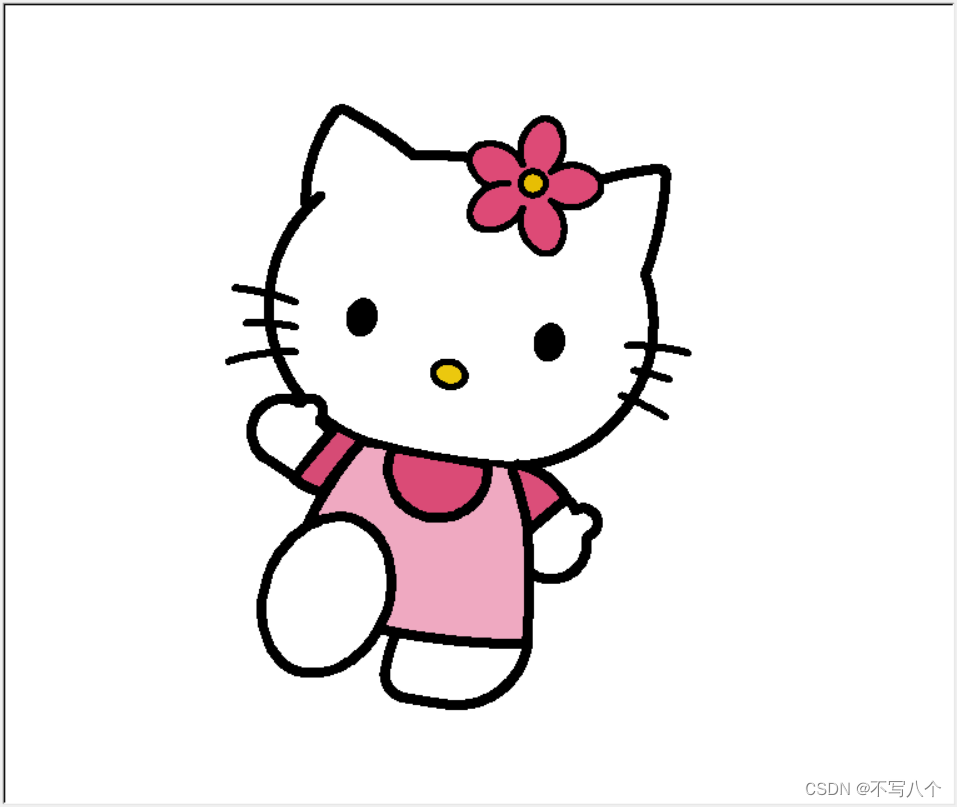
完整代码
import math
import turtle as t# 计算长度、角度 t1:画笔对象 r:半径 angle:扇形(圆形)的角度
def myarc(t1, r, angle):arc_length = 2 * math.pi * r * angle / 360 # angle角度的扇形的弧长n = int(arc_length / 3) + 1 # 线段条数step_length = arc_length / n # 每条线段的长度step_angle = angle / n # 每条线段的角度polyline(t1, n, step_length, step_angle)# 画弧线 t1:画笔对象 n:线段条数 length:每条线段长度 angle:每条线段的角度
def polyline(t1, n, length, angle):for index in range(n):t1.fd(length)t1.lt(angle)# 小花
def flower(n):for X in range(n):t.forward(0.5)if X < 80:t.left(1)elif X < 120:t.left(2.3)else:t.left(1)# 画布
t.screensize(500, 500, "white")
t.pensize(8)
t.pencolor("black")
t.speed(10)# 头
t.penup()
t.goto(-130, 170)
t.pendown()
t.setheading(220)
for x in range(580):t.forward(1)if x < 250:t.left(0.5)elif x < 350:t.left(0.1)else:t.left(0.5)# 耳朵
t.setheading(70)
for y in range(150):t.forward(1)if y < 80:t.left(0.2)elif y < 90:t.left(10)else:t.left(0.2)
t.setheading(160)
for y1 in range(140):t.forward(1)t.left(0.15)
t.setheading(140)
for y2 in range(157):t.forward(1)if y2 < 65:t.left(0.2)elif y2 < 75:t.left(8)else:t.left(0.5)t.pensize(5)
# 左眼睛
t.penup()
t.goto(-100, 60)
t.setheading(350)
t.pendown()
t.fillcolor("#000")
t.begin_fill()
step = 0.3
for i in range(2):for j in range(60):if j < 30:step += 0.02else:step -= 0.02t.forward(step)t.left(3)
t.end_fill()
# 右眼睛
t.penup()
t.goto(50, 40)
t.setheading(350)
t.pendown()
t.fillcolor("#000")
t.begin_fill()
step = 0.3
for i in range(2):for j in range(60):if j < 30:step += 0.02else:step -= 0.02t.forward(step)t.left(3)
t.end_fill()
# 鼻子
t.penup()
t.goto(-40, 30)
t.setheading(260)
t.pendown()
t.fillcolor("#ebc80e")
t.begin_fill()
step = 0.3
for i in range(2):for j in range(60):if j < 30:step += 0.02else:step -= 0.02t.forward(step)t.left(3)
t.end_fill()# 小花
t.penup()
t.goto(20, 180)
t.pendown()
t.fillcolor("#dd4a76")
t.begin_fill()
t.setheading(175)
flower(200)
t.setheading(250)
flower(200)
t.setheading(325)
flower(200)
t.setheading(40)
flower(200)
t.setheading(115)
flower(170)
t.end_fill()
t.penup()
t.goto(30, 180)
t.setheading(270)
t.pendown()
t.fillcolor("#e7be04")
t.begin_fill()
t.circle(10)
t.end_fill()
# 胡子
t.penup()
t.goto(-150, 65)
t.pendown()
t.setheading(170)
t.pensize(6)
for y in range(40):t.forward(1)t.left(0.3)t.penup()
t.goto(-150, 85)
t.pendown()
t.setheading(160)
for y in range(50):t.forward(1)t.left(0.3)t.penup()
t.goto(-150, 45)
t.pendown()
t.setheading(180)
for y in range(55):t.forward(1)t.left(0.3)t.penup()
t.goto(110, 10)
t.setheading(340)
t.pendown()
for y in range(40):t.forward(1)t.right(0.3)
t.penup()
t.goto(120, 30)
t.setheading(350)
t.pendown()
for y in range(30):t.forward(1)t.right(0.3)
t.penup()
t.goto(115, 50)
t.setheading(360)
t.pendown()
for y in range(50):t.forward(1)t.right(0.3)# 身子
t.pensize(8)
t.penup()
t.goto(-100, -30)
t.setheading(230)
t.pendown()
t.fillcolor("#efa9c1")
t.begin_fill()
for z in range(140):t.forward(1)t.left(0.2)
t.setheading(340)
for z in range(200):t.forward(1)t.left(0.1)
t.setheading(85)
for z in range(140):t.forward(1)t.left(0.1)
t.end_fill()
t.penup()
t.goto(-73, -33)
t.pendown()
t.setheading(250)
t.fillcolor("#da4b76")
t.begin_fill()
myarc(t, 40, 205)
t.setheading(170)
t.pensize(6)
t.forward(75)
t.end_fill()
# 左胳膊
t.pensize(8)
t.penup()
t.goto(-120, -17)
t.setheading(230)
t.pendown()
t.fillcolor("#d64b75")
t.begin_fill()
t.forward(50)
t.setheading(320)
for k in range(27):t.forward(1)t.left(1)
t.setheading(55)
for k in range(50):t.forward(1)t.right(0.1)
t.end_fill()
# 左手
t.penup()
t.goto(-125, -15)
t.setheading(140)
t.pendown()
t.fillcolor("#fff")
t.begin_fill()
t.forward(8)
t.setheading(50)
myarc(t, 10, 190)
t.setheading(150)
for j in range(80):t.forward(1)t.left(2.2)
t.forward(24)
t.end_fill()
# 右胳膊
t.penup()
t.goto(27, -45)
t.pendown()
t.fillcolor("#db4e79")
t.setheading(350)
t.begin_fill()
for x in range(50):t.forward(1)t.right(1)
t.setheading(220)
t.forward(40)
t.setheading(100)
for x in range(50):t.forward(1)t.left(0.2)
t.end_fill()
# 右手
t.penup()
t.goto(70, -75)
t.pendown()
t.setheading(300)
t.forward(8)
t.setheading(30)
for x in range(40):t.forward(1)t.right(5)
t.setheading(280)
for x in range(70):t.forward(1)t.right(2)
# 右脚
t.penup()
t.goto(-70, -180)
t.pendown()
t.setheading(250)
for x in range(30):t.forward(1)t.left(0.3)
for x in range(160):t.forward(1)if x < 30:t.left(3)elif x < 65:t.left(0.1)else:t.left(1)
# 左脚
t.penup()
t.goto(-150, -210)
t.setheading(340)
t.pendown()
t.fillcolor("#fff")
t.begin_fill()
step = 1.5
for i in range(2):for j in range(60):if j < 30:step += 0.1else:step -= 0.1t.forward(step)t.left(3)
t.end_fill()t.hideturtle()
t.mainloop()画笔速度可以通过下面的代码自己调哦!
t.speed(50)
这篇关于当女朋友要求你用Python画一个粉粉的Hello Kitty的时候的文章就介绍到这儿,希望我们推荐的文章对编程师们有所帮助!




