本文主要是介绍大熊猫分布式组件开发系列教程(二),希望对大家解决编程问题提供一定的参考价值,需要的开发者们随着小编来一起学习吧!
上节我们看到base基础库的base-common的一些基础注解,这些注解后续会有应用。接下来我们看一下base集成的一些内容。
我们都知道查询的时候用的查询条件和排序比较多,因此我定义了两个类来实现根据传入的参数就可实现sql或者hql的拼接。
SortParam实体,用来排序条件的拼装
package com.panda.base.jpa.dao;
public class SortParam {private String key;private Order order = Order.ASC;public String getKey() {return key;}public void setKey(String key) {this.key = key;}public Order getOrder() {return order;}public void setOrder(Order order) {this.order = order;}public SortParam() {}public SortParam(String key, Order order) {this.key = key;this.order = order;}public enum Order {ASC, DESC;}
}
QueryParam用来查询条件的sql拼装
package com.panda.base.jpa.dao;
public class QueryParam {private String key;private Object value;private Logic logic = Logic.Contain;/*** 括号内部的连接方式*/private LinkMode innerLinkMode = LinkMode.And;public QueryParam(String key, Object value, Logic logic) {this.key = key;this.value = value;this.logic = logic;}public QueryParam(String key, Object value, Logic logic, LinkMode innerLinkMode) {this.key = key;this.value = value;this.logic = logic;this.innerLinkMode = innerLinkMode;}public QueryParam(String key, Object value) {this.key = key;this.value = value;this.logic = Logic.Equal;}public QueryParam() {}public LinkMode getInnerLinkMode() {return innerLinkMode;}public void setInnerLinkMode(LinkMode innerLinkMode) {this.innerLinkMode = innerLinkMode;}public String getKey() {return key;}public void setKey(String key) {this.key = key;}public Object getValue() {return value;}public void setValue(Object value) {this.value = value;}public Logic getLogic() {return logic;}public void setLogic(Logic logic) {this.logic = logic;}public enum Logic {Equal,NotEqual,Contain,StartWith,EndWith,In,NotIn,GreaterThan,GreaterThanAndEqual,LessThanAndEqual,LessThan,IsNull,IsNotNull}public enum LinkMode {And, Or;}
}
再来看看base-util下封装了哪些东西
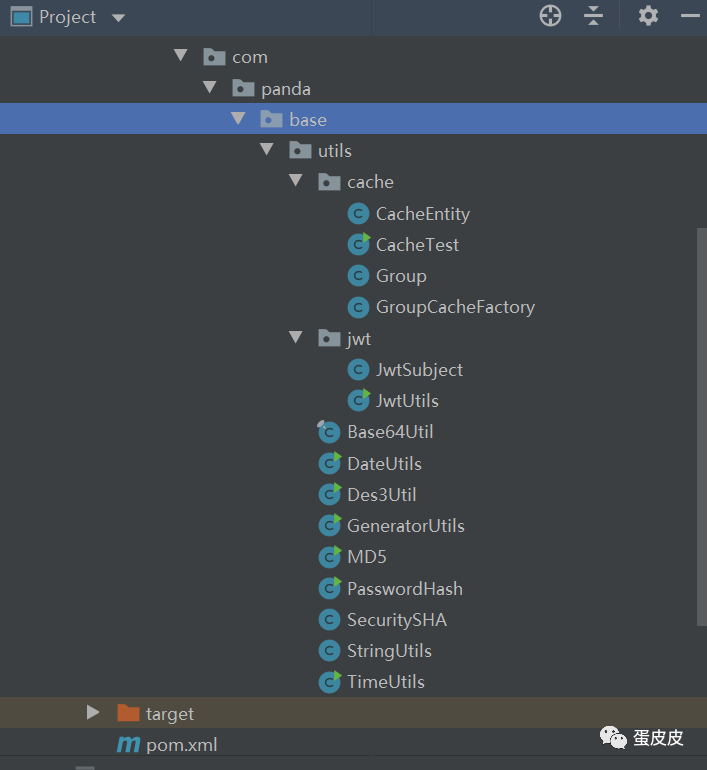
工具包中含有一些加解密的工具类,另外还加了一个缓存实体和缓存组,缓存组的概念我这里解释一下。
/*** 概念:* 组缓存,在传统redis、memcached 这一类的缓存容器中,都是key-value类型的* 所谓的组缓存,就是在key-value的外层加一个标识* 用list来做比较,在redis中,list的结构是这样的,并且list的某一项不能设置存活时间:* abc* 1* 2* 3** 在GroupCache中结构是这样的 :* abc* a 1 10* b 2 5* c 3 1* 第一行:a代表key,1代表value,10代表存活10秒,存活时间以秒为单位*/
CacheEntity
package com.panda.base.utils.cache;
import java.io.Serializable;
/*** 缓存实体*/
public class CacheEntity<T,V> implements Serializable {private static final long serialVersionUID = 2082223810638865724L;private T key; // keyprivate V value;// 值private Long timestamp;// 缓存的时候存的时间戳,用来计算该元素是否过期private int expire = Integer.MAX_VALUE; // 默认长期有效private Group group;// 容器public CacheEntity(T key, V value, Long timestamp, int expire, Group group) {this.key = key;this.value = value;this.timestamp = timestamp;this.expire = expire;this.group = group;}public void setTimestamp(Long timestamp) {this.timestamp = timestamp;}public Long getTimestamp() {return timestamp;}public T getKey() {return key;}public void setKey(T key) {this.key = key;}public V getValue() {return value;}public void setValue(V value) {this.value = value;}public int getExpire() {return expire;}public void setExpire(int expire) {this.expire = expire;}/*** 获取剩余时间** @return*/public int ttl() {return this.expire - getTime();}/*** 获取当前时间和元素的相差时间(存活时间)** @return*/private int getTime() {Long current = System.currentTimeMillis();Long value = current - this.timestamp;return (int) (value / 1000) + 1;}/*** 是否有效** @return*/public boolean isExpire() {if (getTime() > this.expire) {// 失效了就移除group.delete(key);return false;}return true;}
}
Group
package com.panda.base.utils.cache;
import java.util.ArrayList;
import java.util.Iterator;
import java.util.List;
import java.util.concurrent.ArrayBlockingQueue;
/*** 组操作,内部数据有序队列*/
public class Group<T, V> {private ArrayBlockingQueue<CacheEntity<T, V>> queue;// 缓存队列private Integer capacity;public Group(int capacity) {queue = new ArrayBlockingQueue<>(capacity);this.capacity = capacity;}/*** 尾部进。 如果容量已满,则移除距过期时间最短的** @param object* @param second*/public void push(T key, V object, int second) {// 放入队列if (!queue.offer(new CacheEntity(key, object, System.currentTimeMillis(), second, this))) {// 做一次清除getCacheEntities();if (!queue.offer(new CacheEntity(key, object, System.currentTimeMillis(), second, this))) {int ttf = Integer.MAX_VALUE;CacheEntity maxVtfCacheEntity = null;Iterator<CacheEntity<T, V>> iterator = queue.iterator();while (iterator.hasNext()) {CacheEntity cacheEntity = iterator.next();if (cacheEntity.ttl() < ttf) {ttf = cacheEntity.ttl();maxVtfCacheEntity = cacheEntity;}}if (maxVtfCacheEntity != null && this.queue.remove(maxVtfCacheEntity))queue.offer(new CacheEntity(key, object, System.currentTimeMillis(), second, this));}}}/*** 尾部进. 默认失效时间10分钟** @param object*/public void push(T key, V object) {push(key, object, 600);}/*** 返回并移除头部出** @return*/public V poll() {CacheEntity<T, V> entity = queue.poll();// 如果有效期超过,返回nullif (!entity.isExpire()) {return null;}return entity.getValue();}/*** 返回头部元素并放到末尾** @return*/public V rPoll() {CacheEntity<T, V> entity = queue.poll();// 如果有效期超过,返回nullif (!entity.isExpire()) {return null;}V object = entity.getValue();queue.offer(entity);return object;}/*** 通过key寻找有效的缓存实体** @param key* @return*/private CacheEntity find(T key) {synchronized (queue) {Iterator<CacheEntity<T, V>> iterator = queue.iterator();while (iterator.hasNext()) {CacheEntity entity = iterator.next();if (key.equals(entity.getKey())) {return entity;}}return null;}}/*** 删除key** @param key*/public void delete(T key) {synchronized (queue) {CacheEntity<T, V> entity = find(key);if (entity != null) {queue.remove(entity);}}}/*** 根据key获取** @param key* @return*/public V getValue(T key) {CacheEntity<T, V> entity = find(key);if (entity != null && entity.isExpire()) {return entity.getValue();}return null;}/*** 获取有效的缓存实体* 移除所有过期的缓存实体。** @return*/private List<CacheEntity<T, V>> getCacheEntities() {List<CacheEntity<T, V>> keys = new ArrayList<CacheEntity<T, V>>();Iterator<CacheEntity<T, V>> iterator = queue.iterator();while (iterator.hasNext()) {CacheEntity cacheEntity = iterator.next();if (cacheEntity.isExpire()) {keys.add(cacheEntity);}}return keys;}/*** 获取key列表** @return*/public List<T> getKeys() {List<T> keys = new ArrayList<T>();List<CacheEntity<T, V>> caches = getCacheEntities();for (CacheEntity<T, V> cacheEntity : caches) {keys.add(cacheEntity.getKey());}return keys;}/*** 获取值列表** @return*/public List<V> getValues() {List<V> values = new ArrayList<V>();List<CacheEntity<T, V>> caches = getCacheEntities();for (CacheEntity<T, V> cacheEntity : caches) {values.add(cacheEntity.getValue());}return values;}/*** 查看元素存活时间,-1 失效,0 长期有效** @param key* @return*/public int ttl(T key) {CacheEntity entity = find(key);if (entity != null) {return entity.ttl();}return -1;}/*** 返回头部的元素** @return*/public V peek() {CacheEntity<T, V> entity = queue.peek();if (entity != null) {return entity.getValue();}return null;}/*** 设置元素存活时间** @param key* @param second*/public void expire(T key, int second) {CacheEntity entity = find(key);if (entity != null) {entity.setTimestamp(System.currentTimeMillis());entity.setExpire(second);}}/*** 查看key是否存在** @param key* @return*/public boolean exist(T key) {CacheEntity<T, V> entity = find(key);if (entity == null) return false;return entity.isExpire();}/*** 查看组是否为空** @return*/public boolean isEmpty() {return queue.isEmpty();}/*** 获取存活元素的大小** @return*/public int size() {return getCacheEntities().size();}/*** 获取容量** @return*/public Integer getCapacity() {return capacity;}
}
GroupCacheFactory简单的内存缓存实现,现group概念,一个group里面是个有序的集合, 集合支持key-value expire弥补redis list的不足。
package com.panda.base.utils.cache;
import org.slf4j.Logger;
import org.slf4j.LoggerFactory;
import java.util.LinkedHashMap;
import java.util.Map;
public class GroupCacheFactory {private final static Logger log = LoggerFactory.getLogger(GroupCacheFactory.class);// 数据容器private Map<String, Object> container;public GroupCacheFactory() {container = new LinkedHashMap<String, Object>();}/*** 如果组存在就返回,不存在就创建,保证不为null** @param key* @return*/public Group group(String key, int capacity) {Group group = null;Object entry = container.get(key);if (entry != null) {group = (Group) entry;} else {group = new Group(capacity);container.put(key, group);}return group;}/*** 如果组存在就返回,不存在就创建,默认容量1000** @param key* @return*/public Group group(String key) {return this.group(key, 100000);}public void clearExpiredCache() {container.keySet().forEach(key -> {log.debug("Cache: key=" + key + " size=" + ((Group) container.get(key)).size());});}
}
接着就是jwt权限认证的一个实体类和获取token加解密的生成方法。
1.JwtSubject
package com.panda.base.utils.jwt;
import com.alibaba.fastjson.JSON;
import java.time.LocalDateTime;
public class JwtSubject {private Long usId;private String uuId;private String userRole;private String clientId;private LocalDateTime loginTime;private JwtSubject() {}public JwtSubject(Long usId, String userRole, String clientId) {this(usId, null, userRole, clientId);}public JwtSubject(String uuId, String userRole, String clientId) {this(null, uuId, userRole, clientId);}public JwtSubject(Long usId, String uuId, String userRole, String clientId) {this.usId = usId;this.uuId = uuId;this.userRole = userRole;this.clientId = clientId;this.loginTime = LocalDateTime.now();}public String getUuId() {return uuId;}public void setUuId(String uuId) {this.uuId = uuId;}public String getUserRole() {return userRole;}public void setUserRole(String userRole) {this.userRole = userRole;}public String getClientId() {return clientId;}public void setClientId(String clientId) {this.clientId = clientId;}public LocalDateTime getLoginTime() {return loginTime;}public void setLoginTime(LocalDateTime loginTime) {this.loginTime = loginTime;}public static JwtSubject toSubject(String subStr) {return JSON.parseObject(subStr, JwtSubject.class);}@Overridepublic String toString() {return JSON.toJSONString(this);}public Long getUsId() {return usId;}public void setUsId(Long usId) {this.usId = usId;}
}
根据jwt实体生成token以及对token反解密,JwtUtils
package com.panda.base.utils.jwt;
import com.auth0.jwt.JWT;
import com.auth0.jwt.JWTVerifier;
import com.auth0.jwt.algorithms.Algorithm;
import com.auth0.jwt.exceptions.InvalidClaimException;
import com.auth0.jwt.exceptions.JWTCreationException;
import com.auth0.jwt.exceptions.JWTVerificationException;
import com.panda.base.utils.TimeUtils;
import org.slf4j.Logger;
import org.slf4j.LoggerFactory;
import java.io.UnsupportedEncodingException;
import java.util.Calendar;
import java.util.Date;
public class JwtUtils {private final static Logger log = LoggerFactory.getLogger(JwtUtils.class);/*** @param userId 用户自增ID,没有可传null* @param uuId 用户uuId,没有可传null* @param userRole 用户身份分类,例如: ADMIN,USER* @param clientId 客户端标识。* @param expired 过期时间,毫秒。* @return*/public static String token(Long userId, String uuId, String userRole, String clientId, long expired) {JwtSubject jwtSubject = new JwtSubject(userId, uuId, userRole, clientId);return jwtToken(jwtSubject, expired);}public static String token(Long userId, String uuId, String userRole, String clientId) {return token(userId, uuId, userRole, clientId, TimeUtils.YEAR * 10);}public final static String SECRET = "fadffdaldfkjafdja_k32423535";public static JwtSubject verify(String jwtToken) {try {JWTVerifier verifier = JWT.require(Algorithm.HMAC256(SECRET)).withIssuer("auth0").build();JWT jwt = (JWT) verifier.verify(jwtToken);return JwtSubject.toSubject(jwt.getSubject());} catch (InvalidClaimException e) {log.error("InvalidClaimException e"+e.getMessage());} catch (JWTVerificationException e) {log.error("JWTVerificationException e"+e.getMessage());} catch (UnsupportedEncodingException e) {log.error("UnsupportedEncodingException e"+e.getMessage());}return null;}public static JwtSubject decode(String token) {JWT jwt = JWT.decode(token);return JwtSubject.toSubject(jwt.getSubject());}public static String jwtToken(JwtSubject subject, long expireTime) {try {/* 获取一分钟前的时间,作为token的产生时间,防止服务器时间不一致,导致token校验失败 */Calendar beforeTime = Calendar.getInstance();beforeTime.add(Calendar.MINUTE, -1);// 1分钟之前的时间Date beforeD = beforeTime.getTime();/* 计算token过期 */Calendar calendar = Calendar.getInstance();calendar.setTimeInMillis(calendar.getTimeInMillis() + expireTime);String token = JWT.create().withSubject(subject.toString()).withIssuedAt(beforeD).withExpiresAt(calendar.getTime()).withIssuer("auth0").sign(Algorithm.HMAC256(SECRET));return token;} catch (JWTCreationException exception) {log.error("生成jwtToken异常", exception);} catch (UnsupportedEncodingException e) {log.error("生成jwtToken异常", e);}return null;}public static void main(String[] args) {System.out.println("long max is " + Long.MAX_VALUE);System.out.println("int max is " + Integer.MAX_VALUE);System.out.println("short max is " + Short.MAX_VALUE);JwtSubject subject = new JwtSubject(32434L, "234242342535435345345345253243", "ANONYMITY", "default");String token = jwtToken(subject, TimeUtils.YEAR * 10);System.out.println(token);System.out.println(verify(token));}
}
运行main方法我们看运行结果
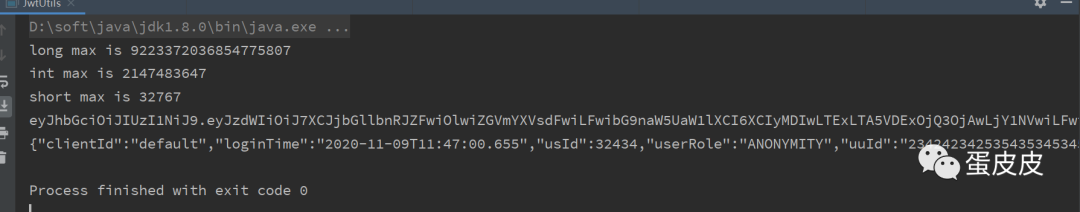
基于这些我们在后边的权限框架中就可以专注业务实现了。
本节内容就到这,下一篇我会讲讲每个业务层的基础封装以及auth权限框架编写sso单点登录系统。源码可以关注“蛋皮皮”公众号回复“大熊猫分布式组件”进行获取。
这篇关于大熊猫分布式组件开发系列教程(二)的文章就介绍到这儿,希望我们推荐的文章对编程师们有所帮助!








