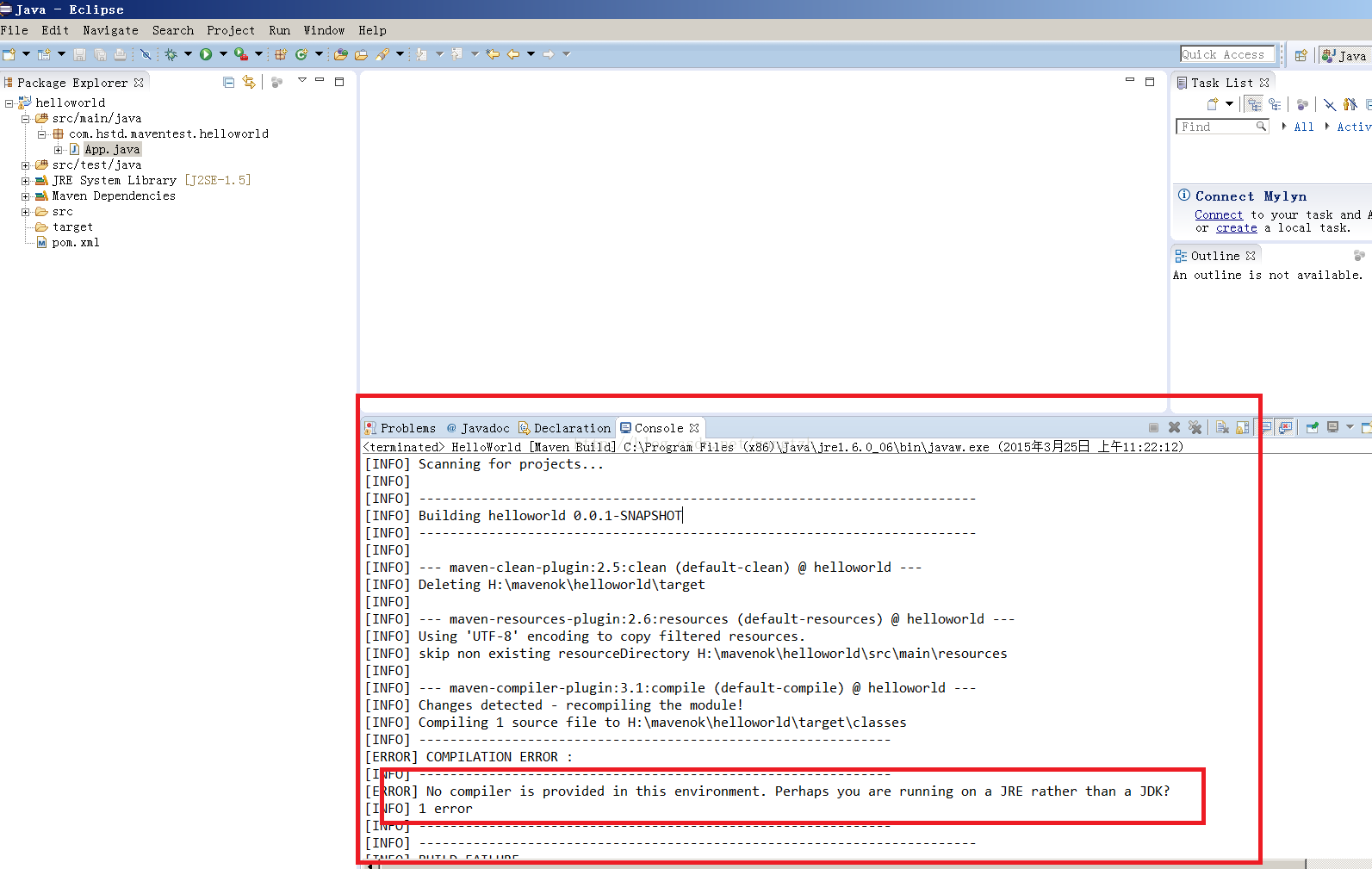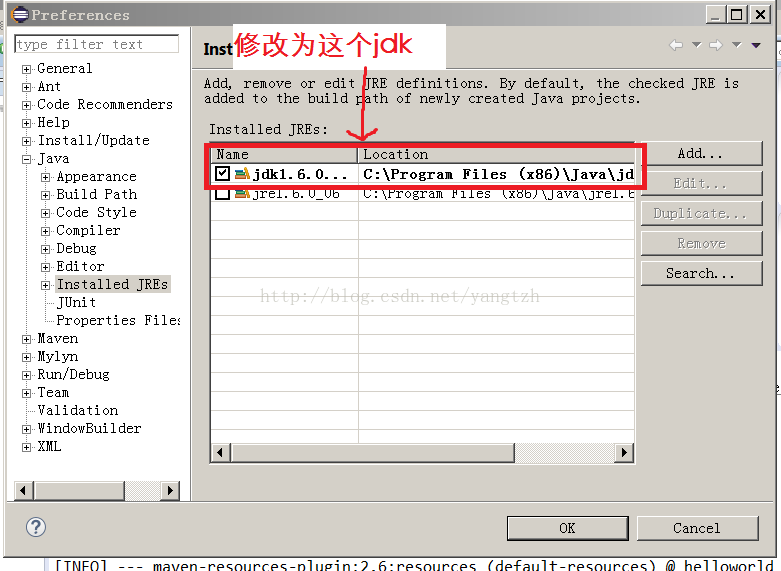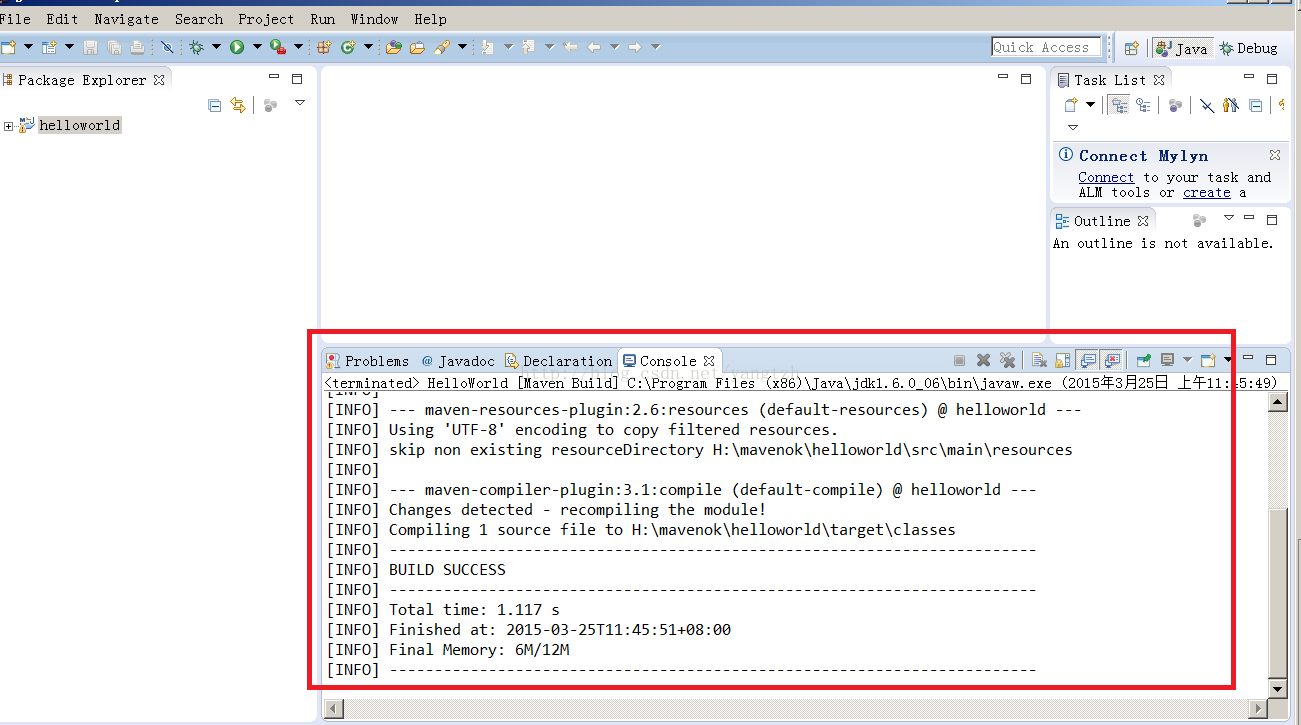本文主要是介绍Spring MVC 中解决Perhaps you are running on a JRE rather than a JDK?,希望对大家解决编程问题提供一定的参考价值,需要的开发者们随着小编来一起学习吧!
解决Perhaps you are running on a JRE rather than a JDK?问题
标签:jdk eclipse maven a jre rather than a 插件
Maven-No compiler is provided in this environment. Perhaps you are running on a JRE rather than a JDK?[INFO] Scanning for projects...
[INFO]
[INFO] ------------------------------------------------------------------------
[INFO] Building helloworld 0.0.1-SNAPSHOT
[INFO] ------------------------------------------------------------------------
[INFO]
[INFO] --- maven-clean-plugin:2.5:clean (default-clean) @ helloworld ---
[INFO] Deleting H:\mavenok\helloworld\target
[INFO]
[INFO] --- maven-resources-plugin:2.6:resources (default-resources) @ helloworld ---
[INFO] Using ‘UTF-8‘ encoding to copy filtered resources.
[INFO] skip non existing resourceDirectory H:\mavenok\helloworld\src\main\resources
[INFO]
[INFO] --- maven-compiler-plugin:3.1:compile (default-compile) @ helloworld ---
[INFO] Changes detected - recompiling the module!
[INFO] Compiling 1 source file to H:\mavenok\helloworld\target\classes
[INFO] -------------------------------------------------------------
[ERROR] COMPILATION ERROR :
[INFO] -------------------------------------------------------------
[ERROR] No compiler is provided in this environment. Perhaps you are running on a JRE rather than a JDK?
[INFO] 1 error
[INFO] -------------------------------------------------------------
[INFO] ------------------------------------------------------------------------
[INFO] BUILD FAILURE
[INFO] ------------------------------------------------------------------------
[INFO] Total time: 0.781 s
[INFO] Finished at: 2015-03-25T11:22:14+08:00
[INFO] Final Memory: 4M/8M
[INFO] ------------------------------------------------------------------------
[ERROR] Failed to execute goal org.apache.maven.plugins:maven-compiler-plugin:3.1:compile (default-compile) on project helloworld: Compilation failure
[ERROR] No compiler is provided in this environment. Perhaps you are running on a JRE rather than a JDK?
[ERROR] -> [Help 1]
[ERROR]
[ERROR] To see the full stack trace of the errors, re-run Maven with the -e switch.
[ERROR] Re-run Maven using the -X switch to enable full debug logging.
[ERROR]
[ERROR] For more information about the errors and possible solutions, please read the following articles:
[ERROR] [Help 1] http://cwiki.apache.org/confluence/display/MAVEN/MojoFailureException
翻译过来就是,大哥,环境里没给编译器呀,可能你是用jre在玩耍,我要jdk~~
但是maven插件需要使用jdk,因此需要在eclipse修改Installed JRES
位置在-->【Window】-->【Prefrences】-->【Java】-->【Installed JREs】
详见下图。
这样就解决了这个问题,重新构建一下
[INFO] Scanning for projects...
[INFO]
[INFO] ------------------------------------------------------------------------
[INFO] Building helloworld 0.0.1-SNAPSHOT
[INFO] ------------------------------------------------------------------------
[INFO]
[INFO] --- maven-clean-plugin:2.5:clean (default-clean) @ helloworld ---
[INFO] Deleting H:\mavenok\helloworld\target
[INFO]
[INFO] --- maven-resources-plugin:2.6:resources (default-resources) @ helloworld ---
[INFO] Using ‘UTF-8‘ encoding to copy filtered resources.
[INFO] skip non existing resourceDirectory H:\mavenok\helloworld\src\main\resources
[INFO]
[INFO] --- maven-compiler-plugin:3.1:compile (default-compile) @ helloworld ---
[INFO] Changes detected - recompiling the module!
[INFO] Compiling 1 source file to H:\mavenok\helloworld\target\classes
[INFO] ------------------------------------------------------------------------
[INFO] BUILD SUCCESS
[INFO] ------------------------------------------------------------------------
[INFO] Total time: 1.117 s
[INFO] Finished at: 2015-03-25T11:45:51+08:00
[INFO] Final Memory: 6M/12M
[INFO] ------------------------------------------------------------------------
构建成功。
解决Perhaps you are running on a JRE rather than a JDK?问题
原文:http://blog.csdn.net/yangtzh/article/details/45057273
这篇关于Spring MVC 中解决Perhaps you are running on a JRE rather than a JDK?的文章就介绍到这儿,希望我们推荐的文章对编程师们有所帮助!