本文主要是介绍Ubuntu16.04之ubuntu卡住noapic、nomodeset,希望对大家解决编程问题提供一定的参考价值,需要的开发者们随着小编来一起学习吧!
文章目录
- 一、安装问题
- 二、安好后
一、安装问题
安装时一直卡顿

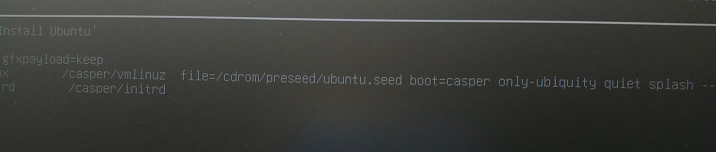
- noapic电源问题,nomodeset英伟达显卡问题
- 在
quiet splash后面加个单词noapic,quiet splash noapic,后面的---不要删除。
然后F10 - 试一下,如果不成功的话,换成
quiet splash nomodeset - 不成,再试一下,换成
quiet splash noapic nomodeset
二、安好后
更改 /etc/default/grub 文件
sudo gedit /etc/default/grub
第11行的GRUB_CMDLINE_LINUX_DEFAULT=“quiet splash”修改为你安装成功的输入,比如我只打了noapic:
GRUB_CMDLINE_LINUX_DEFAULT=“quiet splash noapic”
最后update 一下,重启系统。
sudo update-grub
参考:
安装Ubuntu 16.04 显卡问题导致界面卡顿不动或黑屏
这篇关于Ubuntu16.04之ubuntu卡住noapic、nomodeset的文章就介绍到这儿,希望我们推荐的文章对编程师们有所帮助!









