本文主要是介绍ARG DEBIAN_FRONTEND=noninteractive作用说明,希望对大家解决编程问题提供一定的参考价值,需要的开发者们随着小编来一起学习吧!
使用
在Dockerfile中使用ARG指令定义变量并为其指定一个默认值。ARG指令用于在构建过程中传递变量的值。
对于DEBIAN_FRONTEND=noninteractive,它定义了一个名为DEBIAN_FRONTEND的变量,并将其默认值设置为noninteractive。在这个上下文中,noninteractive用于禁用任何交互式提示。
这个变量的作用是在构建过程中传递给Docker命令的值。在构建Docker镜像时,可以通过–build-arg参数传递新的值给ARG定义的变量,如:
docker build --build-arg DEBIAN_FRONTEND=new_value -t my_image .
在这个例子中,通过–build-arg参数传递新的值给DEBIAN_FRONTEND,供Docker命令使用。
总结:
ARG指令定义了一个变量,在构建过程中可传递其值。
–build-arg参数用于在构建时传递给ARG定义的变量新的值。
在这个Dockerfile中,DEBIAN_FRONTEND=noninteractive定义了一个变量,并将其默认值设置为noninteractive,可通过–build-arg参数传递新的值给DEBIAN_FRONTEND。
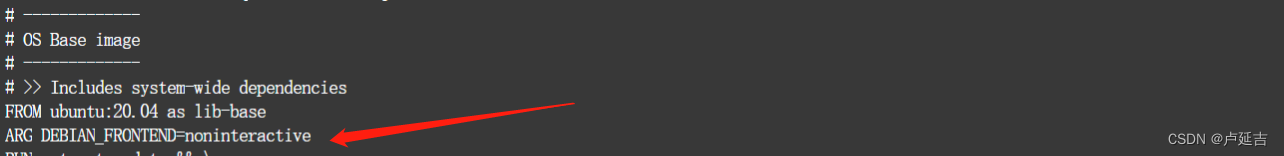
作用
在这个Dockerfile中,设置DEBIAN_FRONTEND=noninteractive是为了避免在安装过程中出现交互式提示。
默认情况下会在终端上显示交互式提示,例如要求用户确认安装某个软件包、选择配置选项等。但在Docker容器中构建镜像时,没有终端可以显示这些提示,因此需要禁用交互提示。
通过将DEBIAN_FRONTEND设置为noninteractive,在安装过程中使用默认选项而不提示用户。
这样可以确保在构建Docker镜像时,整个过程是自动化的,不需要人工干预。
Simply put
The statement ARG DEBIAN_FRONTEND=noninteractive is a Dockerfile instruction used to set an argument DEBIAN_FRONTEND to the value noninteractive .
In a Dockerfile, ARG is used to declare variables that users can pass at build-time to the builder with the docker build command using the --build-arg flag.
In this specific case, DEBIAN_FRONTEND is an environment variable used by Debian-based systems during package installation. Setting it to noninteractive means that the package manager will not prompt for any user input during the installation process, which is useful when building Docker images to automate the installation of packages without any manual intervention.
By setting DEBIAN_FRONTEND to noninteractive , the Docker build process will not wait for user input and will use default configuration options instead.
Key ID
An expert team of brain is important in a project because it brings together individuals with specialized knowledge and skills that are needed to carry out the various aspects of the project. The team members are typically chosen based on their areas of expertise and experience in related fields.
The benefits of having an expert team of brains in a project include:
Efficient problem-solving: With different experts on board, the team can collaboratively investigate and troubleshoot any obstacles that arise.
Enhanced creativity and innovation: With diverse expertise, the team can offer a variety of ideas and perspectives that can lead to new and creative solutions.
Reduced risk: With a team of experts, the chance of errors and mistakes is minimized, which helps to keep the overall project on track.
Improved decision-making: With each expert contributing different insights and perspectives, the team can make more informed and effective decisions.
Overall, an expert team of brain is vital to the success of a project as it brings together the necessary skills, experience, and perspectives to tackle even the most complex challenges.
这篇关于ARG DEBIAN_FRONTEND=noninteractive作用说明的文章就介绍到这儿,希望我们推荐的文章对编程师们有所帮助!





