本文主要是介绍pmwiki对比_nmon 的下一代工具 njmon,希望对大家解决编程问题提供一定的参考价值,需要的开发者们随着小编来一起学习吧!
njmon
njmon = nmon + JSON format + real-time push to a stats database + instant graphing of “all the stats you can eat” (AIX and Linux)
This njmon is a major overhaul of nmon for the next 10 years:
Load more stats
JSON format is self documenting, flexible and the performance stats format for many new tools
Direct real-time loading of the JSON into modern open source time aware databases
New age browser based graphing tools allow dynamic data choice and graph style per VM, per server or across the estateAll this will be covered and more including many demo’s.
与 nmon 类似,但输出为 JSON 格式,可以用于服务器性能统计。
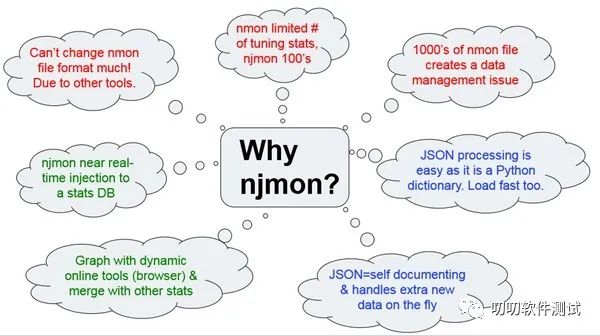
原图链接:http://nmon.sourceforge.net/docs/nmon_why.png
与 nmon 对比
nmon 与 njmon 功能对比:
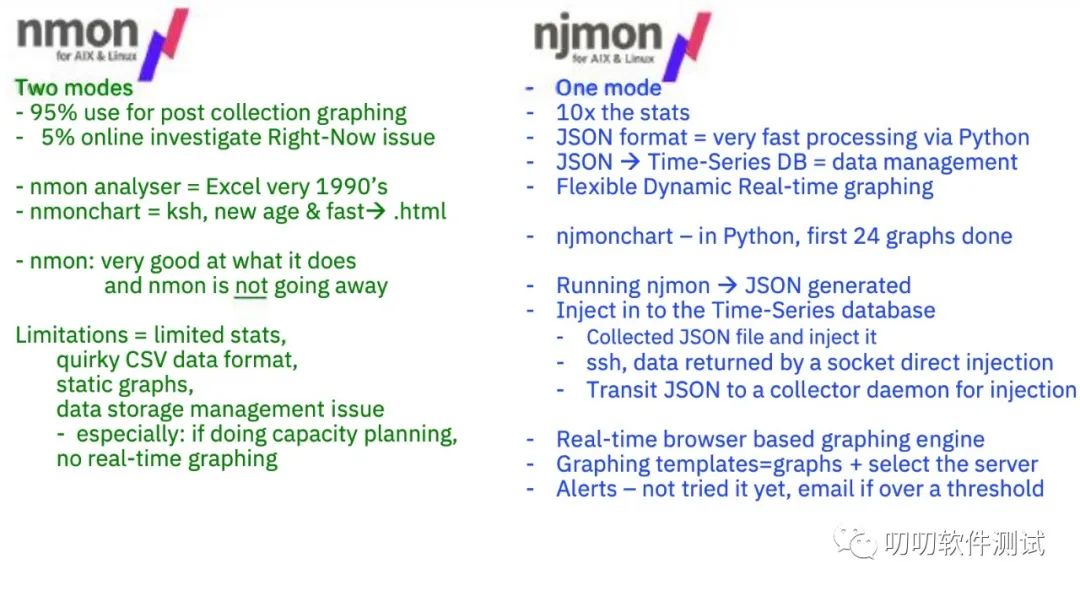
分析工具对比:
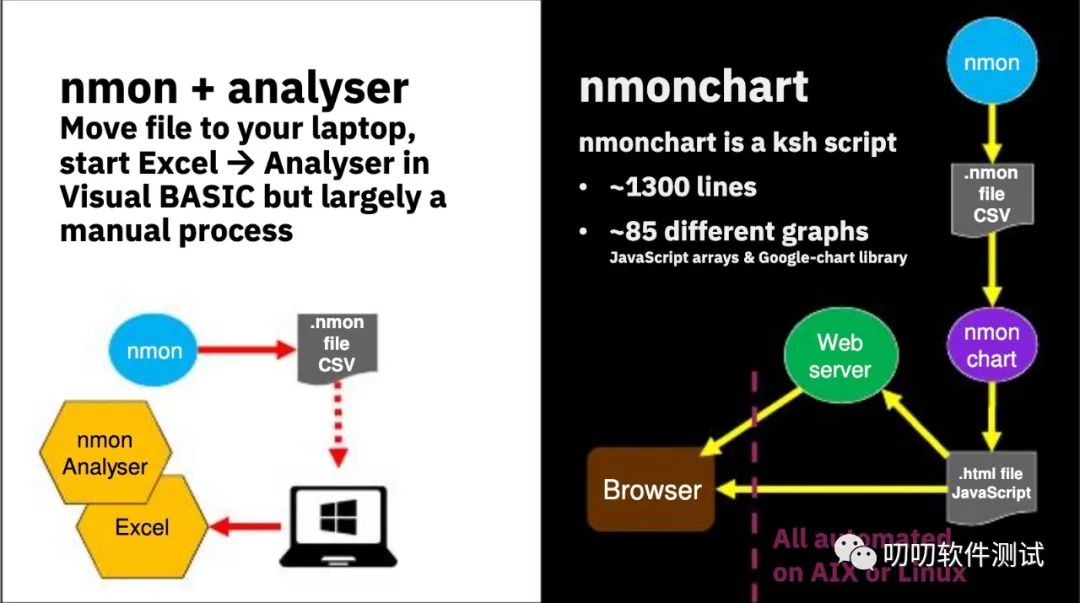
安装
# 下载
$ wget http://sourceforge.net/projects/nmon/files/njmon_linux_binaries_v53.zip
# 解压
$ unzip njmon_linux_binaries_v53.zip
# 选择相应版本,放到 local 的 bin 下
$ mv njmon_linux_RHEL7_AMD64_v53 /usr/local/bin/njmon
# 验证
$ njmon -?
常用命令
查看帮助
$ njmon -?
间隔 5 分钟,采集一天
$ njmon -s 300 -c 288 -f -m /tmp
说明:
-s:采集间隔时间,单位秒,默认 60 秒
-c:采集次数,默认永久
-f:输出到文件,数据内容:hostname
.json,错误内容:hostname
.err
-m:文件存储目录
默认间隔时间(-s 60),保存 json 结果
$ njmon > daodaotest.json
使用 njmon2chart 生成报告
# 下载
$ wget http://sourceforge.net/projects/nmon/files/njmonchart_v40.zip
# 解压
$ unzip njmonchart_v40.zip
# 选择相应版本,放到 local 的 bin 下
$ mv njmonchart_linux_v40.py /usr/local/bin/njmonchart
# 添加执行权限
$ chmod +x /usr/local/bin/njmonchart
# 生成 html 报告
$ njmonchart daodaotest.json daodaotest.html
报告截图
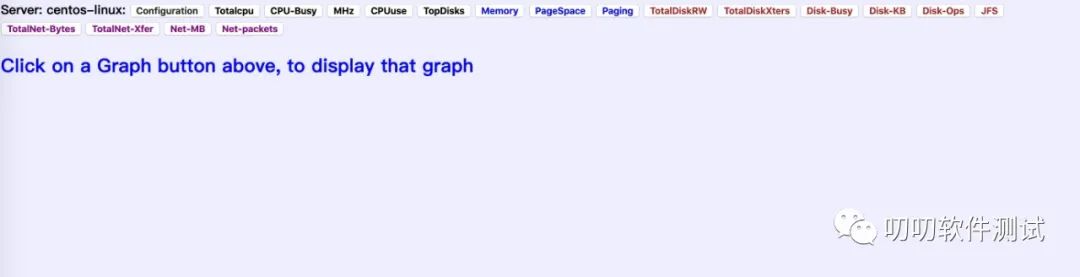
CPU 图表
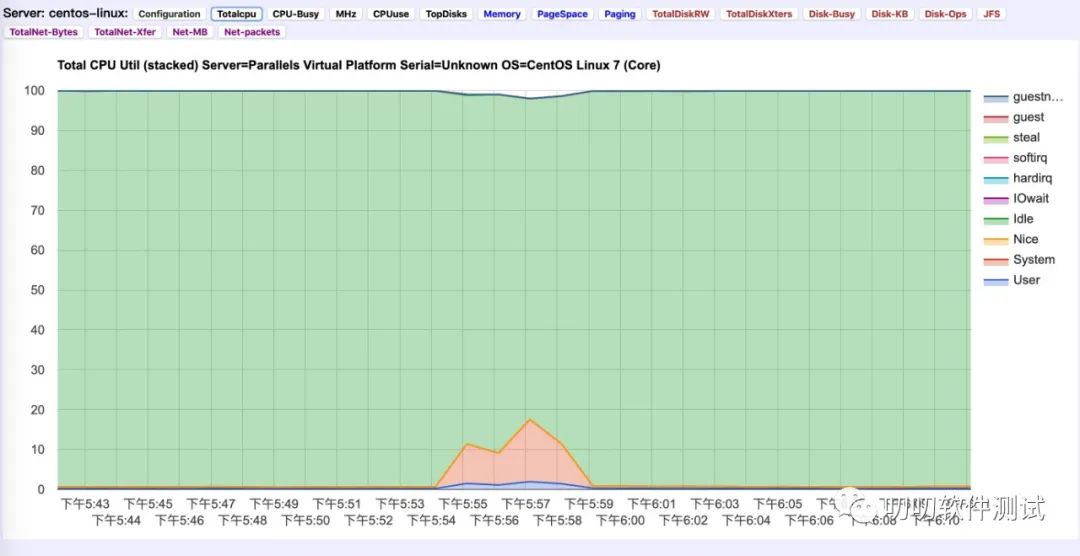
内存图表
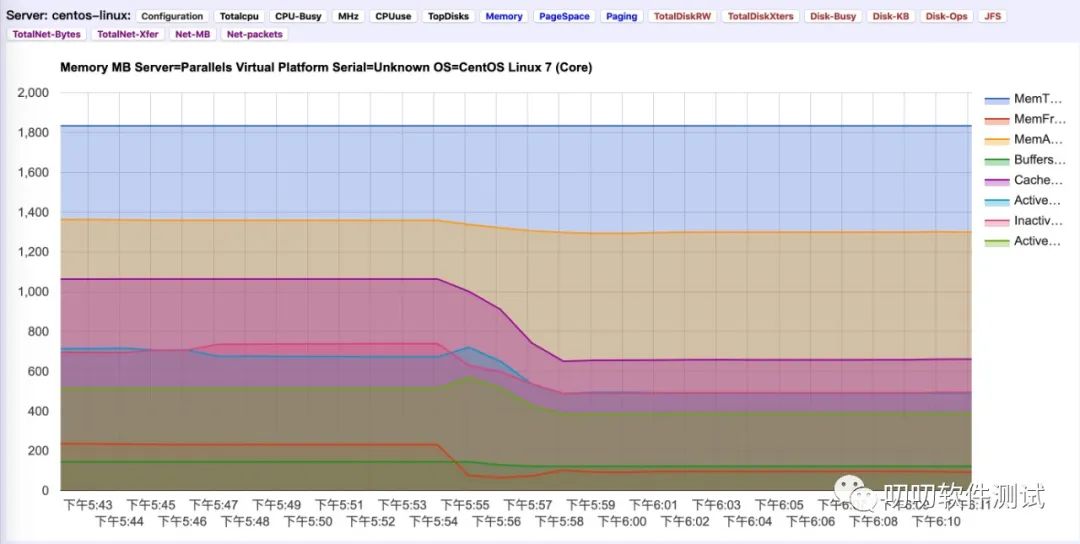
工具地图
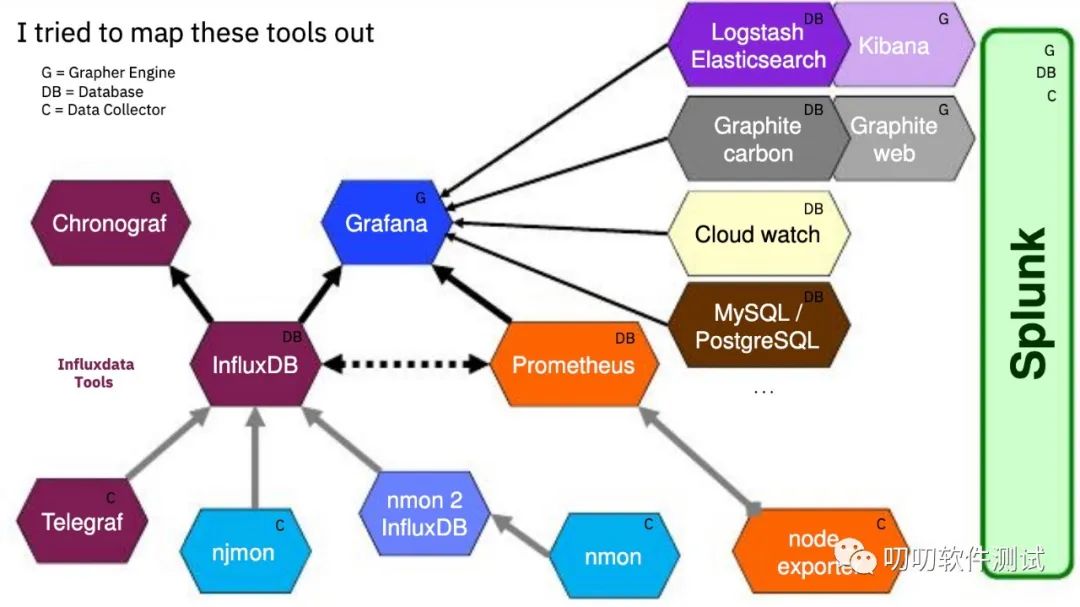
参考资料
官网链接:http://nmon.sourceforge.net/pmwiki.php?n=Site.Njmon
https://www.readkong.com/page/njmon-is-nmon-but-saving-to-json-format-for-modern-4222619
这篇关于pmwiki对比_nmon 的下一代工具 njmon的文章就介绍到这儿,希望我们推荐的文章对编程师们有所帮助!







