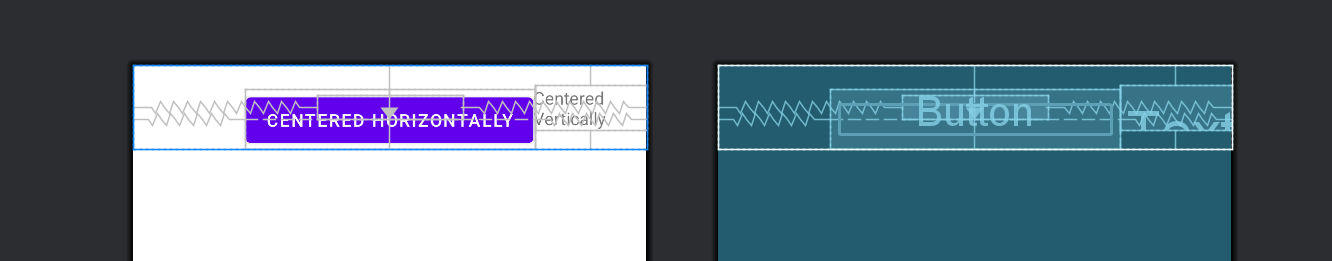本文主要是介绍RelativeLayout的alignWithParentIfMissing,希望对大家解决编程问题提供一定的参考价值,需要的开发者们随着小编来一起学习吧!
针对RelativeLayout有一点需要注意,因为它内部是通过多个View之间的关系而确定的框架,那么当其中某一个View因为某些需要调用GONE 来完全隐藏掉后,会影响与其相关联的Views。Android为我们提供了一个属性 alignWithParentIfMissing 用于解决类似问题,当某一个View无法找到与其相关联 的Views后将依据alignWithParentIfMissing 的设定判断是否与父级View对齐。
<RelativeLayout xmlns:android="http://schemas.android.com/apk/res/android" android:layout_width="fill_parent" android:layout_height="?android:attr/listPreferredItemHeight" android:padding="6dip"> <ImageView android:id="@+id/icon" android:layout_width="wrap_content" android:layout_height="fill_parent" android:layout_alignParentTop="true" android:layout_alignParentBottom="true" android:layout_marginRight="6dip" android:src="@drawable/icon" /> <TextView android:id="@+id/secondLine" android:layout_width="fill_parent" android:layout_height="26dip" android:layout_toRightOf="@id/icon" android:layout_alignParentBottom="true" android:layout_alignParentRight="true" android:singleLine="true" android:ellipsize="marquee" android:text="Simple application that shows how to use RelativeLayout" /> <TextView android:layout_width="fill_parent" android:layout_height="wrap_content" android:layout_toRightOf="@id/icon" android:layout_alignParentRight="true" android:layout_alignParentTop="true" android:layout_above="@id/secondLine" android:layout_alignWithParentIfMissing="true" android:gravity="center_vertical" android:text="My Application" />
</RelativeLayout> 这篇关于RelativeLayout的alignWithParentIfMissing的文章就介绍到这儿,希望我们推荐的文章对编程师们有所帮助!