本文主要是介绍liunx/centos升级安装intel 219网卡驱动driver,希望对大家解决编程问题提供一定的参考价值,需要的开发者们随着小编来一起学习吧!
在/usr/local/src/中新建文件夹e1000e并放入驱动包:驱动下载
即/usr/local/src/e1000e/e1000e-<x.x.x>.tar.gz
nautilus #超级管理员打开文件夹亦可以直接在终端命令操作
在当前目录解压缩驱动文件
tar zxf e1000e-<x.x.x>.tar.gz切换到驱动程序src目录
cd e1000e-<x.x.x>/src/编译驱动模块
sudo make install移除旧驱动,装载新驱动
rmmod e1000e
modprobe e1000e设置重启自动加载新驱动(编辑/etc/rc.d/rc.local)
chmod 777 /etc/rc.d/rc.local
vim /etc/rc.d/rc.local
#增加移除及加载新驱动重启网络命令
rmmod e1000e
modprobe e1000e
systemctl restart network
sleep 1
#编辑完毕保存文件
ESC->:wq
reboot #以后linux每次启动都会加载网卡驱动
查看网络端口名称即驱动版本
# ifconfig -a
# ethtool -i 网络名称
liunx下speedtest-cli测试网速
安装speedtest-cli
wget https://raw.githubusercontent.com/sivel/speedtest-cli/master/speedtest.pychmod a+rx speedtest.pymv speedtest.py /usr/local/bin/speedtest-clichown root:root /usr/local/bin/speedtest-clispeedtest-cli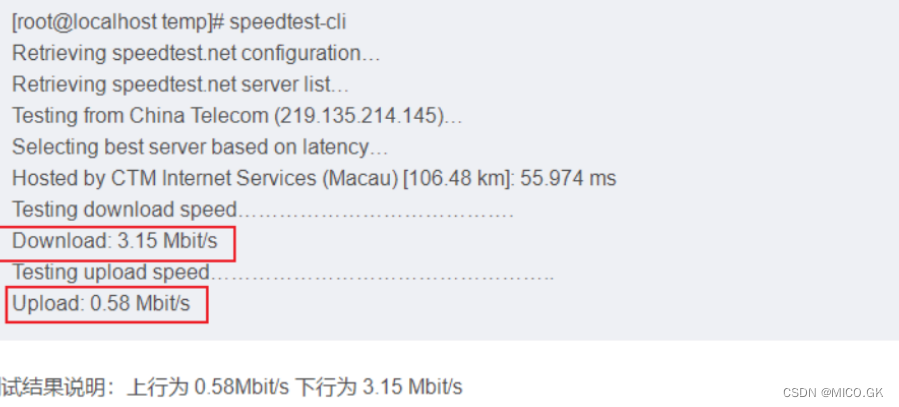
这篇关于liunx/centos升级安装intel 219网卡驱动driver的文章就介绍到这儿,希望我们推荐的文章对编程师们有所帮助!









