本文主要是介绍Yii-跳转页面-用法(仅限zyd项目),希望对大家解决编程问题提供一定的参考价值,需要的开发者们随着小编来一起学习吧!
控制器
1 方法1
//执行操作
if(Product::model()->updateAll($set,$criteria)){//成功跳转$this->render('../index/success',array('message'=>'恭喜,产品审核成功'));exit;
}else{//失败跳转$this->render('../index/error',array('message'=>'对不起,产品审核操作失败,请稍后再试!'));exit;
}2 默认3秒后跳转到定义的第一个链接
$this->render('../index/success',array( 'message'=>'恭喜,宝贝信息发布成功', 'links'=>array( array('浏览发布的产品','/company/product/update/id/'.$model->zp_id), array('继续发布产品','/company/product/create/step/1'), ),
));
exit;3 另一种js跳转方式,它会替代全部页面显示,没有布局文件,可用于ajax更新的时候错误跳转
if(!MemGroup::model()->exists($criteria)){jsRedirect($url,'2','操作错误,选中项操作名不能为空','controllerActions');exit;
} 视图页面
<!--操作成功 start-->
<div class="change_done bd_db"><p><span class="ico_big ico_done"></span><span class="fw_b fs_14"><?php echo isset($message)?$message:'操作成功' ?></span></p><p class="line_30">现在去,<?php foreach($links as $link){echo CHtml::link($link[0],$link[1],array('class'=>'c_06c mr10'));}?></p><p class="c_666 ml40">该页将在 <span id='setouttime'>3</span>秒后自动跳转!</p>
</div>
<!--操作成功 end--> <script language=javascript>
var int=self.setInterval("countdown()",1000);
function countdown(){var t=document.getElementById("setouttime").innerHTML-1;document.getElementById("setouttime").innerHTML=t;if(t===0){location='<?php echo $links[0][1]?>';}
}
</script>效果图
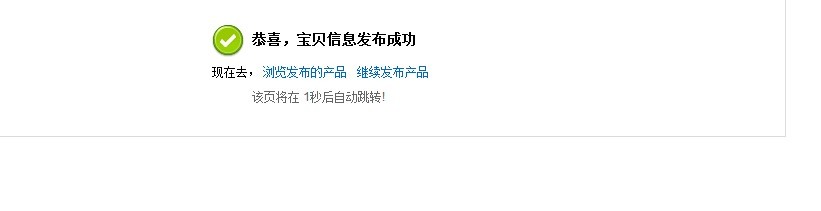
这篇关于Yii-跳转页面-用法(仅限zyd项目)的文章就介绍到这儿,希望我们推荐的文章对编程师们有所帮助!




