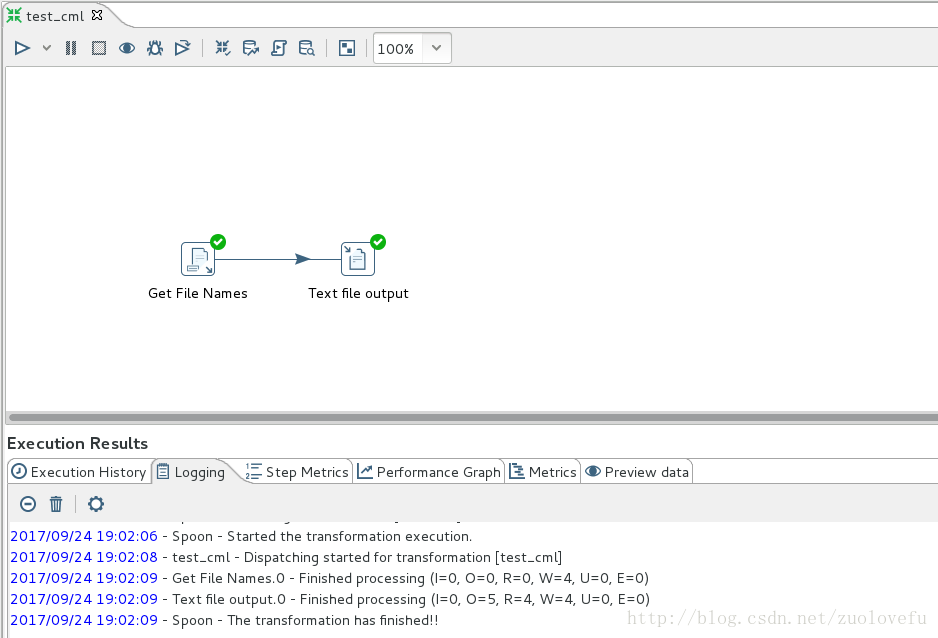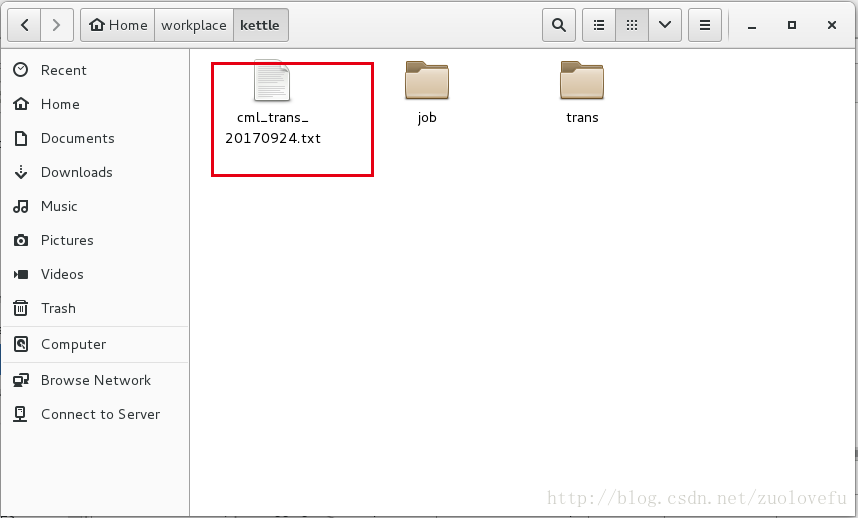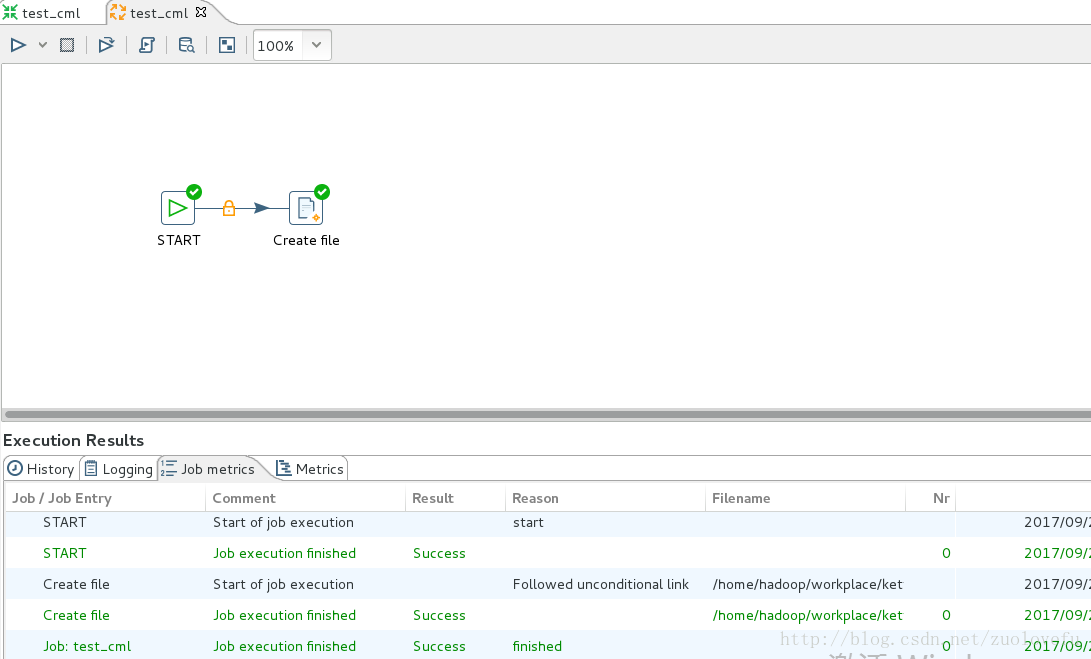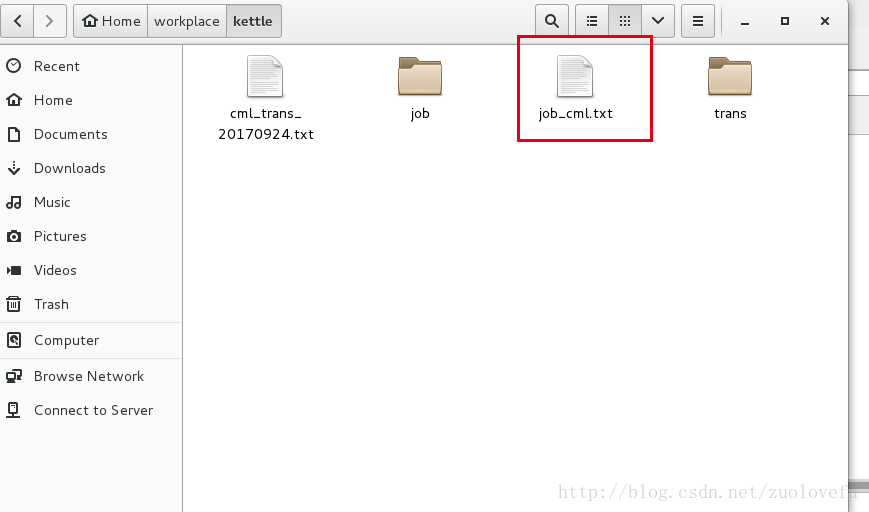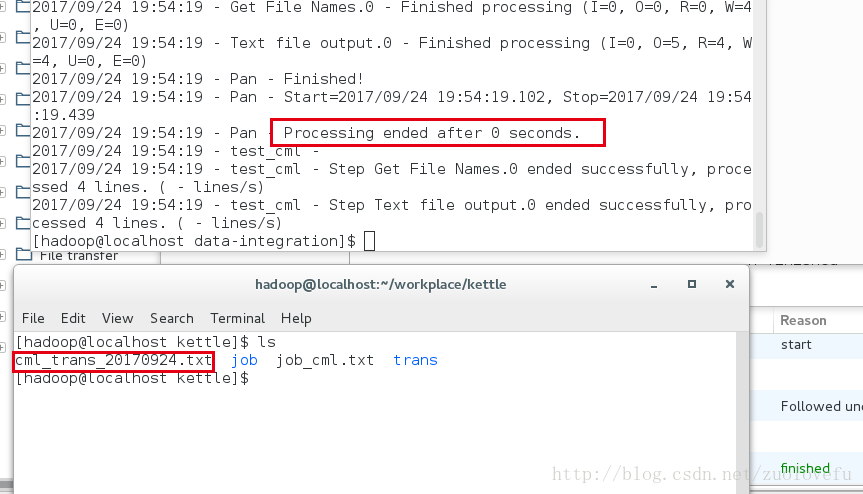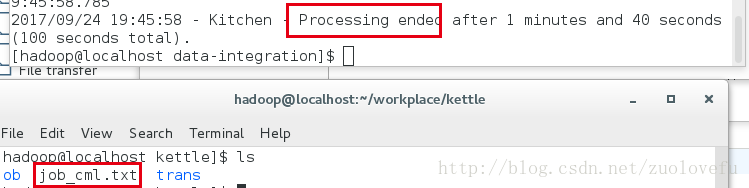本文主要是介绍kettle spoon 在Linux中通过Kitchen和Pan以命令行方式执行kettle的Job和Transformation,希望对大家解决编程问题提供一定的参考价值,需要的开发者们随着小编来一起学习吧!
简述逻辑:
在windows界面打开kettle 进行脚本编写 ,编写好后把kettle的安装压缩包上传到linux服务器 解压 ,在目录下通过Kitchen.sh执行作业,Pan执行转换
1. 准备工作
一个简单的job,一个简单的trans。本处为了方便和效果易见,job和trans都生成文件。
trans:读取download目录下的所有文件名,输出为文件。【界面情况下测试成功】
成功生成目标文件:
job:创建文件。【界面模式测试执行成功】
执行结果:
把界面执行测试结果文件删除,以免影响观察。
2. linux环境以命令行方式执行job和trans
Pan是用于执行trans的PDI命令行工具。Kitchen是用于执行作业的PDI命令行工具。
a. Pan的命令行选项和语法
语法:
pan.sh -option=value arg1 arg2
命令行参数:
| Switch | Purpose |
|---|---|
| rep | Enterprise or database repository name, if you are using one |
| user | Repository username |
| pass | Repository password |
| trans | The name of the transformation (as it appears in the repository) to launch |
| dir | The repository directory that contains the transformation, including the leading slash |
| file | If you are calling a local KTR file, this is the filename, including the path if it is not in the local directory |
| level | The logging level (Basic, Detailed, Debug, Rowlevel, Error, Nothing) |
| logfile | A local filename to write log output to |
| listdir | Lists the directories in the specified repository |
| listtrans | Lists the transformations in the specified repository directory |
| listrep | Lists the available repositories |
| exprep | Exports all repository objects to one XML file |
| norep | Prevents Pan from logging into a repository. If you have set the KETTLE_REPOSITORY, KETTLE_USER, and KETTLE_PASSWORD environment variables, then this option will enable you to prevent Pan from logging into the specified repository, assuming you would like to execute a local KTR file instead. |
| safemode | Runs in safe mode, which enables extra checking |
| version | Shows the version, revision, and build date |
| param | Set a named parameter in a name=value format. For example: -param:FOO=bar |
| listparam | List information about the defined named parameters in the specified transformation. |
| maxloglines | The maximum number of log lines that are kept internally by PDI. Set to 0 to keep all rows (default) |
| maxlogtimeout | The maximum age (in minutes) of a log line while being kept internally by PDI. Set to 0 to keep all rows indefinitely (default) |
示例:
sh pan.sh -rep=initech_pdi_repo -user=pgibbons -pass=lumburghsux -trans=TPS_reports_2011
- 1
本地trans调用示例:
./pan.sh -file=/home/hadoop/workplace/kettle/trans/test_cml.ktr -norep
- 1
b.Kitchen的命令行参数及语法:
语法与Pan一样,参数有点不同。
| Switch | urpose |
|---|---|
| rep | Enterprise or database repository name, if you are using one |
| user | Repository username |
| pass Repository | password |
| job | The name of the job (as it appears in the repository) to launch |
| dir | The repository directory that contains the job, including the leading slash |
| file | If you are calling a local KJB file, this is the filename, including the path if it is not in the local directory |
| level | The logging level (Basic, Detailed, Debug, Rowlevel, Error, Nothing) |
| logfile | A local filename to write log output to |
| listdir | Lists the sub-directories within the specified repository directory |
| listjob | Lists the jobs in the specified repository directory |
| listrep | Lists the available repositories |
| export | Exports all linked resources of the specified job. The argument is the name of a ZIP file. |
| norep | Prevents Kitchen from logging into a repository. If you have set the KETTLE_REPOSITORY, KETTLE_USER, and KETTLE_PASSWORD environment variables, then this option will enable you to prevent Kitchen from logging into the specified repository, assuming you would like to execute a local KTR file instead. |
| version | Shows the version, revision, and build date |
| param | Set a named parameter in a name=value format. For example: -param:FOO=bar |
| listparam | List information about the defined named parameters in the specified job. |
| maxloglines | The maximum number of log lines that are kept internally by PDI. Set to 0 to keep all rows (default) |
| maxlogtimeout | The maximum age (in minutes) of a log line while being kept internally by PDI. Set to 0 to keep all rows indefinitely (default) |
执行本地job的命令行语句:
/home/kettle/data-integration/kitchen.sh -file=/home/kettle/transition/move.kjb -log=log.log
- 1
形式:
$kitchen路径 -file=$job路径 log=$log路径
- 1
调用pan结果:
调用kitchen结果:
3.个人常用命令选项
由于我当前的工作环境都是执行本地的job和trans文件,所以常用的命令选项有:
| 命令 | 描述 |
|---|---|
| -file | job或trans文件路径 |
| -norep | 标明不是资源库里的文件 |
| -param | 参数设置 |
| -logfile | log输出文件名 |
| -level | log级别 (Basic, Detailed, Debug, Rowlevel, Error, Nothing) |
这篇关于kettle spoon 在Linux中通过Kitchen和Pan以命令行方式执行kettle的Job和Transformation的文章就介绍到这儿,希望我们推荐的文章对编程师们有所帮助!