本文主要是介绍InvalidDataAccessApiUsageException:Write operations are not allowed in read-only mode (FlushMode.NEV,希望对大家解决编程问题提供一定的参考价值,需要的开发者们随着小编来一起学习吧!
错误截图:
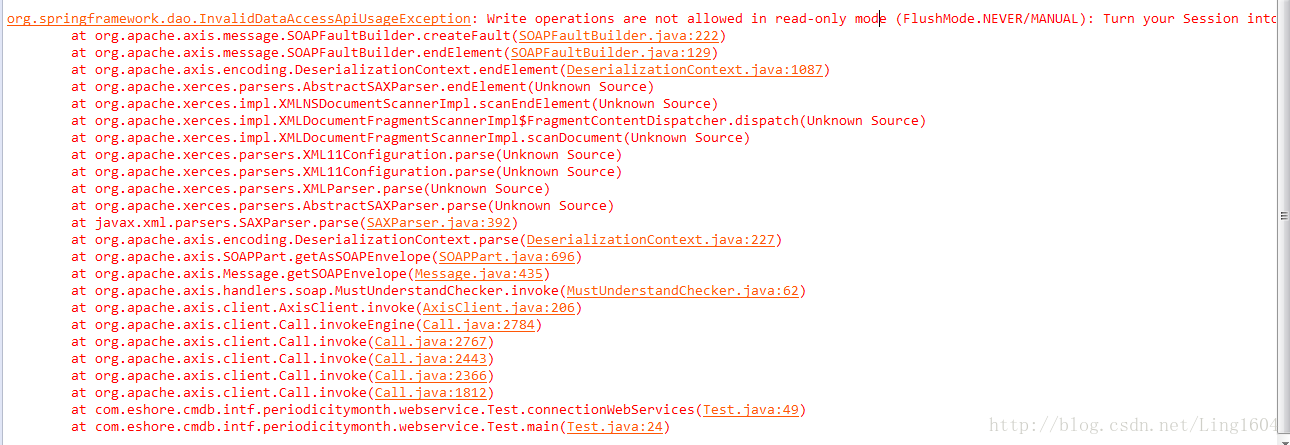
错误描述:
org.springframework.dao.InvalidDataAccessApiUsageException:Write operations are not allowed in read-only mode (FlushMode.NEVER/MANUAL): Turn your Session into FlushMode.COMMIT/AUTO or remove ‘readOnly’ marker from transaction definition.
尝试了以下三种方法
1、修改web.xml的配置,添加:flushMode为true
<filter><filter-name>OpenSessionInViewFilter</filter-name><filter-class>org.springframework.orm.hibernate3.support.OpenSessionInViewFilter</filter-class><init-param><param-name>sessionFactoryBeanName</param-name><param-value>mySessionFactory</param-value></init-param><init-param><param-name> flushMode </param-name<param-value>AUTO</param-value> </init-param></filter>2、或者在spring_hibernate_cfg.xml配置文件中设置read-only=”false”
<aop:config><aop:pointcut id="bussinessService" expression="execution(* com.fan.service.base.*.*(..))" /><aop:advisor pointcut-ref="bussinessService" advice-ref="txAdvice" /></aop:config><tx:advice id="txAdvice" transaction-manager="txManager"><tx:attributes><tx:method name="get*" read-only="false" propagation="NOT_SUPPORTED"/><tx:method name="find*" read-only="false" propagation="NOT_SUPPORTED"/><tx:method name="save*" propagation="REQUIRED"/> <tx:method name="update*" propagation="REQUIRED"/><tx:method name="delete*" propagation="REQUIRED"/></tx:attributes></tx:advice> 3、或者在BaseDao的相应方法处添加
@Transactional(readOnly = false, propagation = Propagation.REQUIRES_NEW )均没有解决该问题,如果项目较大的话,改配置文件影响很大,不建议用修改配置文件的方式进行处理,该问题最后找到的原因是:
在getXX()方法中调用了saveXX()方法,因为上层方法getXX()是只读的,所以在方法体内的方法都默认是只读的,即使saveXX()不是只读的也无效。
修改方式:将saveXX()的所有上层方法都修改为spring配置文件中拥有read-only=”false”方法名开头,例如:
配置文件:
<tx:advice id="txAdvice" transaction-manager="txManager"><tx:attributes> <tx:method name="add*" propagation="REQUIRED" /><tx:method name="insert*" propagation="REQUIRED" /><tx:method name="check*" propagation="REQUIRED" /><tx:method name="insert*" propagation="REQUIRED" /><tx:method name="update*" propagation="REQUIRED" /><tx:method name="exchange*" propagation="REQUIRED" /> <tx:method name="*" read-only="true" /></tx:attributes></tx:advice>则将方法getXX()更改为exchangeXX()就可以解决这个问题。
这篇关于InvalidDataAccessApiUsageException:Write operations are not allowed in read-only mode (FlushMode.NEV的文章就介绍到这儿,希望我们推荐的文章对编程师们有所帮助!







