本文主要是介绍4.3.4-Testing_for_Account_Enumeration_and_Guessable_User_Account,希望对大家解决编程问题提供一定的参考价值,需要的开发者们随着小编来一起学习吧!
Testing for Account Enumeration and Guessable User Account
| ID |
|---|
| WSTG-IDNT-04 |
Summary
The scope of this test is to verify if it is possible to collect a set of valid usernames by interacting with the authentication mechanism of the application. This test will be useful for brute force testing, in which the tester verifies if, given a valid username, it is possible to find the corresponding password.
Often, web applications reveal when a username exists on system, either as a consequence of mis-configuration or as a design decision. For example, sometimes, when we submit wrong credentials, we receive a message that states that either the username is present on the system or the provided password is wrong. The information obtained can be used by an attacker to gain a list of users on system. This information can be used to attack the web application, for example, through a brute force or default username and password attack.
The tester should interact with the authentication mechanism of the application to understand if sending particular requests causes the application to answer in different manners. This issue exists because the information released from web application or web server when the user provide a valid username is different than when they use an invalid one.
In some cases, a message is received that reveals if the provided credentials are wrong because an invalid username or an invalid password was used. Sometimes, testers can enumerate the existing users by sending a username and an empty password.
Test Objectives
- Review processes that pertain to user identification (e.g. registration, login, etc.).
- Enumerate users where possible through response analysis.
How to Test
In black-box testing, the tester knows nothing about the specific application, username, application logic, error messages on log in page, or password recovery facilities. If the application is vulnerable, the tester receives a response message that reveals, directly or indirectly, some information useful for enumerating users.
HTTP Response Message
Testing for Valid Credentials
Record the server answer when you submit a valid user ID and valid password.
Using a web proxy, notice the information retrieved from this successful authentication (HTTP 200 Response, length of the response).
Testing for Valid User with Wrong Password
Now, the tester should try to insert a valid user ID and a wrong password and record the error message generated by the application.
The browser should display a message similar to the following one:
Figure 4.3.4-1: Authentication FailedUnlike any message that reveals the existence of the user like the following:
Login for User foo: invalid passwordUsing a web proxy, notice the information retrieved from this unsuccessful authentication attempt (HTTP 200 Response, length of the response).
Testing for a Nonexistent Username
Now, the tester should try to insert an invalid user ID and a wrong password and record the server answer (the tester should be confident that the username is not valid in the application). Record the error message and the server answer.
If the tester enters a nonexistent user ID, they can receive a message similar to:
Figure 4.3.4-3: This User is Not Activeor a message like the following one:
Login failed for User foo: invalid AccountGenerally the application should respond with the same error message and length to the different incorrect requests. If the responses are not the same, the tester should investigate and find out the key that creates a difference between the two responses. For example:
- Client request: Valid user/wrong password
- Server response: The password is not correct
- Client request: Wrong user/wrong password
- Server response: User not recognized
The above responses let the client understand that for the first request they have a valid username. So they can interact with the application requesting a set of possible user IDs and observing the answer.
Looking at the second server response, the tester understand in the same way that they don’t hold a valid username. So they can interact in the same manner and create a list of valid user ID looking at the server answers.
Other Ways to Enumerate Users
Testers can enumerate users in several ways, such as:
Analyzing the Error Code Received on Login Pages
Some web application release a specific error code or message that we can analyze.
Analyzing URLs and URL Redirections
For example:
http://www.foo.com/err.jsp?User=baduser&Error=0http://www.foo.com/err.jsp?User=gooduser&Error=2
As is seen above, when a tester provides a user ID and password to the web application, they see a message indication that an error has occurred in the URL. In the first case they have provided a bad user ID and bad password. In the second, a good user ID and a bad password, so they can identify a valid user ID.
URI Probing
Sometimes a web server responds differently if it receives a request for an existing directory or not. For instance in some portals every user is associated with a directory. If testers try to access an existing directory they could receive a web server error.
Some of the common errors received from web servers are:
- 403 Forbidden error code
- 404 Not found error code
Example:
http://www.foo.com/account1- we receive from web server: 403 Forbiddenhttp://www.foo.com/account2- we receive from web server: 404 file Not Found
In the first case the user exists, but the tester cannot view the web page, in second case instead the user “account2” does not exist. By collecting this information testers can enumerate the users.
Analyzing Web Page Titles
Testers can receive useful information on Title of web page, where they can obtain a specific error code or messages that reveal if the problems are with the username or password.
For instance, if a user cannot authenticate to an application and receives a web page whose title is similar to:
Invalid userInvalid authentication
Analyzing a Message Received from a Recovery Facility
When we use a recovery facility (i.e. a forgotten password function) a vulnerable application might return a message that reveals if a username exists or not.
For example, messages similar to the following:
Invalid username: email address is not valid or the specified user was not found.Valid username: Your password has been successfully sent to the email address you registered with.
Friendly 404 Error Message
When we request a user within the directory that does not exist, we don’t always receive 404 error code. Instead, we may receive “200 OK” with an image, in this case we can assume that when we receive the specific image the user does not exist. This logic can be applied to other web server response; the trick is a good analysis of web server and web application messages.
Analyzing Response Times
As well as looking at the content of the responses, the time that the response take should also be considered. Particularly where the request causes an interaction with an external service (such as sending a forgotten password email), this can add several hundred milliseconds to the response, which can be used to determine whether the requested user is valid.
Guessing Users
In some cases the user IDs are created with specific policies of administrator or company. For example we can view a user with a user ID created in sequential order:
CN000100
CN000101
...
Sometimes the usernames are created with a REALM alias and then a sequential numbers:
- R1001 – user 001 for REALM1
- R2001 – user 001 for REALM2
In the above sample we can create simple shell scripts that compose user IDs and submit a request with tool like wget to automate a web query to discern valid user IDs. To create a script we can also use Perl and curl.
Other possibilities are: - user IDs associated with credit card numbers, or in general numbers with a pattern. - user IDs associated with real names, e.g. if Freddie Mercury has a user ID of “fmercury”, then you might guess Roger Taylor to have the user ID of “rtaylor”.
Again, we can guess a username from the information received from an LDAP query or from Google information gathering, for example, from a specific domain. Google can help to find domain users through specific queries or through a simple shell script or tool.
By enumerating user accounts, you risk locking out accounts after a predefined number of failed probes (based on application policy). Also, sometimes, your IP address can be banned by dynamic rules on the application firewall or Intrusion Prevention System.
Testing Staff Impersonation
Ensure that unregistered users are unable to select reserved usernames (e.g., admin, administrator, moderator) during the registration process. Additionally, verify that users cannot edit their current username to one of these reserved usernames on the profile editing page.
If the web application has features that allow a user to access the web application’s registration and profile editing functionality, the interactions to test include the following:
- Registration process:
- Access the registration page as an unregistered user and fill in the registration form, entering one of the reserved usernames (e.g., admin, administrator, moderator), submit the registration form, and then verify the response.
- The registration process should reject the form submission and display an error message indicating that the selected username is not available for registration.
- Profile editing page:
- Log into the web application using valid credentials and navigate to the profile editing page. Attempt to change the current username to one of the reserved usernames (e.g., admin, administrator, moderator) and save the changes to verify the behavior.
- The profile editing process should reject the username change request and display an error message indicating that the selected username is not available.
- Test for variants and similarities:
- Repeat the above steps for different variations of the reserved usernames (e.g., Admin, ADMIN, Administrator) and perform tests with different combinations of uppercase and lowercase letters to ensure case insensitivity is handled correctly.
- The web application should treat these variants as identical to the reserved usernames, rejecting their selection or modification.
Gray-Box Testing
Testing for Authentication Error Messages
Verify that the application answers in the same manner for every client request that produces a failed authentication. For this issue the black-box testing and gray-box testing have the same concept based on the analysis of messages or error codes received from web application.
The application should answer in the same manner for every failed attempt of authentication.
For Example: Credentials submitted are not valid
Remediation
Ensure the application returns consistent generic error messages in response to invalid account name, password or other user credentials entered during the log in process.
Ensure default system accounts and test accounts are deleted prior to releasing the system into production (or exposing it to an untrusted network).
Tools
- OWASP Zed Attack Proxy (ZAP)
- curl
- PERL
References
- Username Enumeration Vulnerabilities
- Prevent WordPress Username Enumeration
- Marco Mella, Sun Java Access & Identity Manager Users enumeration
这篇关于4.3.4-Testing_for_Account_Enumeration_and_Guessable_User_Account的文章就介绍到这儿,希望我们推荐的文章对编程师们有所帮助!