本文主要是介绍【MultiOTP】在Linux上使用MultiOTP进行SSH登录,希望对大家解决编程问题提供一定的参考价值,需要的开发者们随着小编来一起学习吧!
在前面的文章中【FreeRADIUS】使用FreeRADIUS进行SSH身份验证已经了解过如何通过Radius去来实现SSH和SUDO的登录,在接下来的文章中只是将密码从【LDAP PASSWORD + Googlt OTP】改成了【MultiOTP】生成的passcode,不在需要密码,只需要OTP去登录。这样再也不用担心密码忘记了。
拓扑图
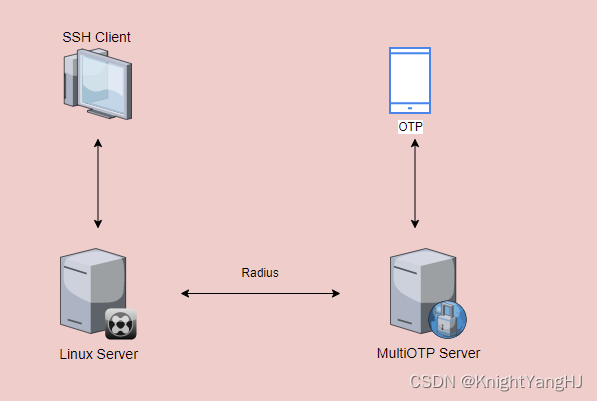
前提条件:
- 一台提供RADIUS服务的MultiOTP服务器,如何配置可参考【MultiOTP】Docker安裝MultiOTP, 让Windows登入更安全(MFA)
- 一台客户端【Ubuntu 22.04】,sudo权限的用户
- 两台设备之间可以互通
实施:
0. 在MultiOTP服务器上修改clients.conf定义哪些设备被允许连接到RADIUS服务器
root@multiotp-Virtual-Machine:/home/ud# cat /multiotp/freeradius/config/3.0/clients.conf
# -*- text -*-
##
## clients.conf -- client configuration directives
##... ...client 0.0.0.0/0 { # multiotp my-first-network
secret = myfirstpass # multiotp my-first-network
shortname = my-first-network # multiotp my-first-network
} # multiotp my-first-network
# multiotp my-first-network END
1. 安装必要的软件包,以便客户端可以通过以下命令与FreeRADIUS进行交互
apt-get install libpam-radius-auth freeradius-utils -y
root@ud-Virtual-Machine:/home/ud# apt-get install libpam-radius-auth freeradius-utils -y
Reading package lists... Done
Building dependency tree... Done
Reading state information... Done
freeradius-utils is already the newest version (3.0.26~dfsg~git20220223.1.00ed0241fa-0ubuntu3.1).
The following NEW packages will be installed:libpam-radius-auth
0 upgraded, 1 newly installed, 0 to remove and 0 not upgraded.
Need to get 25.4 kB of archives.
After this operation, 84.0 kB of additional disk space will be used.
Get:1 http://mirrors.tuna.tsinghua.edu.cn/ubuntu jammy/universe amd64 libpam-radius-auth amd64 2.0.0-1 [25.4 kB]
Fetched 25.4 kB in 8s (3,342 B/s)
Selecting previously unselected package libpam-radius-auth.
(Reading database ... 182939 files and directories currently installed.)
Preparing to unpack .../libpam-radius-auth_2.0.0-1_amd64.deb ...
Unpacking libpam-radius-auth (2.0.0-1) ...
Setting up libpam-radius-auth (2.0.0-1) ...
2. 修改配置文件
i. 编辑/etc/pam_radius_auth.conf文件,并注释掉默认的4行。然后添加一行,指定RADIUS服务器的IP地址和共享密钥。
root@ud-Virtual-Machine:/home/ud# cat /etc/pam_radius_auth.conf
# pam_radius_auth configuration file. Copy to: /etc/raddb/server
#
......
# Note: specifying a source_ip field is mandatory due to config parsing,
# but if not needed it can be just set to 0.
#
# server[:port] shared_secret timeout (s) source_ip vrf
#127.0.0.1 secret 3
#other-server other-secret 5 192.168.1.10 vrf-blue
#[2001:0db8:85a3::4]:1812 other6-secret 3 [2001:0db8:85a3::3] vrf-red
#other-other-server other-other-secret 5 0 vrf-blue
10.2.112.4:1812 myfirstpass 30
#
# having localhost in your radius configuration is a Good Thing.
#
# See the INSTALL file for pam.conf hints.
ii. 编辑/etc/ssh/sshd_config文件,启用ssh服务中的PAM认证。
root@ud-Virtual-Machine:/home/ud# cat /etc/ssh/sshd_config# This is the sshd server system-wide configuration file. See
# sshd_config(5) for more information.
......
# To disable tunneled clear text passwords, change to no here!
PasswordAuthentication no
ChallengeResponseAuthentication yes
#PermitEmptyPasswords no
......
# Set this to 'yes' to enable PAM authentication, account processing,
# and session processing. If this is enabled, PAM authentication will
# be allowed through the KbdInteractiveAuthentication and
# PasswordAuthentication. Depending on your PAM configuration,
# PAM authentication via KbdInteractiveAuthentication may bypass
# the setting of "PermitRootLogin without-password".
# If you just want the PAM account and session checks to run without
# PAM authentication, then enable this but set PasswordAuthentication
# and KbdInteractiveAuthentication to 'no'.
UsePAM yes
......iii. 编辑/etc/pam.d/sshd文件,启用带有Radius的PAM模块。
root@ud-Virtual-Machine:/home/ud# cat /etc/pam.d/sshd
# PAM configuration for the Secure Shell service#Radius authentication
auth sufficient pam_radius_auth.so
......
root@ud-Virtual-Machine:/home/ud#3. 重启SSHD服务
service ssh restart
4. 添加本地账户
root@ud-Virtual-Machine:/home/ud# adduser knightyang --disabled-password --quiet --gecos ""
sudo同时也需要使用MultiOTP认证的话需要修改以下:
1. 编辑/etc/pam.d/sudo文件,启用带有Radius的PAM模块
root@ud-Virtual-Machine:/home/ud# cat /etc/pam.d/sudo
#%PAM-1.0auth sufficient pam_radius_auth.so# Set up user limits from /etc/security/limits.conf.
session required pam_limits.sosession required pam_env.so readenv=1 user_readenv=0
session required pam_env.so readenv=1 envfile=/etc/default/locale user_readenv=0@include common-auth
@include common-account
@include common-session-noninteractive
root@ud-Virtual-Machine:/home/ud#
2. 给用户添加sudo权限
root@ud-Virtual-Machine:sudo usermod -aG sudo knightyang
这篇关于【MultiOTP】在Linux上使用MultiOTP进行SSH登录的文章就介绍到这儿,希望我们推荐的文章对编程师们有所帮助!







