本文主要是介绍golang 拉取 bitbucket.org 私有库,希望对大家解决编程问题提供一定的参考价值,需要的开发者们随着小编来一起学习吧!
以 bitbucket.org 平台和mac电脑为例
前置条件私库需要给你账号权限,可拉取的权限,否则无法进行正常拉取
我们采用ssh方式,需要在本地生成对应的 rsa 的公钥和私钥,将公钥配置如下图:
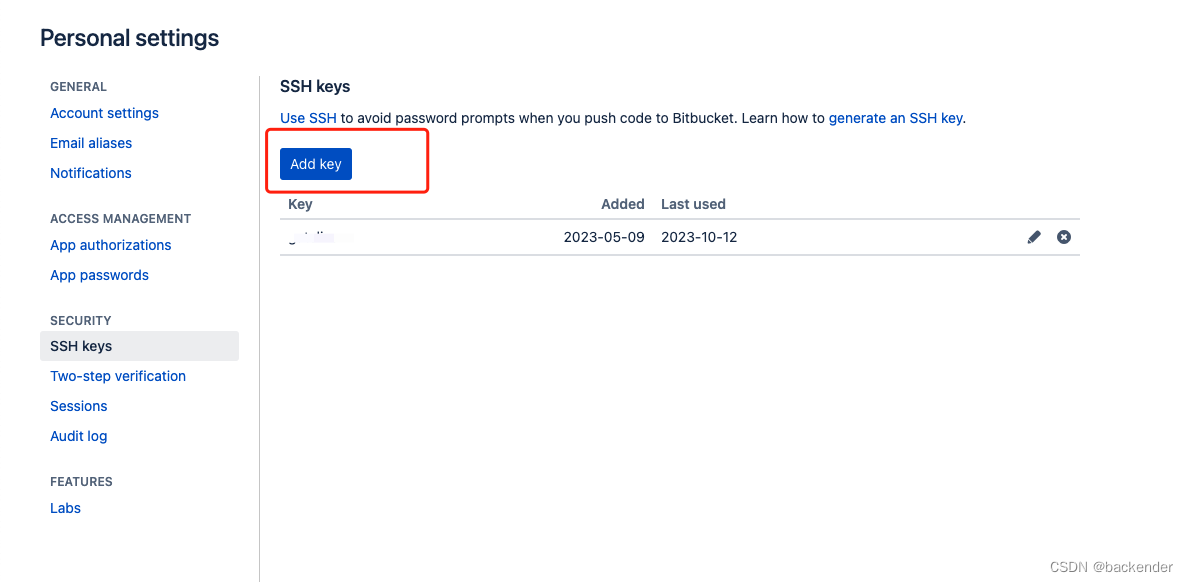
- 在 .ssh/config 写入你的配置
Host bitbucket.orgHostname bitbucket.orgUser gitIdentityFile ~/.ssh/你的私钥
- 在其次在 .gitconfig 文件中写入
[url "ssh://git@bitbucket.org/"]insteadOf = https://bitbucket.org/
因为 go mod 和 go get 默认走 https 形式拉取,所有需要替换 git 的拉取方式为 ssh
当然也可以执行命令:
git config --global --add url."https://bitbucket.org/".insteadOf "ssh://git@bitbucket.org/"
这篇关于golang 拉取 bitbucket.org 私有库的文章就介绍到这儿,希望我们推荐的文章对编程师们有所帮助!




