本文主要是介绍Android组件通信——PendingIntent(二十八),希望对大家解决编程问题提供一定的参考价值,需要的开发者们随着小编来一起学习吧!
1. PendingIntent
1.1 知识点
(1)了解PendingIntent与Intent的区别;
(2)可以完成Notification功能的开发;
(3)可以使用PendingIntent进行短信的发送;
1.2 具体内容
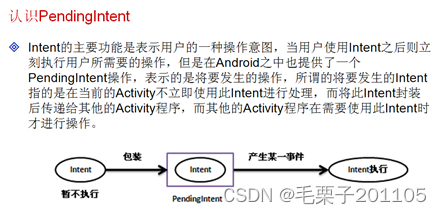
Intent的功能主要是完成:一个Activity跳转到另外一个Activity或者是Service,表示的是一种操作意图;表示立即执行
PendingIntent:表示暂不执行的操作意图,是一种在某一个事件之后才进行操作的Intent对象。表示暂缓执行,遇到特殊的条件才执行。

范例:发送通知:Notifaction,表示的是提示用户操作组件。


package com.example.notificationproject;import android.app.Activity;
import android.app.Notification;
import android.app.NotificationManager;
import android.app.PendingIntent;
import android.content.Context;
import android.os.Bundle;public class NotificationActivity extends Activity {@Overrideprotected void onCreate(Bundle savedInstanceState) {super.onCreate(savedInstanceState);super.setContentView(R.layout.activity_notification);NotificationManager notificationManager = (NotificationManager) super.getSystemService(Context.NOTIFICATION_SERVICE);// 取得系统服务Notification notification = new Notification(R.drawable.logo,// 显示图标"来自毛栗子消息",// 信息提示System.currentTimeMillis());// 显示时间PendingIntent pendingIntent = PendingIntent.getActivity(this, 0,this.getIntent(), PendingIntent.FLAG_UPDATE_CURRENT);// 取得PendingIntent对象notification.setLatestEventInfo(this, "maolizi", "毛栗子(www.csdn.com)", pendingIntent);//设置信息notificationManager.notify("maolizi",R.drawable.logo,notification);//发送消息}
}本程序就是取得通知服务,而后将通知发送出去,可以发现,当用户打开这个通知之后,就可以立刻回到指定的Intent,就是说是用户触发的时候才会进行跳转。
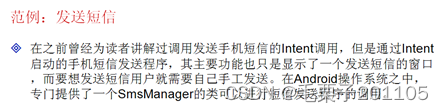
这次只是针对这个服务进行一些基本的讲解,以后大家去学习手机服务的时候,会有更多更好玩的东西。
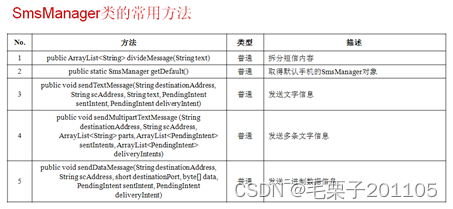
public void sendTextMessage(String destinationAddress, String scAddress, String text, PendingIntent sentIntent, PendingIntent deliveryIntent) ·String destinationAddress:表示收件人的地址
·String scAddress:设置短信的号码。如果为null的话,表示是手机中心号码
·String text:短信内容
·PendingInteng sentIntent:当信息发出之后,会通过PendingIntent来接受成功或者失败的信息报告,如果此参数为空,则会检查所有未知的应用程序,会消耗很长的事件
·PendingIntent deliveryIntent:当信息发送到收件处时,该PendingIntent触发。
package com.example.notificationproject;import java.util.Iterator;
import java.util.List;import android.app.Activity;
import android.app.PendingIntent;
import android.os.Bundle;
import android.telephony.gsm.SmsManager;
import android.widget.Toast;public class NotificationActivity extends Activity {@Overrideprotected void onCreate(Bundle savedInstanceState) {super.onCreate(savedInstanceState);super.setContentView(R.layout.activity_notification);String content = "毛栗子CSDN博客于2017年开始,现在码龄6年,已写博客90多篇,上传资源4个,阅读量快突破四万。主要撰写关于Java、Android、Linux方面的内容。";SmsManager smsManager = SmsManager.getDefault();//短信管理类PendingIntent sentIntent = PendingIntent.getActivity(this, 0, super.getIntent(), PendingIntent.FLAG_UPDATE_CURRENT);if(content.length()>70){List<String> res = smsManager.divideMessage(content);//拆分短信Iterator<String> it = res.iterator();while(it.hasNext()){String msg = it.next();smsManager.sendTextMessage("15555215554", null, msg, sentIntent, null);//发送短信}}else{smsManager.sendTextMessage("15555215554", null, content, sentIntent, null);//发送短信}Toast.makeText(this, "短信发送完成", Toast.LENGTH_LONG).show();}
}配置权限:
<uses-permission android:name="android.permission.SEND_SMS"/>1.3 小结
(1)PendingIntent与Intent的最大区别在于一个将要执行,一个立即执行;
(2)在Android中的系统服务有许多的操作都是需要在某一特定环境下才会执行的Intent,这种操作就使用PendingIntent完成;
这篇关于Android组件通信——PendingIntent(二十八)的文章就介绍到这儿,希望我们推荐的文章对编程师们有所帮助!




