本文主要是介绍tracy 学习,希望对大家解决编程问题提供一定的参考价值,需要的开发者们随着小编来一起学习吧!
https://github.com/wolfpld/tracy
适用于游戏和其他应用的实时、纳秒分辨率、远程控制、支持采样和帧率检测
Tracy 支持分析 CPU(为 C、C++ 和 Lua 集成提供直接支持。同时,互联网上存在许多其他语言的第三方绑定,例如 Rust 、Zig、C # 、 OCaml 、 Odin等。 )、GPU(所有主要图形 API:OpenGL、Vulkan、Direct3D 11/12、OpenCL。)、内存分配、锁定、上下文切换、自动将屏幕截图归因于捕获的帧等等。
Client ,采样数据的生产者,即我们要分析的程序
Server ,采样数据的接受者,同时是一个数据的viewer,并支持数据存储,以及导出csv。
步骤:
1. Add the Tracy repository to your project directory.
2. Tracy source files in the project/tracy/public directory.
3. Add TracyClient.cpp as a source file. •
4. Add tracy/Tracy.hpp as an include file.
5. Include Tracy.hpp in every file you are interested in profiling.
6. Define TRACY_ENABLE for the WHOLE project.
7. Add the macro FrameMark at the end of each frame loop. •
8. Add the macro ZoneScoped as the first line of your function definitions to include them in the profile. •
9. Compile and run both your application and the profiler server.
10. Hit Connect on the profiler server.
11. Tada! You’re profiling your program!
作为一个性能检测工具,它自身的性能和精确度如何保证的呢?
折线图TracyPlot
#define TracyPlot( name, val ) tracy::Profiler::PlotData( name, val )static tracy_force_inline void PlotData( const char* name, int64_t val ){
#ifdef TRACY_ON_DEMANDif( !GetProfiler().IsConnected() ) return;
#endifTracyLfqPrepare( QueueType::PlotDataInt );MemWrite( &item->plotDataInt.name, (uint64_t)name );// 名称,之所以搞成了值,是为了避免拷贝MemWrite( &item->plotDataInt.time, GetTime() );// 时间MemWrite( &item->plotDataInt.val, val );// 折线图的值TracyLfqCommit;}template<typename T>
tracy_force_inline void MemWrite( void* ptr, T val )
{memcpy( ptr, &val, sizeof( T ) );
}#define TracyLfqPrepare( _type ) \moodycamel::ConcurrentQueueDefaultTraits::index_t __magic; \auto __token = GetToken(); \auto& __tail = __token->get_tail_index(); \auto item = __token->enqueue_begin( __magic ); \MemWrite( &item->hdr.type, _type );#define TracyLfqCommit \__tail.store( __magic + 1, std::memory_order_release );
看起来是一个无锁队列。
实现细节:
A Fast General Purpose Lock-Free Queue for C++
Memory Reordering Caught in the Act
#define WIN32_LEAN_AND_MEAN
#include <windows.h>
#include <intrin.h>
#include <stdio.h>// Set either of these to 1 to prevent CPU reordering
#define USE_CPU_FENCE 1
#define USE_SINGLE_HW_THREAD 0//-------------------------------------
// MersenneTwister
// A thread-safe random number generator with good randomness
// in a small number of instructions. We'll use it to introduce
// random timing delays.
//-------------------------------------
#define MT_IA 397
#define MT_LEN 624class MersenneTwister
{unsigned int m_buffer[MT_LEN];int m_index;public:MersenneTwister(unsigned int seed);// Declare noinline so that the function call acts as a compiler barrier:__declspec(noinline) unsigned int integer();
};MersenneTwister::MersenneTwister(unsigned int seed)
{// Initialize by filling with the seed, then iterating// the algorithm a bunch of times to shuffle things up.for (int i = 0; i < MT_LEN; i++)m_buffer[i] = seed;m_index = 0;for (int i = 0; i < MT_LEN * 100; i++)integer();
}unsigned int MersenneTwister::integer()
{// Indicesint i = m_index;int i2 = m_index + 1; if (i2 >= MT_LEN) i2 = 0; // wrap-aroundint j = m_index + MT_IA; if (j >= MT_LEN) j -= MT_LEN; // wrap-around// Twistunsigned int s = (m_buffer[i] & 0x80000000) | (m_buffer[i2] & 0x7fffffff);unsigned int r = m_buffer[j] ^ (s >> 1) ^ ((s & 1) * 0x9908B0DF);m_buffer[m_index] = r;m_index = i2;// Swizzler ^= (r >> 11);r ^= (r << 7) & 0x9d2c5680UL;r ^= (r << 15) & 0xefc60000UL;r ^= (r >> 18);return r;
}//-------------------------------------
// Main program, as decribed in the post
//-------------------------------------
HANDLE beginSema1;
HANDLE beginSema2;
HANDLE endSema;int X, Y;
int r1, r2;DWORD WINAPI thread1Func(LPVOID param)
{MersenneTwister random(1);for (;;){WaitForSingleObject(beginSema1, INFINITE); // Wait for signalwhile (random.integer() % 8 != 0) {} // Random delay// ----- THE TRANSACTION! -----X = 1;
#if USE_CPU_FENCEMemoryBarrier(); // Prevent CPU reordering
#else_ReadWriteBarrier(); // Prevent compiler reordering only
#endifr1 = Y;ReleaseSemaphore(endSema, 1, NULL); // Notify transaction complete}return 0; // Never returns
};DWORD WINAPI thread2Func(LPVOID param)
{MersenneTwister random(2);for (;;){WaitForSingleObject(beginSema2, INFINITE); // Wait for signalwhile (random.integer() % 8 != 0) {} // Random delay// ----- THE TRANSACTION! -----Y = 1;
#if USE_CPU_FENCEMemoryBarrier(); // Prevent CPU reordering
#else_ReadWriteBarrier(); // Prevent compiler reordering only
#endifr2 = X;ReleaseSemaphore(endSema, 1, NULL); // Notify transaction complete}return 0; // Never returns
};int main()
{// Initialize the semaphoresbeginSema1 = CreateSemaphore(NULL, 0, 99, NULL);beginSema2 = CreateSemaphore(NULL, 0, 99, NULL);endSema = CreateSemaphore(NULL, 0, 99, NULL);// Spawn the threadsHANDLE thread1, thread2;thread1 = CreateThread(NULL, 0, thread1Func, NULL, 0, NULL);thread2 = CreateThread(NULL, 0, thread2Func, NULL, 0, NULL);#if USE_SINGLE_HW_THREAD// Force thread affinities to the same cpu core.SetThreadAffinityMask(thread1, 1);SetThreadAffinityMask(thread2, 1);
#endif// Repeat the experiment ad infinitumint detected = 0;for (int iterations = 1; ; iterations++){// Reset X and YX = 0;Y = 0;// Signal both threadsReleaseSemaphore(beginSema1, 1, NULL);ReleaseSemaphore(beginSema2, 1, NULL);// Wait for both threadsWaitForSingleObject(endSema, INFINITE);WaitForSingleObject(endSema, INFINITE);// Check if there was a simultaneous reorderif (r1 == 0 && r2 == 0){detected++;printf("%d reorders detected after %d iterations\n", detected, iterations);}}return 0; // Never returns
}上面的VC++ 代码,可直观的体验内存序异常
无锁编程需要解决的是:编译器和CPU 为了优化,只保证单线程的内存序和代码顺序一致。
为了让多线程编码变得可行,需要增加恰当的指令,让编译器和cpu 都保证内存一致性(粒度不同性能不同)
A Fast Lock-Free Queue for C++
折线图消费及渲染

tracy 在工作线程拿到对应的数据后,会将其插入到plot 列表中。
之后在主线程的渲染循环中,展示在UI 上:
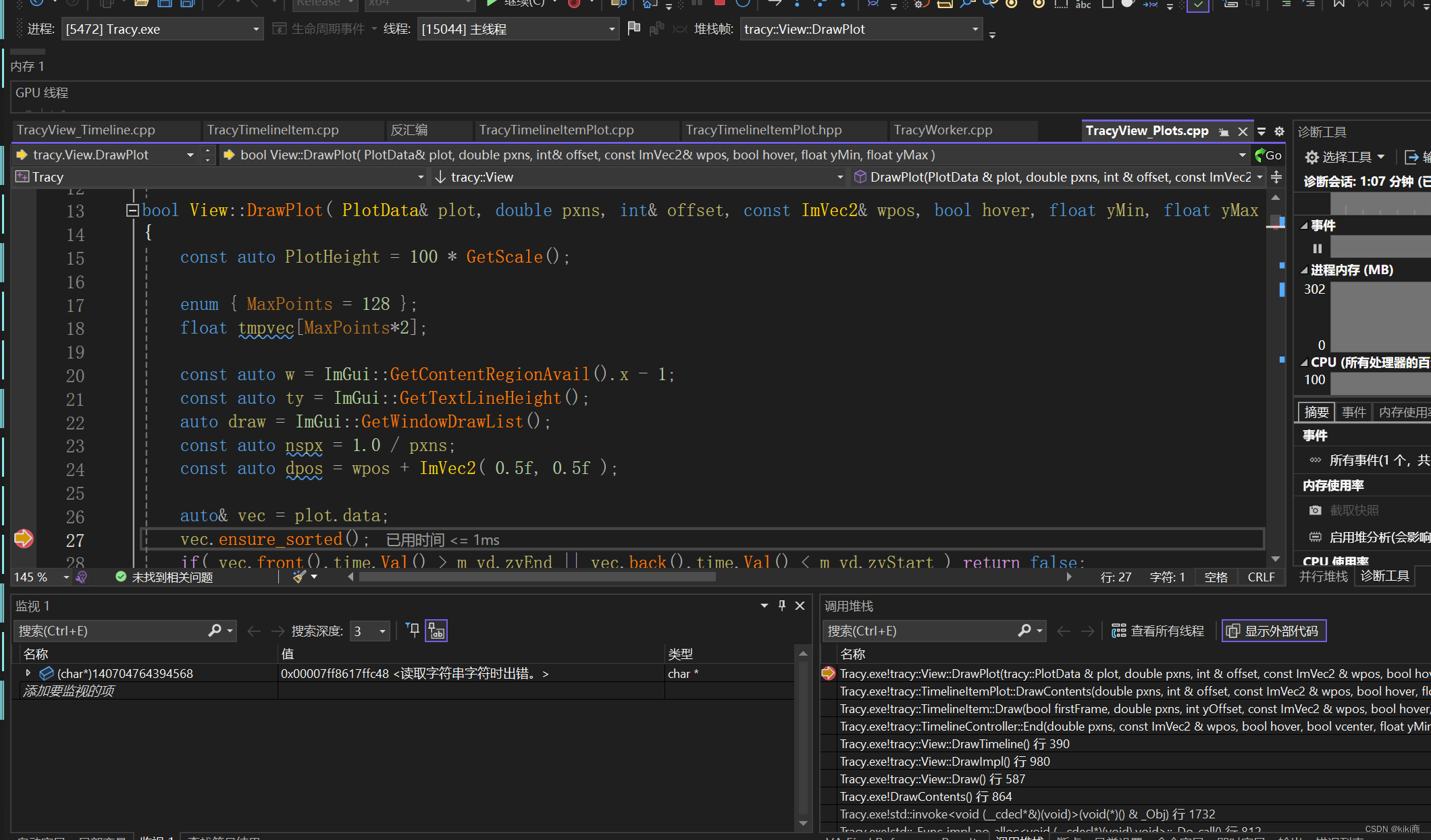
这篇关于tracy 学习的文章就介绍到这儿,希望我们推荐的文章对编程师们有所帮助!







