简介
SSL证书是数字证书的一种类似于驾驶证、护照和营业执照的电子副本。因为配置在服务器上,也称为SSL服务器证书。SSL 证书就是遵守SSL协议,由受信任的数字证书颁发机构CA,在验证服务器身份后颁发,具有服务器身份验证和数据传输加密功能。
阿里云SSL证书的配置非常简单,申请完成,打包下载放到你的web服务器上即可;与阿里云的SSL证书不同,GoDaddy作为一个专门的域名和SSL证书服务的提供商,其为保证SSL证书的安全性,整个证书的操作过程都需要自己来做,本篇文章就主要介绍在GoDaddy上SSL证书的制作和安装,同时介绍一下SSL的工作原理,希望对需要的小伙伴有所帮助。
SSL证书的工作原理
证书主要作用是在SSL握手中,我们来看一下SSL的握手过程,如下图的步骤
- 客户端提交https请求
- 服务器响应客户,并把证书公钥发给客户端
- 客户端验证证书公钥的有效性
- 有效后,会生成一个会话密钥
- 用证书公钥加密这个会话密钥后,发送给服务器
- 服务器收到公钥加密的会话密钥后,用私钥解密,回去会话密钥
- 客户端与服务器双方利用这个会话密钥加密要传输的数据进行通信
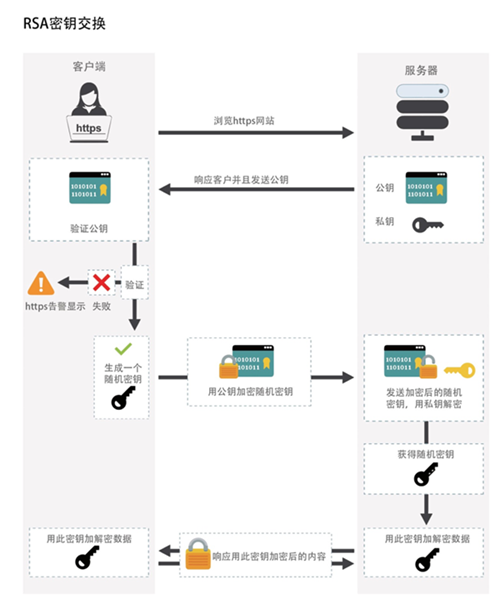
GoDaddy 证书制作过程
制作CSR证书签署请求文件
生成证书签署请求CSR(Certificate Signing Request)文件,本文以glinux.top域名为例,自己使用中请做相应替换,需要填写的信息中,请注意Common Name,应为泛域名地址,如: *.glinux.top ,在linux命令行,使用openssl工具执行如下命令
openssl req -new -newkey rsa:2048 -nodes -keyout glinux.top.key -out glinux.top.csr
Generating a 2048 bit RSA private key
.......................+++
...................+++
writing new private key to 'glinux.top.key'
-----
You are about to be asked to enter information that will be incorporated
into your certificate request.
What you are about to enter is what is called a Distinguished Name or a DN.
There are quite a few fields but you can leave some blank
For some fields there will be a default value,
If you enter '.', the field will be left blank.
-----
Country Name (2 letter code) [XX]:CN
State or Province Name (full name) []:ZhejiangSheng
Locality Name (eg, city) [Default City]:Hangzhou
Organization Name (eg, company) [Default Company Ltd]:glinux
Organizational Unit Name (eg, section) []:DevOps
Common Name (eg, your name or your server's hostname) []:*.glinux.top
Email Address []:Please enter the following 'extra' attributes
to be sent with your certificate request
A challenge password []:
An optional company name []:生成两个文件,glinux.top.csr为证书签署请求,glinux.top.key为客户端解密数据使用的私钥
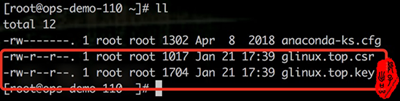
(可选)将证书签署请求内容输入到该网站https://www.ssldun.com/tools/csr-decoder.php#results进行解码,验证信息是否正确,如下图。
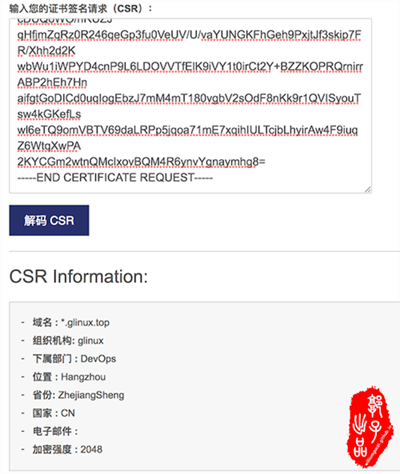
CA(Certification Authorities)对请求进行签署
打开GoDaddy中所购买的SSL证书,点击生成密钥和管理,填写相关证书签署请求内容,即生成的glinux.top.csr文件内容,验证域名持有者信息,一般有两种方式,通过邮件或者在DNS添加解析记录,等待证书的签发。

证书的安装
待证书签发完成,找到证书下载页,选择对应的web服务类型,如果不存在,请选择其他,此处以nginx web服务类型为主
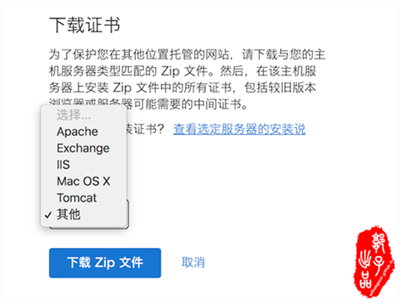
下载完成,将解压出的文件合并成一个文件,并命名为crt格式,即为证书文件
cat fd72a4fa7c1de0e3.crt gd_bundle-g2-g1.crt > glinux.top.crt
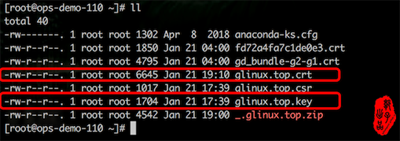
更新nginx配置文件以使用 SSL 证书
server {listen 80 default_server;server_name example.htrader.cn;return 301 https://$host$request_uri;
}server {listen 443 ssl http2 default_server;server_name example.glinux.top;root /usr/share/nginx/html;ssl_certificate "/etc/nginx/conf.d/glinux.top.crt";ssl_certificate_key "/etc/nginx/conf.d/glinux.top.key";index index.php index.html index.htm
}参考文档
- 一篇文章让你搞懂 SSL 证书:https://www.cnblogs.com/mafly/p/ssl.html
- SSL证书:https://baike.baidu.com/item/SSL证书
- 生成证书签名申请 (CSR) - Apache 2.x:https://sg.godaddy.com/zh/help/csr-apache-2x-5269?v=1
- csr解码器:https://www.ssldun.com/tools/csr-decoder.php#results
- CentOS 7 上的 NGINX: 安装证书:https://sg.godaddy.com/zh/help/centos-7-nginx-27192








