本文主要是介绍【Cheatsheet】LaTeX的常用代码、常见问题解决,希望对大家解决编程问题提供一定的参考价值,需要的开发者们随着小编来一起学习吧!
文章目录
- 1. 前言
- 2. 环境
- 3. Preamble
- 4. 文档属性设置
- 4.1. 文档字体
- 4.2. 文档的页面大小,边距(margin)
- 5. 正文处理
- 5.1. 缩进
- 5.1.1. 段落缩进
- 5.1.2. 段落无缩进
- 5.2. 段落间距
- 5.3. 章节的组织:chapter,section
- 6. 参考文献
- 6.1. 【问题解决】IEEETrans balance reference (平衡参考文献)
- 6.1.1. 方法1
- 6.1.2. 方法2
- 7. 表格
- 7.1. 单个cell居中
- 7.2. threeparttable模板
- 7.2.1. 插入tablenotes
- 7.2.2. tablenotes 和 table 对齐
- 8. latexdiff的使用
- 9. Box的使用
- 9.1. tcolorbox
- 9.2. tcolorbox 进阶使用
- 10. bibliography参考文献
- 10.1. 添加url bib(我的artifact)
- 11. 中文文档操作
- 11.1. 使用中文、设置字体
- 11.2. highlight中文文本且自动换行
- 12. 公式相关
- 12.1. 取消公式的自动编码
- 12.2. 将latex的公式转换到word里面!(以及打出中文公式)
- 13. enumerate
- 13.1. 编号格式、取消缩进、调整间距
- 14. 注释
- 15. url 超链接
- 15.1. 去除frame,以及修改颜色
- 16. xcolor 颜色的使用
- 16.1. 报错:Option clash for package xcolor
- 17. 代码高亮 minted
- 18. 算法 Algorithm 伪代码
- 19. 小结
- 20. 参考文献
1. 前言
创作开始时间:2021年11月23日14:50:41
用LaTeX很久了,感觉经常会反复用到一些操作,有时候记不住,所以在这里写一个cheatsheet,记录一些常用的操作。
2. 环境
- Overleaf
3. Preamble
把preamble单独放到一个sty文件中,然后\usepackage。
- Place preamble packages in a different tex file https://tex.stackexchange.com/questions/339923/place-preamble-packages-in-a-different-tex-file
4. 文档属性设置
4.1. 文档字体
\documentclass[12pt]{article}\usepackage[T1]{fontenc} % Use 8-bit encoding that has 256 glyphs
\usepackage{fourier} % Use the Adobe Utopia font for the document - comment this line to return to the LaTeX default
这种字体还挺好看的。
参考:
- 我之前的overleaf项目
- How to change the font size of a document? [duplicate] https://tex.stackexchange.com/questions/10619/how-to-change-the-font-size-of-a-document
4.2. 文档的页面大小,边距(margin)
\documentclass[12pt,english]{article}\usepackage[a4paper,bindingoffset=0.2in,left=1in,right=1in,top=1in,bottom=1in,footskip=.25in]{geometry}
自己调一下就行。
参考:
- Setting exact margins https://tex.stackexchange.com/questions/46175/setting-exact-margins
5. 正文处理
5.1. 缩进
5.1.1. 段落缩进
\setlength{\parindent}{0em}
\setlength{\parskip}{1ex}
In LaTeX standard class documents, the default value for \parindent in one-column documents is 15pt when the default text size is 10pt, 17pt for 11pt, and 1.5em for 12pt. In two-column documents it is 1em. (These values are set before LaTeX calls \normalfont so em is derived from the default font, Computer Modern. If you use a different font then to set \parindent to 1em matching that font, put \AtBeginDocument{\setlength{\parindent}{1em}} in the preamble.)
- https://latexref.xyz/_005cparindent-_0026-_005cparskip.html
5.1.2. 段落无缩进
\setlength{\parindent}{0em}
5.2. 段落间距
\setlength{\parskip}{1em}
参考:
- Paragraph formatting - Overleaf, Online LaTeX Editor
5.3. 章节的组织:chapter,section

- Sections and chapters https://www.overleaf.com/learn/latex/Sections_and_chapters
6. 参考文献
6.1. 【问题解决】IEEETrans balance reference (平衡参考文献)
6.1.1. 方法1
有时候参考文献是不平衡的。如图:右边一片空白。
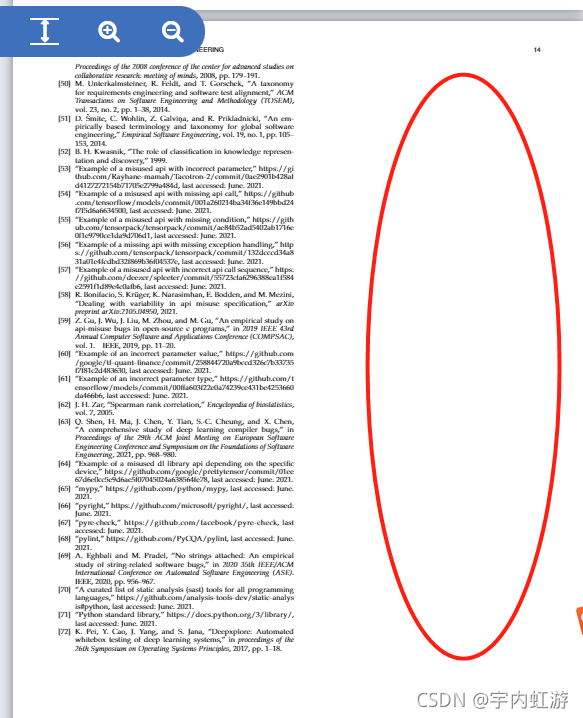
我的项目的相关代码:
\documentclass[10pt,journal,compsoc]{IEEEtran}xxx (省略)\bibliographystyle{IEEEtran}
\bibliography{mybib}
改成以下:
\documentclass[10pt,journal,compsoc]{IEEEtran}xxx (省略)\bibliographystyle{IEEEtran}
% 添加下面两行
\IEEEtriggercmd{\enlargethispage{-5.31in}}
\IEEEtriggeratref{50}
\bibliography{mybib}
注意:50 代表参考文献的编号。-5.31代表间距的调整。这些都需要自己去按照具体的参考文献数目情况进行调整。
我调整之后得到下图:(已经balance了)
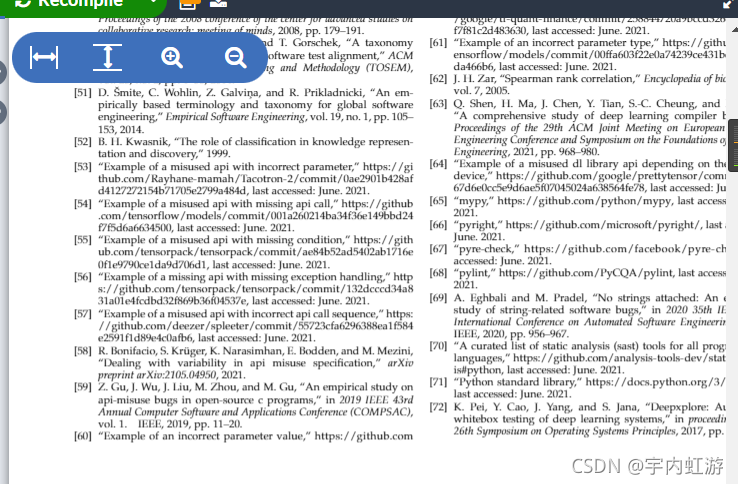
备注:
在IEEEtran 模板下面使用balance这个package不管用,所以才用的上面的方法。
参考:
- Even columns in document with long bibliography https://tex.stackexchange.com/questions/102754/even-columns-in-document-with-long-bibliography
- Balancing the Two Columns of Text on the Last Page https://cs.brown.edu/about/system/managed/latex/doc/balance.pdf
- How can I balance columns in the last page of a bibliography section? https://tex.stackexchange.com/questions/38430/how-can-i-balance-columns-in-the-last-page-of-a-bibliography-section/273076
- How to level columns in bibliography? https://tex.stackexchange.com/questions/49918/how-to-level-columns-in-bibliography
6.1.2. 方法2
有时候上面这招也不顶用,那么就用这个:
\bibliographystyle{IEEEtran} %IEEEtran, plain
% \IEEEtriggercmd{\enlargethispage{-0.4in}}
% 只插入\IEEEtriggeratref{118} 的指令,在编号为118的文献前面加一个column break
\IEEEtriggeratref{118}
\bibliography{mybib}
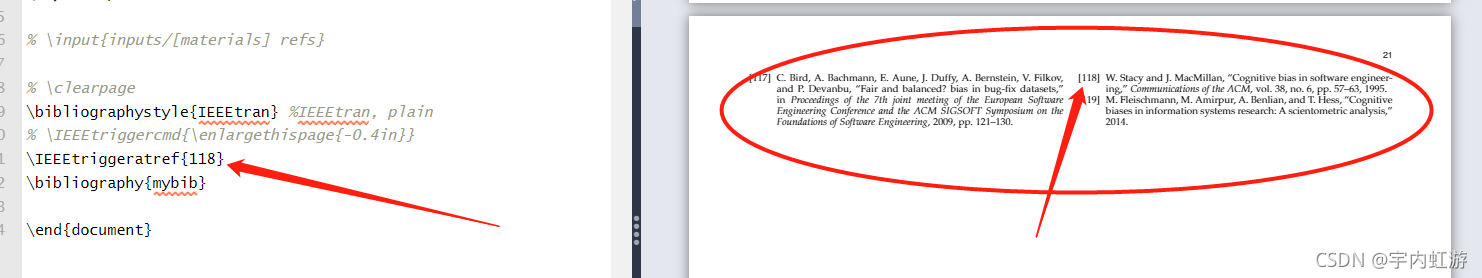
参考:
- Even columns in document with long bibliography https://tex.stackexchange.com/questions/102754/even-columns-in-document-with-long-bibliography
7. 表格
7.1. 单个cell居中
\multicolumn{1}{|r|}{Item3}
- Change align of a single cell in tabular [duplicate] https://tex.stackexchange.com/questions/47675/change-align-of-a-single-cell-in-tabular
7.2. threeparttable模板
7.2.1. 插入tablenotes
如下:
1)添加 \tnote{*}
2)添加 \footnotesize和\item[*]
\setcounter{magicrownumbers}{0}
\begin{table*}[t]\centering\caption{Study of biases in APR evaluation in the literature.}\label{tab:uncovered_bias_review}% \resizebox{1\linewidth}{!}{\begin{threeparttable}\begin{tabularx}{\textwidth}{c L{4.5cm} c c c c c}\toprule\textbf{ID} & \multicolumn{1}{c}{\textbf{xx}} & \textbf{Phase}\tnote{*} & \textbf{xx} & \textbf{xx} & \textbf{xx} & \textbf{xx}\\ \midrule \rownumber& xx& DS& xx & xx& xx& xx\\ \bottomrule\end{tabularx}\begin{tablenotes}[para, flushleft]
\footnotesize
%\item[*] DS stands for the xx phase.
DS stands for the xx phase.
\end{tablenotes}\end{threeparttable}
备注:2022年6月9日03:19:13 记住一定要把tablenotes放在threeparttable 环境里面,不然就没法对齐了。我被这个困扰了很久。。。难顶。
参考:
- threeparttable: changing indentation of table footnotes https://tex.stackexchange.com/questions/134322/threeparttable-changing-indentation-of-table-footnotes
- The threeparttable package https://mirror-hk.koddos.net/CTAN/macros/latex/contrib/threeparttable/threeparttable.pdf
7.2.2. tablenotes 和 table 对齐
核心就是: 把tablesnote的环境放到threeparttable环境里面,我之前都放外面,导致无法对齐!
2022年6月9日03:20:13 2022年6月9日03:20:16 这个时候又犯了同样的错误。。。又找了很久,看来自己不长记性,抑或是人是会同样错误好几次的?
\documentclass[a4paper]{article}
\usepackage{booktabs}
\usepackage{threeparttable}\begin{document}\begin{table}\centering\footnotesize\caption{Descriptive statistics of total sample based on modified data set}\label{table:descrtotal}\medskip\begin{threeparttable}\begin{tabular}{lrrr}\toprule& \% E & n UE & n E \\\midruleNo Denomination & 0.63 & 1425 & 2470 \\ Buddhist & 0.70 & 312 & 731 \\ Hindu & 0.24 & 482 & 149 \\ Muslim & 0.23 & 3993 & 1185 \\ Orthodox & 0.51 & 1574 & 1609 \\ Other Christian groups & 0.53 & 697 & 779 \\ Other Denominations & 0.53 & 294 & 326 \\ Other Muslim groups & 0.14 & 1428 & 238 \\ Protestant & 0.55 & 1214 & 1472 \\ Roman Catholic & 0.56 & 2031 & 2550 \\ \bottomrule\end{tabular}\begin{tablenotes}[para,flushleft]Note: Share of aliens employed (\% E), Number of aliens unemployed (n
UE) and Number of aliens employed (n E).\end{tablenotes}\end{threeparttable}
\end{table}\end{document}
- Align Note below table tex.stackexchange.com/questions/19991/align-note-below-table
8. latexdiff的使用
参考我之前的博客:
- 【全面】在Ubuntu下安装、配置latexdiff,并且成功编译latexdiff后的项目_the Blog of 等不到天亮丶等时光-CSDN博客 优先参考。2021写的
- latexdiff使用(latex下的diff,可用于论文修改版本的提交)(附perl的一系列操作)_the Blog of 等不到天亮丶等时光-CSDN博客 没想到2020年的时候也写过,,,早就不记得了!
9. Box的使用
9.1. tcolorbox
参考这两个,很全了:
- https://tools.ietf.org/doc/texlive-doc/latex/tcolorbox/tcolorbox.pdf
- https://www.overleaf.com/project/62908a819afb7b583d123dec
% 定义
\newtcolorbox{boxB}{% fontupper = \bf\color{main}, % font colorboxrule = 1pt,colframe = main,colback=white,width=0.98\linewidth,boxsep = 1mm,left = 1mm,right = 1mm,top = 1mm,bottom = 1mm,rounded corners,arc = 0pt % corners roundness
}% 使用
\begin{boxB}
% \setlength{\parindent}{1em}
xxx
\end{boxB}
9.2. tcolorbox 进阶使用
参考我的博客:
- 【较全面】LaTeX tcolorbox的使用(添加阴影,支持跨页,设置颜色,设置缩进,设置边距,设置线框类型,隐藏线框) https://blog.csdn.net/weixin_39278265/article/details/125053192
10. bibliography参考文献
10.1. 添加url bib(我的artifact)
@Misc{artifact_xxx_2021,
howpublished = {[Online]},
note = {Available: \url{https://github.com/xxx}, 2021},
title = {Artifact page of our study},
author={xxx},
year={2021}
}
- How to add a URL to a LaTeX bibtex file? https://tex.stackexchange.com/questions/35977/how-to-add-a-url-to-a-latex-bibtex-file
11. 中文文档操作
11.1. 使用中文、设置字体
参考这两篇文献就可:
- Chinese https://www.overleaf.com/learn/latex/Chinese 使用中文
- Which OTF or TTF fonts are supported via fontspec? https://www.overleaf.com/learn/latex/Questions/Which_OTF_or_TTF_fonts_are_supported_via_fontspec%3F#Chinese 使用中文字体
核心代码:
\usepackage{xeCJK}
\setCJKmainfont{FandolKai}
11.2. highlight中文文本且自动换行
发现无法用下划线!!醉了,可能是overleaf的问题,都不好说。
只能用highlight了。
然而这个也比较难调。
最后得到代码如下:
\documentclass[fntef,nofonts,11pt,a4paper]{ctexbook} %
\usepackage[utf8]{inputenc}% 中文
\setCJKmainfont{FandolKai}% highlight
\usepackage{xcolor}
\usepackage{ulem}
\newcommand\hl{\bgroup\markoverwith{\textcolor{yellow}{\rule[-.5ex]{2pt}{2.5ex}}}\ULon}
备注:
- fntef 非常重要。换成CJKfntef都不行了(无法换行)。
- ctexbook 这个也挺重要。
参考:
- Is there any solution for highlighting text in CJK? https://tex.stackexchange.com/questions/75019/is-there-any-solution-for-highlighting-text-in-cjk
12. 公式相关
12.1. 取消公式的自动编码
\begin{equation*}\end{equation*}
参考:
- How do I turn off equation auto numbering https://tex.stackexchange.com/questions/2597/how-do-i-turn-off-equation-auto-numbering
12.2. 将latex的公式转换到word里面!(以及打出中文公式)
2021年12月8日18:40:23
这个问题还没有完全解决,但是我么得时间了,先在这里记一笔,后面解决了再开单章!
首先解决方案有2种:
1)将latex写的pdf转word,然后copy。但是这个对公式好像不太好用,所以不太推荐。
2)使用Word里面的Aurora插件。 这个感觉不错。
关于Aurora的安装,网上有很多教程了:
- word2016安装Aurora,并添加到选项卡 https://blog.csdn.net/qq_35987777/article/details/103499757 这里给了下载链接,还是比较给力的
- Aurora的安装和中文配置 https://blog.csdn.net/wdkirchhoff/article/details/72903885
安装还是比较简单的,备注:由于我本地就有MikTex,所以我没有安装下载包里面的Micro-miktex.exe。
但我不知道为啥,就是打不出来中文公式。(英文公式没问题的)。我的miktex也安装了各种ctex,xecjk包来着,按道理没问题,但是没得办法。搞不定。如下图:
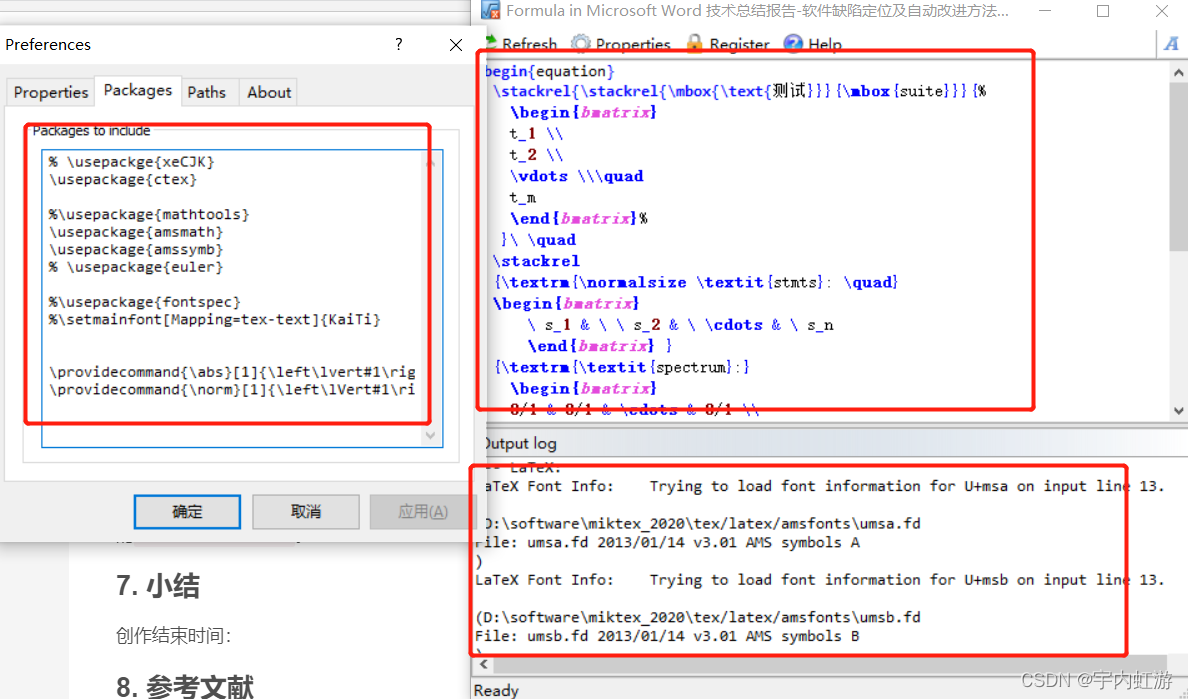
我在本地的vscode上试了下:
\documentclass{article}% \usepackge{xeCJK}
\usepackage[UTF8]{ctex}%\usepackage{mathtools}
\usepackage{amsmath}
\usepackage{amssymb}
% \usepackage{euler}\usepackage{fontspec}
\setmainfont[Mapping=tex-text]{KaiTi}\providecommand{\abs}[1]{\left\lvert#1\right\rvert}
\providecommand{\norm}[1]{\left\lVert#1\right\rVert}\begin{document}\begin{equation}\stackrel{\stackrel{\mbox{\text{测试}}}{\mbox{用例}}}{%\begin{bmatrix}t_1 \\t_2 \\\vdots \\\quadt_m\end{bmatrix}%}\ \quad\stackrel{\textrm{\normalsize \textit{stmts}: \quad}\begin{bmatrix}\ s_1 & \ \ s_2 & \ \cdots & \ s_n \end{bmatrix} }{\textrm{\textit{spectrum}:}\begin{bmatrix}0/1 & 0/1 & \cdots & 0/1 \\0/1 & 0/1 & \cdots & 0/1 \\\vdots & \vdots & \ddots & \vdots \\0/1 & 0/1 & \cdots & 0/1\end{bmatrix}%}\ \quad\stackrel{\stackrel{\mbox{test}}{\mbox{result}}}{%\begin{bmatrix}pass/fail \\pass/fail \\\vdots \\pass/fail\end{bmatrix}%}\label{eq:spectrum}
\end{equation}测试测试测试\end{document} 一点问题没有:

先就这样吧,告一段落,后续有需要再研究。2021年12月8日18:47:55
13. enumerate
13.1. 编号格式、取消缩进、调整间距
% leftmargin 是取消左边的缩进
% \arabic是阿拉伯数字,最后出来的编号是:(1) 这种
\begin{enumerate}[label=(\arabic*), leftmargin=*]\end{enumerate}
- https://blog.chapagain.com.np/latex-roman-numbers-in-enumerate-list-and-adjust-space-between-list-items/
更好的办法:
\usepackage{enumitem}% \SetEnumitemValue{label}{numeric}{(\arabic*)}
\setlist[enumerate]{label=(\arabic*), leftmargin=*, nosep, itemsep=5pt}
% nosep} , parsep=0pt
% \setlist{nosep}
参考:
- 官方文档。 https://mirrors.cqu.edu.cn/CTAN/macros/latex/contrib/enumitem/enumitem.pdf
- 调整间距。 https://tex.stackexchange.com/questions/434407/setting-enumerate-item-separation-in-preamble
14. 注释
多行注释:
- Multi-line (block) comments in LaTeX https://tex.stackexchange.com/questions/87303/multi-line-block-comments-in-latex
15. url 超链接
15.1. 去除frame,以及修改颜色
2022年6月9日22:27:19
\usepackage[dvipsnames]{xcolor}
\usepackage{hyperref}
\hypersetup{colorlinks,linkcolor={red!50!black},citecolor={blue!50!black},urlcolor={blue!80!black}
}
参考:
- Remove ugly borders around clickable cross-references and hyperlinks https://tex.stackexchange.com/questions/823/remove-ugly-borders-around-clickable-cross-references-and-hyperlinks
感觉审美是真的可以,我觉得这个颜色挺好看的。
16. xcolor 颜色的使用
16.1. 报错:Option clash for package xcolor
- 【已解决】acmart模板中使用xcolor出错:Option clash for package xcolor.https://blog.csdn.net/weixin_39278265/article/details/125257636
17. 代码高亮 minted
参考我的博客:
- 【已解决】VSCode LaTeX支持minted https://blog.csdn.net/weixin_39278265/article/details/126907724
18. 算法 Algorithm 伪代码
参考我的博客:
- LaTeX Algorithm相关写法 https://blog.csdn.net/weixin_39278265/article/details/127099037
19. 小结
创作结束时间:
20. 参考文献
这篇关于【Cheatsheet】LaTeX的常用代码、常见问题解决的文章就介绍到这儿,希望我们推荐的文章对编程师们有所帮助!






