本文主要是介绍【Cheatsheet】详解:shell script各种指令(含grep等),希望对大家解决编程问题提供一定的参考价值,需要的开发者们随着小编来一起学习吧!
文章目录
- 前言
- 文件夹操作
- 如何得到脚本当前所在目录?
- 遍历文件夹
- 进程操作
- 如何杀死一个进程?
- 文件操作
- 查找文件(文件查找)
- shell读取json文件
- 匹配指定后缀的文件
- 字符串操作
- 字符串相等比较
- 首字母大写
- 判断字符串最后是否为斜杠 /
- 字符串截取(以及去掉斜杠)
- 运算操作
- shell相等、比较
- shell 加法
- 数据结构操作
- shell保存为数组
- 命令行操作
- 检查java version
- 多个指令 &
- 命令行参数
- 判断命令行参数个数
- 脚本参数
- 输出操作
- shell格式化输出字符串
- shell打印星号(*)
- 2>&1的含义
- 输出时间time
- 将标准输出和错误输出都输出到日志
- 语法结构(if之类)
- shell的if语句(条件判断)
- 各种指令
- sed 指令
- tr指令
- 环境(软链接之类)
- alias (修改~/.bashrc)
- 修改软链接
- ubuntu下通过软链接更换软件版本
- 环境变量(export)
- ubuntu 自定义指令
- shell中的各种判断 以及 unary operator expected 报错解决
- 定时运行指令
- docker 下实现定时运行指令
- 查找文本及文本中的内容 (find)
- grep指令
- 排除某个word来做搜索
前言
写了这么多脚本了,但是记录下来的却很少,导致每次要查,反复无用之功,实为可惜。故在此将一些有用的指令记下来,用于未来之查找。
创建时间:2019年04月10日 21:52:07
2020年10月11日20:53:38 更新一波。
文件夹操作
如何得到脚本当前所在目录?
BASE="$(cd $(dirname $0); pwd)"
其中,BASE的值就是当前目录的绝对路径。
参考:
Linux shell - dirname $0 定位到运行脚本的相对位置 https://www.cnblogs.com/recognition/p/5462824.html
此外还参考了 Defects4J的init.sh脚本。
遍历文件夹
project=(dir1 dir2 dir3)curDir="$(cd $(dirname $0);pwd)"for((i=0;i<${#project[*]};i++))
docd ${project[i]}for element in `ls` #遍历文件夹doif [ -d "$element" ];then #判断是否为文件夹echo "The $element is a directory“fi#break #done#cd - #回到上一个工作文件夹cd $curDir#break
done
或者:
for file in `ls $wd/lib/`doif [[ "$file" == *.jar ]]; thenclasspath=$classpath:$wd/lib/$filefidone
for file in ls $wd/lib/ 是关键
- shell脚本编写遍历某一目录下的所有文件 ttps://www.cnblogs.com/lxyuuuuu/p/9895127.html
进程操作
如何杀死一个进程?
比如:我的gedit编辑器卡住了,现在我想杀死这个进程。
只需要:
pkill gedit 就行。
然后 pgrep gedit查看是否还存在这个进程。如果还是有,那么就 pkill -9 gedit。
文件操作
查找文件(文件查找)
ubuntu下如何查找某个文件的路径 https://www.jianshu.com/p/8a59c24203db
find / -name xxx
whereis
locate
shell读取json文件
linux 命令之jq https://blog.csdn.net/u011641885/article/details/45559031
Linux下处理JSON的命令行工具:jq—安装 https://blog.csdn.net/Sunny_much/article/details/50668871
在Shell命令行处理JSON数据的方法 https://m.jb51.net/article/48017.htm
shell 解析 json https://www.cnblogs.com/lasclocker/p/5539467.html
匹配指定后缀的文件
if [[ "$file" == *.jar ]]; then
这个是关键。
# modified on july 31th. by dale/classpath=""for file in `ls $wd/lib/`doif [[ "$file" == *.jar ]]; thenclasspath=$classpath:$wd/lib/$filefidoneif [ -f "$wd/build/lib/rhino.jar" ];thenclasspath=$classpath:$wd/build/lib/rhino.jarficlasspath=$bsrc:${btest}${classpath}echo "classpath for ${proj}_$id is: $classpath"
字符串操作
字符串相等比较
if [ "$VAR1" = "$VAR2" ]; then# 或者if [[ "$VAR1" == "$VAR2" ]]; then# 不相等
if [ "$VAR1" != "$VAR2" ]; then
参考:
- How to Compare Strings in Bash https://linuxize.com/post/how-to-compare-strings-in-bash/
首字母大写
PID=chart
echo "${PID^}" # 这时候的输出为Chart
判断字符串最后是否为斜杠 /
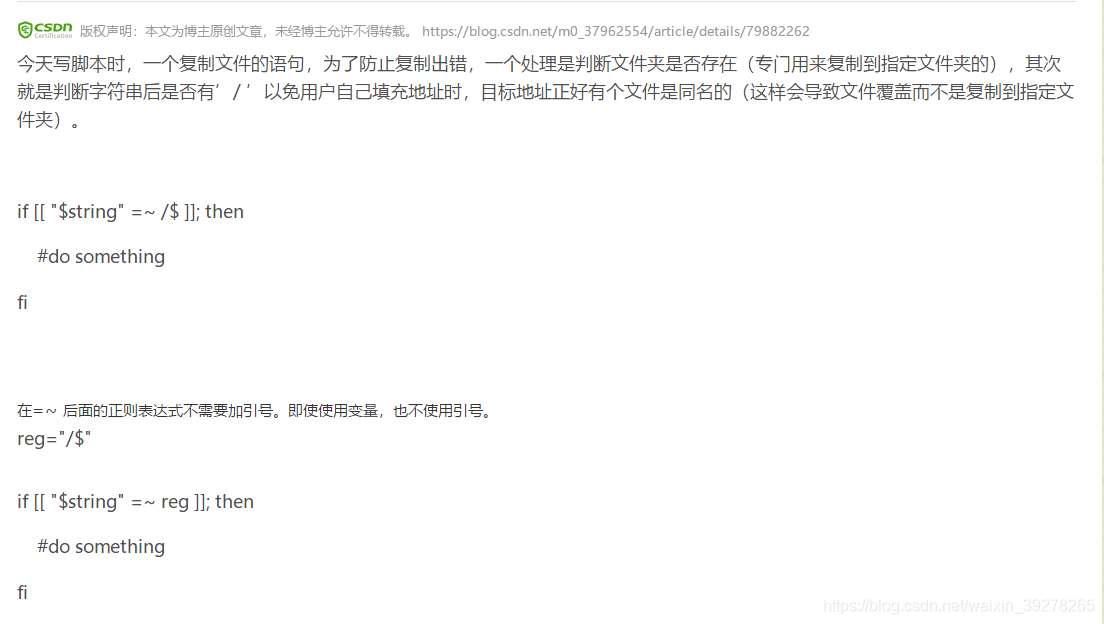
判断字符串最后是否为 斜杠 https://blog.csdn.net/m0_37962554/article/details/79882262
字符串截取(以及去掉斜杠)
Shell 字符串截取方法 https://blog.csdn.net/qq_33951180/article/details/68059098
shell 去掉字符串最后一个斜杠(如果最后一个字符是斜杠) https://blog.csdn.net/u013992330/article/details/79943601
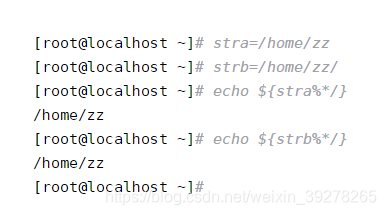
shell去掉字符串最后一个字符 https://blog.csdn.net/chenghuikai/article/details/52447182
var=”12345467,”
${var%?}=”1234567”
运算操作
shell相等、比较
if [ $x -eq 3 ]; then .....
也可参考:检查java version小节。
参考:
- Check whether one number equals another number in Bash https://stackoverflow.com/questions/15867813/check-whether-one-number-equals-another-number-in-bash
shell 加法
((i=$j+$k)) 等价于 i=`expr $j + $k`
((i=$j-$k)) 等价于 i=`expr $j -$k`
((i=$j*$k)) 等价于 i=`expr $j \*$k`
((i=$j/$k)) 等价于 i=`expr $j /$k`
自加:
((n+=1))
((n++))
参考:
linux下的shell运算(加、减、乘、除 https://blog.csdn.net/hxpjava1/article/details/80719112
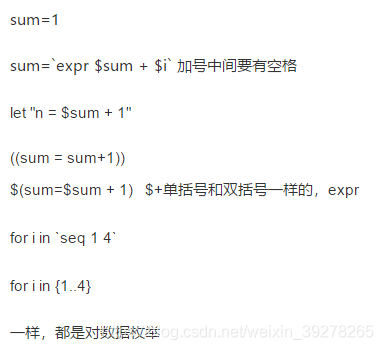
shell中十种实现自加的方法 https://blog.csdn.net/thy822/article/details/72599637
数据结构操作
shell保存为数组
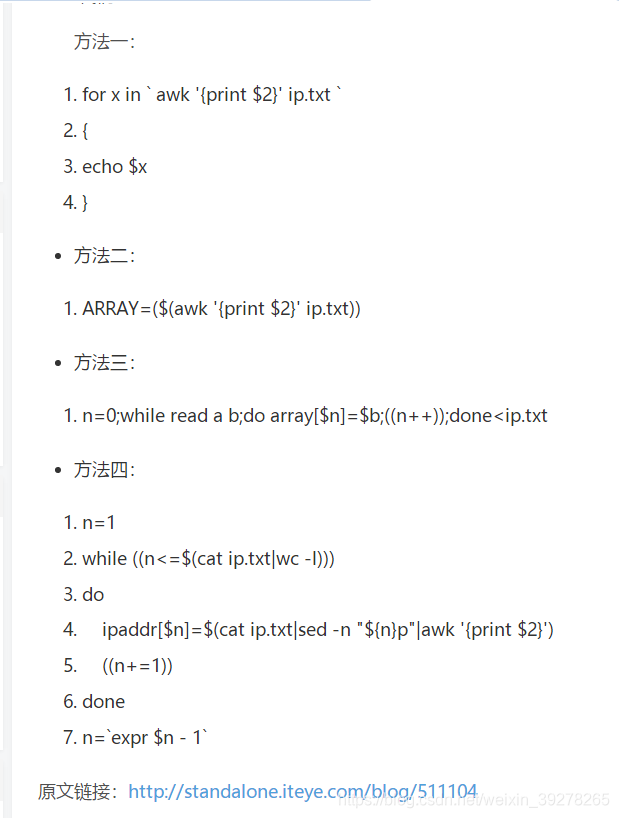
shell 按行读取并保存成数组 https://blog.csdn.net/qq_26870933/article/details/83000264
命令行操作
检查java version
java -version 2>&1 | sed -n ';s/.* version "\(.*\)\.\(.*\)\..*".*/\1\2/p;'
或者:
JAVA_VER=$(java -version 2>&1 | sed -n ';s/.* version "\(.*\)\.\(.*\)\..*".*/\1\2/p;')
[ "$JAVA_VER" -ge 15 ] && echo "ok, java is 1.5 or newer" || echo "it's too old..."
参考:
- Correct way to check Java version from BASH script https://stackoverflow.com/questions/7334754/correct-way-to-check-java-version-from-bash-script
多个指令 &
command1 & command2 & command3 三个命令同时执行 command1; command2; command3 不管前面命令执行成功没有,后面的命令继续执行 command1 && command2 只有前面命令执行成功,后面命令才继续执行
比如:
[ -d bin ] && echo "bin exists & now remove it" && rm -rf bin
参考:
- Shell多个命令间隔符号;和&和&&区别 https://blog.51cto.com/kusorz/1963633
命令行参数
判断命令行参数个数
if [ $# != 1 ]; thenecho "USAGE: $0 file_name"exit 1;
fi
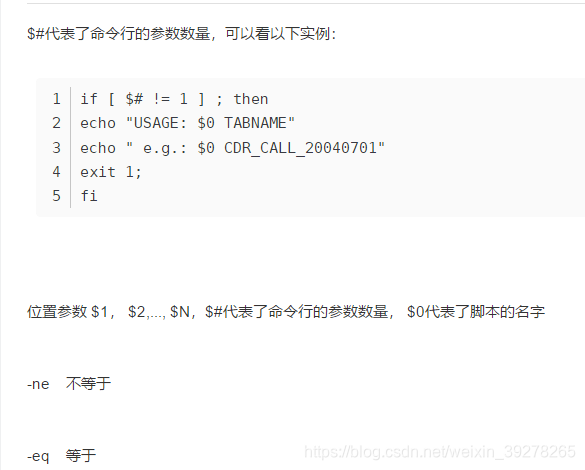
shell 如何判断命令行参数个数 https://blog.csdn.net/mick_ye/article/details/50259567
脚本参数
Shell 传递参数 https://www.runoob.com/linux/linux-shell-passing-arguments.html
proj=$1
id=$2
skipTest=$3
project="${proj^}"if [ $# -lt 2 ];
thenecho -e "\nparameter error. \nThe usage: ./single-download.sh <proj> <id> <optional:skipTest 1 or 0>"echo -e "e.g., ./single-download.sh chart 3 1\n"exit
fi输出操作
shell格式化输出字符串
Shell 格式化输出数字、字符串(printf) https://www.cnblogs.com/argor/p/7911146.html
printf打印格式字符串,解释'%'指令和'\'转义。
shell打印星号(*)
a=*
echo $a #这只会输出当前文件夹下所有文件
echo "$a" #这样才会输出*
shell中变量被定义为星号(*)后无法引用的问题 https://blog.51cto.com/leidongya/1588056
2>&1的含义

- linux shell中"2>&1"含义 https://www.cnblogs.com/zhenghongxin/p/7029173.html
输出时间time
- shell脚本实现取当前时间 https://www.cnblogs.com/janezhao/p/9732157.html
#!bin/bash
time4=$(date "+%Y.%m.%d")
echo $time4
time3=$(date "+%Y-%m-%d %H:%M:%S")
将标准输出和错误输出都输出到日志
也就是重定向。
<cmd> >log_file 2>&1
即可。
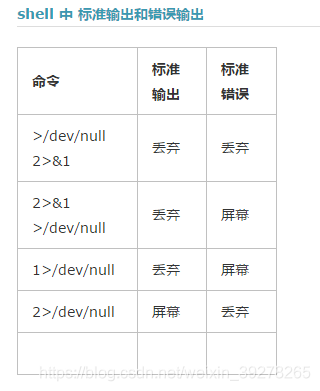
- 如何获取shell命令输出的错误信息 https://zhidao.baidu.com/question/1898301748448840340.html
- shell 中 标准输出和错误输出 https://www.cnblogs.com/37yan/p/7873626.html
语法结构(if之类)
shell的if语句(条件判断)
shell if https://blog.csdn.net/wojiuguowei/article/details/83625898
各种指令
sed 指令
示例:前面的检查java version小节。
参考:
- Linux sed命令完全攻略(超级详细) c.biancheng.net/view/4028.html
tr指令
shell tr命令的使用 https://fyan.iteye.com/blog/1172279
环境(软链接之类)
alias (修改~/.bashrc)
alias cdrun='( cd "$HOME/somedir" && ./script.sh )'
备注:注意括号,以及&&的使用。
参考:
- Alias to CD in a directory and call a command https://unix.stackexchange.com/questions/366009/alias-to-cd-in-a-directory-and-call-a-command
修改软链接
- ubuntu修改软链接 https://blog.csdn.net/u012897374/article/details/79199336
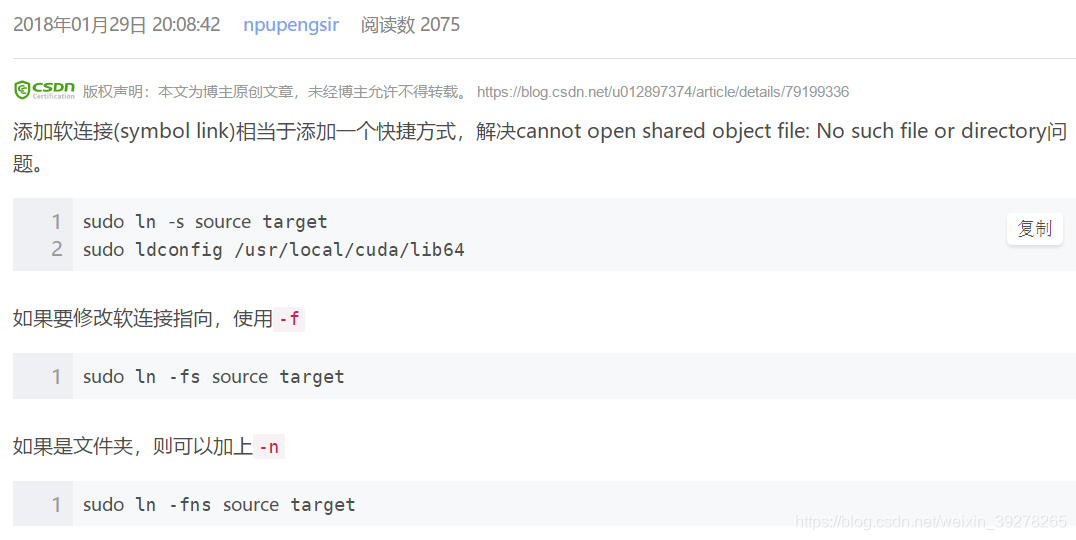
ubuntu下通过软链接更换软件版本
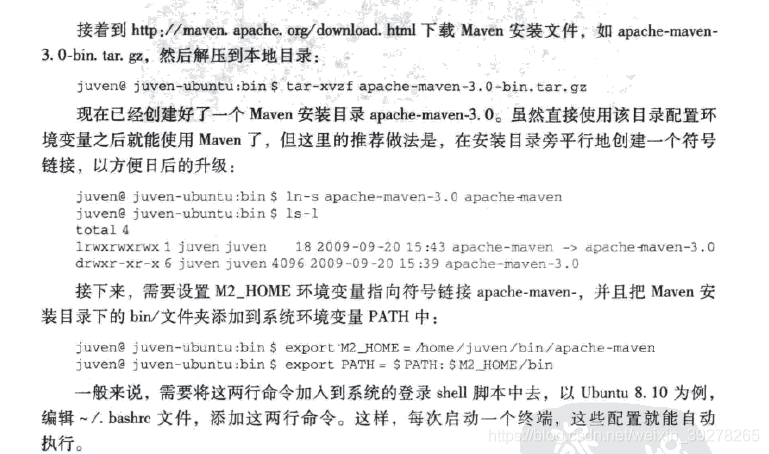
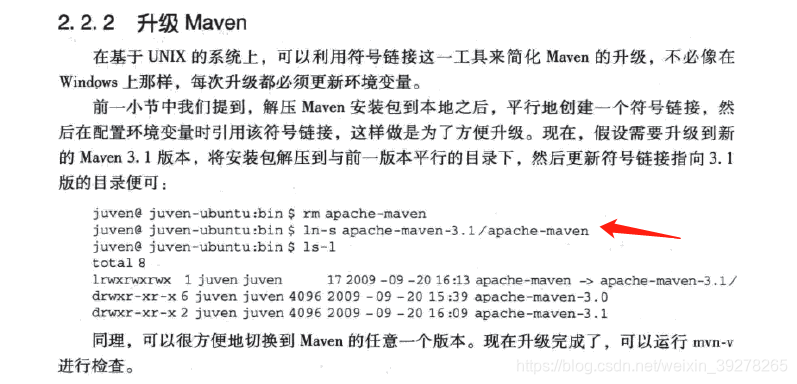
环境变量(export)
- [1] EnvironmentVariables https://help.ubuntu.com/community/EnvironmentVariables
- [2] Ubuntu设置和查看环境变量 https://blog.csdn.net/qq_32320399/article/details/80260856
设置环境变量有三种方式:
1)export
2)~/.bashrc
3)/etc/profile
取消环境变量请参考:
[1]
[2]
大概就是 export env_name= (等号右边没有值,为空。)
或者unset env_name
ubuntu 自定义指令
Ubuntu16.04下自定义命令 https://www.cnblogs.com/52-qq/p/8882075.html
nano ~/.bashrc,添加:
alias dc='docker exec -it -u deheng'
shell中的各种判断 以及 unary operator expected 报错解决
shell中的判断请参考如下,非常之详细,无怪乎有数万访问量,很厉害:
- Shell if 条件判断 https://blog.csdn.net/zhan570556752/article/details/80399154
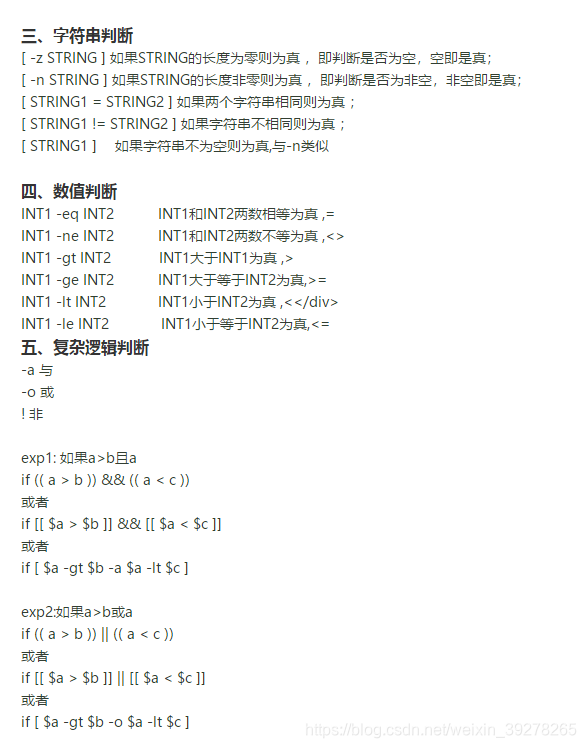
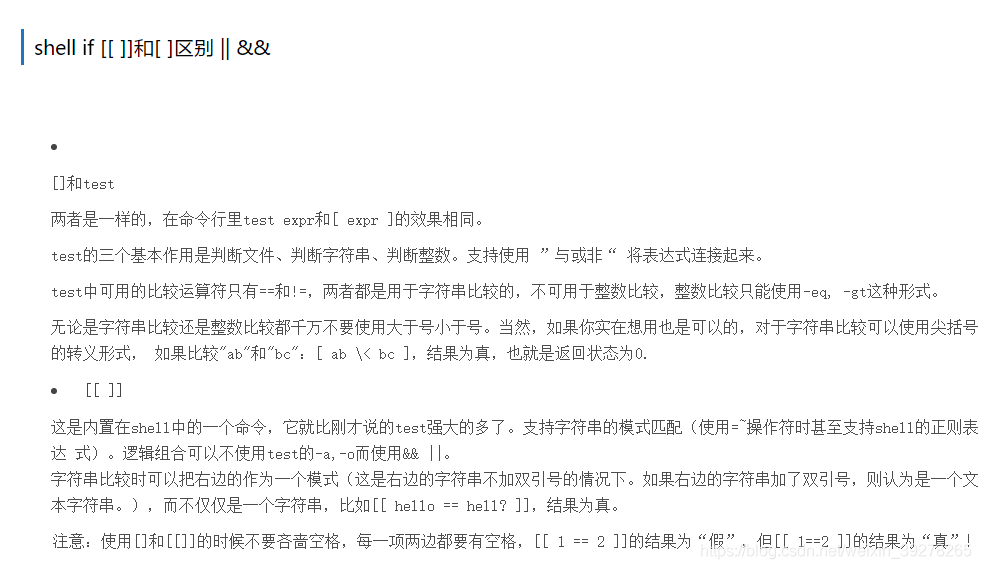
佩服。
unary operator expected问题常常是因为在if判定的时候,=的左边或右边的值为空时导致的。
这时候给变量值加引号就行""
- Shell脚本报错unary operator expected https://www.cnblogs.com/Cherie/p/3200294.html
- shell脚本报错:"[: =: unary operator expected" https://blog.csdn.net/goodlixueyong/article/details/6564591
#----------------------------------------------------------------
flag="0"if [ "$skipTest" = "" ] || [ "$skipTest" = $flag ];thenecho "test now."cd ${wd}defects4j compiledefects4j test | tee > testInfo.txtcd -
elseecho "skip tests. Exit now."exit
fi
定时运行指令
关键词:shell timeout command
ubuntu python3 timeout for cmd
timeout 5 /path/to/slow/command with options
#以秒为单位。
- Timeout a command in bash without unnecessary delay https://stackoverflow.com/questions/687948/timeout-a-command-in-bash-without-unnecessary-delay
- Linux timeout Command Explained for Beginners (with Examples) https://www.howtoforge.com/linux-timeout-command/
本来想在python下搞,
- Using module ‘subprocess’ with timeout https://stackoverflow.com/questions/1191374/using-module-subprocess-with-timeout
但是好像不太顶用。
docker 下实现定时运行指令
最后没成功。但是也记录下吧。
- Using cron in Docker containers ( Kubernetes ) https://esc.sh/blog/cron-jobs-in-docker/
- Restarting cron after changing crontab file? https://stackoverflow.com/questions/10193788/restarting-cron-after-changing-crontab-file
- docker-cron/Dockerfile https://github.com/Ekito/docker-cron/blob/master/Dockerfile
- How to Run Cron Jobs inside Docker Containers https://medium.com/@jonbaldie/how-to-run-cron-jobs-inside-docker-containers-26964315b582
- How to run a cron job inside a docker container? https://stackoverflow.com/questions/37458287/how-to-run-a-cron-job-inside-a-docker-container
查找文本及文本中的内容 (find)
2019年8月17日14:29:40
- [shell 命令] find 查找文件 https://www.cnblogs.com/surimj/p/9909502.html
find . -name *.txt | xargs grep "text_your_want_to_search"
grep指令
排除某个word来做搜索
参考:
- How can I exclude one word with grep? https://stackoverflow.com/questions/4538253/how-can-i-exclude-one-word-with-grep
grep -P '(?!.*unwanted_word)keyword' file
我的场景:
grep -P '(?!.*Errors: 0)Errors:' *
这个的含义是:包含Errors:,但是不包含Errors: 0。
grep -v不是很好用,特别是keyword和unwanted_word
这篇关于【Cheatsheet】详解:shell script各种指令(含grep等)的文章就介绍到这儿,希望我们推荐的文章对编程师们有所帮助!





