本文主要是介绍aspose-cells-20.5,希望对大家解决编程问题提供一定的参考价值,需要的开发者们随着小编来一起学习吧!
一、分析
由于aspose产品系列是没有做联网校验的,所以pj起来比较容易,只要找到核心逻辑,用javassist重新生成一下类即可.
核心类com.aspose.cells.License
通过以上代码可以分析出,通过setLicense方法,设置许可证,然后经过一顿看不懂的操作,完成许可的验证.但核心逻辑只有几行代码
a = this; //设置对象为this,为了给其他对象调用,改属性是static的,但只有包权限
zbis.a(); //设置flag为false,具体啥用不晓得
private static Date j(String var0) //验证许可的过期时间于是思路就是,重写掉setLicense方法,在方法体里面保留以下代码
this.a = new com.aspose.cells.License();
com.aspose.cells.zbis.a();重写private static Date j(String var0)方法,使得返回的date为最大值
return new java.util.Date(java.lang.Long.MAX_VALUE);最后用javassist进行修改,代码如下:
<!-- 字节码类库工具 --><dependency><groupId>org.javassist</groupId><artifactId>javassist</artifactId><version>3.27.0-GA</version></dependency>修改class中的方法:
package com.poi.javassist;import javassist.ClassPool;
import javassist.CtClass;
import javassist.CtMethod;/*** 破解aspose* @author * @date 2020年5月22日 下午5:19:53*/
public class Demo {public static void main(String[] args) {try {ClassPool aDefault = ClassPool.getDefault();//取得需要反编译的jar文件,设定路径aDefault.insertClassPath("C:/in/aspose-cells-20.5.jar");CtClass ctClass = aDefault.get("com.aspose.cells.License");CtMethod ctMethod = ctClass.getMethod("setLicense", "(Ljava/io/InputStream;)V");ctMethod.setBody("{ this.a = new com.aspose.cells.License();com.aspose.cells.zbis.a();}");CtMethod kMethod = ctClass.getDeclaredMethod("k");kMethod.setBody("{return new java.util.Date(4070880000000L);}");//// 获取String类型参数集合/*CtMethod[] declaredMethods = ctClass.getDeclaredMethods();for(CtMethod m:declaredMethods) {System.out.println(m.getMethodInfo());}*///CtMethod atMethod = ctClass.getMethod("a", "(Ljava/lang/String;Ljava/lang/String;ZZ)Z");//atMethod.setBody("{ return true;}");//这里会将这个创建的类对象编译为.class文件ctClass.writeFile("C:/out/");//不能为根目录} catch (Exception e) {e.printStackTrace();}}}
删除签名文件
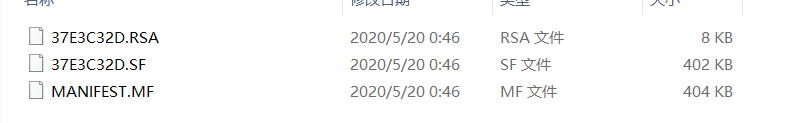
删除*.RSA和*.SF签名文件
*.MF文件只保存如下:
Manifest-Version: 1.0
Application-Name: Aspose.Cells for java
Implementation-Title: Aspose.Cells for java
Copyright: Copyright 2001-2020 Aspose Pty Ltd
Bundle-SymbolicName: com.aspose.cells
Implementation-Version: 20.5.0
Release-Date: 2020-05-20
Specification-Vendor: Aspose Pty Ltd
Bundle-ManifestVersion: 2
Specification-Title: Aspose.Cells for java
Application-Library-Allowable-Codebase: *
Bundle-Vendor: Aspose Pty Ltd
Import-Package: javax.xml.parsers,org.w3c.dom,org.xml.sax,javax.crypto;resolution:="optional",javax.crypto.spec;resolution:="optional",javax.security.cert;resolution:="optional",com.sun.image.codec.jpeg;resolution:="optional",javax.imageio;resolution:="optional",javax.imageio.metadata;resolution:="optional",javax.imageio.stream;resolution:="optional",com.sun.media.imageio.plugins.tiff;resolution:="optional",javax.media.jai;resolution:="optional",javax.print;resolution:="optional",javax.print.attribute;resolution:="optional",javax.print.attribute.standard;resolution:="optional",org.apache.tools.zip;resolution:="optional",org.bouncycastle.jce.provider;resolution:="optional"
Implementation-Vendor: Aspose Pty Ltd
Export-Package: com.aspose.cells
Minimum-JDK: 1.6
Bundle-Name: Aspose.Cells for java
Bundle-Version: 20.5.0
Caller-Allowable-Codebase: *
Permissions: all-permissions
Name: Aspose.Cells for java
Specification-Version: 20.5.0
Created-By: 1.8.0_172 (Oracle Corporation)把jar包重命名为zip加压后,把生成好的class文件覆盖到里面,再压缩成zip后重名为jar
=========================================
aspose-cells-21.2
package com.poi.javassist;import javassist.ClassPool;
import javassist.CtClass;
import javassist.CtMethod;/*** 破解aspose* @author * @date 2020年5月22日 下午5:19:53*/
public class Demo5 {public static void main(String[] args) {try {ClassPool pool = ClassPool.getDefault();//取得需要反编译的jar文件,设定路径pool.insertClassPath("D:/aspose-cells-21.2.jar");CtClass ctClass = pool.get("com.aspose.cells.License");CtMethod ctMethod = ctClass.getMethod("setLicense", "(Ljava/io/InputStream;)V");ctMethod.setBody("{ this.a = new com.aspose.cells.License();com.aspose.cells.zbje.a();}");ctMethod = ctClass.getMethod("setLicense", "(Ljava/lang/String;)V");ctMethod.setBody("{ this.a = new com.aspose.cells.License();com.aspose.cells.zbje.a();}");CtMethod kMethod = ctClass.getDeclaredMethod("l");kMethod.setBody("{return new java.util.Date(4070880000000L);}");//// 获取String类型参数集合/*CtMethod[] declaredMethods = ctClass.getDeclaredMethods();for(CtMethod m:declaredMethods) {System.out.println(m.getMethodInfo());}*///CtMethod atMethod = ctClass.getMethod("a", "(Ljava/lang/String;Ljava/lang/String;ZZ)Z");//atMethod.setBody("{ return true;}");//这里会将这个创建的类对象编译为.class文件ctClass.writeFile("D:/");} catch (Exception e) {e.printStackTrace();}}}
Manifest-Version: 1.0
Application-Name: Aspose.Cells for java
Implementation-Title: Aspose.Cells for java
Copyright: Copyright 2001-2021 Aspose Pty Ltd
Bundle-SymbolicName: com.aspose.cells
Implementation-Version: 21.2.0
Release-Date: 2021-02-04
Specification-Vendor: Aspose Pty Ltd
Bundle-ManifestVersion: 2
Specification-Title: Aspose.Cells for java
Application-Library-Allowable-Codebase: *
Bundle-Vendor: Aspose Pty Ltd
Import-Package: javax.xml.parsers,org.w3c.dom,org.xml.sax,javax.crypto;resolution:="optional",javax.crypto.spec;resolution:="optional",javax.security.cert;resolution:="optional",com.sun.image.codec.jpeg;resolution:="optional",javax.imageio;resolution:="optional",javax.imageio.metadata;resolution:="optional",javax.imageio.stream;resolution:="optional",com.sun.media.imageio.plugins.tiff;resolution:="optional",javax.media.jai;resolution:="optional",javax.print;resolution:="optional",javax.print.attribute;resolution:="optional",javax.print.attribute.standard;resolution:="optional",org.apache.tools.zip;resolution:="optional",org.bouncycastle.jce.provider;resolution:="optional"
Implementation-Vendor: Aspose Pty Ltd
Export-Package: com.aspose.cells
Minimum-JDK: 1.6
Bundle-Name: Aspose.Cells for java
Bundle-Version: 21.2.0
Caller-Allowable-Codebase: *
Permissions: all-permissions
Name: Aspose.Cells for java
Specification-Version: 21.2.0
Created-By: 1.8.0_172 (Oracle Corporation)
=========================================
aspose-cells-23.6
同样根据 setLicense 方法设置许可证入手,反编译阅读源码。
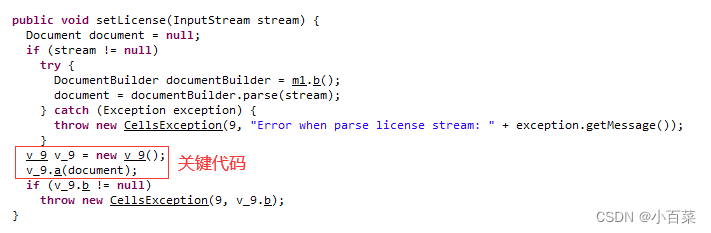
根据关键代码进入 v_9 类中的 a 方法。
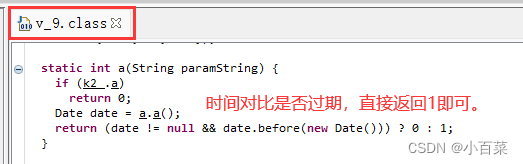
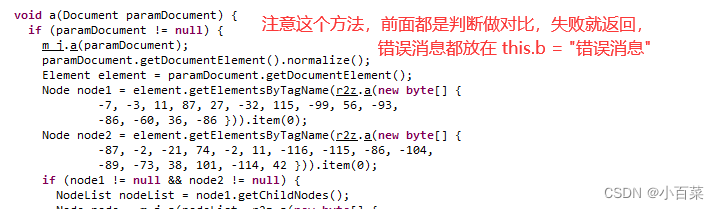
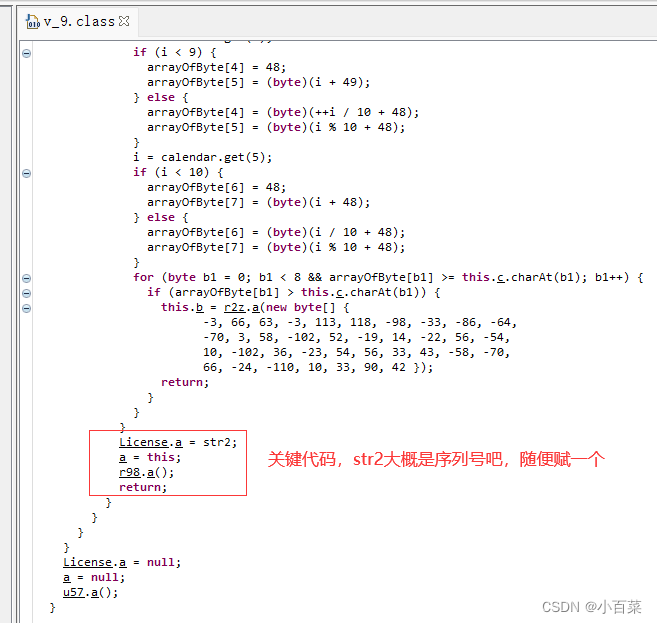
生成 License.class 文件
public static void main(String[] args) {try {ClassPool pool = ClassPool.getDefault();// jar文件路径pool.insertClassPath("D:/aspose-cells-23.6.jar");// 类名CtClass ctClass = pool.get("com.aspose.cells.License");// 方法名和参数CtMethod ctMethod = ctClass.getMethod("setLicense", "(Ljava/io/InputStream;)V");ctMethod.setBody("{ org.w3c.dom.Document document = null;com.aspose.cells.v_9 v_9 = new com.aspose.cells.v_9();v_9.a(document); }");// 方法名和参数ctMethod = ctClass.getMethod("setLicense", "(Ljava/lang/String;)V");ctMethod.setBody("{ org.w3c.dom.Document document = null;com.aspose.cells.v_9 v_9 = new com.aspose.cells.v_9();v_9.a(document); }");//这里会将这个创建的类对象编译为.class文件ctClass.writeFile("D:/");} catch (Exception e) {e.printStackTrace();}}生成 v_9.class 文件
public static void main(String[] args) {try {ClassPool pool = ClassPool.getDefault();// jar文件路径pool.insertClassPath("D:/aspose-cells-23.6.jar");// 类名CtClass ctClass = pool.get("com.aspose.cells.v_9");// 方法名和参数CtMethod ctMethod = ctClass.getMethod("a", "(Ljava/lang/String;)I");ctMethod.setBody("{ return 1; }");// 方法名和参数ctMethod = ctClass.getMethod("a", "(Lorg/w3c/dom/Document;)V");ctMethod.setBody("{ com.aspose.cells.License.a = \"123\";a = this;com.aspose.cells.r98.a(); }");//这里会将这个创建的类对象编译为.class文件ctClass.writeFile("D:/");} catch (Exception e) {e.printStackTrace();}}我这里使用的是,360压缩打开 aspose-cells-23.6.jar 文件,将 License.class 和 v_9.class 拖到对应的包路径下。
删除 META-INF 目录下的 *.RSA 和 *.SF 签名文件
修改 *.MF 文件只保存如下:
Manifest-Version: 1.0
Application-Name: Aspose.Cells for java
Implementation-Title: Aspose.Cells for java
Copyright: Copyright 2001-2023 Aspose Pty Ltd
Bundle-SymbolicName: com.aspose.cells
Implementation-Version: 23.6.0
Release-Date: 2023-06-08
Specification-Vendor: Aspose Pty Ltd
Bundle-ManifestVersion: 2
Specification-Title: Aspose.Cells for java
Application-Library-Allowable-Codebase: *
Bundle-Vendor: Aspose Pty Ltd
Import-Package: javax.xml.parsers,org.w3c.dom,org.xml.sax,javax.crypto;resolution:="optional",javax.crypto.spec;resolution:="optional",javax.security.cert;resolution:="optional",com.sun.image.codec.jpeg;resolution:="optional",javax.imageio;resolution:="optional",javax.imageio.metadata;resolution:="optional",javax.imageio.stream;resolution:="optional",com.sun.media.imageio.plugins.tiff;resolution:="optional",javax.media.jai;resolution:="optional",javax.print;resolution:="optional",javax.print.attribute;resolution:="optional",javax.print.attribute.standard;resolution:="optional",org.apache.tools.zip;resolution:="optional",org.bouncycastle.jce.provider;resolution:="optional"
Implementation-Vendor: Aspose Pty Ltd
Export-Package: com.aspose.cells
Minimum-JDK: 1.6
Bundle-Name: Aspose.Cells for java
Bundle-Version: 23.6.0
Caller-Allowable-Codebase: *
Permissions: all-permissions
Name: Aspose.Cells for java
Specification-Version: 23.6.0
Created-By: 1.8.0_172 (Oracle Corporation)
这篇关于aspose-cells-20.5的文章就介绍到这儿,希望我们推荐的文章对编程师们有所帮助!



