本文主要是介绍Android平台GB28181设备接入侧如何实现SIP校时,希望对大家解决编程问题提供一定的参考价值,需要的开发者们随着小编来一起学习吧!
规范解读
GB/T28181-2016规范里面,9.10.1章节,关于校时基本要求:
联网内设备支持基于SIP方式或 NTP方式的网络校时功能,标准时间为北京时间。
SIP方式校时见本节具体描述;NTP(见IETFRFC2030)协议的网络统一校时服务,网络校时设备分为时钟源和客户端,支持客户/服务器的工作模式,时钟源应支持 TCP/IP、UDP及 NTP协议,将输入的或是自身产生的时间信号以标准的 NTP信息包格式输出。
系统运行时可根据配置使用具体校时方式。SIP校时在注册过程中完成。
具体流程如下:
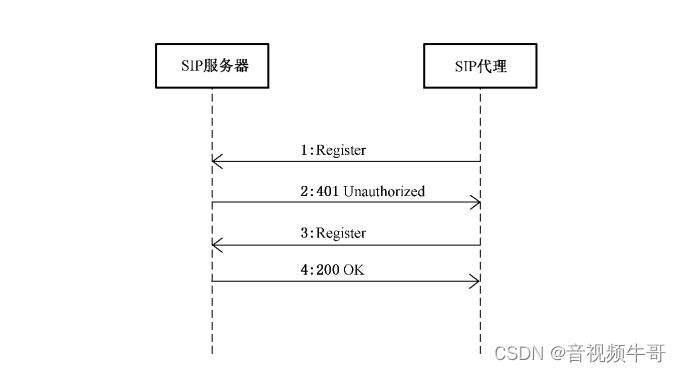
在注册成功情况下,注册流程的最后一个 SIP应答消息200 OK中的 Date头-域中携带时间信息。
采用的格式为 XML标准格式:Date:yyyy-MM-dd'T'HH:mm:ss.SSS。
若SIP代理通过注册方式校时,其注册过期时间宜设置为小于SIP代理与 SIP服务器出现1s误差所经过的运行时间。
例如:SIP代理与SIP服务器校时后,SIP代理运行10h后设备时间与SIP服务器时间相差大于1s,则宜将注册过期时间设置为10h(36000s),以保证SIP代理与SIP服务器之间时 间误差小于1s。
技术实现
以大牛直播SDK的Android平台GB28181设备接入模块为例:
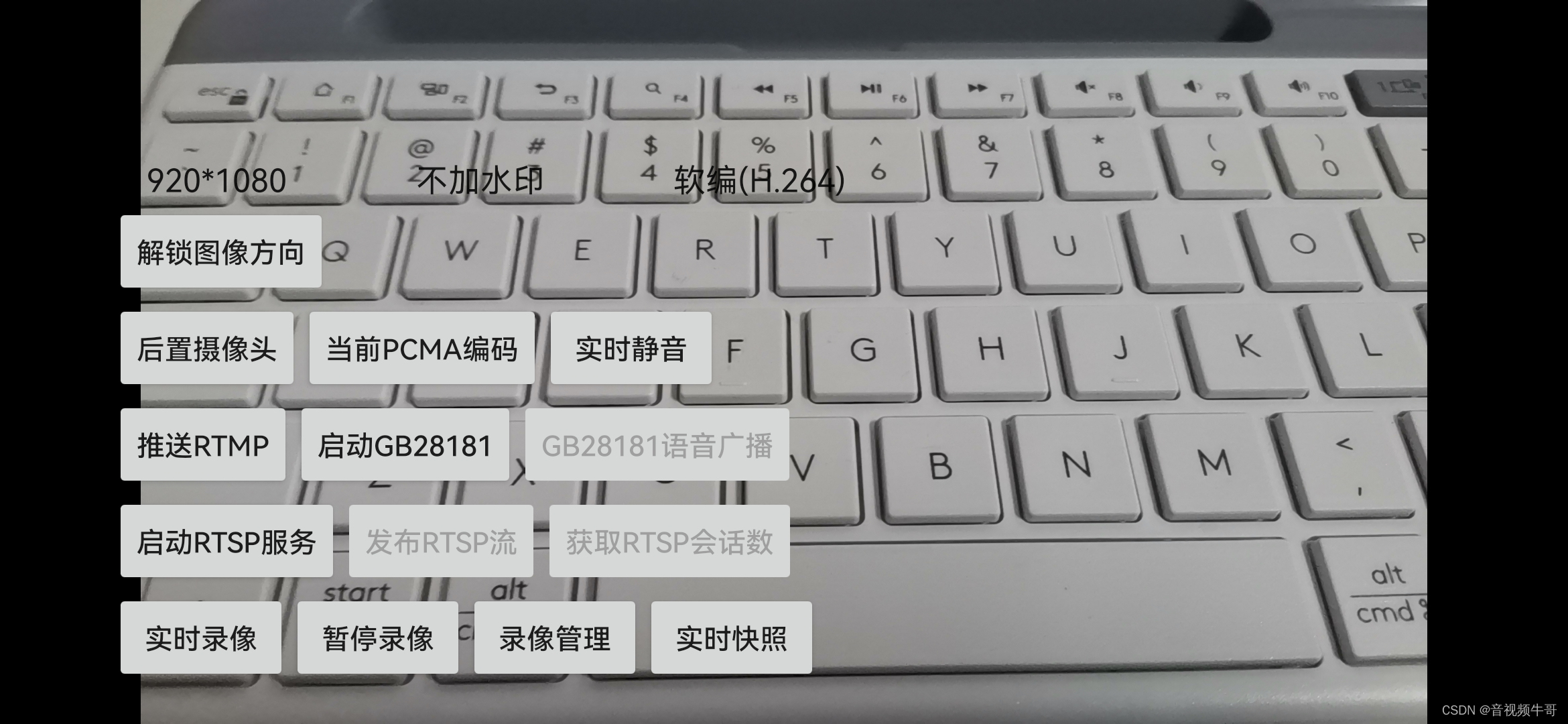
点击页面“启动GB28181”按钮,启动GB28181服务,完成注册和catalog交互:
class ButtonGB28181AgentListener implements View.OnClickListener {public void onClick(View v) {record_executor_.cancel_tasks();stopRecordDownloads(true);stopAudioPlayer();destoryRTPReceiver();gb_broadcast_source_id_ = null;gb_broadcast_target_id_ = null;btnGB28181AudioBroadcast.setText("GB28181语音广播");btnGB28181AudioBroadcast.setEnabled(false);stopGB28181Stream();destoryRTPSender();if (null == gb28181_agent_ ) {if( !initGB28181Agent() )return;}if (gb28181_agent_.isRunning()) {gb28181_agent_.terminateAllAudioBroadcasts(true);gb28181_agent_.terminateAllPlays(true);// 目前测试下来,发送BYE之后,有些服务器会立即发送INVITE,是否发送BYE根据实际情况看gb28181_agent_.stop();btnGB28181Agent.setText("启动GB28181");}else {record_executor_.cancel_tasks();initRecordDownloads(null);if ( gb28181_agent_.start() ) {btnGB28181Agent.setText("停止GB28181");}}}}
其中,initGb28181Agent()实现如下:
/** MainActivity.java* initGB28181Agent* Author: daniusdk.com*/private boolean initGB28181Agent() {if ( gb28181_agent_ != null )return true;getLocation(context_);String local_ip_addr = IPAddrUtils.getIpAddress(context_);Log.i(TAG, "initGB28181Agent local ip addr: " + local_ip_addr);if ( local_ip_addr == null || local_ip_addr.isEmpty() ) {Log.e(TAG, "initGB28181Agent local ip is empty");return false;}gb28181_agent_ = GBSIPAgentFactory.getInstance().create();if ( gb28181_agent_ == null ) {Log.e(TAG, "initGB28181Agent create agent failed");return false;}gb28181_agent_.addListener(this);gb28181_agent_.addPlayListener(this);gb28181_agent_.addAudioBroadcastListener(this);gb28181_agent_.addDeviceControlListener(this);gb28181_agent_.addQueryCommandListener(this);gb28181_agent_.addQueryRecordInfoListener(this);// 必填信息gb28181_agent_.setLocalAddress(local_ip_addr);gb28181_agent_.setServerParameter(gb28181_sip_server_addr_, gb28181_sip_server_port_, gb28181_sip_server_id_, gb28181_sip_domain_);gb28181_agent_.setUserInfo(gb28181_sip_username_, gb28181_sip_password_);//gb28181_agent_.setUserInfo(gb28181_sip_username_, gb28181_sip_username_, gb28181_sip_password_);// 可选参数gb28181_agent_.setUserAgent(gb28181_sip_user_agent_filed_);gb28181_agent_.setTransportProtocol(gb28181_sip_trans_protocol_==0?"UDP":"TCP");// GB28181配置gb28181_agent_.config(gb28181_reg_expired_, gb28181_heartbeat_interval_, gb28181_heartbeat_count_);com.gb.ntsignalling.Device gb_device = new com.gb.ntsignalling.Device("34020000001380000001", "安卓测试设备", Build.MANUFACTURER, Build.MODEL,"宇宙","火星1","火星", true);if (mLongitude != null && mLatitude != null) {com.gb.ntsignalling.DevicePosition device_pos = new com.gb.ntsignalling.DevicePosition();device_pos.setTime(mLocationTime);device_pos.setLongitude(mLongitude);device_pos.setLatitude(mLatitude);gb_device.setPosition(device_pos);gb_device.setSupportMobilePosition(true); // 设置支持移动位置上报}gb28181_agent_.addDevice(gb_device);if (!gb28181_agent_.createSipStack()) {gb28181_agent_ = null;Log.e(TAG, "initGB28181Agent gb28181_agent_.createSipStack failed.");return false;}boolean is_bind_local_port_ok = false;// 最多尝试5000个端口int try_end_port = gb28181_sip_local_port_base_ + 5000;try_end_port = try_end_port > 65536 ?65536: try_end_port;for (int i = gb28181_sip_local_port_base_; i < try_end_port; ++i) {if (gb28181_agent_.bindLocalPort(i)) {is_bind_local_port_ok = true;break;}}if (!is_bind_local_port_ok) {gb28181_agent_.releaseSipStack();gb28181_agent_ = null;Log.e(TAG, "initGB28181Agent gb28181_agent_.bindLocalPort failed.");return false;}if (!gb28181_agent_.initialize()) {gb28181_agent_.unBindLocalPort();gb28181_agent_.releaseSipStack();gb28181_agent_ = null;Log.e(TAG, "initGB28181Agent gb28181_agent_.initialize failed.");return false;}return true;}注册成功的话,返回校时信息:
@Overridepublic void ntsRegisterOK(String dateString) {Log.i(TAG, "ntsRegisterOK Date: " + (dateString!= null? dateString : ""));}@Overridepublic void ntsRegisterTimeout() {Log.e(TAG, "ntsRegisterTimeout");}@Overridepublic void ntsRegisterTransportError(String errorInfo) {Log.e(TAG, "ntsRegisterTransportError error:" + (errorInfo != null?errorInfo :""));}
logcat示例日志如下:
2023-10-07 11:53:33.163 12889-13101/com.daniulive.smartpublisher I/NTGB28181: ntsRegisterOK Date: 2023-10-07T11:53:32.439
Android评估GB28181设备接入侧可以根据返回的时间,做响应的校时处理。以上就是GB28181国标设备接入端校时协议规范和相关实现。
这篇关于Android平台GB28181设备接入侧如何实现SIP校时的文章就介绍到这儿,希望我们推荐的文章对编程师们有所帮助!





