本文主要是介绍通过实例学习SpringStateMachine之Washer,希望对大家解决编程问题提供一定的参考价值,需要的开发者们随着小编来一起学习吧!
背景介绍
本系列通过学习SpringStateMachine中附带的10余个Sample来学习SpringStateMachine中的各个概念和用法。项目是使用的分支为2.2.0.RELEASE。项目参考文档也是2.2.0.RELEASE。
Washer简介
Washer是对洗衣机的描述。通过建立洗衣机的的状态机来演示如何使用history来实现状态的恢复。 例如甩干的过程中突然按下了暂停按钮。如果继续点击恢复,那么会恢复到原来的状态。
下图是washer状态机的描述。这里利用到了HISTORY这个伪状态来实现历史状态的恢复。当启动机器后,RUNNING下有3个子状态。如果当前在子状态DRYING下,且产生了CUTPOWER事件产,那么RUNNING会转换到POWEROFF。如果在次产生RESTOREPOWER事件,那么会恢复到RUNNING状态下的子状态。从而实现了状态恢复的演示。
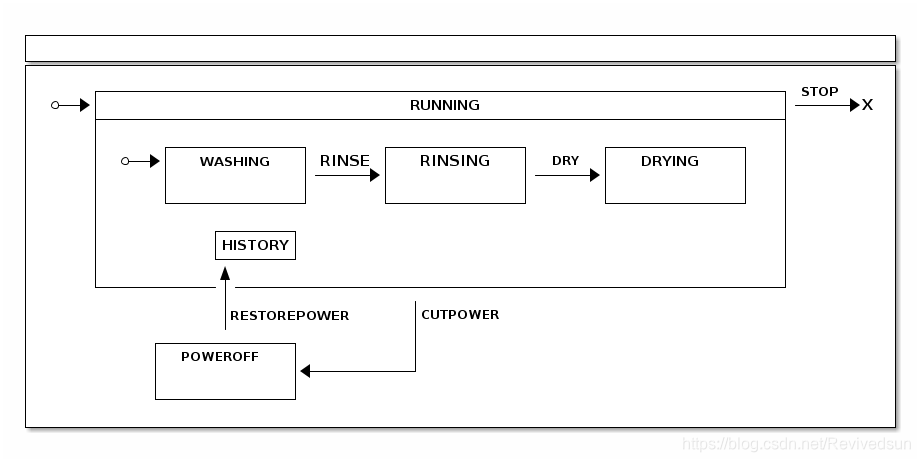
Washer 依赖
项目在实现上述功能时,需要依赖springshell,官方给出的demo[1]使用了spring-shell1.2,本文将其改为spring-shell 2.0.0.RELEASE。
<dependency><groupId>org.springframework.statemachine</groupId><artifactId>spring-statemachine-core</artifactId><version>2.2.0.RELEASE</version></dependency><dependency><groupId>org.springframework.shell</groupId><artifactId>spring-shell-starter</artifactId><version>2.0.0.RELEASE</version></dependency>
Washer 实现
Washer依然是一个分层状态机。整个状态机的状态如下:
public enum States {RUNNING, HISTORY, END,WASHING, RINSING, DRYING,POWEROFF
}
RUNNING状态下包含一个子层,内有3个状态。而状态恢复就是当状态转换到某个子层后,能再恢复到变换前的子状态。
状态机的事件如下:
public enum Events {RINSE, DRY, STOP,RESTOREPOWER, CUTPOWER
}
首先我们需要配置状态。为了配置HISTORY这个伪状态,我们用到了history方法,同时指定了状态类型为History.SHALLOW。WASHING、RINSING、RINSING、HISTORY均是RUNNING的子状态。
@Override
public void configure(StateMachineStateConfigurer<States, Events> states)throws Exception {states.withStates().initial(States.RUNNING).state(States.POWEROFF).end(States.END).and().withStates().parent(States.RUNNING).initial(States.WASHING).state(States.RINSING).state(States.DRYING).history(States.HISTORY, History.SHALLOW);
}
接着我们添加转换。核心点就是子状态机无论内部子状态是什么,在CUTPOWER事件产生后都能够转换到POWEROFF状态。
其次是POWEROFF到HISTORY状态转换,由于HISTORY是一个RUNNING子状态机中的伪状态。转换到HISOTRY后,RUNNING内部子状态会恢复到从RUNNING转换到POWEROFF前的状态。
@Override
public void configure(StateMachineTransitionConfigurer<States, Events> transitions)throws Exception {transitions.withExternal().source(States.WASHING).target(States.RINSING).event(Events.RINSE).and().withExternal().source(States.RINSING).target(States.DRYING).event(Events.DRY).and().withExternal().source(States.RUNNING).target(States.POWEROFF).event(Events.CUTPOWER).and().withExternal().source(States.POWEROFF).target(States.HISTORY).event(Events.RESTOREPOWER).and().withExternal().source(States.RUNNING).target(States.END).event(Events.STOP);
}
为了观察效果,我们增加一下Action来打印输出,进行观察。完整的配置如下:
import org.springframework.context.annotation.Configuration;
import org.springframework.statemachine.StateContext;
import org.springframework.statemachine.action.Action;
import org.springframework.statemachine.config.EnableStateMachine;
import org.springframework.statemachine.config.EnumStateMachineConfigurerAdapter;
import org.springframework.statemachine.config.builders.StateMachineStateConfigurer;
import org.springframework.statemachine.config.builders.StateMachineTransitionConfigurer;
import org.springframework.statemachine.config.configurers.StateConfigurer;@Configuration
@EnableStateMachine
public class StateMachineConfigextends EnumStateMachineConfigurerAdapter<States, Events> {private Action<States, Events> runningAction() {return new Action<States, Events>() {@Overridepublic void execute(StateContext<States, Events> context) {System.out.println("runningAction");}};}private Action<States, Events> powerOffAction() {return new Action<States, Events>() {@Overridepublic void execute(StateContext<States, Events> context) {System.out.println("powerOffAction");}};}private Action<States, Events> rinsingAction() {return new Action<States, Events>() {@Overridepublic void execute(StateContext<States, Events> context) {System.out.println("rinsingAction");}};}private Action<States, Events> washingAction() {return new Action<States, Events>() {@Overridepublic void execute(StateContext<States, Events> context) {System.out.println("washingAction");}};}private Action<States, Events> dryingAction() {return new Action<States, Events>() {@Overridepublic void execute(StateContext<States, Events> context) {System.out.println("drying");}};}@Overridepublic void configure(StateMachineStateConfigurer<States, Events> states)throws Exception {states.withStates().initial(States.RUNNING,runningAction()).state(States.POWEROFF,powerOffAction()).end(States.END).and().withStates().parent(States.RUNNING).initial(States.WASHING,washingAction()).state(States.RINSING,rinsingAction()).state(States.DRYING,dryingAction()).history(States.HISTORY, StateConfigurer.History.DEEP);}@Overridepublic void configure(StateMachineTransitionConfigurer<States, Events> transitions)throws Exception {transitions.withExternal().source(States.WASHING).target(States.RINSING).event(Events.RINSE).and().withExternal().source(States.RINSING).target(States.DRYING).event(Events.DRY).and().withExternal().source(States.RUNNING).target(States.POWEROFF).event(Events.CUTPOWER).and().withExternal().source(States.POWEROFF).target(States.HISTORY).event(Events.RESTOREPOWER).and().withExternal().source(States.RUNNING).target(States.END).event(Events.STOP);}
}
最后我们通过命令行发送命令即可观察RUNNING内部子状态的恢复。
Entry state RUNNING
Entry state WASHING
State machine startedsm>sm event RINSE
Exit state WASHING
Entry state RINSING
Event RINSE sendsm>sm event DRY
Exit state RINSING
Entry state DRYING
Event DRY sendsm>sm event CUTPOWER
Exit state DRYING
Exit state RUNNING
Entry state POWEROFF
Event CUTPOWER sendsm>sm event RESTOREPOWER
Exit state POWEROFF
Entry state RUNNING
Entry state WASHING
Entry state DRYING
Event RESTOREPOWER send
总结
在分层状态机中,一个子状态机发生状态变化后,如果状态又转移到子状态机上,为了恢复子状态机中的内部状态,可以利用伪状态HISTORY来实现状态恢复。
参考
[1]washer doc, https://docs.spring.io/spring-statemachine/docs/2.2.0.RELEASE/reference/#statemachine-examples-washer
[2]washer source code,https://github.com/spring-projects/spring-statemachine/tree/2.2.0.RELEASE/spring-statemachine-samples/washer/src/main/java/demo/washer
这篇关于通过实例学习SpringStateMachine之Washer的文章就介绍到这儿,希望我们推荐的文章对编程师们有所帮助!





