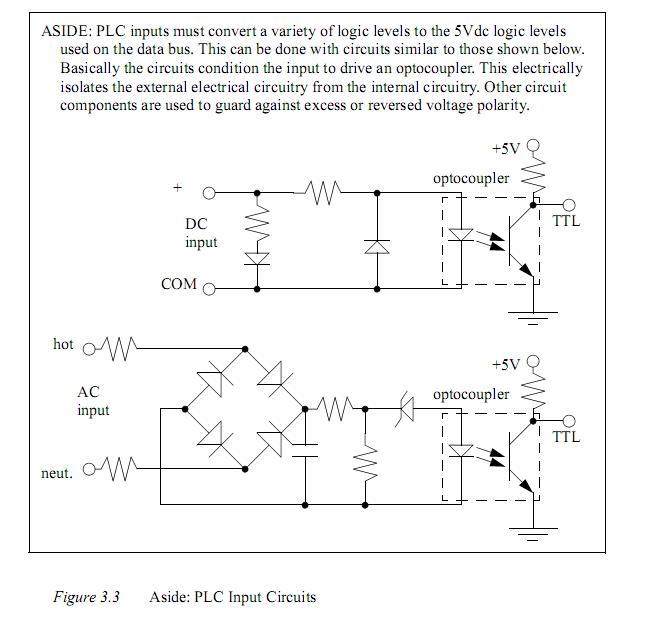本文主要是介绍使用PLC的自动化制造系统——3.2.1 Inputs,希望对大家解决编程问题提供一定的参考价值,需要的开发者们随着小编来一起学习吧!
3.2.1 Inputs
3.2.1 输入
In smaller PLCs the inputs are normally built in and are specified when purchasing the PLC. For larger PLCs the inputs are purchased as modules, or cards, with 8 or 16 inputs of the same type on each card. For discussion purposes we will discuss all inputs as if they have been purchased as cards. The list below shows typical ranges for input voltages, and is roughly in order of popularity.
在较小的PLC中,输入通常是内置的,在购买PLC时要指定。对于较大的PLC,输入是作为模块或卡购买的,在每个卡中有8点或16点同一个类型。为了便于讨论,我们将讨论假定所有的输入点是按卡购买的。下面名单显示了典型的输入电压范围,粗略按照常用程度排列。
12-24 Vdc
100-120 Vac
10-60 Vdc
12-24 Vac/dc
5 Vdc (TTL)
200-240 Vac
48 Vdc
24 Vac
PLC input cards rarely supply power, this means that an external power supply is needed to supply power for the inputs and sensors. The example in Figure 3.2 shows how to connect an AC input card.
PLC的输入卡很少供电,这意味着需要给输入和传感器提供一个外部电源。图3.2中的例子显示了如何连接到一个AC输入卡。
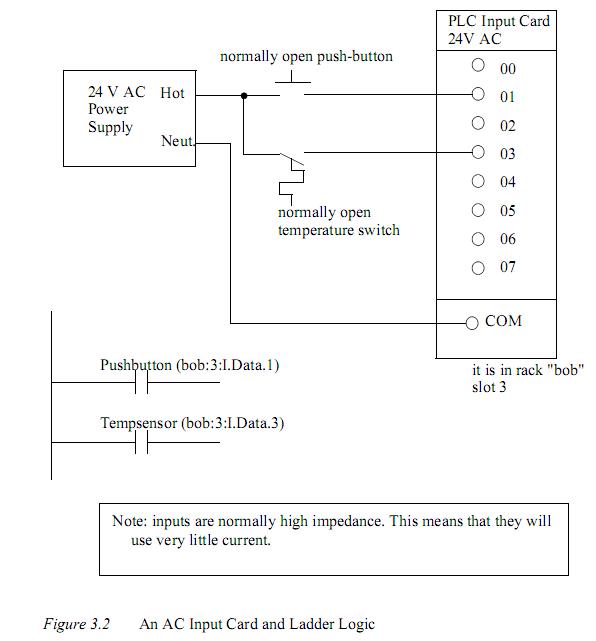
在这个例子中有两个输入,一个是常开按钮,第二个是一个温度开关,或热继电器。(注意:这些符号是标准符号,在这一章稍后将讨论。)这两个开关都采用了正极/火线24VAC电源的输出-这就像在一个直流的电源正极。 电源提供给两个开关的左侧。当开关打开时,没有电压传递到输入卡。如果任一开关闭合,电源将提供给输入卡。在这种情况下输入1和3是使用的-注意,输入在0开始。输入卡比较这些和公共端的电压。如果输入电压是在一个给定的容差范围内,输入开关将接通。在图中显示了梯形逻辑图的输入。在这里它使用ControlLogix A-B的符号。在顶部是它机架上的标签(变量名)。输入卡('I')是在插槽3,所以这个卡的地址是bob:3.I.Data.x,其中,'x'是输入位的数字。这些地址也可以给定别名标签,使梯形逻辑产生较少的混乱。
NOTE: The design process will be much easier if the inputs and outputs are planned first, and the tags are entered before the ladder logic. Then the program is entered using the much simpler tag names.
注:如果输入和输出首先计划好,并且标签在梯形逻辑前输入,设计过程将非常简单。然后输入程序将使用简单得多的标签名。
Many beginners become confused about where connections are needed in the circuit above. The key word to remember is circuit, which means that there is a full loop that the voltage must be able to follow. In Figure 3.2 we can start following the circuit (loop) at the power supply. The path goes through the switches, through the input card, and back to the power supply where it flows back through to the start. In a full PLC implementation there will be many circuits that must each be complete.
许多初学者在上图的电路中哪里需要连接感到困惑。关键是要记住的是电路,这意味着电压必须能够流动,有一个完整的循环电。在图3.2中,我们可以在电源开始电路(循环)。路径经过开关,通过输入卡,再回到电源,回流到开始的地方。在一个完整的的PLC执行过程,有许多电路每一个必须完成。
A second important concept is the common. Here the neutral on the power supply is the common, or reference voltage. In effect we have chosen this to be our 0V reference, and all other voltages are measured relative to it. If we had a second power supply, we would also need to connect the neutral so that both neutrals would be connected to the same common. Often common and ground will be confused. The common is a reference, or datum voltage that is used for 0V, but the ground is used to prevent shocks and damage to equipment. The ground is connected under a building to a metal pipe or grid in the ground. This is connected to the electrical system of a building, to the power outlets, where the metal cases of electrical equipment are connected. When power flows through the ground it is bad. Unfortunately many engineers, and manufacturers mix up ground and common. It is very common to find a power supply with the ground and common mislabeled.
第二个重要的概念是公共地。在这里,电源不带电端是公共地,或参考电压。实际上,我们选择这个是作为我们的0V参考,所有其他电压相对于它测量。如果我们有第二个电源,我们需要连接中性点,使这两个中性点连接到同样的公共地。通常的公共地和地容易混淆。公共地是一个参考,或基准电压,用来做0V使用,但地是用于防止冲击和损害到设备。地连接到地面建筑物下一个金属管道或网。这是连接到建筑物的电气系统,对电源插座,是连接到电气设备的金属构件。当电源流经地是严重的。不幸的是许多工程师,制造者混淆了的地和公共地。在电源的接地和公共地贴错标签是很常见的。
Remember - Don’t mix up the ground and common. Don’t connect them together if the common of your device is connected to a common on another device.
记住-不要混淆的接地和公共地。不要连接在一起,如果您的设备的公共地是连接到另一台设备上的公共地不要将它们连接到一起。
One final concept that tends to trap beginners is that each input card is isolated. This means that if you have connected a common to only one card, then the other cards are not connected. When this happens the other cards will not work properly. You must connect a common for each of the output cards.
最后一个初学者往往陷入其中的概念是每个输入卡是孤立的。 这意味着,如果你连接一个公共地仅到一个卡,那么其他卡未连接。当发生这种情况时,其他卡将无法正常工作。你必须连接一个公共地到每一个输出卡。
There are many trade-offs when deciding which type of input cards to use.
• DC voltages are usually lower, and therefore safer (i.e., 12-24V).
• DC inputs are very fast, AC inputs require a longer on-time. For example, a 60Hz wave may require up to 1/60sec for reasonable recognition.
• DC voltages can be connected to larger variety of electrical systems.
• AC signals are more immune to noise than DC, so they are suited to long distances, and noisy (magnetic) environments.
• AC power is easier and less expensive to supply to equipment.
• AC signals are very common in many existing automation devices.
有许多权衡确定使用哪些类型的输入卡。
•直流电压通常较低,因此更安全(即12 - 24V)。
•直流输入非常快,AC输入需要较长的时间。例如,60Hz 波可能需要高达1/60sec的合理辨认时间。
•直流电压可连接到大容量的店里系统。
•交流信号比直流信号更不容易受噪音的影响,所以适合长距离散和噪音(磁)环境。
•交流电源对设备更容易,更便宜。
•交流信号在许多现有的自动化设备是非常普遍的。
ASIDE: PLC inputs must convert a variety of logic levels to the 5Vdc logic levels used on the data bus. This can be done with circuits similar to those shown below. Basically the circuits condition the input to drive an optocoupler. This electrically isolates the external electrical circuitry from the internal circuitry. Other circuit components are used to guard against excess or reversed voltage polarity.
除了:PLC的输入必须转换为各种逻辑电平,5Vdc的逻辑电用于数据总线。这可以与如下的电路类似。 基本上电路条件的输入驱动光耦合器。这种电从内部隔离外部的电路。其它电路组件被用来防止过压或逆转电极性。
这篇关于使用PLC的自动化制造系统——3.2.1 Inputs的文章就介绍到这儿,希望我们推荐的文章对编程师们有所帮助!