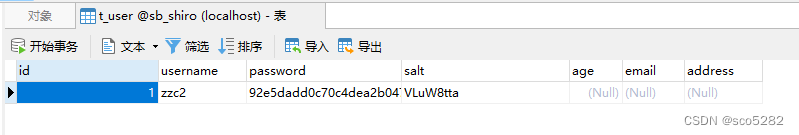本文主要是介绍【shiro】Configuration error: No realms have been configured!,希望对大家解决编程问题提供一定的参考价值,需要的开发者们随着小编来一起学习吧!
解决方案
查看ini配置文件的写法是否规范
正确示范:
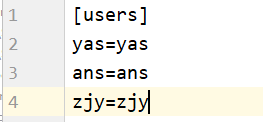
错误示范:
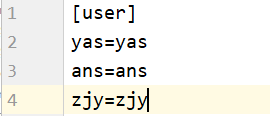
异常信息
2021-10-05 17:12:26.609 [main] WARN org.apache.shiro.authc.AbstractAuthenticator - Authentication failed for token submission [org.apache.shiro.authc.UsernamePasswordToken - ans, rememberMe=false]. Possible unexpected error? (Typical or expected login exceptions should extend from AuthenticationException).
java.lang.IllegalStateException: Configuration error: No realms have been configured! One or more realms must be present to execute an authentication attempt.at org.apache.shiro.authc.pam.ModularRealmAuthenticator.assertRealmsConfigured(ModularRealmAuthenticator.java:161)at org.apache.shiro.authc.pam.ModularRealmAuthenticator.doAuthenticate(ModularRealmAuthenticator.java:264)at org.apache.shiro.authc.AbstractAuthenticator.authenticate(AbstractAuthenticator.java:198)at org.apache.shiro.mgt.AuthenticatingSecurityManager.authenticate(AuthenticatingSecurityManager.java:106)at org.apache.shiro.mgt.DefaultSecurityManager.login(DefaultSecurityManager.java:275)at org.apache.shiro.subject.support.DelegatingSubject.login(DelegatingSubject.java:260)at com.yas.MyApplication.test(MyApplication.java:40)at sun.reflect.NativeMethodAccessorImpl.invoke0(Native Method)at sun.reflect.NativeMethodAccessorImpl.invoke(NativeMethodAccessorImpl.java:62)at sun.reflect.DelegatingMethodAccessorImpl.invoke(DelegatingMethodAccessorImpl.java:43)at java.lang.reflect.Method.invoke(Method.java:498)at org.junit.runners.model.FrameworkMethod$1.runReflectiveCall(FrameworkMethod.java:50)at org.junit.internal.runners.model.ReflectiveCallable.run(ReflectiveCallable.java:12)at org.junit.runners.model.FrameworkMethod.invokeExplosively(FrameworkMethod.java:47)at org.junit.internal.runners.statements.InvokeMethod.evaluate(InvokeMethod.java:17)at org.junit.runners.ParentRunner.runLeaf(ParentRunner.java:325)at org.junit.runners.BlockJUnit4ClassRunner.runChild(BlockJUnit4ClassRunner.java:78)at org.junit.runners.BlockJUnit4ClassRunner.runChild(BlockJUnit4ClassRunner.java:57)at org.junit.runners.ParentRunner$3.run(ParentRunner.java:290)at org.junit.runners.ParentRunner$1.schedule(ParentRunner.java:71)at org.junit.runners.ParentRunner.runChildren(ParentRunner.java:288)at org.junit.runners.ParentRunner.access$000(ParentRunner.java:58)at org.junit.runners.ParentRunner$2.evaluate(ParentRunner.java:268)at org.junit.runners.ParentRunner.run(ParentRunner.java:363)at org.junit.runner.JUnitCore.run(JUnitCore.java:137)at com.intellij.junit4.JUnit4IdeaTestRunner.startRunnerWithArgs(JUnit4IdeaTestRunner.java:68)at com.intellij.rt.execution.junit.IdeaTestRunner$Repeater.startRunnerWithArgs(IdeaTestRunner.java:47)at com.intellij.rt.execution.junit.JUnitStarter.prepareStreamsAndStart(JUnitStarter.java:242)at com.intellij.rt.execution.junit.JUnitStarter.main(JUnitStarter.java:70)
这篇关于【shiro】Configuration error: No realms have been configured!的文章就介绍到这儿,希望我们推荐的文章对编程师们有所帮助!