本文主要是介绍JavaFX:Insets在控件中使用简例,希望对大家解决编程问题提供一定的参考价值,需要的开发者们随着小编来一起学习吧!
Insets是矩形区域 4 边的一组内偏移量,矩形内的设置与边框距离。
package javafx8.ch10;import javafx.application.Application;
import javafx.geometry.Insets;
import javafx.scene.Scene;
import javafx.scene.control.Button;
import javafx.scene.layout.Background;
import javafx.scene.layout.BackgroundFill;
import javafx.scene.layout.Border;
import javafx.scene.layout.BorderStroke;
import javafx.scene.layout.BorderStrokeStyle;
import javafx.scene.layout.BorderWidths;
import javafx.scene.layout.HBox;
import javafx.scene.paint.Paint;
import javafx.stage.Stage;/*** @copyright 2023-2022* @package javafx8.ch10* @file InsetsTest.java* @date 2023-08-25 12:46* @author qiao wei* @version 1.0* @brief * @history*/
public class InsetsTest extends Application {public InsetsTest() {} @Overridepublic void start(Stage primaryStage) throws Exception {Button button = new Button("Insets Test");button.setBorder(new Border(new BorderStroke(null,BorderStrokeStyle.DOTTED,null,new BorderWidths(20),new Insets(5))));
// button.setBackground(
// new Background(
// new BackgroundFill(
// Paint.valueOf("#8FBC8F"),
// null,
// Insets.EMPTY
// )
// )
// );HBox hBox = new HBox();HBox.setMargin(button, new Insets(5, 200, 100, 200));hBox.getChildren().add(button);hBox.setBackground(new Background(new BackgroundFill(Paint.valueOf("#54FF9F"),null,null)));Scene scene = new Scene(hBox);primaryStage.setScene(scene);primaryStage.show();}public static void main(String[] args) {try {Application.launch(InsetsTest.class, args);} catch (Exception exception) {exception.printStackTrace();}}
}
测试结果如下:
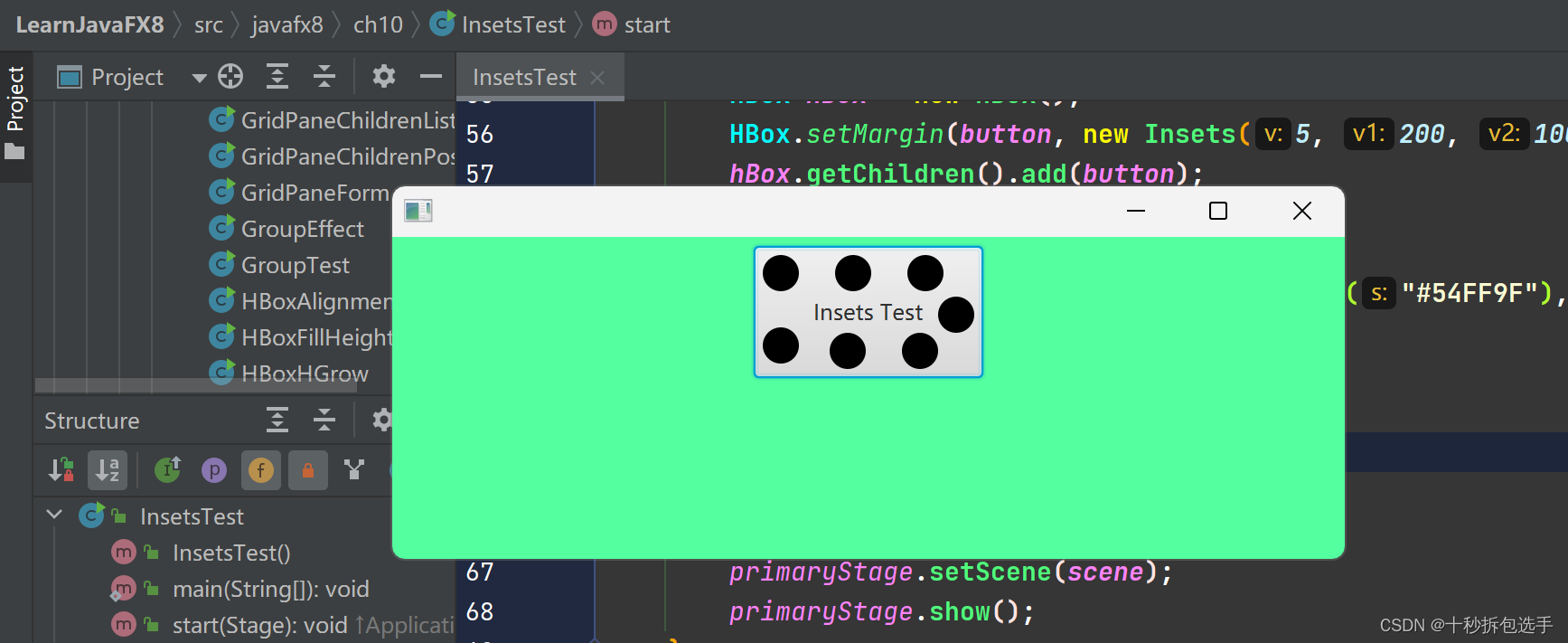
这篇关于JavaFX:Insets在控件中使用简例的文章就介绍到这儿,希望我们推荐的文章对编程师们有所帮助!








